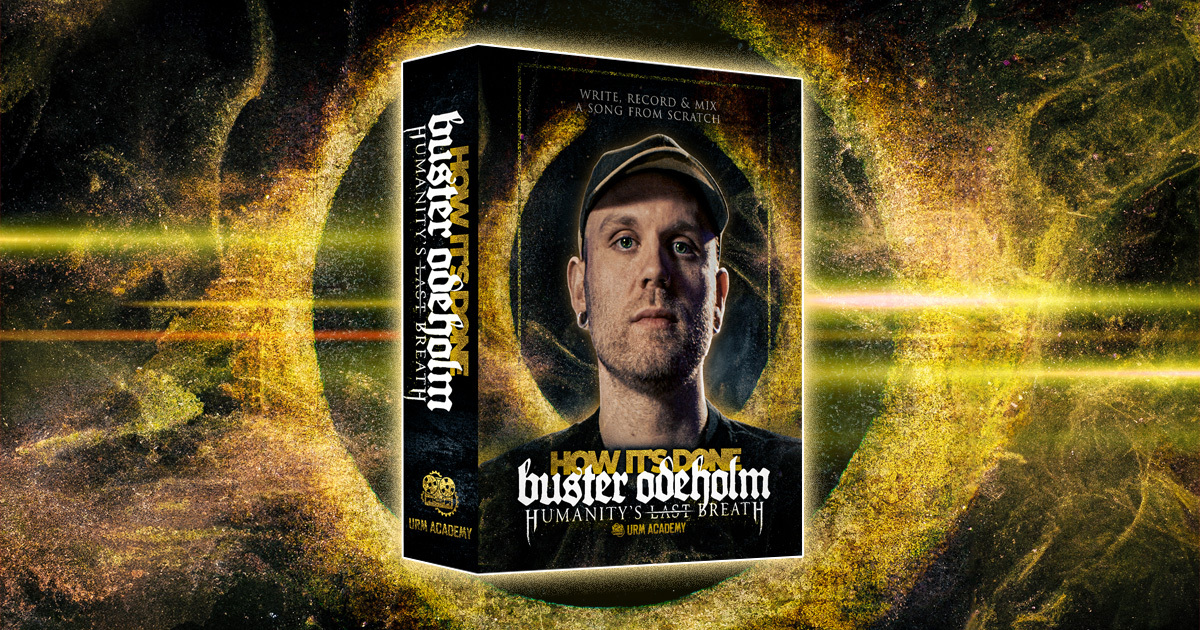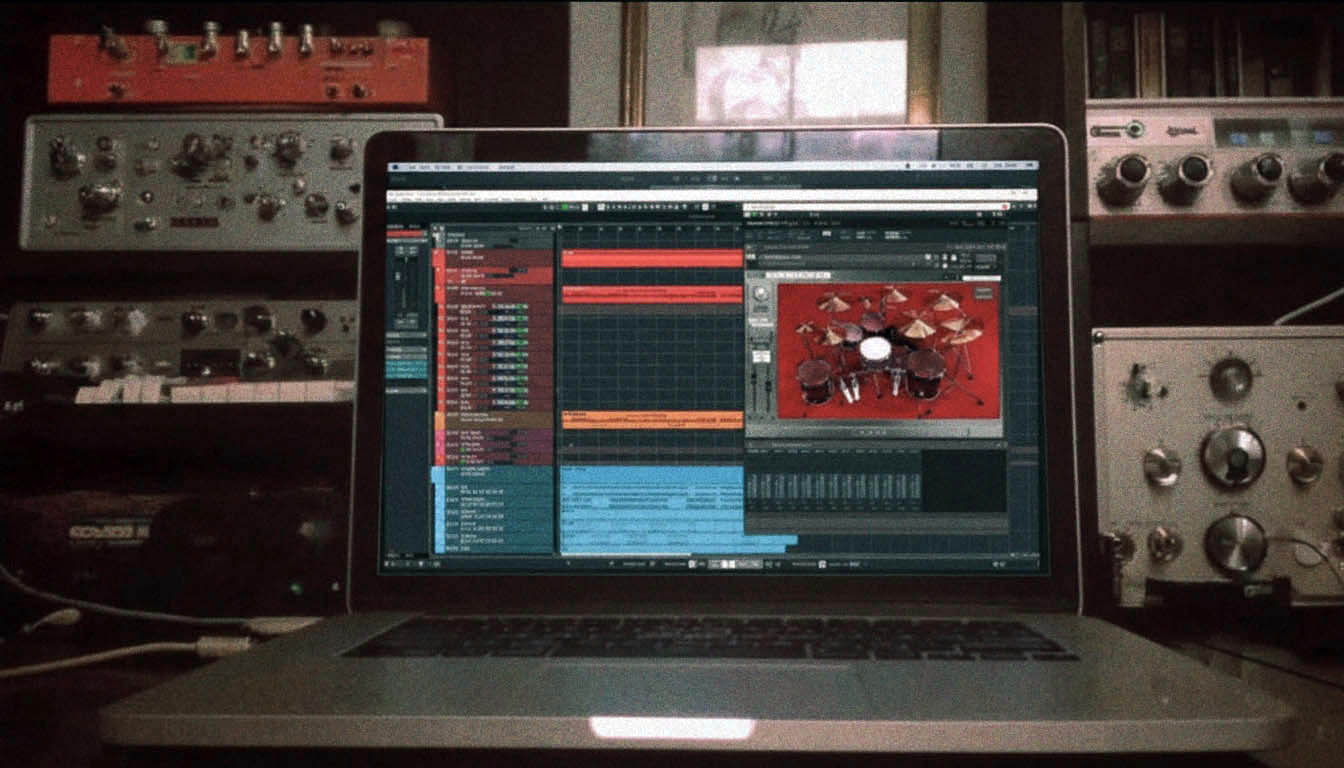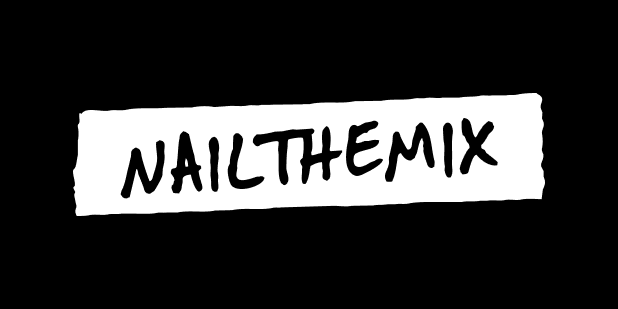The Best DAW for Metal Producers: Which One Should You Actually Use?
Nail The Mix Staff
You’re deep in the metal production trenches, or maybe just gearing up, and the age-old question hits: “What’s the best DAW for this stuff?” You see forum warriors drawing battle lines, YouTube gurus swearing by their chosen software, and it’s enough to make your head spin faster than a Slayer breakdown.
Here’s the deal from our perspective at Nail The Mix: On one hand, any modern Digital Audio Workstation can technically get you there. They’re all pretty damn powerful these days, and they all work with popular plugins like the Neural DSP suite. But, and this is a big ‘but’ for metal, they each have quirks, strengths, and weaknesses that can either supercharge your workflow or make you want to throw your interface out the window. Think trying to edit complex drum fills with tools designed for EDM loops – not fun.
Sure, you can switch DAWs later. But let’s be real. Once you’re locked into key commands (think of all those Pro Tools shortcuts!), session file formats, and specific routing habits, migrating feels like re-learning how to palm mute your way through “Master of Puppets.”
So try a few. Don’t just grab what your buddy/favorite YouTuber uses or what’s on sale. Demo ’em, poke around, see what clicks and what grinds your gears.
A little homework upfront saves a ton of headaches and potential creative roadblocks.
The Big Players: What You Need to Know for Metal
When it comes to DAWs that consistently show up in professional metal productions and home studios alike, a few names always top the list. Let’s break them down.
Pro Tools: The (Aging?) Industry Standard
- Strength: It’s still the closest thing to an ‘industry standard,’ especially in big US studios. If you plan on sending sessions (those
.ptxfiles) to established mix engineers or tracking in commercial facilities, Pro Tools compatibility is often expected. Plugin support is top-notch; everything from FabFilter Pro-Q 3 to the latest Toontrack drum library will have an AAX version. - Its audio editing is legendary. For surgically tight drum edits using Beat Detective or comping countless guitar takes for that perfect quad-tracked wall of sound, Pro Tools excels. It was originally designed to mimic an analog console workflow, so it feels like a serious audio machine when you’re deep in a mix.
- Weakness: MIDI and loop-based stuff? Not its forte. If you’re heavy into programming intricate MIDI drums with GetGood Drums or composing with loops before tracking real instruments, Pro Tools can feel clunky. It lacks the slick sequencing and intuitive time-stretching features of DAWs like Ableton or Cubase for MIDI-heavy genres. Think of it more as a high-end tape machine and SSL console, less like a creative compositional hub for intricate synth layers or complex MIDI orchestration.
Check out our detailed look at Pro Tools pricing here
Detailed comparisons of Pro Tools vs other DAWs:
- Pro Tools vs Logic Pro
- Pro Tools vs Cubase
- Pro Tools vs Reaper
- Pro Tools vs Ableton
- Pro Tools vs FL Studio
- Pro Tools vs Bitwig
- Pro Tools vs Presonus Studio One
Cubase: The European Powerhouse (and VST Inventor!)
Another veteran in the DAW game, originally rocking on the Atari ST (yeah, that old!). It’s massive in Europe and has been steadily gaining serious traction Stateside, especially among metal producers.
- Strength: Cubase is a beast at pretty much everything a metal producer needs. Need robust digital audio recording and editing akin to Pro Tools? Check. Need deep MIDI sequencing and VST instrument integration for synths like Serum or complex drum programming with Superior Drummer 3? Double check. It’s a fantastic all-rounder. Features like VariAudio for vocal tuning are built right in and are incredibly powerful.
- Steinberg, Cubase’s creators, actually invented the VST plugin format. So yeah, plugin support is a non-issue. From Waves bundles to boutique stuff from smaller developers, it’ll run. Its stock plugins are also often highly regarded.
- Weakness: It can sometimes feel a bit… dense. There are a LOT of features, which is fantastic for power users, but the learning curve can be steeper for some. Its sheer power means a complex interface in places, and some find its media bay and project management less intuitive than other options.
Check out our deep dive on Cubase for metal producers.
Detailed comparisons of Cubase vs other DAWs:
- Cubase vs Pro Tools
- Cubase vs Logic Pro
- Cubase vs Reaper
- Cubase vs Ableton
- Cubase vs Bitwig
- Cubase vs Presonus Studio One
- Cubase vs FL Studio
Logic Pro X: The Mac-Only Contender
If you’re a Mac user, Logic Pro X is a super popular choice, and for good reason: it’s powerful, comes with a massive sound library, and is relatively affordable compared to some of its competitors.
- Strength: Like Cubase, it’s pretty good across the board – solid audio recording, excellent MIDI capabilities (its MIDI FX are fantastic), and a huge library of included virtual instruments and Apple Loops. If you’re composing and recording, especially if you dabble in orchestral arrangements or synth soundscapes alongside your metal, it’s a strong candidate. Its interface is generally considered more intuitive than Cubase by many, especially for those coming from GarageBand.
- Weakness: Mac only. This is a big one. If you collaborate with PC users, or ever think you might switch to Windows for that extra CPU power for huge track counts, it’s a dead end. The other major gripe, especially for metal, is its audio editing for super precise tasks. While you can edit drums or guitars with Flex Time or manual slicing, it’s not as universally praised for heavy, intricate editing tasks as Pro Tools’ Beat Detective or even Reaper’s highly configurable item editing. It’s a common frustration, but it is possible to get tight, professional drum edits in Logic Pro X with the right approach. Many metal producers who write in Logic might even track and edit drums in Pro Tools, then import stems back – clunky, but it highlights the perceived difference for demanding metal editing.
- When it comes to surgically editing those machine-gun metal drums, you might find yourself fighting Logic a bit. This is where mastering your DAW’s editing tools, or knowing when to use specific plugins for tasks like transient shaping (think an SPL Transient Designer or similar), becomes crucial. And of course, getting your EQ right on those edited drums is paramount – for more on that, check out our deep dive into EQ strategies for mixing modern metal.
Check out our deep dive on Logic Pro here
Detailed comparisons of Logic Pro vs other DAWs:
- Logic Pro vs Pro Tools
- Logic Pro vs Cubase
- Logic Pro vs Reaper
- Logic Pro vs Ableton
- Logic Pro vs FL Studio
- Logic Pro vs Bitwig
- Logic Pro vs Presonus Studio One
Reaper: The Customization King & Budget Hero
Don’t let the ‘newer’ tag or the indie vibe fool you; Reaper has carved out a serious and well-respected niche in the rock and metal world.
- Strength 1: Robust audio functionality. Seriously, anything you can do in Pro Tools or Cubase for audio tracking, editing (its item-based editing is incredibly flexible), and mixing, you can do in Reaper. It’s incredibly lightweight, efficient on CPU, and stable.
- Strength 2: The price and trial. The full trial is super generous (60 days, fully functional, no limitations), and the license is ridiculously affordable. This gets a lot of people in the door, and many stay for life.
- Strength 3: Customization and community. You can tweak Reaper to look and behave almost any way you want through themes and scripts (the SWS Extensions are practically a must-have free add-on). The community is super active and helpful for troubleshooting or finding custom scripts for niche tasks.
- Weakness: While powerful, its stock look and feel can be a bit utilitarian or ‘DIY’ out of the box, which might put some users off who prefer a more polished aesthetic. Also, while very popular among home studio enthusiasts and indie producers, it’s not common in big commercial studios. So, like Logic, if you’re sending full sessions out, you’ll likely be bouncing stems.
- It’s a fantastic platform if you love to tinker. Setting up complex routing for parallel processing your drums or vocals (essential for modern metal punch) is a breeze. And speaking of parallel processing, a touch of well-applied metal compression can really make those Reaper-mixed tracks slam.
Check out our deep dive on Reaper here.
Detailed comparisons of Reaper vs other DAWs:
- Reaper vs Pro Tools
- Reaper vs Logic Pro
- Reaper vs Cubase
- Reaper vs Ableton
- Reaper vs FL Studio
- Reaper vs Presonus Studio One
- Reaper vs Bitwig
DAWs Less Traveled (For Metal, Anyway)
These DAWs are powerful and popular in their own right, but you’ll see them less frequently in dedicated metal production circles.

100+ Insanely Detailed Mixing Tutorials
We leave absolutely nothing out, showing you every single step
Ableton Live: The Loop & Live Performance Titan
Hugely popular, but mostly outside the traditional metal sphere. Think electronic music, hip-hop, and live performance triggering.
- Strength: Unmatched for MIDI, loops, and creative sample manipulation. Its Session View is revolutionary for songwriting, experimentation, and live triggering of backing tracks or samples. Tools like Drum Rack and its audio warping capabilities are incredible for beat-making and electronic sound design.
- Weakness for Metal: Recording and editing large amounts of live audio (like a full drum kit with 12+ mics or layers of quad-tracked guitars) isn’t its strong suit. The workflow is optimized for a different kind of production. We’ve only had one Nail The Mix producer (during the Real Friends session with Doug Weir) use Ableton Live for a rock mix, and it was more for its creative tools.
- If you just need to record a quick vocal or guitar idea into your primarily electronic track, fine. But for a full-blown metal production with tons of audio tracks? Pro Tools, Cubase, or Reaper would likely be much smoother.
A detailed look at Ableton for metal
FL Studio: The Beat-Making Behemoth
Arguably one of the most popular DAWs by sheer user numbers, originally known as FruityLoops (yes, like the cereal, hence the name change due to legal reasons).
- Strength: Insanely easy to get started making beats. The step sequencer and Piano Roll are iconic and incredibly fast for sketching out ideas. Soulja Boy famously made “Crank That” on a cracked copy – a testament to its accessibility for loop-based and electronic music.
- Weakness for Metal: Like Ableton Live, it’s not built for heavy audio recording and editing. Technically possible? Yes. Practical for a complex metal song with layered distorted guitars and acoustic drums? Not really. It’s designed for MIDI-centric workflows with audio as an element, not the primary focus.
- If you’re already an FL wizard and want to dabble in metal, you could. But you’ll be fighting its core design. For serious metal, Pro Tools and Cubase are just better equipped due to their deep audio capabilities.
A detailed look at FL Studio for metal
The New Kids: Bitwig Studio & Studio One
These are more modern DAWs, built from the ground up, often learning from the established players and trying to innovate.
- Strength: Very solid, well-designed, and capable. PreSonus Studio One, for example, has gained a loyal following for its intuitive workflow and integration with PreSonus hardware. Bitwig Studio is known for its advanced modulation capabilities and sandbox plugin hosting. You can definitely make killer metal in them.
- Weakness: Popularity and ecosystem. This is the big one for collaborative or community-driven genres like metal. It means a smaller pool for support, fewer tutorials specific to your niche metal production problems, and almost zero chance collaborators will have the same DAW. You’ll be exporting stems for sure.
- If you don’t care about widespread adoption and just want a modern, capable tool, they’re worth a look. But for most, especially if collaboration or finding specific metal production help is key, sticking to the more established players might be wiser.
A detailed look at Bitwig for metal
A detailed look at Studio One for metal
Key Factors for Metal Producers Choosing a DAW
Beyond the core functionality, here are a few other things to chew on:
Check Those Pricing Tiers
Pro Tools and Cubase, in particular, have different versions (e.g., Pro Tools Artist/Studio/Ultimate, Cubase Elements/Artist/Pro). These tiers limit things like track count, included virtual instruments (VIs), surround sound capabilities, video tracks, etc. Don’t pay for Pro Tools Ultimate if you only need 64 audio tracks and stereo, but also don’t gimp yourself with an entry-level version if you plan on tracking a 20-piece drum kit and an orchestra of guitars that will quickly eat up your track limits. Do your research on their websites to match features to your actual needs.
Subscription vs. Perpetual License
Some DAWs (like Pro Tools) are pushing subscriptions hard. Others (like Cubase, Reaper, Logic) primarily offer perpetual licenses (buy it once, own it, though major version upgrades might cost extra). There’s no right or wrong here, just figure out what payment model suits your budget and how you prefer to invest in your software.
Plugin Support: VST, AU, AAX – Does it Matter?
Most big plugin companies (FabFilter, Waves, Plugin Alliance, Universal Audio, Slate Digital, Soundtoys, Neural DSP, etc.) release their stuff in all major formats:
- VST (VST2/VST3): The most common, especially on Windows. Created by Steinberg (Cubase).
- AU (Audio Units): Apple’s native format for macOS (used by Logic Pro X, GarageBand).
- AAX: Avid’s proprietary format for Pro Tools.
So, for your go-to EQs like a FabFilter Pro-Q 3, compressors like a CLA-76, or amp sims like Archetype: Gojira by Neural DSP, you’re generally covered in any major DAW.
Where it can matter is with smaller, indie, or freeware plugins. Many amazing freeware impulse response loaders (like Ignite Amps NadIR or Lancaster Audio Pulse), unique distortions, or utility plugins are often Windows VST-only. If you’re a die-hard freeware scrounger or love experimenting with obscure VSTs, a Windows-based DAW that supports VSTs (Cubase, Reaper, Pro Tools on Windows, Studio One on Windows) gives you the widest access. This is less of a concern than it used to be, but something to keep in mind if you love digging for those hidden gem plugins to add unique character to your snares or vocals.
And hey, speaking of plugins, Nail The Mix subscribers get access to exclusive, pro-quality plugins designed for metal by Joey Sturgis Tones, Audio Assault, and others, compatible with all major DAWs, included with your membership. Just sayin’.
So, What’s the “Best” DAW for Metal? The Real Answer.
Look, if you’re making metal, the top contenders are usually Pro Tools, Cubase, Logic Pro X (if you’re Mac-only and can live with its editing quirks for super-intense metal), or Reaper.
Each has its pros and cons, as we’ve laid out. Pro Tools for industry-standard audio editing and studio compatibility, Cubase for all-around power and deep MIDI, Logic for Mac users wanting a complete creative package, Reaper for insane customizability and budget-friendliness.
But here’s the kicker: any of these will get the job done for metal. We see it every single month on Nail The Mix. We’ve had Grammy-winning producers craft face-melting mixes in all of them. The DAW is a tool; your skills, your ears, your knowledge of how to EQ a muddy guitar, how to compress a dynamic vocal, and how to make a kick drum punch through a wall of sound – that’s what really makes the mix. (And understanding the crucial difference between mixing vs. mastering is a key part of that knowledge.)
Are there workflows better suited to one DAW over another for specific metal tasks like hyper-editing blast beats with something like Slate Trigger 2 or sidechaining eight rhythm guitars to the kick? Sure. But you can achieve incredible metal mixes in any of them.
Want to see how top producers wrangle these DAWs to create release-ready metal? That’s exactly what we do at Nail The Mix. You get the raw multitracks from bands like Spiritbox, Periphery, Lamb of God, Gojira, and Meshuggah, and watch the actual producer (guys like Will Putney, Adam “Nolly” Getgood, Forrester Savell, Tue Madsen, Jens Bogren) mix it from scratch, explaining every plugin choice, every routing decision, every automation move within their chosen DAW. It’s the ultimate peek behind the curtain.
Stop agonizing over which DAW is ‘objectively superior.’ Pick one that feels good for your workflow, learn it inside out, and then focus on what truly matters: making killer music. If you’re ready to see how the pros do it and elevate your own metal mixes beyond just presets and guessing games, then come Unlock Your Sound with Nail The Mix.
Don’t Get Stuck in DAW Debates – Make Music!
Seriously, the hours spent arguing on forums about which DAW has the ‘best summing engine’ (spoiler: it’s mostly a myth at this point with 32-bit float audio paths) could be spent actually tracking guitars, programming earth-shattering drums, or learning how to use that new parallel distortion trick on vocals.
Take the info here, demo a few if you’re starting out, and then commit. The best DAW is the one you know well and that lets you get your ideas out with the least friction. Now go make some noise!
Get a new set of multi-tracks every month from a world-class artist, a livestream with the producer who mixed it, 100+ tutorials, our exclusive plugins and more
Get Started for $1