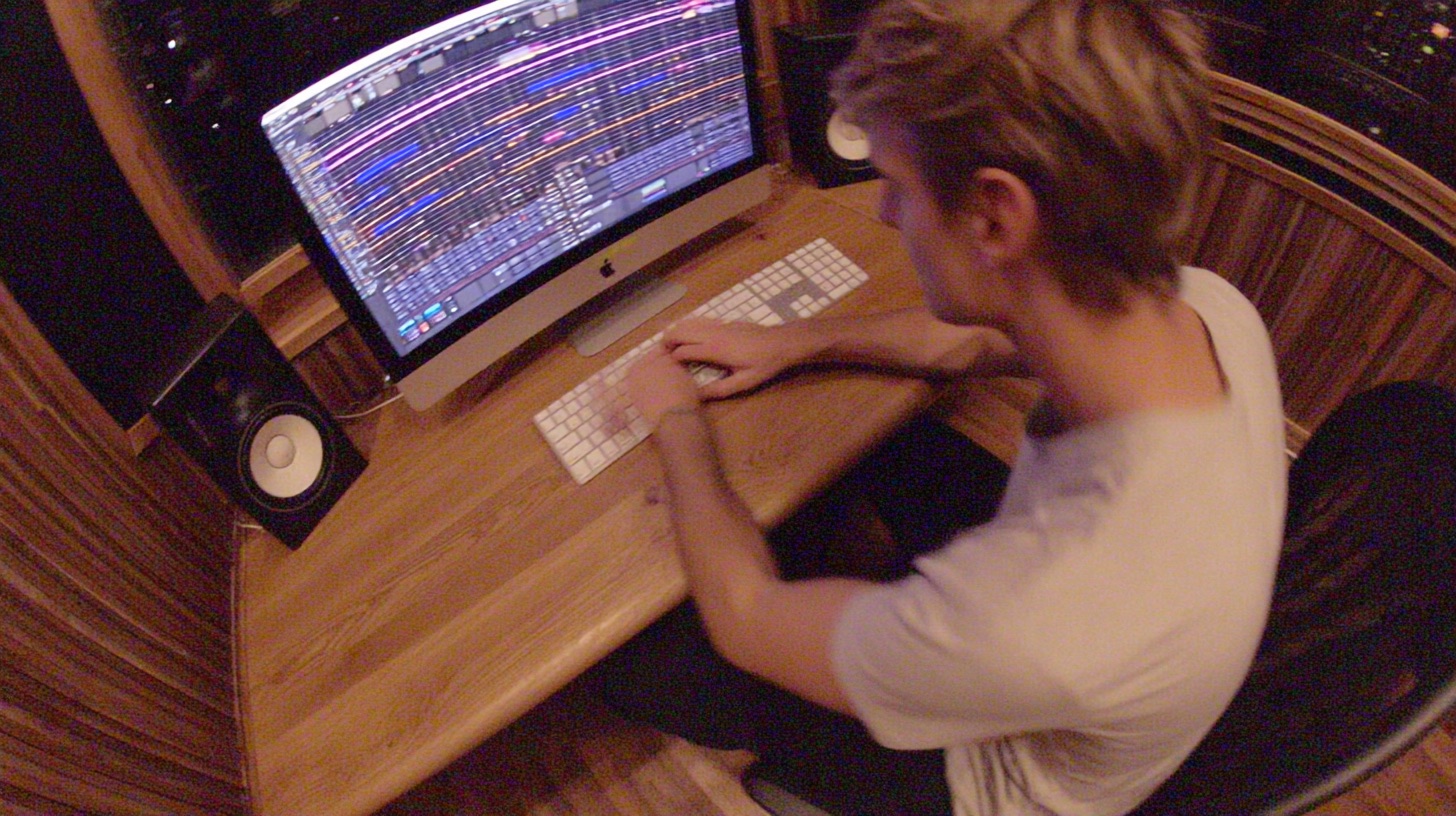Logic Pro Mac: Can It Shred for Metal Production?
Nail The Mix Staff
So, you’re a Mac user, you’re deep in the music production game, and you’re eyeing up Logic Pro. Or maybe you’re already using it and wondering if it’s truly cut out for the sonic warfare that is modern metal. The big question always looms: does your DAW really matter? Well, yeah, kinda. While any modern DAW can technically get you there, they all have their quirks, strengths, and face-palm-inducing weaknesses, especially when you’re trying to forge brutal, polished metal.
Logic Pro is a beast, no doubt. But being a Mac-only affair, it already presents a fork in the road. If you’re all Apple, cool. If you’re collaborating with PC peeps, that’s your first hurdle. Our advice? Try a few DAWs. Don’t just grab what your buddy uses. Get your hands dirty, see what clicks, what makes you want to throw your monitor out the window, and then commit. Because once you’re locked in, switching feels like relearning to walk.
Let’s dive into whether Logic Pro Mac is your weapon of choice for metal, or if you should be looking elsewhere in the Mac arsenal.
Why So Many Producers Still Swear By Mac for Music (and Logic Pro’s Place in It)
There’s a reason you see so many glowing apples in studios. For years, macOS has been a darling of the audio world. Core Audio, Apple’s native audio driver system, is renowned for its low latency and stability – crucial when you’re stacking 20 tracks of blistering guitars and a drumkit that sounds like a controlled demolition.
Plus, Apple has cultivated this whole “creative ecosystem” vibe. Logic Pro feels right at home alongside Final Cut Pro and Motion. It’s tightly integrated, gets regular updates, and for many, it “just works.” Historically, a lot of music software and hardware often saw Mac versions first, or with more dedicated support, building a loyal base. Logic Pro, as Apple’s flagship DAW, benefits from all this. It’s designed from the ground up for the Mac, promising a smooth, optimized experience.
Logic Pro Mac: The Good, The Bad, and The Brutal for Metal
Strengths: Where Logic Pro Mac Shines
All-Around Champ for Songwriting & Core Tasks
Logic Pro is genuinely good at a lot of things. Need to track some DI guitars? Solid. Want to program intricate MIDI for symphonic black metal intros? It’s got robust MIDI editing, a user-friendly Piano Roll, and tools like Articulation Sets for managing complex sample libraries. It handles digital audio and MIDI/loop-based workflows with competence, making it a versatile tool for writing, arranging, and mixing.
Bang for Your Buck: Serious Value
Compared to some other DAWs that nickel-and-dime you for full feature sets or operate on subscriptions, Logic Pro is a one-time purchase that packs a ton of value. You get a full-fledged professional DAW with a massive library of sounds, loops, and instruments without needing to immediately shell out for third-party stuff just to get started.
Stock Arsenal: Logic’s Built-in Weapons
Don’t sleep on Logic’s stock plugins. Many of them are legitimately killer for metal:
- Channel EQ: This thing is a workhorse. Its built-in analyzer is fantastic for hunting down rogue frequencies in a dense metal mix. Try using a tight Q to notch out that annoying whistle in a distorted guitar tone around 3-5kHz, or to find the mud in your bass around 200-300Hz.
- Compressor: This plugin is a chameleon. You get FET (think 1176-style aggression, great for snares or vocals), Opto (LA-2A smoothness, nice on bass or clean guitars), and VCA (dbx-style punch, often used on drum busses) emulations, among others. For a punchy kick, try the “Studio FET” circuit with a fast attack (0.1-1ms) and medium release (50-100ms), aiming for 3-6dB of gain reduction.
- Amp Designer & Pedalboard: Need to quickly sketch out guitar ideas? Amp Designer offers a wide range of amp models (from clean Fenders to Marshall stacks and Mesa-style high-gain monsters) and Pedalboard gives you a virtual stompbox collection. While dedicated amp sims like Neural DSP or STL Tones often take the cake for final tones, these are great for writing and demos. Try the “Modern British Head” in Amp Designer with a “4×12 Brit Green” cab for a classic rock/metal starting point.
- Space Designer: A powerful convolution reverb. Load up your own impulse responses (IRs) of real spaces or classic reverb units. For epic snare reverb, find a “Large Hall&” preset and then use the EQ within Space Designer to cut lows below 150Hz and highs above 8kHz to keep it from muddying the mix.
- Drummer: An intelligent virtual drummer that can create surprisingly usable and natural-sounding drum parts. Great for songwriting or laying down a quick beat to track guitars to. You can then convert these to MIDI and fine-tune them or replace them with samples from GetGood Drums or Superior Drummer 3.
Songwriting & Creative Flow
Logic excels at getting ideas down fast. Features like Flex Time (for elastic audio editing) and Flex Pitch (for Melodyne-like pitch correction) are powerful tools for manipulating audio creatively. While Flex Time on multi-miked drums can get messy fast, it’s great for tightening up a mono bass line or a rhythm guitar. The loop browser, MIDI FX plugins (like the Arpeggiator or Chord Trigger), and the overall compositional environment make it a strong contender for songwriters.
Weaknesses: Where Logic Pro Mac Stumbles for Heavy Music
It’s not all sunshine and rainbows. For metal, Logic has some notable drawbacks.
The Editing Grind in Logic
This is the big one. If you’re a metal producer, you’re doing a lot of editing – tightening up multi-tracked drums, aligning quad-tracked guitars, comping brutal vocal takes. Logic’s audio editing, while capable for basic tasks, isn’t as slick or powerful as Pro Tools’ Beat Detective or Reaper’s highly customizable item-based editing.
Editing complex, multi-miked drum performances to be sample-accurate tight can be a serious time-sink in Logic. Yes, you can do it with region slicing, nudging, and crossfades, or by wrestling with Flex Time on grouped tracks, but it’s often clunkier and less intuitive than dedicated tools in other DAWs. Many producers who love Logic for writing and mixing will actually track and edit drums in Pro Tools, then import the stems into Logic. That’s a workflow, but it’s not exactly streamlined.
The Mac-Only Island
We touched on this. If your bandmates, co-producers, or mixing engineer are on Windows, you’re looking at bouncing stems back and forth. It’s doable, but it kills collaborative real-time work and can be a hassle.
Logic Pro Mac vs. The Mac DAW Arena
If you’re on a Mac, Logic isn’t your only option. How does it stack up against the other heavy hitters available on macOS?
Logic Pro vs. Pro Tools: The Studio Standard Showdown
Pro Tools is still, for many, the industry standard, especially in big studios.
- Pro Tools: Its strength is rock-solid audio recording and editing. Beat Detective, while having its own learning curve, is king for multi-track drum editing. The mixing environment feels like a digital version of an analog console, which many seasoned engineers love. It’s built for tracking full bands and handling massive sessions. AAX is its native plugin format.
- Logic Pro: Generally considered stronger for MIDI production and songwriting. Its stock instruments and effects are often seen as more comprehensive and modern out-of-the-box. More cost-effective for a complete solution if you don’t need Pro Tools’ high-end post-production features or HDX hardware.
Logic Pro vs. Cubase: The European Powerhouse
Steinberg’s Cubase has a long, storied history and is a favorite in Europe, gaining traction in the US.
- Cubase: Very strong in both audio and MIDI. Its MIDI editing tools are incredibly deep. Audio editing is also top-notch. It’s a mature, stable platform, and Steinberg invented the VST plugin format. It’s a do-it-all DAW that many metal producers swear by.
- Logic Pro: Some find Logic’s interface a bit cleaner or more intuitive (subjective, of course). The deep integration with the Apple ecosystem is a plus for Mac-centric users. Price-wise, Logic often comes out ahead for the base package.
Logic Pro vs. Reaper: The Customization King
Reaper has become a dark horse favorite in the rock and metal world.
- Reaper: Insanely customizable. If you can think of it, you can probably script it or find a user-made extension for it. Its audio editing is incredibly flexible and powerful. It has a tiny footprint, is very CPU efficient, and offers a super-generous full-featured free trial. The community is massive and very helpful.
- Logic Pro: More polished and “batteries-included” out of the box. You get a vast library of sounds and instruments without needing to hunt for them. Reaper is more of a blank slate that you build up. If you just want to open it up and start making music with great stock tools, Logic has the edge.
Logic Pro vs. Ableton Live: The Loop Maestro
Ableton Live is huge, especially in electronic music.
- Ableton Live: Unparalleled for loop-based composition, live performance, and creative audio warping. Its Session View is revolutionary for sketching ideas and performing. If you’re making EDM or hip-hop, it’s a top choice.
- Logic Pro: Much better suited for traditional linear recording, tracking bands, and mixing. While you can record audio in Ableton, its workflow isn’t optimized for tracking a full drum kit or comping multiple guitar takes in the way Logic or Pro Tools are. We’ve only had one NTM producer (Real Friends session) use Ableton for a full mix, which tells you something about its prevalence in rock/metal mixing.
Forging Metal: Making Logic Pro Mac Your Axe
So you’ve chosen Logic, or you’re stuck with it for now. How do you bend it to your will for metal?
Sharpening Your Logic Workflow
A little customization and smart usage can go a long way.
Track Stacks: Your Command Center
Use Folder Stacks to organize your session (e.g., all drum tracks in one folder, all guitars in another). Use Summing Stacks to create submix busses (e.g., a drum bus, a guitar bus, a vocal bus) where you can apply processing like EQ and compression to groups of tracks. This is essential for a clean, manageable mix.
Smart Controls: Quick-Draw Adjustments
Map your most-used plugin parameters to Smart Controls for quick access without opening up plugin windows. This can be great for tweaking an amp sim’s gain or an EQ band while focusing on the arrangement.
Key Command Kung Fu
Logic’s key commands are highly customizable. Spend some time learning the defaults for common actions (zoom, trim, fade, new track) and then customize them to fit your flow. Shaving seconds off repetitive tasks adds up!
Arming Logic: Essential Metal Plugins (Beyond Stock)
While Logic’s stock plugins are good, for pro-level metal, you’ll likely want to expand your arsenal:
- Amp Sims: Companies like Neural DSP (Archetype series), STL Tones (ToneHub, Amphub), Positive Grid (BIAS), and Line 6 (Helix Native) offer incredibly realistic and versatile guitar and bass tones. Pairing something like a Neural DSP Nolly with your favorite IRs (see below) is a recipe for crushing guitar.
- Drum Samples: To get those punchy, consistent modern metal drums, you’ll probably want dedicated drum sample libraries. GetGood Drums (Matt Halpern, Modern & Massive), Toontrack Superior Drummer 3, or Steven Slate Drums 5 are industry standards.
- Impulse Response (IR) Loaders: Essential for guitar tone. Stock cab emulations in amp sims can be hit or miss. Using a dedicated IR loader like Lancaster Audio Pulse (paid, but often free versions available) or NadIR (free) with high-quality IRs from OwnHammer, Celestion, or York Audio can make a night-and-day difference.
- Specialized EQs & Compressors: While Logic’s are great, sometimes you need a specific flavor or workflow. FabFilter Pro-Q 3 is a surgical EQ master. For compression, plugins like FabFilter Pro-C 2, Slate Digital FG-Stress, or Waves SSL G-Master Buss Compressor are staples. Want to get that glue on your drum bus? Dive deeper into how pros wrangle dynamics on our Metal Compression Secrets page. And for carving out space for every instrument, check out advanced techniques on our Carve Your Core EQ Strategies page.
Tackling the Editing Beast: Strategies & Sacrifices
This is where you need a plan for Logic:
- Get Great Performances: The less you have to edit, the better. Period.
- Manual Editing: Be prepared to zoom in and get your hands dirty with region slicing, nudging, and crossfading for drums. It’s time-consuming but gives you maximum control.
- Flex Time (with caution): For mono sources like bass or vocals, Flex Time can be a lifesaver. For multi-miked drums, use it very carefully on grouped tracks, and listen critically for phase issues and artifacts. Often, it’s better to edit one key drum mic (like the snare) and then conform the others to it manually or with Logic’s “Phase-Locked Audio” option for track groups.
- Consider a Hybrid Approach: If editing is truly bogging you down, you could track and edit drums in Reaper (with its free trial) or Pro Tools (if you have access), then import those perfect stems into Logic for mixing. Clunky, but an option.

100+ Insanely Detailed Mixing Tutorials
We leave absolutely nothing out, showing you every single step
The Verdict: Is Logic Pro Mac Metal Enough For You?
Absolutely, Logic Pro Mac can be used to create killer, professional-sounding metal. Its strengths in songwriting, MIDI, and its excellent suite of stock plugins make it a powerful tool. The value proposition is also hard to beat.
However, be realistic about its limitations, especially concerning intricate audio editing for genres like metal that demand surgical precision. If your workflow heavily relies on lightning-fast drum editing, you might find Logic a bit cumbersome compared to Pro Tools or Reaper. And the Mac-only nature is a real consideration for collaboration.
Ultimately, the best DAW is the one that lets you get your ideas out and produce the best music. There are plenty of examples from Nail The Mix of producers using various DAWs to achieve incredible results. The principles of a great mix—balance, EQ, compression, creativity—are universal.
If you’re already on Logic and hitting walls, or curious about how the pros tackle these challenges regardless of their DAW, seeing them work their magic is invaluable. Nail The Mix gives you a front-row seat to watch world-class producers mix real metal songs from scratch, explaining every decision, every plugin choice, and every problem-solving technique. You’ll pick up tricks that transcend any single piece of software.
So, don’t waste your precious time arguing about DAWs online. Pick one that feels good, learn it inside out, and then pour that energy into making some face-ripping metal. That’s what truly matters.
More info on DAWs for metal
DAW deep dives
Logic Pro vs other DAWs for metal
- Logic Pro vs Pro Tools
- Logic Pro vs Cubase
- Logic Pro vs Reaper
- Logic Pro vs Ableton
- Logic Pro vs FL Studio
- Logic Pro vs Bitwig
- Logic Pro vs Presonus Studio One
Get a new set of multi-tracks every month from a world-class artist, a livestream with the producer who mixed it, 100+ tutorials, our exclusive plugins and more
Get Started for $1