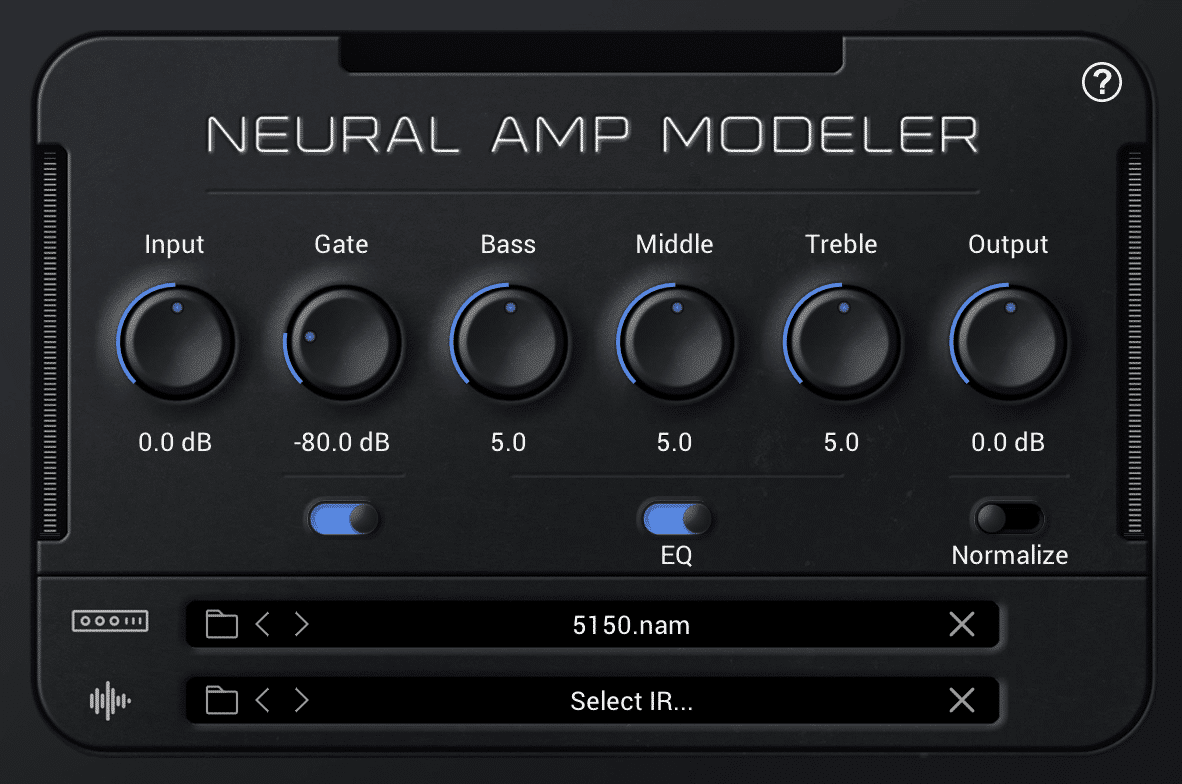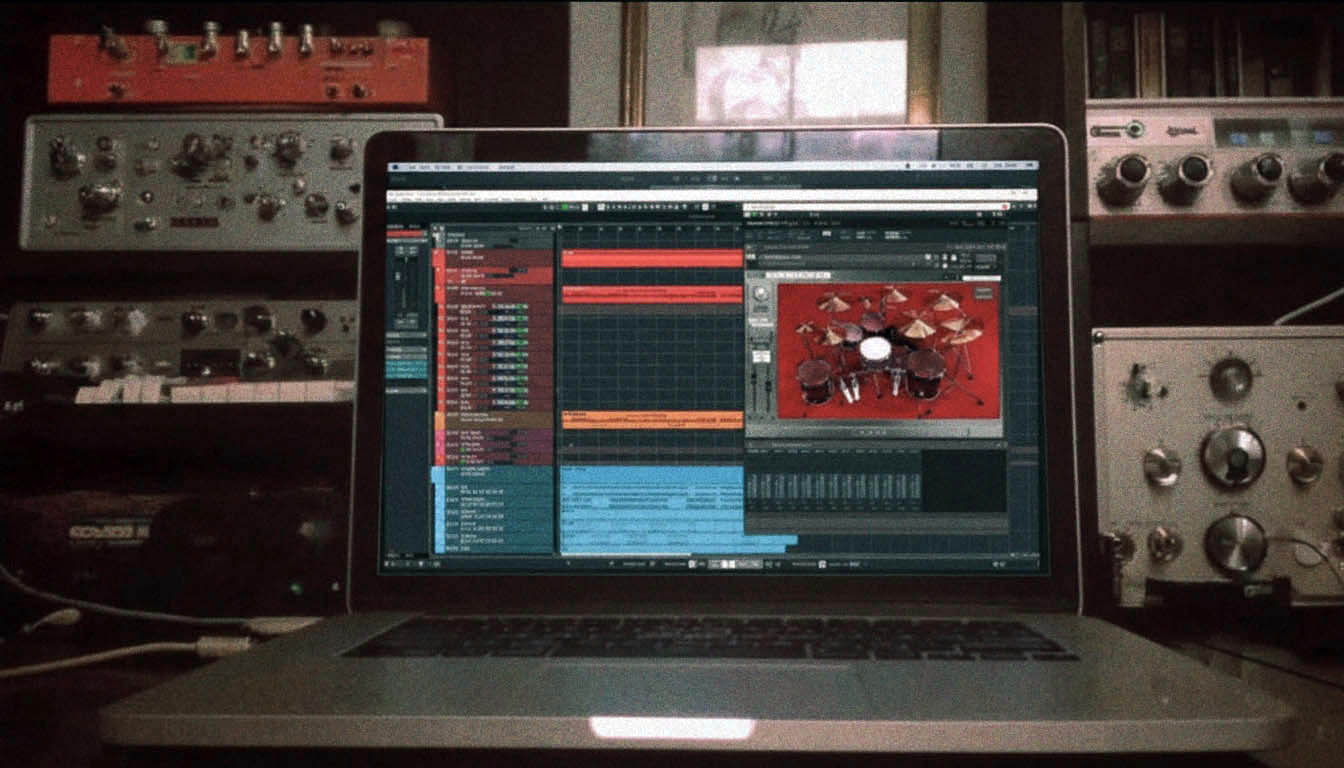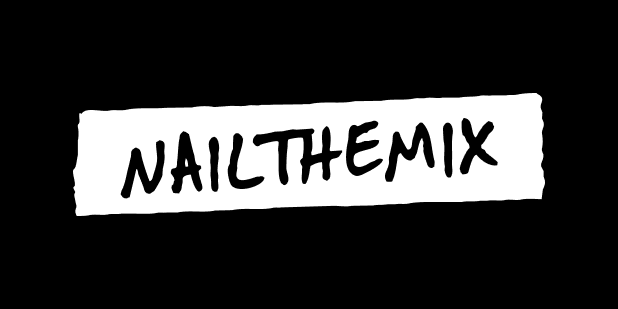Logic Pro for Windows: The hard truth and some alternatives
Nail The Mix Staff
So, you’re on the hunt for Logic Pro for Windows, ready to craft some face-melting metal tracks? We get it. Logic is a popular name. But here’s the deal, and we’ll rip the band-aid off quickly: Logic Pro is a Mac-exclusive beast. Apple keeps it locked into their ecosystem, so you won’t find an official Windows version, no matter how deep you dig into the internet forums.
But don’t let that derail your metal production train! If you’re a Windows user, there are some absolutely killer Digital Audio Workstation (DAW) options out there that will not only get the job done but might even suit your metal workflow better. Choosing a DAW is a big step. While most modern DAWs are incredibly capable, they all have their quirks, strengths, and weaknesses. You can switch later, but let’s be real, once you’re deep into a workflow, changing DAWs feels like relearning how to walk. So, it’s smart to explore a bit upfront.
Let’s dive into what you, as a Windows-based metal producer, should be looking at.

The Bad News First: Logic Pro and Windows Don’t Mix
Alright, we’ve established Logic Pro is a no-go on Windows. It’s Apple’s baby, designed to run sweet on macOS. And while Logic is a capable DAW, good for general audio and MIDI work, it’s not without its drawbacks, especially for us metalheads.
One of the often-cited shortcomings of Logic, even for Mac users, is its audio editing workflow. When you’re dealing with the kind of precise, surgical editing that modern metal drums demand (think aligning multi-tracked kick and snare hits to grid perfection) or comping intricate, quad-tracked guitar takes, Logic can feel a bit clunky. It’s doable, sure, but many producers find themselves wrestling with it more than they’d like. Some even resort to editing drums in Pro Tools using something like Beat Detective and then importing stems into Logic – a workflow most of us would rather avoid.
Your Windows Powerhouse: Why Cubase is a Killer Logic Pro Alternative
If you’re on Windows and were eyeing Logic for its comprehensive features, say hello to Cubase by Steinberg. This DAW has been around for ages (it originally launched on the Atari ST – talk about heritage!) and is a monster when it comes to music production, especially for genres that demand robust audio handling like metal.
Cubase: The All-Rounder Metal Producers Love
Cubase is a true workhorse. It’s incredibly strong with digital audio, making tracking, editing, and mixing a breeze. But it doesn’t stop there; it’s also fantastic with MIDI and loop-based workflows, giving you the flexibility you need for programming earth-shattering drum samples with something like Superior Drummer 3 or Toontrack EZdrummer, or integrating synth layers.
It’s popular worldwide, particularly in Europe, but increasingly in the US too. This means tons of support, tutorials, and a massive user base. Plus, Steinberg isn’t some fly-by-night company; they’re industry veterans and even created the VST plugin format – originally for Cubase! So, you know they understand what producers need. For metal, Cubase’s stability and deep feature set for handling complex sessions with high track counts and heavy plugin usage make it a top contender.
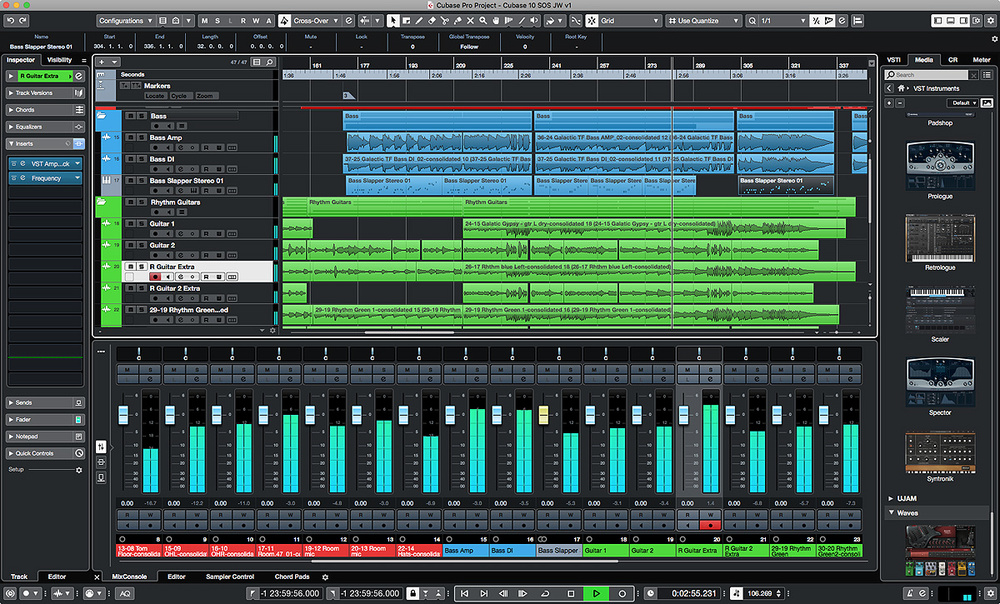
Logic vs. Cubase: Key Differences for Windows Users
Since you were looking for Logic, let’s see how Cubase stacks up as the Windows alternative:
- Operating System: This is the big one. Logic = Mac only. Cubase = Windows AND Mac. So, right off the bat, Cubase welcomes you with open arms on your Windows rig.
- Editing Prowess: As mentioned, Logic can be fiddly for the intense editing metal often requires. Cubase, on the other hand, offers a very powerful and precise audio editing environment. Tools like AudioWarp for time-stretching and hitpoint detection are incredibly useful for tightening up performances. You’ll find tasks like editing multi-tracked drums or comping guitar solos to be smooth and efficient.
- Audio & MIDI Handling: Both are competent here. Logic has a good reputation for its included virtual instruments and MIDI tools. Cubase matches this with its own suite of VST instruments and a MIDI environment that’s both deep and intuitive. When it comes to raw audio, many feel Cubase has a slight edge in terms of its engine and professional audio features, which is a big plus for mixing dense metal tracks.
- Workflow & Feel: This is subjective, but Cubase offers a highly customizable and professional-grade workflow. It might have a steeper learning curve initially compared to something like FL Studio, but for complex projects, its depth is a massive advantage. Many metal producers find its project management and mixing console features to be top-notch.
- Plugin Support: Logic uses Audio Units (AU) primarily. Cubase, being the birthplace of VST, has flawless VST support. This is huge for Windows users, as the VST format is the most prolific, especially for third-party plugins and a ton of amazing freeware – think specific impulse response loaders or niche sound design tools that might only come as Windows VSTs.
What About Other DAWs for Metal on Windows?
Cubase is a fantastic primary recommendation if you’re coming from a “Logic for Windows” mindset, but it’s not the only player on the field. Here’s a quick rundown of other DAWs popular in the rock and metal world that play nice with Windows:
Pro Tools: The Studio Standard (But Is It For You?)
- Strengths: Unbeatable for recording and editing digital audio. If you’re tracking a full band in a commercial studio, chances are they’re running Pro Tools. Its editing tools, like the aforementioned Beat Detective, are legendary for drum editing.
- Weaknesses: Pro Tools was built to mimic an analog console workflow. This means it’s not so hot for MIDI-heavy work or loop-based composition. If you’re incorporating a lot of electronic elements or rely heavily on virtual instruments, its workflow can feel restrictive. It also lacks some of the advanced time-stretching and creative sampling features found in other DAWs.
Reaper: The Customizable Contender
Reaper has gained a massive following in rock and metal, and for good reason.
- Strengths: Incredible digital audio functionality – anything Pro Tools or Cubase can do, Reaper can probably do too. It has a super generous free trial, which hooks a lot of people. It’s also known for its stability, low CPU usage, and insane customizability through scripting. The community is highly active and supportive.
- Weaknesses: While powerful, its “out-of-the-box” look and feel might not appeal to everyone (though it’s skinnable). While very common for home studio producers and even some pros, it’s less prevalent in commercial studios, which might be a factor if you plan on collaborating or taking projects elsewhere.

Ableton Live & FL Studio: Great DAWs, But for Rock?
These are hugely popular DAWs, but their focus isn’t typically heavy metal production.
- Ableton Live: King of electronic music, live performance, and creative MIDI/loop manipulation. Its Session View is revolutionary for sketching ideas. You can record audio, but its linear Arrangement View and editing tools aren’t as geared towards tracking and mixing a full metal band as Pro Tools, Cubase, or Reaper.
- FL Studio (Fruity Loops): Super popular, especially for hip-hop and electronic genres, because it’s so easy to get started making beats. You could technically make a metal song in FL Studio, but its strengths lie in pattern-based sequencing and MIDI. Heavy digital audio recording and editing isn’t its forte.
Newer DAWs: Studio One & Bitwig Studio
DAWs like Presonus Studio One and Bitwig Studio are modern, well-designed platforms that have learned from the old guard. They’re very capable. The main consideration here is popularity. A smaller user base can mean fewer resources online and potential hurdles if you’re collaborating with others who don’t use the same software.
Key Things to Consider When Choosing Your Windows DAW for Metal
Before you drop your hard-earned cash, chew on these points:
Pricing Tiers & Subscription vs. Purchase
DAWs like Pro Tools and Cubase often have different versions or tiers (e.g., Cubase Elements, Artist, Pro). These vary in track counts, included plugins, and advanced features. Make sure the tier you pick actually supports what you need without overpaying for stuff you’ll never touch. Some DAWs are one-time purchases, while others (like Pro Tools now) lean towards subscriptions. Decide what model works for you.

Plugin Support: VST is Your Friend on Windows
This is a biggie for Windows users. While Pro Tools uses AAX and Logic uses AU, the VST format is king on Windows. Choosing a DAW with robust VST support (like Cubase or Reaper) opens up a universe of plugins from major developers and indie creators alike. This is especially true for freeware gems – many incredible free amp sims, IR loaders, and utility plugins are Windows VST only. Having access to this wider palette can seriously up your mixing game. When you’re trying to nail a specific guitar tone, sometimes that obscure freeware VST cab sim is the missing piece!
Workflow, Workflow, Workflow!
Seriously, try a few demos. Don’t just pick one because your mate uses it. What clicks for them might drive you nuts. Mess around, record some guitars, try editing some drums, see how the mixer feels. You’re going to be spending a lot of time in this software, so it needs to feel intuitive to you. Remember, once you’re locked in, you probably won’t want to switch.
And speaking of workflow, a crucial part of metal production is understanding how to apply core techniques like EQ to carve out space for each instrument and compression to add punch and control dynamics. These skills translate no matter which DAW you choose.

100+ Insanely Detailed Mixing Tutorials
We leave absolutely nothing out, showing you every single step
So, No Logic Pro for Windows? No Problem for Nail The Mix Producers!
Okay, so Logic Pro isn’t an option on your Windows machine. Is that a roadblock to producing crushing metal mixes? Absolutely not. The truth is, the DAW is a tool. A powerful one, yes, but it’s your skills, ears, and knowledge that really make the difference.
At Nail The Mix, we see world-class producers craft incredible metal albums using a variety of DAWs – Pro Tools, Cubase, Reaper, you name it. They’re not stressing about “which DAW is best“; they’re focused on techniques, decision-making, and getting killer sounds.
The great thing is, you can learn these techniques directly from them. Imagine watching guys like Will Putney, Jens Bogren, or Nolly Getgood mix actual songs from bands like Gojira, Periphery, or Architects, explaining every plugin choice, every EQ move, every compression setting, right in their DAW of choice. That’s what Nail The Mix offers.
If you’re ready to go beyond just picking a DAW and want to truly Unlock Your Sound: Mixing Modern Metal Beyond Presets, then seeing how the pros do it is invaluable. You get the multi-tracks, you get the session, and you get to learn from the best in the business.
Ultimately, for Windows users aiming to produce metal, Cubase, Pro Tools, and Reaper are all exceptionally viable choices. Don’t get bogged down in endless online debates. Pick one that feels right, learn it inside out, and then focus your energy on what truly matters: making killer music. Your DAW won’t write the riffs for you, but the right one will definitely help you bring them to life!
Get a new set of multi-tracks every month from a world-class artist, a livestream with the producer who mixed it, 100+ tutorials, our exclusive plugins and more
Get Started for $1