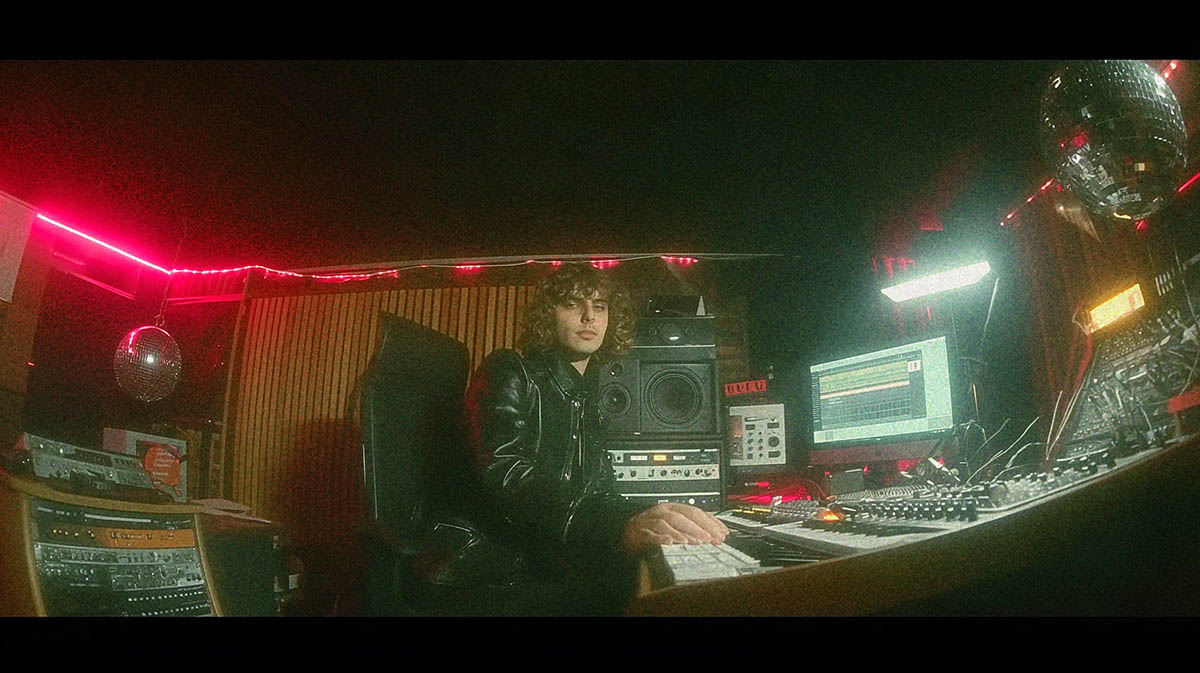Mixing Asking Alexandria’s Modern Vocal Production with Taylor Larson
Nail The Mix Staff
Asking Alexandria’s vocal sound is a beast. It’s dense, layered, and aggressive, but still clear and cutting through a massive wall of guitars and drums. It’s the kind of vocal production that feels both huge and intimate. Ever wonder how a sound like that comes together in the box?
We’re diving deep into the techniques used by producer and mixer Taylor Larson on a monstrous Asking Alexandria track. Forget basic vocal chains; this is about strategic automation, layered processing, and a few unconventional tricks that make all the difference. We’re pulling these insights from Taylor’s full mix session breakdown, available exclusively on Nail The Mix, so let’s get into it.
Automating Effects for Maximum Impact
One of the first things that stands out in a busy metal mix is attention to detail. Taylor emphasizes that making specific vocal moments pop is crucial. For example, on a key phrase in the chorus, the band wanted a specific delay throw to be a main feature. The solution wasn’t just setting up a send; it was heavy automation, pushing the delay return up dramatically right at the end of the line so it couldn’t be missed.
The takeaway? Don’t just “set and forget” your effects. Use automation to make them dynamic and turn them into memorable parts of the song. For the effect track itself, the processing was simple: clean out any mud in the low-mids, add a bit of presence with EQ to help it cut, and use a limiter to lock it in place so the automation rides sound consistent.
Building the Vocal Layers: Harmonies and Backing Vocals
Modern metal vocals are all about the layers. Taylor’s approach shows how to treat each layer to serve a specific purpose in the mix.
Choosing the Right Compressor: LA-3A vs. 1176
For backing vocals and some effect layers, Taylor reached for a UAD LA-3A. His philosophy here is super insightful. While a classic 1176 pushes a vocal right to the front of the speakers, he feels the LA-3A has a different character. It controls the dynamics effectively but “parks” the vocal a little further back in the mix—somewhere in the mid-ground. This is perfect for supporting elements that need to be heard and feel solid, but shouldn’t compete with the lead. This kind of thoughtful dynamics control is a core skill for any producer or mixer.
Taming Problem Tracks with Tilt EQ and Soothe
Sometimes you get tracks that are pre-processed and, well, a little mangled. On one such track, Taylor needed to make it work without completely redoing it.
- TILT EQ: Instead of grabbing a standard EQ and boosting the highs, he used a TILT EQ. This awesome tool works like a seesaw for your entire frequency spectrum. It brightens the top end while simultaneously rolling off the low end (or vice-versa) in a very gentle, musical way. This allowed him to add brightness and presence without creating harsh, pokey peaks. If you’re looking to reshape tone without getting surgical, this is a must-try. Mastering these kinds of EQ strategies for mixing modern metal is what separates a good mix from a great one.
- Soothe: After brightening it up, the track was still mega-harsh. This is where a dynamic resonance suppressor like Oeksound’s Soothe becomes a lifesaver. It automatically finds and turns down the nasty, piercing frequencies, cleaning up harshness without making the track sound dull.
Processing Harmonies and Doubles
For the vocal harmonies and doubles, the goal was to make them wide and solid. They were processed identically but panned differently to create a wide stereo image.
The chain was direct and effective:
- Low-pass filtering: Cutting the lows to make space for the main vocal.
- UAD 1176: Using his favorite setting—attack in the middle, release as fast as possible, and a 4:1 ratio. This gives the vocals aggression and locks them in place.
- Waves RVox: This simple one-fader plugin is a secret weapon for bringing elements forward. Taylor used it to give the harmonies more presence and a little bit of low-end “oomph” to add weight.
Dialing in Aggressive, In-Your-Face Screams
Screams need to be powerful and sit right in the listener’s face. Taylor’s chain for the screams is all about adding harmonics and texture.
EQ and Dynamics for Clarity
The initial steps are foundational: filter out the low-end rumble that doesn’t add anything useful. Then, a little bit of air was added at 16k and some presence around 8k to help with articulation. This was followed by the same 1176 setting used on the harmonies to clamp the dynamics down.
The Decapitator and Phoenix Combo for Grit and Weight
This is where the real magic happens.
- Soundtoys Decapitator: This saturation plugin is a game-changer on screams. Taylor simply put it on the track and turned up the “Drive” knob until it sounded awesome—no complex tweaking needed. It adds a layer of rich harmonics and distortion that brings the scream forward and gives it an incredible texture.
- Crane Song Phoenix II: To add weight and roundness, he used this tape emulation plugin. By setting it to “Dark Essence” and “Opal”—the two darkest settings—it added a ton of low-mid power that you can feel in your chest, while also smoothing out any remaining harshness.
Crafting the Lead Vocal
The lead vocal chain is a masterclass in serial processing, with each stage doing a little bit of work.
The Main Vocal Chain
- Waves L1 Limiter: First in the chain, the L1 is used to gently shave off the biggest peaks and keep the level consistent before it hits the rest of the processors.
- UAD 1176: Next, the 1176 adds that aggressive, forward character.
- Waves RVox: Again, RVox is used to push the vocal even closer and add a little more body. Yes, that’s three stages of dynamic control before the bus.
- Crane Song Phoenix II: On the lead, the Phoenix was set to the brighter “Luster” setting to add that expensive-sounding sheen and size, helping it kick through the mix.
Creating Space with Reverb and Delay
For sends, Taylor keeps it simple with a go-to vocal verb preset and an instance of Soundtoys Echo Boy for delay. The two biggest takeaways here are:
- Keep Delays Wide: Keep your main delays out of the center. By using different delay times on the left and right sides, you create a wide stereo spread that adds space without cluttering the lead vocal.
- Use Pre-Delay on Reverb: This is a crucial trick. By increasing the pre-delay on your reverb, you create a small gap of silence between the dry vocal and the start of the reverb tail. This keeps the vocal right up front and maintains its clarity, while still giving you that massive sense of space and ambiance.
The Secret Weapon: A Crazy Vocal Bus
Here’s the most unconventional part of Taylor’s process. Instead of just sending his lead vocal to a bus, he sent everything—leads, doubles, harmonies, screams, and all effects—to one master vocal bus.
The goal was to glue all these disparate elements together and pull them to the front as one cohesive unit. The processing on this bus was heavy:
- API 2500 Bus Compressor: This legendary compressor was used to pull everything together and add punch.
- EQ: A high-shelf boost at 18k added air to the entire vocal performance.
- Crane Song Phoenix II: One more instance of Phoenix for a final layer of tape saturation and vibe.
He admits to running this bus HOT, even into clipping. But his philosophy is simple: if it sounds good, it is good. This bold move is a huge part of achieving that massive, upfront, and cohesive Asking Alexandria vocal sound.

100+ Insanely Detailed Mixing Tutorials
We leave absolutely nothing out, showing you every single step
Bringing It All Together
From automating delays to running a scorching-hot vocal bus, Taylor Larson’s techniques are a powerful reminder that crafting a world-class vocal sound is about more than just a good take. It’s about:
- Layering and Panning: Treating each vocal element to serve a specific role.
- Purposeful Processing: Using tools like Decapitator for grit, Phoenix for weight, and specific compressors for placement.
- Creative Bussing: Not being afraid to break the rules to glue everything together.
Asking Alexandria on Nail The Mix
Taylor Larson mixes "Into The Fire"
Get the Session
These are incredible techniques you can apply to your own mixes right now. But seeing a pro like Taylor apply them in real-time, explaining every knob turn, is a completely different level of learning. In the full Nail The Mix session, you can watch Taylor build this mix from scratch with the actual multitracks. If you’re serious about taking your skills to the next level, it’s time to unlock your sound and see how the pros do it.
Get a new set of multi-tracks every month from a world-class artist, a livestream with the producer who mixed it, 100+ tutorials, our exclusive plugins and more
Get Started for $1