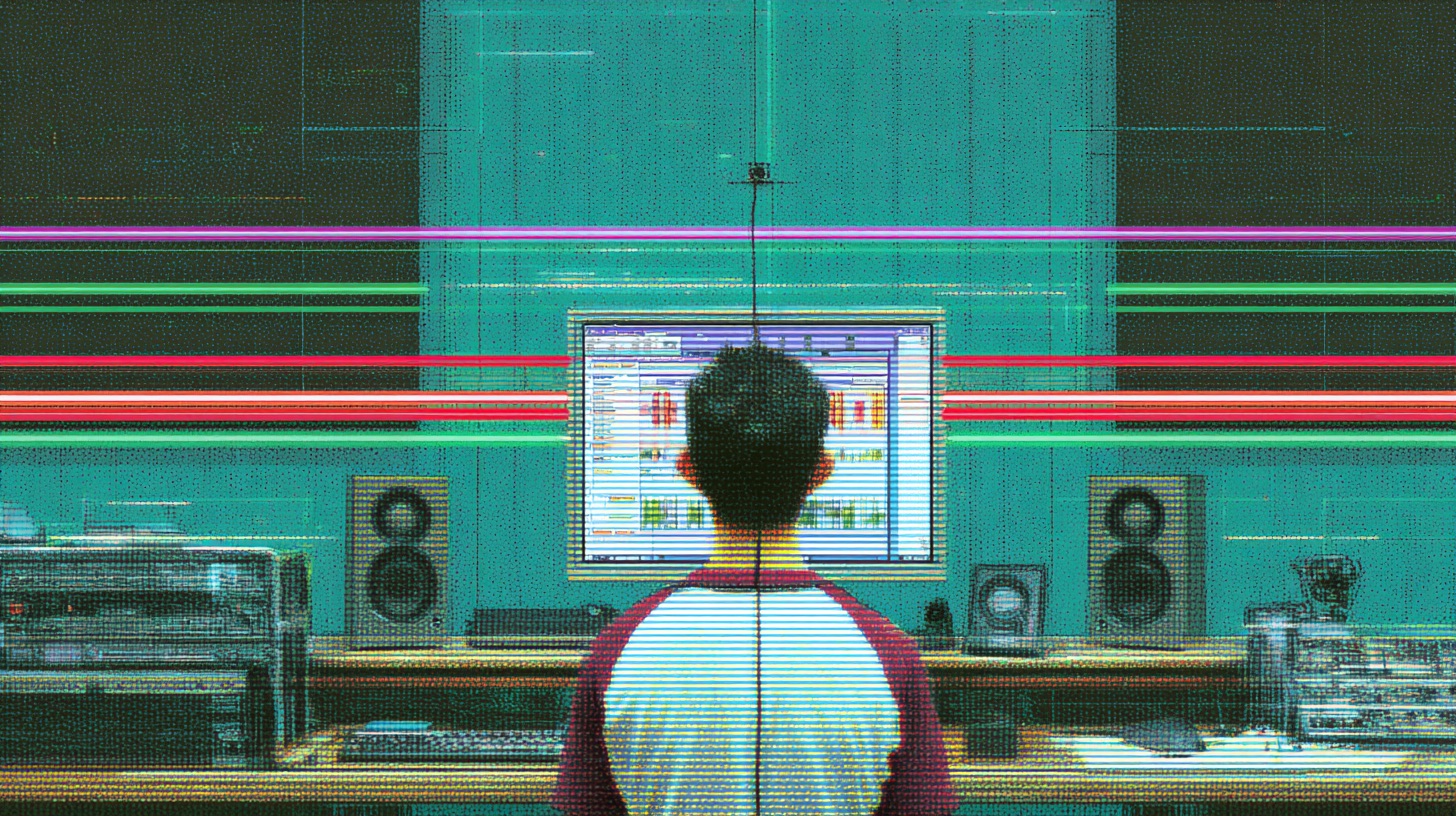Devin Townsend’s Production Madness: Mixing ‘Genesis’ Breakbeats & Samples
Nail The Mix Staff
Let’s be real, a Devin Townsend track is a universe unto itself. It’s dense, it’s chaotic, it’s epic, and it’s layered with sounds you wouldn’t expect to find in a metal song. Ever wonder how he manages to cram steel drums, ‘70s breakbeats, and literal explosions into a mix without it turning into a muddy mess?
In his Nail The Mix session for the song “Genesis,” Devin peeled back the curtain on his “production madness.” It’s a masterclass in creative sampling, surgical automation, and making seemingly random elements feel intentional and essential. Forget standard operating procedures; let’s dive into how Hevy Devy wrangles the chaos.
Taming the ‘70s Breakbeat
One of the key textures in “Genesis” is a funky, ‘70s-style drum loop. The initial problem? When played alongside the massive live drum kit, it just gets lost in the sauce. It’s not different enough to cut through. Here’s how Devin made it pop.
Getting the Feel Right: Manual Nudging
Before any processing, Devin’s first move is to listen intently to the loop against the main grid. He noticed one of the loop’s hits was slightly ahead of the beat, creating a “funky” (and not in a good way) feeling.
Instead of hard-quantizing everything, he simply zooms in on the audio waveform and manually nudges the transient back a few milliseconds. It’s a tiny move, but this kind of microscopic adjustment is what separates a sterile, robotic-sounding loop from one that has the right groove and feel.
Carving Out Space with Multi-band Processing
Volume and basic EQ weren't enough to make the breakbeat stand out. The main culprit was the hi-hat part of the loop, which was clashing with the cymbals of the main kit.
The solution? A multi-band compressor. By isolating the high frequencies where the hi-hats live, he could clamp down on them specifically without affecting the punch of the loop’s kick and snare. This allows him to control the most problematic part of the sample while preserving its core character—a killer trick for layering drum loops.
Creating Dynamic Contrast with Panning & Stereo Width
To make the loop even more dynamic, Devin uses a few automation tricks:
- Volume Automation: He automates the loop’s volume to push up right after the main kick drum hits, creating a cool rhythmic push-and-pull.
- Mono for Impact: Right before a major transition, he automates the panning to collapse the loop into perfect mono. When the next section kicks in wide and epic, the transition feels massive by comparison.
- Stereo Motion: In a particularly dense part of the song, he slaps on the Waves Brauer Motion plugin. This adds automatic stereo movement, helping the loop dance around the mix. A crucial pro tip: he notes that plugins like this often make an element sound louder due to the movement, so he immediately pulls the fader down to rebalance it properly in the mix.
Integrating Unconventional Samples: Steel Drums and Explosions
Devin’s philosophy on samples is all about context. The same sound can play wildly different roles depending on what the song needs in that moment.
The Steel Drum: Feature vs. Texture
The track features a steel drum sample that could easily sound out of place. Devin’s approach is to treat it like an actor with different roles.
- The “Beach Section”: In a sparser part of the song, the steel drum is a “feature.” It’s front and center, with its reverb and compression printed right on the track.
- The Heavy Section: When the guitars and full band kick in, the steel drum becomes a background texture. It’s turned way down, and he’s only looking for one specific melodic phrase to poke through the chaos. To make this moment special, he automates a quick pan so the phrase zips across the stereo field, grabbing the listener’s ear for just a second.
This highlights a key production mindset: before you even EQ or compress, decide on the purpose of each sound in every section.
Processing Explosions for Maximum Impact
Yes, there are actual explosion samples in “Genesis.” To make them work without destroying the low-end of his mix, Devin’s first move is crucial.
He immediately uses an EQ to get rid of the “huge maps of low end.” This is non-negotiable. An unprocessed explosion sample is full of sub-bass that will instantly clash with your kick and bass guitar. A steep high-pass filter is your best friend here.
From there, he pans the explosion just a “hair to the left” to give it its own place in the stereo image and automates the EQ filter to add some subtle movement.
Devin’s Go-To Sample Creation Workflow
So, where do all these breakbeats and weird sounds come from? Devin shared his personal workflow for creating custom samples, which is a fantastic technique for any producer.
- Create a New Session: He’ll start a new project in a different DAW like Logic or Ableton, setting it to the same tempo as his main song.
- Import Context: He imports a rough submix of the main track into this new session so he has a musical bed to work against.
- Audition and Mangle: He then browses the DAW’s built-in loop library, pulling in anything that sounds interesting. This is where he cuts them up, adds effects, reverses them, and generally goes “crazy.”
- Export and Import: Once he’s created a cool new loop or one-shot, he exports it as an audio file and brings it back into his main Pro Tools session to be integrated into the song.
Bring the Madness to Your Mixes
Reading about these techniques is one thing, but seeing a master like Devin Townsend apply them in real-time—and explaining his thought process for every move—is a game-changer. These production choices are what give a song like “Genesis” its unique personality.
Genesis on Nail The Mix
Devin Townsend mixes "Genesis"
Get the Session
With Nail The Mix, you don’t just learn the theory; you get the actual multitracks from artists like Devin Townsend to practice these techniques yourself. You can see exactly how the pros build their tones, automate their effects, and make bold creative choices from the ground up. Get access to the full Devin Townsend “Genesis” mix session here.
If you’re ready to move beyond the basics and start incorporating the kind of detailed, creative production that defines modern metal, it’s time to unlock your sound beyond the presets. See how Devin Townsend constructs his wall of sound and learn how to apply his production madness to your own tracks by grabbing the “Genesis” Nail The Mix session today.
Get a new set of multi-tracks every month from a world-class artist, a livestream with the producer who mixed it, 100+ tutorials, our exclusive plugins and more
Get Started for $1