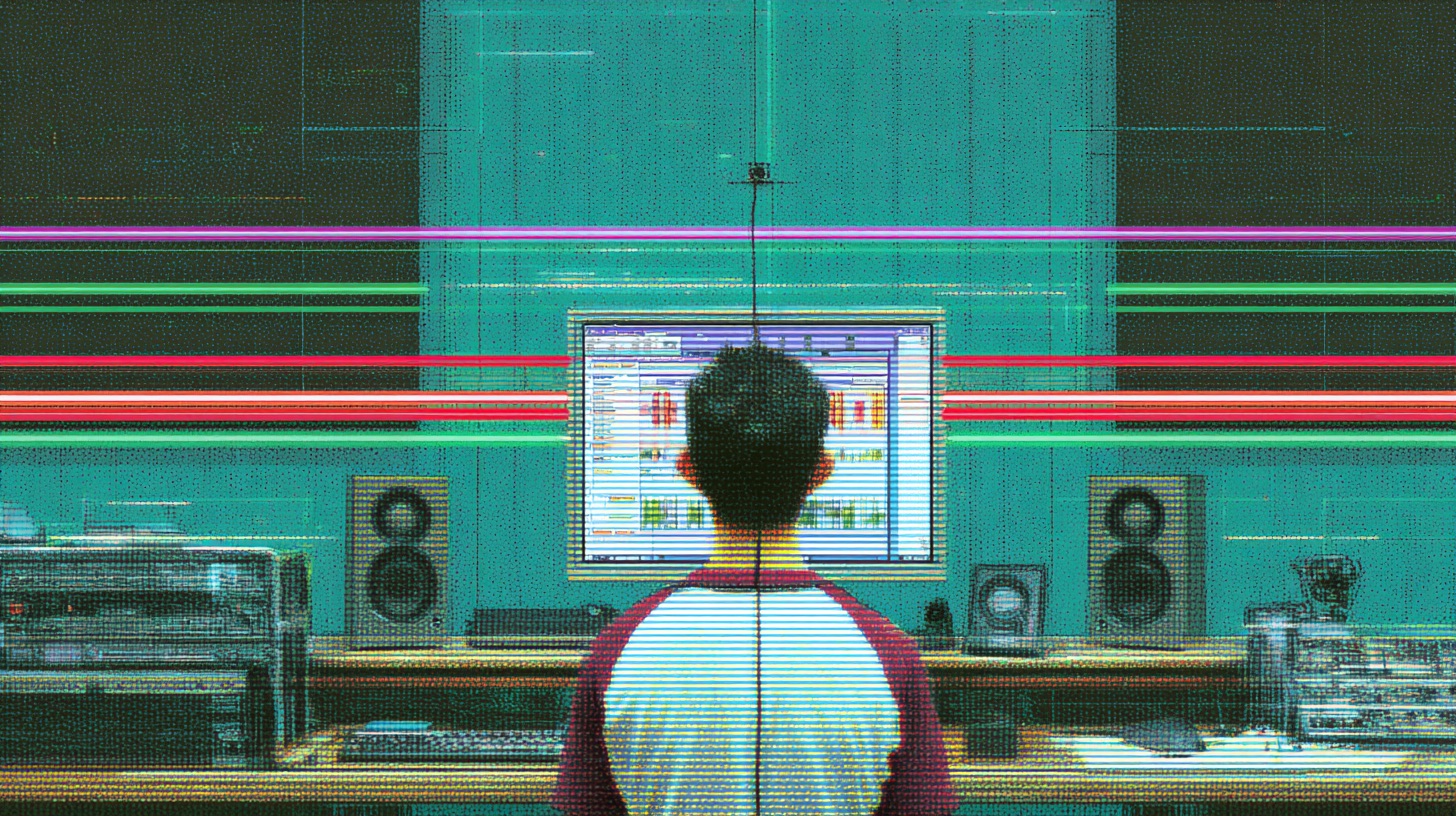# Mixing Silverstein Guitars: Sam Guaiana’s Layered Guitar EQ Tricks
Nail The Mix Staff
Getting layered lead and rhythm guitars to coexist in a dense metal mix is a tale as old as time. How do you make leads cut through without being harsh, while keeping the rhythms massive? How do you add ear candy and depth without turning the mix into mud?
We dove into a mix session with producer Sam Guaiana as he broke down his approach to the guitars on Silverstein’s “Burn It Down.” Forget presets and simple tricks; Sam’s process is a masterclass in making deliberate, creative decisions to serve the song.
Let’s break down some of his key techniques for getting those octave leads and huge chorus textures to sit perfectly.
Taming Octave Leads for Clarity and Punch
The track features prominent octave lead lines that need to sit in the background but still have their own space. Sam’s approach starts with a solid tone (likely from a Kemper, though he notes he’s since moved to plugins like STL Tones for more flexibility) and then moves straight to surgical EQ.
Aggressive EQ Cleanup: More Than Just a High-Pass
Before you can make a guitar sound good, you have to get rid of the junk. For these octave leads, Sam’s cleanup process is aggressive and precise.
- Cut the Fizz: The first move is a low-pass filter to chop off the useless, fuzzy top-end that often comes with high-gain tones. He’s not afraid to be heavy-handed here to eliminate that static-like harshness right away.
- Remove the Rumble: Next, a high-pass filter with a wide Q takes out all the low-end mud. Lead guitars, especially high-register octaves, don’t need that rumbly low-end information. It just clouds the mix and fights with the bass and rhythm guitars.
- Notch the Boxiness: With the high and low ends cleaned up, Sam makes small, surgical cuts with a narrow Q to remove any “boxy” or “offensive” frequencies in the mids that are cluttering the tone.
This creates a clean, focused starting point. For more on how to tackle these foundational moves, check out our deep dive on how to EQ metal guitar.
The 8kHz “Pop” Trick with an SSL-Style EQ
Here’s a trick that makes a huge difference. After the cleanup EQ, the guitars were clean but still weren’t poking out of the mix enough. The solution? A post-EQ boost with an SSL-style EQ plugin.
Sam grabs the high-frequency band, sets it to 8kHz, and gives it a healthy boost. The result is instant presence and pop. It’s more than just a volume boost; this specific frequency pushes the guitar forward and gives it the bite it needs to cut through a dense arrangement. It’s a simple, effective move for when a guitar feels buried but doesn’t need more overall volume.
The Big Lead Trick: Creating a Vocal-Like Synth Guitar
The chorus of “Burn It Down” features a massive, expressive lead sound that’s far more than just a guitar. Sam treated this part like a lead vocal, giving it a unique character that defines the section. This isn’t a guitar tone; it’s an expression.
The Altar Boy Signal Chain
This sound was created by running a single, mono guitar track through a clever stereo effects chain.
- Start with a Mono Guitar: The source is one simple guitar performance.
- Stereo Pitch Shifting: That mono track is sent to two instances of Soundtoys Little AltarBoy.
- Pan and Pitch: One AltarBoy is panned hard left and pitched down, while the other is panned hard right and pitched up.
- Add Drive: The secret sauce is cranking the built-in drive knob on both Little AltarBoy plugins. This adds a boatload of distortion and harmonic content, turning the pitched signals into a rich, synth-like texture.
This technique transforms a simple guitar line into a wide, stereo voice that fills the chorus.
Leaning Into “Offensive” Frequencies
Here’s where the mixing gets counter-intuitive. While mixing, Sam noticed a somewhat “offending” frequency in the lead’s midrange. Instead of cutting it like he normally would, he realized it was the source of the sound’s attack and character. So, he boosted it.
By embracing and accentuating a frequency that might otherwise be considered a problem, he helped the lead poke through the mix with a unique voice. He was also less aggressive with his low-cut on this sound, leaving in some of the “boominess” to give it weight and impact, much like you would with a lead vocal.
Automation Is Your Friend
To take it a step further, Sam uses automation to make this lead even more dynamic. When the real vocals kick in, he automates the lead’s volume up by just half a decibel. It’s a tiny move, but it’s just enough for the lead to “say hello” and interact with the main vocal, guiding the listener’s ear. This is a perfect example of leaning into the production to make a mix more exciting.
Adding Depth and Movement with Effects
In the bridge, the goal was to create a different kind of movement—something that provided atmosphere without being distracting. This was achieved with a simple mono guitar part and a cleverly designed effects chain.
The mono guitar is sent to a delay that has an auto-panner on it, creating a slow, rhythmic movement from left to right. This delay then feeds into a Valhalla Room reverb. Here, the reverb isn’t just a generic space; it’s a dedicated “room” for the panned delay to live in.
To make this atmospheric element pop, Sam puts an EQ after the Valhalla reverb and, you guessed it, boosts 8kHz. This brightens the entire effect, making the reverb trails shimmer and integrating the effect beautifully with the crispness of the dry guitars.
Bringing It All Together
Sam Guaiana’s approach to the Silverstein guitars shows that a great mix comes from a series of smart, intentional choices. It’s about aggressive cleanup, bold boosts, and creative effects chains that treat sounds not just as instruments, but as expressions.
- Clean Up First: Use high-pass and low-pass filters to define a guitar’s space.
- Boost for Presence: Use an SSL-style 8kHz boost to make leads pop.
- Get Creative: Use tools like Little AltarBoy to transform a simple guitar into a massive synth lead.
- EQ Your Effects: Don’t just set and forget your reverbs and delays; shape them with EQ to fit the mix.
These are the kinds of powerful, in-the-box techniques that separate a good mix from a professional one. If you want to see exactly how mixers like Sam Guaiana apply these tricks and mix entire tracks from scratch, you need to check out the incredible sessions available on Nail The Mix.
Silverstein on Nail The Mix
Sam Guaiana mixes "Burn It Down"
Get the Session
Watching pros work is the fastest way to elevate your own productions. Nail The Mix gives you the multi-tracks and a front-row seat to see how massive records are made every single month. Ready to go beyond presets and truly craft your own pro-level sound? See what our full course library is all about and get access to hundreds of hours of world-class instruction.
Get a new set of multi-tracks every month from a world-class artist, a livestream with the producer who mixed it, 100+ tutorials, our exclusive plugins and more
Get Started for $1