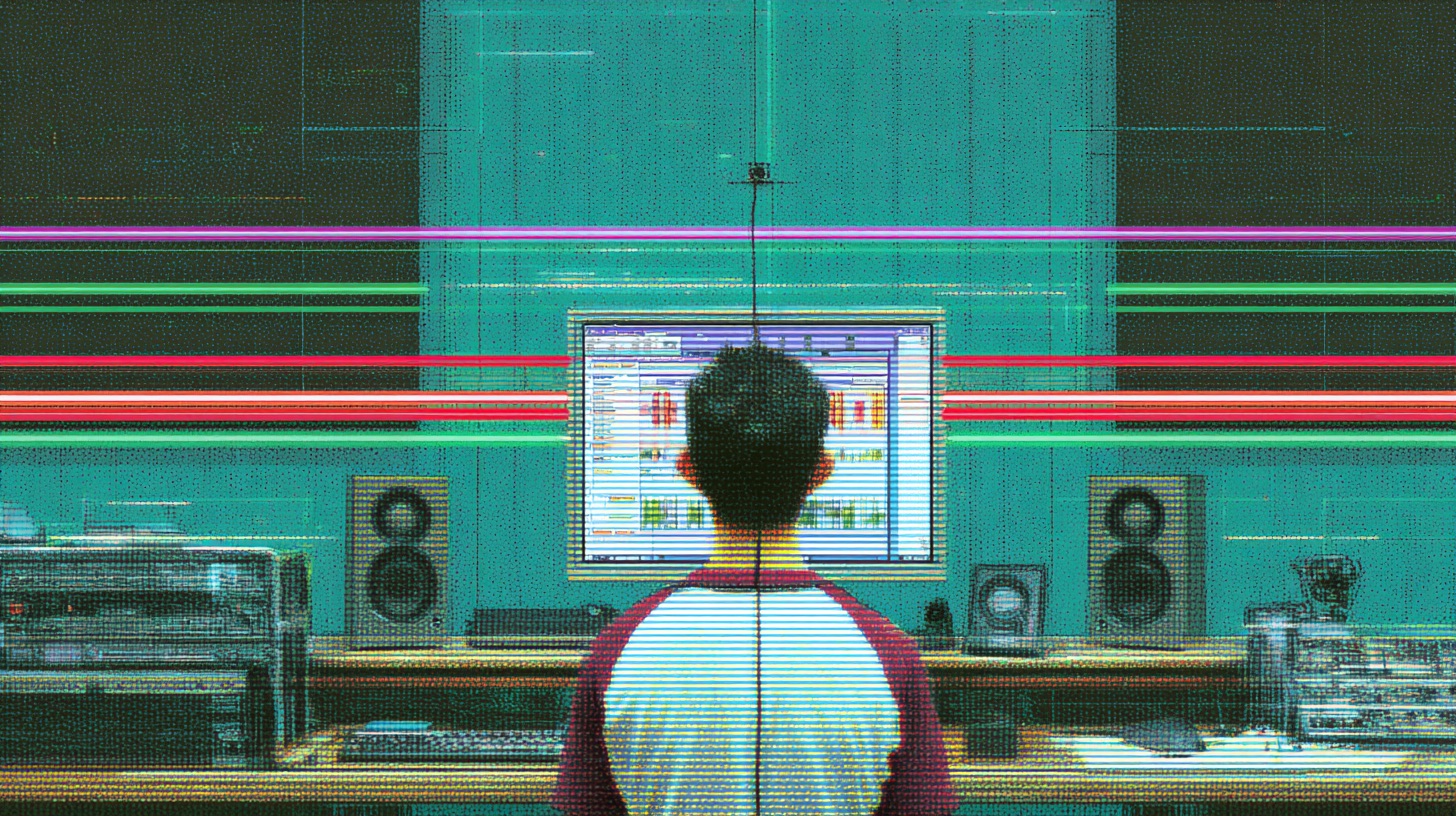
What is Dithering? Your Metal Mixes Demand It
Nail The Mix Staff
Alright, let's talk about something that might seem like a tiny, nerdy detail in the grand scheme of crafting face-melting metal mixes, but trust me, it’s one of those things that separates the pros from the almost-pros: dithering. You’ve probably seen it as an option in your DAW or on your favorite limiter plugin and maybe just shrugged, clicked "16-bit," and hoped for the best. But what is dithering, and why should you, a metal producer grinding away on bone-crushing tracks, actually give a damn?
So, What the Heck IS Dithering Anyway?
In the digital audio world, we're constantly dealing with numbers. Specifically, we’re talking about bit depth. When you’re mixing in Pro Tools, Reaper, Cubase, Logic Pro X, or whatever your weapon of choice is, you're likely working at a higher bit depth, like 24-bit or even 32-bit float. This gives you a ton of dynamic range and keeps the noise floor super low. Awesome.
But when it's time to export your masterpiece for the world – say, for CD pressing (which requires specific audio file types) or for most streaming platforms like Spotify or Apple Music – you often need to reduce that bit depth, most commonly down to 16-bit.
Bit Depth and the Problem of Quantization Error
Here’s where it gets a bit technical, but stick with me. Along with sample rate, bit depth is a key digital audio parameter. When you reduce bit depth without dithering – a process called truncation – your DAW essentially just chops off the extra bits of information for each sample. This ain't a clean process. Those discarded bits create errors, known as quantization error or quantization distortion.
Imagine trying to fit a super detailed analog waveform into a coarser digital grid. When you go from a fine grid (24-bit) to a coarser grid (16-bit), some information gets rounded off. This rounding error isn't random; it's related to the audio signal itself, and it manifests as unpleasant, harmonically related noise or distortion. It's especially noticeable on quiet parts of your song – think those epic fade-outs on a ballad, the tail of a massive reverb after a final chug, or the subtle decay of a ride cymbal. This distortion can sound like digital harshness, granulation, or just plain weirdness. Not very metal.
Dither to the Rescue: Adding Smart Noise
This is where dithering struts in like a hero. Dithering is the process of adding a very low level of specifically engineered random noise to your audio before the bit depth is reduced.
"Wait, you're telling me to add noise to my pristine mix?" Yep. It sounds counterintuitive, right? But this isn't just any noise. This specially designed dither noise randomizes those quantization errors. Instead of getting that nasty, signal-dependent distortion, the quantization error gets diffused into a much more perceptually benign, constant, and very quiet hiss – almost like analog tape hiss, but way, way quieter. Your brain is much better at ignoring this gentle, consistent noise than it is at ignoring those ugly digital artifacts.
The result? Smoother fades, more natural-sounding reverb tails, and an overall cleaner, more professional sound when you drop down to a lower bit depth.
Why Should You, a Metal Producer, Care About Dither?
"Okay, I get the theory," you might be thinking, "but my metal tracks are loud as hell! Will I even hear this stuff?" Fair question. While metal is often about sheer power, dithering still plays a crucial role.
Preserving Those Spooky Intros and Epic Fade-Outs
Even the most brutal death metal track can have dynamic moments. Think about that quiet, atmospheric intro building tension, or the long, ringing cymbal crash that fades into silence at the end of a song. Or maybe you've got a clean interlude with delicate guitar arpeggios soaked in reverb from your favorite Valhalla VintageVerb or Eventide Blackhole. These are the moments where undithered truncation artifacts will rear their ugly heads. Dithering ensures these quieter, nuanced parts retain their clarity and smoothness.
Avoiding Gnarly Digital Ugliness
Quantization distortion can add a subtle (or not-so-subtle) layer of digital harshness. In a dense metal mix, it might not be immediately obvious as "distortion," but it can contribute to a sound that feels less polished, more "digital" in a bad way, or just fatiguing to listen to. Properly dithering your tracks is like wiping a dirty window clean – you suddenly perceive more depth and clarity.
It's Just Pro-Level Shit, Man
Honestly? It's about best practices. Every professional mastering engineer dithers when reducing bit depth. It's a fundamental step in ensuring the highest possible audio quality for the final deliverable. If you're handling your own mastering or preparing files for distribution, knowing how to dither correctly shows you’re serious about your craft. It’s one of those details, like proper gain staging or understanding how to use a spectrum analyzer with your EQ (seriously, if you're not already digging into advanced EQ strategies for modern metal, you're missing out), that contributes to a truly professional-sounding product.
The Golden Rule: WHEN to Dither (And When NOT To)
This is super important, so pay attention. Get this wrong, and you can actually make things worse.
The Absolute Last Stop on the Mix Bus
Dither should be the very last process applied to your audio before you reduce its bit depth. This means it comes after all your EQ, after your bus compression (and if you're taming dynamics in metal, you NEED solid metal compression secrets beyond just making it loud), and, crucially, after your final master bus limiter (understanding the difference between a limiter vs. compressor is key here) like a FabFilter Pro-L 2 or iZotope Ozone Maximizer.
Many modern limiter plugins have dither built right in, which is super convenient. You just set your final output ceiling, enable dither, choose your target bit depth (e.g., 16-bit), and you're golden.
Dithering Once, and Only Once
You only dither ONCE for a specific bit-depth reduction. If you dither from 24-bit down to 16-bit, that 16-bit file is now dithered. If you later open that 16-bit file, do some minor edit, and re-save it as 16-bit, DO NOT DITHER AGAIN. Dithering adds noise. Dithering multiple times just accumulates more noise, which is definitely not what you want.
Sending to Mastering? Hold Your Horses (and Your Dither)
If you're sending your 24-bit or 32-bit float mixes to a dedicated mastering engineer (which is often a great idea, and it’s important to understand the difference between mixing vs. mastering!), DO NOT DITHER THEM. Send them your full-resolution mix files. The mastering engineer will apply dither as the final step of their process when they create the 16-bit masters. They know what they're doing.
Getting Your Dither On: Tools and Techniques for Your DAW
Most DAWs and many popular plugins offer dithering options. Let's look at a few common scenarios:
Your DAW's Built-In Options (Pro Tools, Logic, Reaper, etc.)
When you bounce or export your final mix, your DAW will usually give you options to select the target bit depth and apply dither.
- Pro Tools' POW-r Play: Avid Pro Tools includes the POW-r (Psychoacoustically Optimized Wordlength Reduction) dither algorithms. You'll typically see options like Type 1, Type 2, and Type 3.
- Type 1: No noise shaping. Good for general use or if the material might undergo further processing.
- Type 2: Gentle noise shaping, often good for more dynamic material like acoustic passages or sparser mixes.
- Type 3: More aggressive noise shaping, designed for less dynamic, louder material. Could be an option for consistently loud metal, but listen carefully.
- Logic's Own Flavor: Logic Pro X has its own dither algorithms, plus it often includes options like UV22HR (Apogee's renowned dither). UV22HR is a popular choice and generally sounds great.
- Reaper, Cubase, Studio One, etc.: These DAWs all have their own high-quality dithering options available during export. Check your manual, but they usually provide a few choices, often including basic TPDF dither and sometimes more advanced noise-shaped options.
Limiter Plugins That Do Double Duty
This is probably the most common way producers apply dither these days, as it’s integrated into the final plugin on their master bus, which is just one part of a full metal mastering chain.
- FabFilter Pro-L 2: The Modern Standard?
This beast of a limiter also has excellent dithering. You can select your target bit depth (e.g., "16 bit") and choose a "Noise Shaping" setting: "Off" (basic TPDF), "Basic," "Optimized," or "Weighted." For most metal, "Optimized" or "Weighted" at 16-bit is a solid choice. Experiment and see what sounds cleanest on your fades. - iZotope Ozone Maximizer: Dither with MBIT+ Power
Ozone's Maximizer module includes their highly regarded MBIT+ dither. You can set the "Bit Depth" (e.g., 16), "Dither Amount" (usually leave at "Normal" or "High"), and "Noise Shaping" (options like "Low," "Medium," "High," "Aggressive"). For loud metal, "Medium" or "High" noise shaping often works well. "Aggressive" can be very effective but listen for any high-frequency weirdness. - Waves L-Series: The Classics Still Got It
Plugins like the Waves L1, L2, or L3 Ultramaximizer have been staples for years and include IDR (Increased Digital Resolution) dither. You'll typically set the "Quantize" to your target bit depth (e.g., 16-bit) and then choose a "Dither" type (Type 1 or Type 2) and "Shaping" (e.g., "None," "Moderate," "Normal," "Ultra"). Type 1 with "Normal" or "Ultra" shaping is a common setting.
Understanding Dither Types and Noise Shaping
You'll hear these terms thrown around. Here's the skinny:
- TPDF (Triangular Probability Density Function) Dither: This is the most basic, "pure" form of dither. It adds a flat spectrum of white noise. It's safe, effective, and doesn't try to be too clever. If in doubt, TPDF is a good choice. "No noise shaping" options often use TPDF.
- Noise Shaping: This is where things get a bit more fancy. Noise shaping algorithms try to push the dither noise into frequency ranges where the human ear is less sensitive – typically very high frequencies (above 15kHz). The idea is to make the dither noise even less audible.
- Different plugins and DAWs offer various "strengths" or "curves" of noise shaping.
- Which Noise Shape for Metal? For loud, dense metal, you can often get away with more moderate or even slightly aggressive noise shaping because the music itself will mask much of the dither noise. However, be cautious with very aggressive shaping, as it can sometimes introduce its own subtle high-frequency artifacts if overdone, or if the track is going to be heavily compressed by lossy codecs like MP3 or AAC later. A good starting point is usually a medium or "optimized" setting on your chosen plugin.

100+ Insanely Detailed Mixing Tutorials
We leave absolutely nothing out, showing you every single step
Common Dithering Screw-Ups (Don't Be That Guy)
Avoid these common pitfalls:
- The "Dither Everything, All The Time" Mistake: Dithering when you're not changing bit depth (e.g., bouncing a 24-bit file from a 24-bit session and dithering to 24-bit) is pointless and just adds noise.
- Dithering Multiple Times: As mentioned, dither once when going from high to low bit depth. That's it.
- Forgetting It Exists: Truncating from 24-bit to 16-bit without any dither is a recipe for quantization distortion. Your fades will thank you for remembering.
- Noise Shaping Gone Wild: Using the most extreme noise shaping setting just because it's there can sometimes be detrimental. Always listen critically to the results, especially on quiet sections.
Does Dithering Really Matter for Super Loud Metal?
Yes, it still does. While the overall loudness of metal can mask some very subtle artifacts, dithering is about maintaining the integrity of your audio at every stage. It’s about ensuring those brief moments of quiet, those epic reverb tails from your Softube TSAR-1 or Lexicon PCM Native Reverb, and the overall cleanness of your final product are as good as they can be. It's a small detail that contributes to a polished, professional sound. It’s about respecting the craft.
Think of it like tuning your guitars meticulously before tracking. Sure, a slightly out-of-tune guitar might get buried in a wall of sound, but the cumulative effect of many such small négligences can lead to a mix that just doesn't hit as hard or sound as pro.
Dithering: One More Tool in Your Heavy Arsenal
So, there you have it. Dithering isn't black magic; it's a well-understood audio process that helps you deliver the best possible sound when you need to reduce bit depth. It’s one of those final polish steps, like making sure your master isn't clipping or that your stereo image is balanced.
Getting these details right is what separates good mixes from truly great, release-ready metal. And if you’re serious about taking your metal productions to that next level, understanding every facet of the mixing process – from tracking to the final dithered bounce – is key.
Want to see how the pros handle every intricate detail, making decisions on things like dither, master bus processing, and a thousand other critical mix choices? At Nail The Mix, we put you in the virtual room with world-class producers as they mix killer tracks from bands like Gojira, Periphery, and Lamb of God from scratch. You get the raw multitracks and watch them explain every move. It's time to go beyond presets and truly unlock your sound mixing modern metal. Get dithering, and get mixing!
Get a new set of multi-tracks every month from a world-class artist, a livestream with the producer who mixed it, 100+ tutorials, our exclusive plugins and more
Get Started for $1





