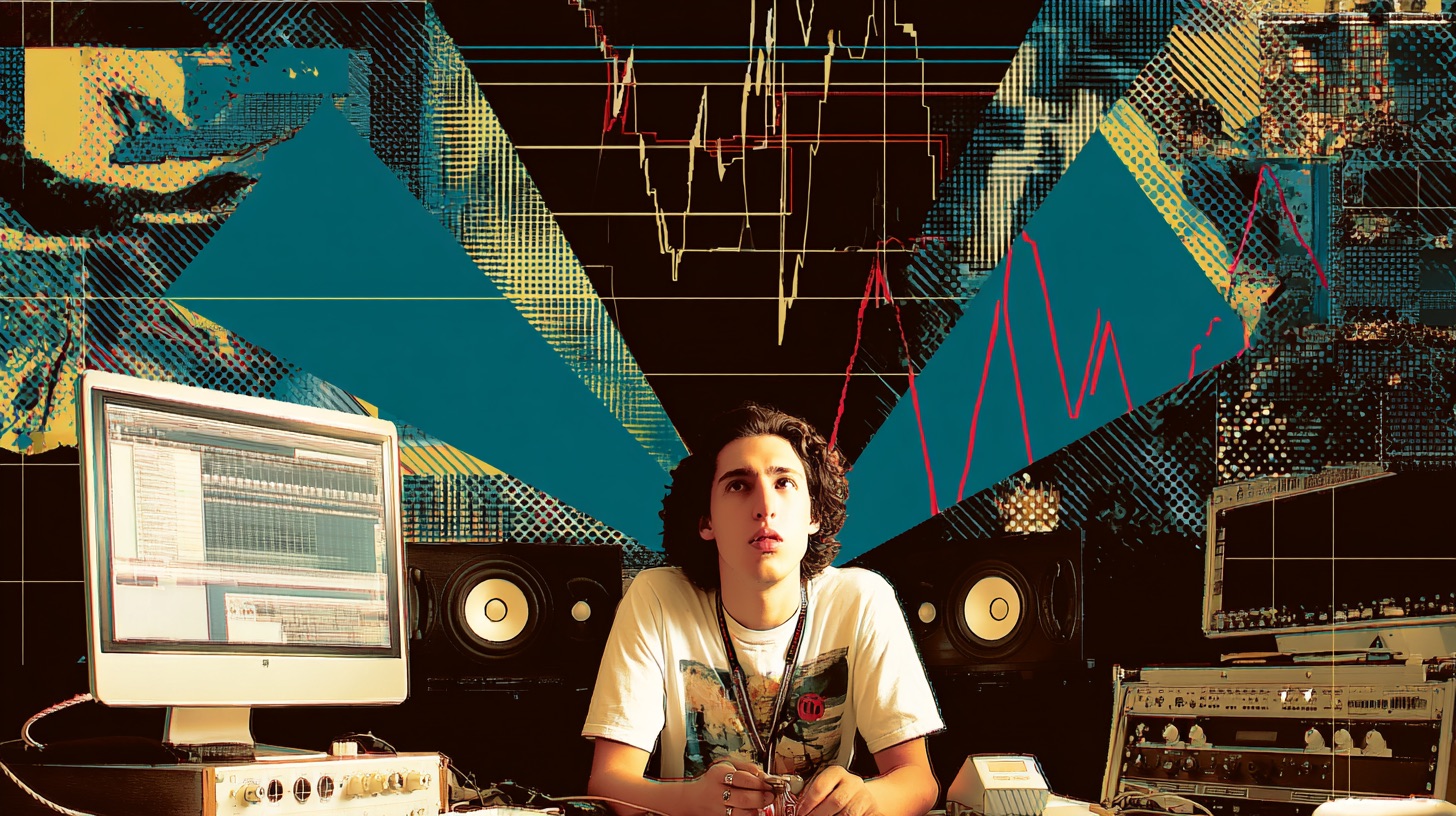Mixing Polyphia’s Modern Bass Tone with Nick Sampson
Nail The Mix Staff
Polyphia’s basslines aren’t just holding down the low end; they’re a melodic and percussive force of their own. Getting that kind of slapped bass to be both deep and articulate—to have weight and clarity at the same time—is a serious mixing challenge. Let it get too muddy, and you lose all the intricate fingerwork. Let it get too thin, and the track loses its foundation.
So how do the pros do it? We’re diving deep into the bass mixing techniques of producer Nick Sampson, straight from his session mixing Polyphia for Nail The Mix. His approach is all about creating ultimate control by splitting the bass DI into two separate tracks: one for the earth-shaking lows and one for the aggressive, clanky top end.
Let’s break down his entire signal chain.
The Foundation: Splitting Your Bass for Ultimate Control
Instead of trying to force one bass track to do everything, the core of this technique is multiband processing. By duplicating the bass DI onto two separate channels, you can process the lows and highs independently before blending them back together. This is the key to getting that “best of both worlds” tone.
One track will handle everything below 200Hz, and the other will handle everything above it.
Carving Out the Low End (Below 200Hz)
The goal for this track is pure, controlled, and consistent low-end weight. This isn’t about aggression; it’s about building a solid foundation that can support the whole song.
Filtering and Amp Simulation
First, we need to isolate the target frequencies. This is done with two filters on the channel:
- A low-pass filter at 200Hz: This removes all the clanky mids and highs.
- A high-pass filter around 40Hz: This carves out a little space in the sub-bass frequencies for the kick drum to punch through.
With only the low frequencies remaining, it’s time to add some character. Nick uses the Waves GTR plugin, selecting a bass amp and a ribbon mic model. The key here is to turn the “Direct” signal all the way down, so you’re only hearing the processed amp tone. A little bit of drive is added to generate some subtle harmonics, and the EQ on the amp is used to boost the bass and tame the treble, further focusing the sound.
Taming the Dynamics
With the tone shaped, the next step is controlling the level. A compressor like the Waves CLA-3A is perfect here. With its simple two-knob design, it’s easy to dial in. The goal isn’t to crush the signal, but to gently pull down the loudest notes by about 3dB. This ensures the low end remains even and solid. You can learn more about compressor settings and techniques in our full guide.
After compression, a touch of tube saturation adds more pleasing harmonics, and a limiter is placed on the end of the chain to catch any stray peaks and ensure the level is rock solid.
Defining the Top End (Above 200Hz)
This track is all about the slap, the pop, and the intricate details in the performance. It’s the “character” track that needs to cut through the mix without adding mud.
The “Less is More” Amp Sim Trick
Just like the low-end track, this one starts with a filter. However, this time it’s a high-pass filter set at 200Hz, removing all the low-end rumble.
This is a critical move. By feeding the amp sim only the mid and high frequencies, you prevent the amp from working too hard on the booming lows. The result? A much clearer, more defined, and less muddy distorted tone that lets all the percussive details of the slapped notes shine through. Without this filter, those slaps get buried under the amp’s low-frequency processing.
Using Waves GTR again with the same amp and cab settings, the “Direct” signal is blended back in at around 50%. This combines the articulate DI sound with the grit of the amp.
Making It Sit: Punch, Phase, and Polish
Now that you have two perfectly sculpted bass tracks, you need to make them play nice together and with the rest of the instruments, especially the kick drum.
The Kick & Bass Showdown: Sidechain Compression
To ensure the kick drum cuts through every time, sidechain compression is a must. This process ducks the bass out of the way for the split-second that the kick hits.
On the low-end bass track, a compressor is inserted with its sidechain input activated. This input is then fed from the kick drum bus. The settings are crucial:
- Ratio: 4:1
- Attack: As fast as possible
- Release: Around 50ms
This setup creates about 4dB of gain reduction right on the kick transient, carving out a perfect pocket for the kick to live in without you having to sacrifice the overall level of your bass.
The Phase Flip: A Career-Saving Check
This is one of the most important steps in any multiband processing workflow. After you’ve dialed in both your low and high bass tracks, you might notice that when you bring up the high-end track, your powerful low-end suddenly sounds thin or disappears.
This is almost always a phase issue. The processing or the impulse responses used in the amp sims can flip the phase relationship between your two tracks, causing frequencies to cancel each other out.
The fix is simple: insert a basic utility plugin on one of the tracks and flip the phase. In this case, flipping the phase brought all the low-end power back instantly. It’s a simple, crucial check that can save you hours of wondering why your bass sounds weak.
Final Touches on the Bass Bus
With the two tracks working together, they are sent to a single group bus for some final “glue” processing.
Glue, EQ, and Shimmer
A final gentle compressor on the bus helps meld the two tracks together, making them sound like a single, cohesive instrument.
From there, it’s all about final tonal shaping with EQ. Nick makes a cut in the mids to remove some boxiness and then adds a little “shimmer” with a high-shelf boost to bring out the very top-end detail.
Taming Harshness with Soothe
Slapped bass can have some seriously spiky and resonant frequencies, especially on the highest notes. A standard EQ cut might dull the tone too much. This is where a dynamic resonance suppressor like Oeksound Soothe comes in. By targeting the harshness right around 3kHz, it tackles those grating peaks only when they appear, leaving the rest of the tone untouched and clear.
Bringing It All Together
This meticulously detailed approach is how you get a bass tone that’s as complex and dynamic as Polyphia’s music. It’s about control, separation, and making smart decisions to let every part of the performance be heard.
Polyphia on Nail The Mix
Nick Sampson mixes "Crush"
Get the Session
These techniques provide an incredible blueprint. But seeing a pro like Nick Sampson apply them in real time, explaining every click and decision, is another level of learning. In the full Polyphia session, you can watch him dial in this bass tone from scratch and make it sit perfectly with the dense guitars and intricate drums.
If you’re ready to move beyond presets and learn how the pros really mix modern metal, check out our in-depth production and mixing courses and see more of what Nail The Mix has to offer. Witnessing the entire process from start to finish on a real-world session like this one from Polyphia is the fastest way to elevate your own mixes.
Get a new set of multi-tracks every month from a world-class artist, a livestream with the producer who mixed it, 100+ tutorials, our exclusive plugins and more
Get Started for $1