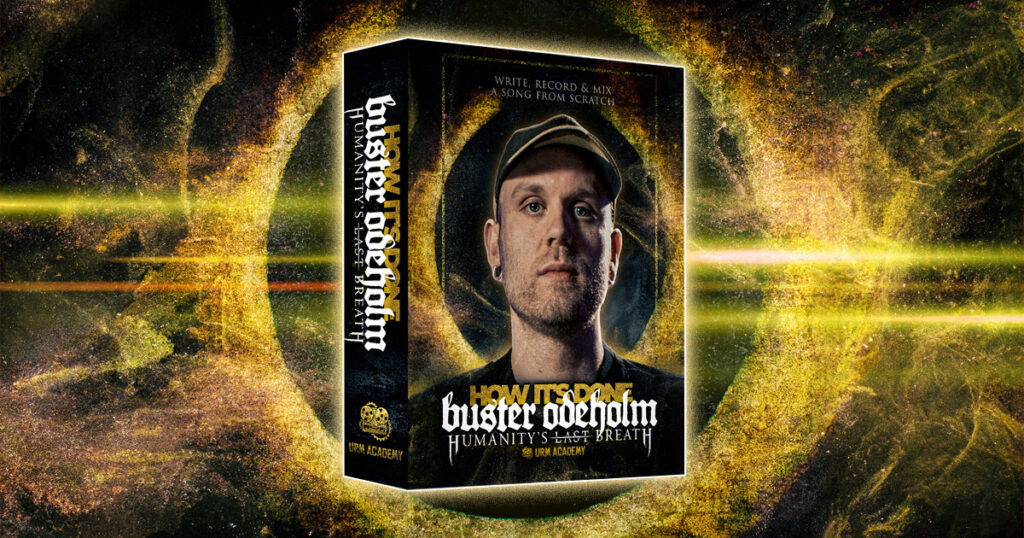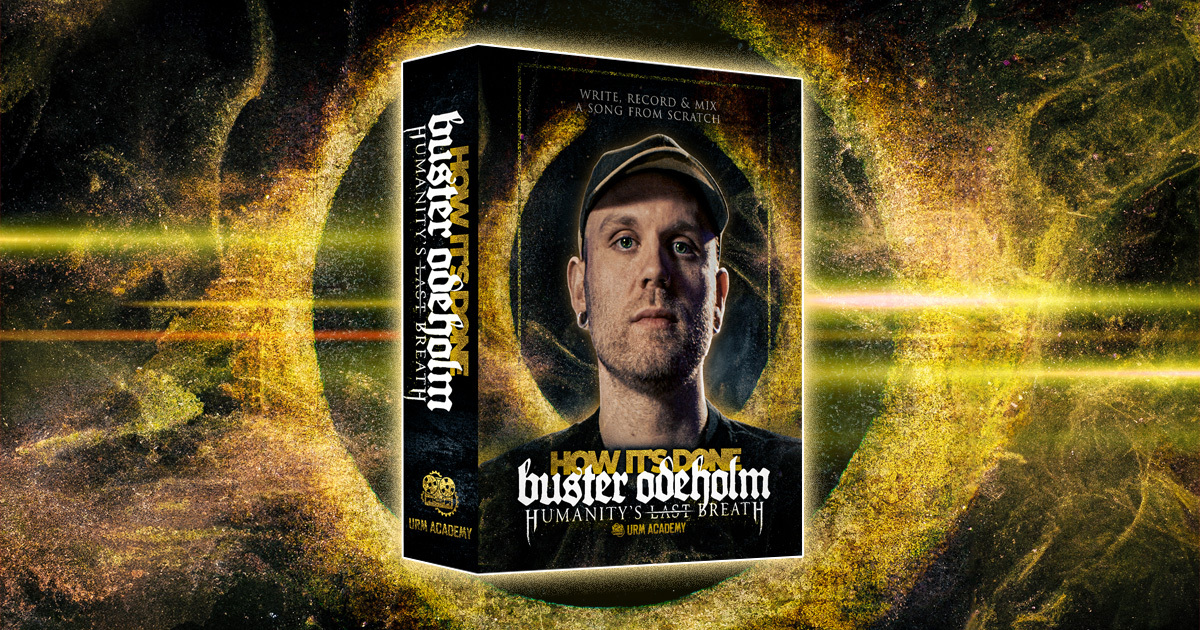Buster Odeholm’s Very Weird Guitar Tone Trick (w/ Oceano)
Nail The Mix Staff
Let’s be real: one of the biggest challenges in mixing heavy metal guitars is getting that perfect balance between crushing distortion and articulate string definition. You want the weight and saturation, but you also want to hear the gnarly scrape of the pick and the percussive attack of the strings. Crank the gain too high, and that definition turns to mush. Back the gain off, and you lose the power.
So, how do the pros get the best of both worlds? During a session breaking down his mix of Oceano’s “Mass Produced,” producer Buster Odeholm (Vildhjarta, Humanity’s Last Breath) revealed an unconventional but incredibly effective trick he uses to get complete control over his guitar tone’s aggression and clarity.
Forget complex signal chains and endless tweaking. This is about a clever parallel processing move using a tool you probably already have: a bass amp plugin.
Setting Up the Foundation: The Core Guitar Tone
Before getting fancy, Buster starts by building a solid, high-gain foundation. For this Oceano track, he fired up a plugin that emulates a classic Peavey 5150, a go-to amp for modern metal. After dialing in the gain and presence controls to get that familiar aggressive character, he highlights a crucial first step.
Don’t Double Up Your Cabs
This is a super common mistake that can ruin a guitar tone before you even start EQing. Many amp sims come with a cabinet (cab) simulation turned on by default. If you, like Buster, prefer to use a separate impulse response (IR) loader for your speaker sound, you need to make sure you bypass the amp plugin’s built-in cab.
Running two cab sims at once—one in the amp plugin and one in your IR loader—results in a muffled, phasey, and often hollowed-out sound. Buster quickly caught himself doing this, turned off the amp’s cab, and the tone immediately opened up, sounding significantly better. Getting this right is step one to a clean, powerful starting point.
The Bass Amp Trick for Stringy Definition
Here’s where the magic happens. Buster points out that the sheer amount of distortion needed for a heavy Oceano-style tone naturally compresses and smooths out the guitar signal, often smearing that desirable, stringy sound. While some genres solve this by using less gain, that’s not an option here.
His solution is to treat the string definition as a separate ingredient to be blended in. He creates a parallel track and inserts a bass amp plugin—think something in the vein of a Tech 21 SansAmp.
The goal isn’t to create another distorted guitar tone. Instead, he’s using the bass amp to isolate and exaggerate the percussive, clanky quality of the guitar strings. This channel is purely for that specific texture. To zero in on it, he uses strategic metal guitar EQ to filter out the low-end mud and any other frequencies that don’t contribute to the “stringiness.” This way, he can keep the main guitar track saturated and heavy, then blend in this “string” channel to add as much attack and definition as the mix needs. It’s a powerful way to add clarity without sacrificing weight.
The Crucial Step: Taming Phase Issues
Whenever you blend two similar audio signals, like a main guitar track and a parallel processed one, you run the risk of phase cancellation. This can make your combined signal sound thin, weak, or hollow—the exact opposite of what you want.
Using Auto-Align (And When It Fights Back)
To combat this, Buster reaches for a powerful tool: SoundRadix Auto-Align. He sets up a send from his main guitar track to the parallel bass amp track and uses Auto-Align to detect and correct the time and phase relationship between them.
In a moment of real-world production reality, the plugin didn’t immediately cooperate. This is a great reminder that even with the best tools, you sometimes have to troubleshoot or resort to manual adjustments. He ended up needing to bounce down his tracks and adjust things by hand, nudging the audio clip until it sounded right.
The Final Check: Does It Sound Good?
Ultimately, Buster trusts his ears. After aligning the tracks as best as possible, the final test is simple: A/B the sound with and without the bass amp channel. The difference is clear. The “stringy” track adds a layer of definition and aggression that makes the chugs feel more immediate and precise. The lesson is clear: while technical alignment is important, the ultimate goal is a tone that sounds good and serves the song.
Bringing It All Together
This simple but brilliant trick is a game-changer for anyone struggling to make their high-gain guitars cut through a dense mix. By creating a dedicated parallel channel for string definition, you gain surgical control over a crucial element of modern metal tone.
Let’s recap what you can try in your own DAW right now:
- Build Your Core Tone: Start with your favorite high-gain amp sim, but make sure you aren’t accidentally doubling up on cabinet simulators.
- Create a Parallel “String” Track: Duplicate your DI or send it to a new channel with a bass amp plugin to create a raw, stringy texture.
- EQ and Align: Carve out unwanted frequencies from the string track and, most importantly, check and correct the phase relationship between the two channels.
- Blend to Taste: Mix in the string channel underneath your main tone until you get that perfect amount of clarity and aggression.
This technique is a fantastic tool to have in your arsenal, but it’s just one of the hundreds of decisions that go into a pro-level metal mix. Seeing how a pro like Buster Odeholm builds his guitar sound is one thing. Watching him fit it with the thunderous drums, massive bass, and powerful vocals in the full Oceano track is a whole other level of learning.
Born of Osiris on Nail The Mix
Buster Odeholm mixes "The Other Half Of Me"
Get the Session
On Nail The Mix, you can do exactly that. You can watch Buster mix “Mass Produced” by Oceano from scratch, explaining every plugin, EQ move, and mixing philosophy along the way. Plus, you get the multitracks to practice on yourself. It’s the ultimate way to see how massive songs like this truly come together.
If you’re ready to move beyond presets and learn the real-world techniques that pros use every day, check out our full list of production and mixing courses and grab your spot for the Oceano session.
And for those who want to dive really deep, get Buster’s course “How It’s Done.”