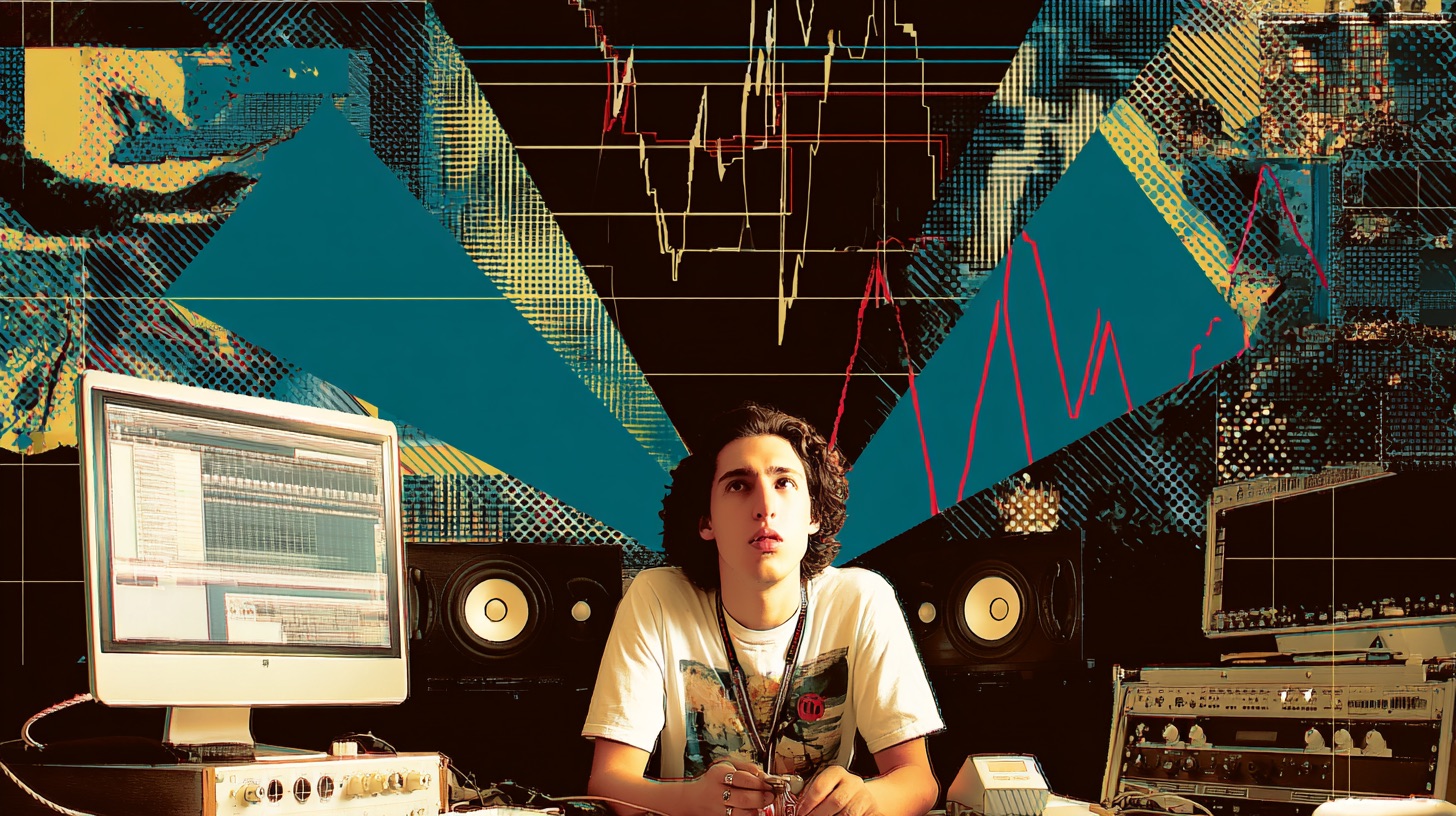What Is A Transient? Your Key to Punchy Metal Mixes
Nail The Mix Staff
Ever listen to a killer metal mix and wonder how those drums hit so damn hard? Or how the guitars have such an aggressive pick attack that just slices through everything? A huge part of that power and clarity comes down to one critical thing: transients.
If you’re already producing music, you’ve probably heard the term thrown around. But what exactly is a transient, and more importantly, how can you manipulate them to make your metal tracks sound absolutely massive? Let’s dive in.
What Exactly IS a Transient in Your Mix?
In the simplest terms, a transient is the initial, high-energy burst of sound at the very beginning of a waveform. Think of it as the “impact” moment:
- The crack of a snare drum as the stick hits the head.
- The thud of a kick drum beater.
- The pick attack on a guitar or bass string.
- The sharp consonant sounds (like ‘T’ or ‘K’) in a vocal.
These short, sharp peaks are crucial. They give sounds their punch, definition, and perceived loudness. Without well-defined transients, mixes can sound muddy, weak, and just plain lifeless – especially in a dense, aggressive genre like metal.
Transients & The Modern Metal Drum Conundrum
We’ve all heard the complaints about modern metal drums: “They sound fake!” “They feel programmed!” “They sound like plastic toys in space!” Nowhere is this more obvious than with programmed-sounding blast beats where every hit is identical.
Now, here’s the kicker: even the most “real” sounding modern metal drums often have samples and editing all over them. So, if both killer drums and terrible drums use samples, are samples really the problem? Nope. The problem is often how they’re used, and a big part of that comes down to transient management (or mismanagement).
Samples and editing are just tools. It’s up to you to make them sound awesome or like a drum machine having a seizure. What often makes samples sound bad is when they’re too perfect. Real drummers, even the best ones, are beautifully imperfect. No human hits the drum at the exact same velocity, with the exact same stick placement, at the exact same micro-timing every single time. Our brains find this variation interesting. Hearing the same identical transient over and over again? Our brains tune it out.
When a real drummer plays fast, like during blast beats, they naturally have to play lighter. This means the raw snare hits can get lost. Just turning up the snare track often brings up a ton of cymbal bleed and other crusty noise, not more punch. This is where well-chosen samples, with their clean and defined transients, can save the day by reinforcing the original hit.
Shaping Transients: Your Toolkit for Killer Drums (and More!)
Alright, so how do we take control of these critical sonic elements? Luckily, we’ve got a killer arsenal of tools at our disposal.
Transient Shapers (The Obvious Go-To)
This is ground zero for transient manipulation. Transient shapers are plugins designed specifically to alter the attack (the transient) and sustain (the body/ring) of a sound.
- What they do: Increase or decrease the level of the initial hit independently of the sound that follows.
- Killer Plugins:
- SPL Transient Designer: The OG hardware and its plugin emulations are legendary. Simple and effective.
- Native Instruments Transient Master: Another straightforward classic.
- Waves Smack Attack: Offers more detailed control over the shape and duration of the attack and sustain.
- FabFilter Pro-MB: While a multiband compressor, its “Transient” mode per band is incredibly powerful for frequency-specific transient shaping.
- SSL Drumstrip / Channel Strips: Many console emulations (like the SSL ones) include fantastic transient shaping sections.
- Actionable Tips:
- Snare Punch: Got a snare that needs more crack? Load up Waves Smack Attack. Try boosting the “Attack” by +3dB to +6dB. Shorten the “Attack Duration” to keep it snappy. You might also want to slightly decrease the “Sustain” to tighten it up and reduce excessive ring, helping it cut without cluttering.
- Kick Definition: If your kick feels a bit “pillowy,” use NI Transient Master to boost the Attack by a few dB. This will emphasize the beater click.
- Tame Cymbals: Overly splashy cymbals? Use a transient shaper to reduce the “Sustain,” tightening them up and reducing wash that can mask other elements.
Compression: The Classic Transient Tamer (and Enhancer!)
Compression is all about controlling dynamics, and transients are the loudest part of most dynamic signals. How you set your compressor’s attack and release times has a massive impact on transients. For a deep dive into metal compression, check out our Metal Compression Secrets Beyond Just Making It Loud hub page.
- How it works with transients:
- Slow Attack, Fast Release (for PUNCH): Setting a slower attack time (e.g., 10-30ms on a VCA-style compressor like an SSL G-Comp, or a setting of 3-5 on an 1176-style FET compressor like a UAD 1176LN or Waves CLA-76) allows the initial transient to pass through before the compressor clamps down. A fast release then brings up the body of the sound quickly, making the whole thing feel louder and punchier. This is classic for drum busses.
- Fast Attack, Fast/Medium Release (for CONTROL): A very fast attack will grab and reduce the level of the transient itself. This is useful for taming overly pokey individual hits or for creating a “smoother,” more controlled sound. Be careful not to kill all your impact!
- Killer Plugins:
- SSL G-Master Buss Compressor (or similar VCA): Great on the drum bus with a 30ms attack, 100ms (or Auto) release, and 2-4dB of gain reduction for glue and punch.
- Empirical Labs Distressor: A chameleon. Can be super aggressive (“Nuke” mode for room mics!) or surprisingly smooth. Great for shaping individual drum hits.
- FabFilter Pro-C 2: Incredibly versatile, with different compressor styles and lookahead options for precise transient control.
- Actionable Tip for Snare: Slap a Distressor on your snare. Try a 6:1 ratio, Attack around 5, Release around 3. Drive the input until you’re getting 3-6dB of gain reduction. This can add serious smack and body.
EQ: Sculpting Frequencies to Highlight Transients
EQ can emphasize or de-emphasize the frequencies where the transient energy lives. It’s less about directly changing the transient’s envelope and more about making its existing characteristics more (or less) audible. Want to master EQ for metal? Our Carve Your Core: EQ Strategies for Mixing Modern Metal hub page is your friend.
- How it helps:
- Boosting “Attack” Frequencies: The “crack” of a snare often lives between 2kHz-5kHz. The “click” of a kick beater can be anywhere from 2kHz to 8kHz. A careful boost here can bring out the transient.
- Cutting Mud: Frequencies in the low-mids (200-500Hz) can often mask transients, making things sound muddy. A surgical cut here can unveil the punch.
- Killer Plugins:
- FabFilter Pro-Q 3: Its dynamic EQ capabilities are insane for transient work. You can set a band to only boost or cut when a transient passes a certain threshold. For example, add a dynamic boost at 4kHz on a snare that only kicks in on the actual hits.
- API 550A/B or Maag EQ4: These EQs are known for their “punchy” character. Boosting high mids on an API 550B can add serious aggression to snares and guitars. The “Air Band” on a Maag EQ4 can bring out the snap in a subtle way.
- Actionable Tip for Kicks: If your kick drum isn’t cutting through, try a narrow boost with Pro-Q 3 somewhere between 3kHz and 6kHz to find the beater “click.” Then, add a broader boost around 60-80Hz for the “thump.” This combo makes the kick’s initial impact much clearer.
Gating/Expansion: Cleaning Up and Accentuating
Gates and expanders are all about level differences. Since transients are typically the loudest part of a drum hit, gates can be used to tighten things up, focusing on that initial impact and reducing bleed or unwanted sustain.
- How it works: Set the threshold so only the transient (and a bit of the body) opens the gate. A fast attack on the gate ensures the transient isn’t cut off.
- Killer Plugins:
- FabFilter Pro-G: Super flexible, with great sidechain options for precise triggering.
- SSL X-Gate or Logic Pro X’s stock gate: Solid, workhorse gates.
- Actionable Tip for Toms: Toms can suffer massively from cymbal bleed. Use a gate like Pro-G on each tom. Set a fast attack, adjust the hold and release so you get the natural decay of the tom without excessive cymbal ringing through. You might need to automate the threshold for softer hits.
Sample Layering & Velocity Editing: The Human Touch for Programmed Drums
This is where we bring it back to making those “modern metal drums” sound human. Remember, a huge part of what makes programmed drums sound fake is the lack of variation in the transients – every hit sounding identical.
- Velocity is King: Velocity in MIDI controls how “hard” a sample is triggered. In good multi-sampled drum libraries (like those from Toontrack Superior Drummer 3, GetGood Drums, or Slate Digital SSD5), higher velocities don’t just mean louder; they trigger entirely different samples, often with sharper, more aggressive transients.
- Actionable Tip: When programming drums, never leave all your velocities at 127 (max). Vary them! Ghost notes on a snare might be down at 30-50, regular hits at 90-110, and accented hits at 110-127. In Pro Tools, these are the little diamond-shaped things under MIDI notes; in Cubase, they might look like vertical lines. Every DAW has them. Use them!
- Micro-Timing/Quantization: Don’t quantize everything 100% to the grid. Even a little bit of human “slop” (or carefully nudged notes) makes a difference. Eyal Levi often mentions editing drums to be tight, but maybe only 90% quantized, leaving a touch of that human feel which affects how we perceive the attack of each hit relative to the beat.
- Sample Selection & Layering:
- Use multi-samples! Avoid one-shot samples for everything unless you’re deliberately going for a machine-gun effect. Good libraries have multiple recordings of the same drum at different velocities and even different articulations (center hit, edge hit, rimshot).
- Layering samples is huge. You might have your main snare sample for body and tone, but then layer in a very short, “clicky” sample (maybe even just the transient of another snare) underneath it to add extra attack without changing the core sound. Mix this “click” sample in subtly.
Beyond Drums: Transients in Guitars, Bass, and Vocals
While drums are often the main focus when discussing transients in metal, they’re vital everywhere:
- Guitars: The pick attack defines the rhythm and aggression in fast, percussive riffs (think djent or thrash). Shaping this with EQ (boosting upper mids) or careful compression can make guitars cut or sit back.
- Bass: Whether it’s pick attack or finger pluck, the transient helps the bass lock in with the kick and provides definition, especially in faster passages.
- Vocals: The intelligibility of lyrics, especially in harsh vocals, relies heavily on clear consonant transients. De-essing can sometimes tame harsh sibilant transients, while careful EQ can bring out the clarity of ‘T’s, ‘K’s, and ‘P’s.
The Nail The Mix Advantage: Seeing Transient Control in Action
Understanding “what is a transient” is one thing. Mastering its manipulation to carve out aggressive, punchy, and clear metal mixes is another. This is where you see the pros truly shine – surgically shaping drum hits, dialing in the perfect guitar pick attack, and ensuring every element has its space and impact.
These techniques are powerful, and you can start applying them right now. But if you’re serious about taking your metal productions to the next level, imagine watching guys who’ve mixed bands like Gojira, Periphery, and Meshuggah actually dial this stuff in, explaining every decision, every plugin choice, every nuanced move. That’s what Nail The Mix is all about. You get the raw multitracks and see, step-by-step, how these incredible sounds are forged.
Gojira on Nail The Mix
Logan Mader mixes "Toxic Garbage Island" Get the SessionWant to see how world-class producers handle transients (and everything else) to create mixes that leap out of the speakers? Unlock Your Sound: Mixing Modern Metal Beyond Presets with Nail The Mix and see for yourself how these concepts are put into practice on real-world sessions. Get ready to make your mixes hit harder.
Get a new set of multi-tracks every month from a world-class artist, a livestream with the producer who mixed it, 100+ tutorials, our exclusive plugins and more
Get Started for $1