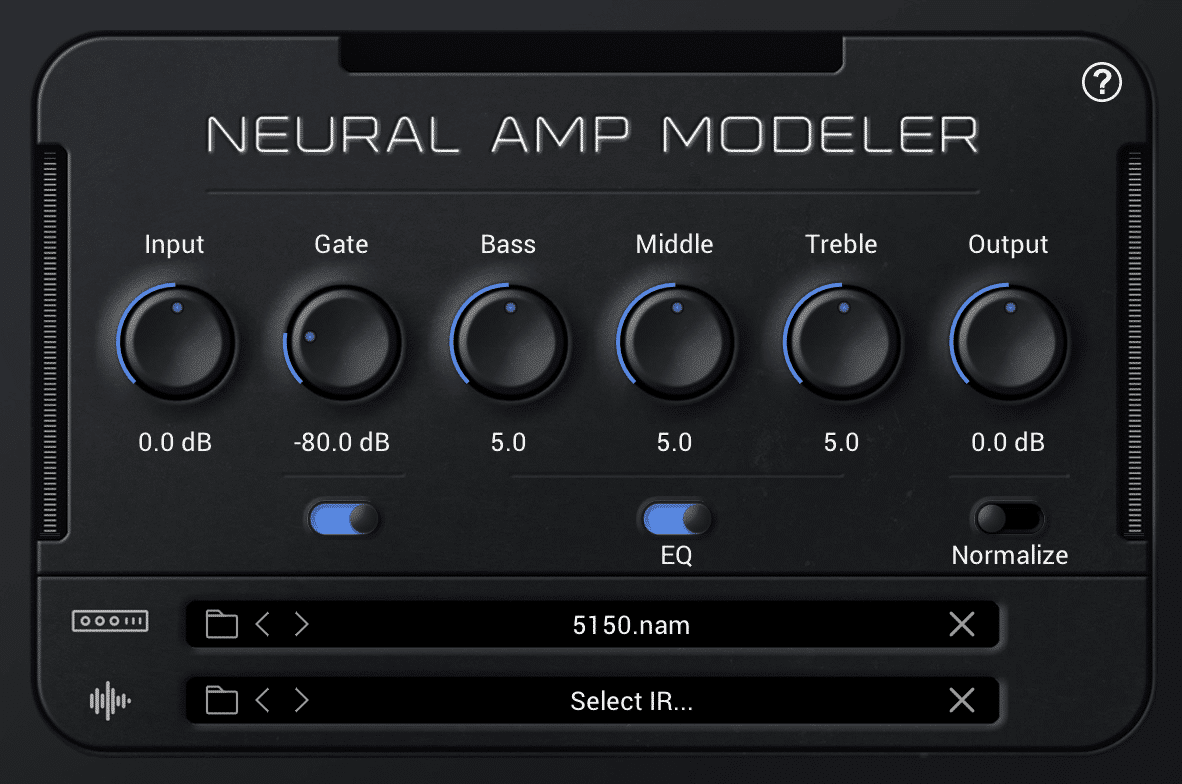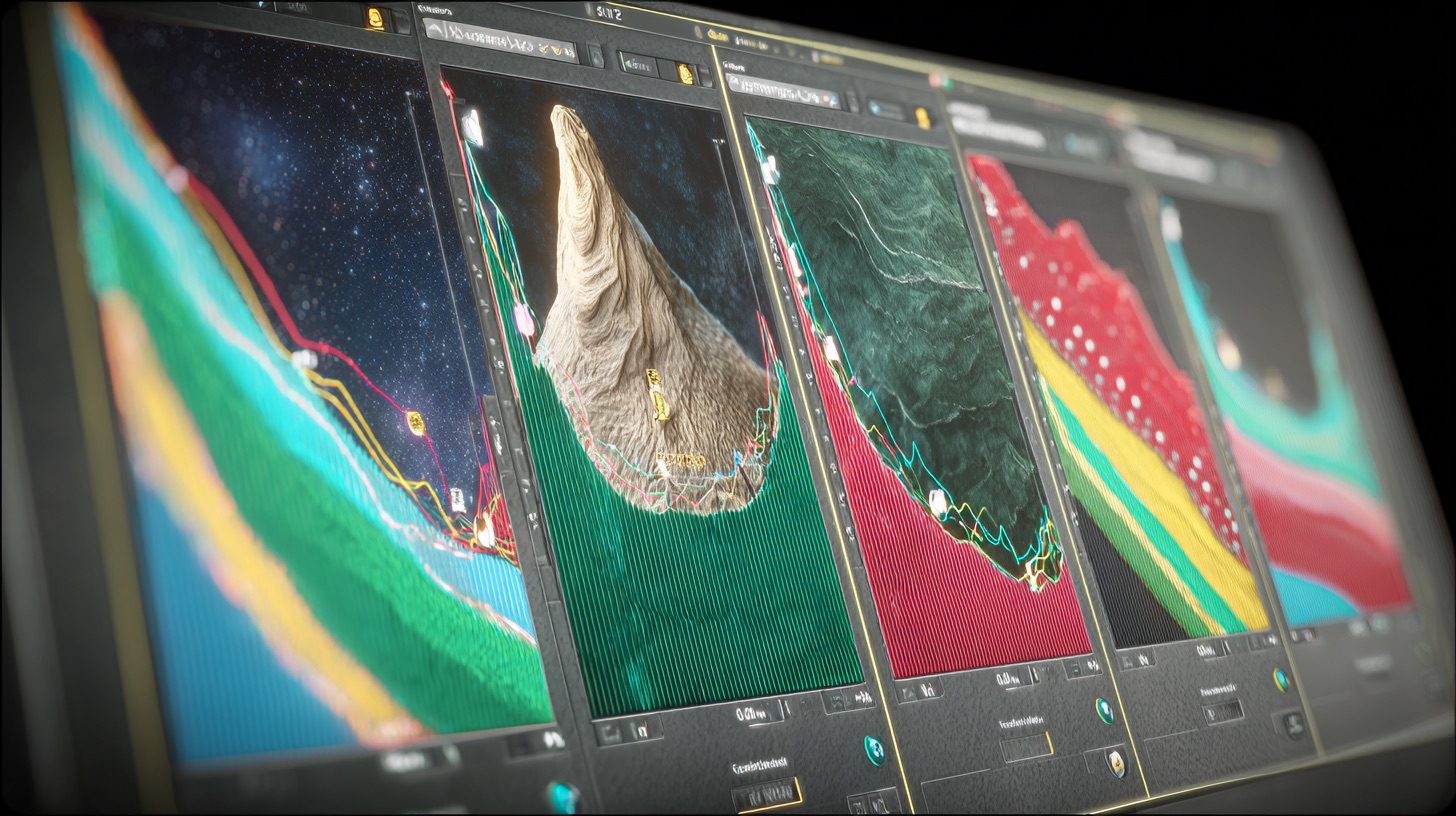Dynamics Music:The real secret to a slamming metal mix
Nail The Mix Staff
Modern metal isn't just loud anymore; it's immense. It’s polished, punchy, and clearer than ever, even with bands tuning down to the earth's core and layering synths, samples, and orchestral elements. Ever wonder how even relatively small bands today are dropping releases that sound incredibly refined? A massive part of that sonic sorcery comes down to mastering dynamics music – the art and science of controlling loudness, impact, and energy to make your mixes hit harder, feel bigger, and shine brighter.
Forget just thinking "loud vs. quiet"; that's kid stuff. We're diving deep into how dynamic control, from individual drum hits to the entire song structure, is the secret weapon for pro-level modern metal production. If your mixes are feeling muddy, flat, or just not hitting with that professional impact, understanding and manipulating dynamics is likely the missing piece.
Why Dynamics Music Matters More Than Ever in Metal
Let's be real: the bar for metal production quality is ridiculously high these days. Back in the '90s or early 2000s, a band could get away with a somewhat dodgy production. Now? Listeners expect even underground bands to have a sound that rivals major label releases. This means you, the producer, need to be on top of your game.
Here's why a deep understanding of dynamics music is non-negotiable for modern metal:
- Clarity in the Chaos: Modern metal is often dense. We're talking low-tuned 7, 8, or even 9-string guitars, intricate basslines, blistering drum patterns, and often layers of vocals and synths. Without careful dynamic control, this just turns into an undefined wall of noise. Dynamics help carve out space for each element, ensuring that killer riff or guttural scream cuts through.
- Taming the Low-End Beast: With bands like Humanity's Last Breath pushing tunings to subterranean levels, managing that low-frequency energy is a monumental task. The interplay between an F#-tuned guitar, a five-string bass, and a kick drum can quickly become a muddy mess. Dynamic tools are essential to keep this low-end tight, punchy, and defined, rather than flabby and overwhelming.
- Maximizing Impact: It’s not just about constant volume. True impact comes from contrast. A crushing breakdown hits harder if the section before it created some space or tension. Smart dynamic choices make those heavy moments feel even more powerful.
- Showcasing Modern Musicianship: Players today are insane. Drummers are pulling off inhuman feats, and guitarists are shredding with precision. Dynamic processing can highlight these performances, adding snap to a ghost note or ensuring every note in a lightning-fast solo is audible.
Taming the Beast: Dynamic Control on Individual Instruments
Getting a grip on dynamics starts at the source and with individual tracks. If each element isn't dynamically sound, your mix bus will be fighting a losing battle.
Drums: The Rhythmic Backbone
Modern metal drums are expected to be punchy, consistent, and articulate. This often involves a combination of great recording, meticulous editing, and sample augmentation/replacement, all of which are forms of dynamic control.
- Transient Shaping for Punch: Want your kick to thwack and your snare to crack? Transient shapers are your friend.
- Tools: SPL Transient Designer (hardware and plugin), Native Instruments Transient Master, Plugin Alliance Lindell Audio 902 De-Esser (surprisingly great on drums for attack!).
- Actionable Tip: On a snare, try boosting the Attack by +3dB to +6dB with the Transient Master to make it really pop. For kicks needing more click, a similar boost can work wonders. Be careful with sustain – sometimes reducing it slightly can tighten things up.
- Gating for Tightness: Clean up bleed and tighten grooves with gates.
- Tools: FabFilter Pro-G, Waves C1 Gate, most stock DAW gates.
- Actionable Tip: For a modern metal kick, set a fast attack on Pro-G (around 0.05ms), a hold of 20-50ms, and a release tailored to the tempo (maybe 100-200ms) to let the note ring but cut off before the next hit or cymbal spill. Use the sidechain filter to help the gate focus on the fundamental.
- Compression for Consistency and Fatness: Compression evens out performance dynamics and can add serious weight. For more on this, check out our Metal Compression Secrets: Beyond Just Making It Loud guide.
- Tools: Waves SSL G-Comp or Cytomic The Glue on the drum bus; Empirical Labs Distressor (or plugin emulations like Slate Digital FG-Stress or UAD Empirical Labs Distressor) on snare; Waves CLA-76 (Bluey or Blacky) for aggressive room mics.
- Actionable Tip: Strap an SSL G-Comp style plugin across your drum bus. Try a 4:1 ratio, attack around 10-30ms (let some initial transient through), and a fast or auto release. Aim for 2-4dB of gain reduction on peaks to glue the kit together.
- Parallel Compression for Beef: Blend in a heavily squashed version of your drums to add thickness without losing all your transients.
- Tools: Any aggressive compressor – Soundtoys Devil-Loc Deluxe, Empirical Labs Distressor in "Nuke" mode, or even a stock compressor slammed hard.
- Actionable Tip: Send your drum bus (or individual shells) to an aux track. Insert Devil-Loc Deluxe, crank the "Crush" and "Crunch," then slowly blend this aux track back in under your main drum sound until you feel the added weight and excitement.
- Sample Layering/Replacement: Tools like Slate Trigger 2 or GetGood Drums libraries aren't just for fixing bad recordings; they're dynamic consistency machines. Blending samples with well-recorded acoustic drums can give you the best of both worlds: organic feel with machine-like impact.
Guitars: The Wall of Sound (That Still Needs Definition)
Quad-tracked, low-tuned guitars can easily turn into a muddy roar. Dynamics are key to keeping them aggressive and intelligible.
- Multi-band Compression for Control: Palm mutes can have huge low-mid buildup compared to open chords.
- Tools: FabFilter Pro-MB, Waves C6 Multiband Compressor.
- Actionable Tip: On heavy rhythm guitars, use Pro-MB to target the "woof" or "mud" region (often 150-400Hz). Set a band to compress this area by 2-4dB only when those chunky palm mutes hit, leaving open chords less affected. This keeps the chugs powerful but stops them from clouding the mix.
- Automation for Clarity & Emphasis: Don't let intricate riffs or leads get buried.
- Actionable Tip: Automate the volume fader of a lead guitar up by 1-2dB during important phrases. For rhythm parts, if a specific syncopated chug pattern is getting lost, try a slight volume bump or even automate a high-shelf EQ boost on just those hits.
- Taming Fizz and Pick Attack: Sometimes the raw tone is too scratchy. Dynamic EQs or very fast compressors can help.
- Tools: FabFilter Pro-Q 3 (in dynamic mode), Sonnox Oxford Dynamic EQ.
- Actionable Tip: If pick attack is too sharp on clean or slightly distorted tones, use a dynamic EQ band in Pro-Q 3 around 2-5kHz to dip a couple of dB just on the initial transient.
Bass: The Low-End Foundation
A solid, consistent bass is crucial, especially when it's battling super low guitars.
- Heavy Compression for Consistency: You generally want your bass to be a rock-solid presence.
- Tools: Waves CLA-76 (FET-style), Universal Audio LA-2A (Opto-style, or plugin emulations like Waves CLA-2A or IK Multimedia T-RackS White 2A), FabFilter Pro-C 2.
- Actionable Tip: For an aggressive rock/metal bass, try the CLA-76 (Blacky) on a 4:1 or 8:1 ratio, medium-fast attack, and fastest release. Drive the input until you're getting 5-10dB of gain reduction. This will give you that "pinned" and consistent bass tone. Follow it with an LA-2A style compressor for further smoothing if needed.
- Multi-band Compression for Even Tone: Separate the sub frequencies from the midrange grit.
- Tools: FabFilter Pro-MB, Waves LinMB.
- Actionable Tip: Use Pro-MB on bass. Keep the sub-bass (e.g., below 80Hz) very controlled with one band, perhaps allowing a bit more dynamic movement in the low-mids (100-300Hz) for note definition, and then control the grit/attack (800Hz-3kHz) with another band.
- Sidechain Compression from the Kick: The classic trick for kick/bass clarity.
- Tools: Your DAW's stock compressor, FabFilter Pro-C 2, Waves C1 Compressor.
- Actionable Tip: Insert a compressor on your bass track. Set its sidechain input to receive from the kick drum. Fast attack, medium release. Dial the threshold so the bass ducks by 2-4dB only when the kick hits. This creates space for the kick's transient without making the bass disappear.
Vocals: Cutting Through the Chaos
Metal vocals, whether screaming or clean, need to sit on top and be intelligible.
- Serial Compression: Using multiple compressors in a chain, each doing less work.
- Tools: An 1176-style (FET) into an LA-2A-style (Opto) is a classic chain. E.g., Waves CLA-76 into CLA-2A.
- Actionable Tip: Use the CLA-76 with a fast attack and release, 4:1 ratio, to catch the loudest peaks (aim for 3-5dB GR). Follow it with the CLA-2A in "Compress" mode, aiming for another 2-3dB of smooth, gentle gain reduction to even out the overall performance.
- De-Essing / Dynamic EQ for Sibilance: Harsh "S" and "T" sounds can be painful.
- Tools: FabFilter Pro-Q 3 (dynamic mode), Waves Sibilance, Eiosis E²Deesser.
- Actionable Tip: With Pro-Q 3, find the offending sibilant frequency (often 5kHz-10kHz), create a narrow dynamic band, and set it to dip 3-6dB when the sibilance hits. This is more transparent than a traditional de-esser.
- Fader Riding / Volume Automation: The ultimate dynamic tool for vocals. No plugin can match the precision of manually adjusting volume to ensure every word is heard and every emotional nuance lands.
Macro Dynamics: Shaping the Song's Journey
Beyond individual tracks, the overall dynamic contour of your song – the macro dynamics – is what keeps listeners engaged. Modern metal, with its increasing genre-fluidity (drawing from pop, EDM, hip-hop, like bands such as Spiritbox or Falling in Reverse), often benefits from more deliberate dynamic shaping than just "loud verse, louder chorus."
- Contrast is King: Make your choruses feel huge by having slightly quieter or more sparse verses. Build tension in a pre-chorus by gradually increasing volume, density, or effects. A breakdown will slam harder if the section before it pulls back a bit.
- Automation is Your Paintbrush: Don't just set faders and forget. Automate master fader volume, bus levels, reverb/delay sends, filter sweeps on synths, or even the intensity of distortion throughout the song to create movement and build/release tension.
- Actionable Tip: Try automating a high-pass filter on your drum bus or master fader, sweeping it up during an intro or buildup section, then dropping it out completely when the main riff kicks in for maximum impact.
- The Illusion of Loudness: Sometimes making things feel louder isn't about actually increasing dB levels. Adding saturation, slightly boosting high frequencies, or increasing the wetness of a short reverb can create a perception of increased intensity without eating up headroom.
Advanced Dynamic Tools & Techniques
Once you've got the basics down, these tools can take your dynamic control to the next level.
Dynamic EQ: The Surgical Sculptor
Imagine an EQ that only works when a certain frequency gets too loud. That's dynamic EQ. It's incredibly powerful for transparently fixing problems. If you want to dive deeper into EQ, our Carve Your Core: EQ Strategies for Mixing Modern Metal page has you covered.
- Tools: FabFilter Pro-Q 3 (a beast for this), Waves F6 Dynamic EQ, Sonnox Oxford Dynamic EQ.
- Actionable Tip: Cymbals too harsh only on certain hits? Use Pro-Q 3 to create a dynamic band around the piercing frequency (e.g., 4-8kHz). Set it to dip a few dB only when the cymbal wash gets over a certain threshold. It’s like an invisible hand taming harshness without making the cymbals sound dull overall. Or, use it on a low-tuned guitar to duck some mud around 200Hz only during heavy palm mutes, keeping the tone full on sustained notes.

100+ Insanely Detailed Mixing Tutorials
We leave absolutely nothing out, showing you every single step
Clippers and Limiters: The Final Polish (and Loudness)
These are often found on busses or the master channel, helping to achieve competitive loudness and add a final layer of dynamic shaping.
- Clippers for Transient Shaping & Perceived Loudness: Clippers shave off the very tips of transients, which can increase RMS level (perceived loudness) without typical compression artifacts and can add a pleasing harmonic saturation.
- Tools: Kazrog KClip 3, SIR Audio StandardCLIP, Boz Digital Labs Big Clipper.
- Actionable Tip: Try KClip 3 on your drum bus or even individual aggressive elements before your main bus compressor or limiter. Use it subtly (1-2dB of clipping) to tame wild peaks and add a bit of aggressive character. This can make your drums sound punchier and allow your bus compressor to work more smoothly.
- Limiters for Final Loudness: The last step in the chain to bring your mix up to commercial levels and prevent overs.
- Tools: FabFilter Pro-L 2, iZotope Ozone Maximizer, Waves L2 Ultramaximizer.
- Actionable Tip: On your master bus, use Pro-L 2 with a modern, transparent algorithm. Aim for 2-4dB of gain reduction on the loudest peaks. Don't overdo it! Excessive limiting crushes your dynamics and makes the mix sound lifeless. Good gain staging throughout your mix means you won't have to slam the limiter as hard.
The Nail The Mix Advantage: Seeing Dynamics in Action
These concepts and tools are powerful, but seeing them twisted into shape on real-world metal tracks by the pros who mixed them? That's next level. Theory is great, but watching a seasoned producer like Joey Sturgis, Eyal Levi, or guests like Jens Bogren and Will Putney wrestle with the dynamics of a dense Periphery or Gojira track is where the real learning happens.
If you're serious about elevating your metal mixes and want to see exactly how producers navigate these dynamic challenges on massive songs, Nail The Mix is where it's at. Every month, you get access to the raw multitracks from killer bands and watch the original producer mix it from scratch, explaining every EQ tweak, compression setting, and crucial dynamic decision. See how they make those low-tuned guitars punch, how they get drums to sound both massive and tight, and how they ensure vocals soar above the metal mayhem.
Ready to go beyond presets and truly master your craft? Check out how you can unlock your sound and mix modern metal beyond presets.
Punch Harder, Shine Brighter
Mastering dynamics music is a journey, not a destination. But by understanding these principles and applying these techniques, you'll be well on your way to crafting metal mixes that are not just loud, but also punchy, clear, polished, and full of life. The modern metal landscape demands it, and your audience will thank you for it. So, open up your DAW, grab some of these tools, and start experimenting. The power to shape sound is in your hands!
–
–
–
–
–
–
–
–
–
–
–
–
–
–
–
–
–
–
–
–
–
–
–
–
–
–
–
–
–
–
–
–
–
–
–
–
–
–
–
–
–
–
–
–
–
–
–
–
–
–
–
–
–
–
–
–
–
–
–
–
–
–
–
–
–
–
–
–
–
–
–
–
–
–
–
–
–
–
–
–
–
–
–
–
–
–
–
–
–
–
–
–
–
–
–
–
–
–
–
–
–
–
–
–
–
–
–
–
–
–
–
–
–
–
–
–
–
–
–
–
–
–
–
–
–
–
–
–
–
–
–
–
–
–
–
–
–
–
–
–
–
–
–
–
–
–
–
–
–
–
–
–
–
–
–
–
–
–
–
–
–
–
–
–
–
–
–
–
–
–
–
–
–
–
–
–
–
–
–
–
–
–
–
–
–
–
–
–
–
–
–
–
–
–
–
–
–
–
–
–
–
–
–
–
–
–
–
–
–
–
–
–
–
–
–
–
–
–
–
–
–
–
–
–
–
–
–
–
–
–
–
–
–
–
–
–
–
–
–
–
–
–
–
–
–
–
–
–
–
–
–
–
–
–
–
–
–
–
–
–
–
–
–
–
–
–
–
–
–
–
–
–
–
–
–
–
–
–
–
–
–
–
–
–
–
–
–
–
–
–
–
–
–
–
–
–
–
–
–
–
–
–
–
–
–
–
–
–
–
–
–
–
–
–
–
–
–
–
–
–
–
–
–
–
–
–
–
–
–
–
–
–
–
–
–
–
–
–
–
–
–
–
–
–
–
–
–
–
–
–
–
–
–
–
–
–
–
–
–
–
–
–
–
–
–
–
–
–
–
–
–
–
–
–
–
–
–
–
–
–
–
–
–
–
–
–
–
–
–
–
–
–
–
–
–
–
–
–
–
–
–
–
–
–
–
–
–
–
–
–
–
–
–
–
–
–
–
–
–
–
–
–
–
–
–
–
–
–
–
–
–
–
–
–
–
–
–
–
–
–
–
–
–
–
–
–
–
–
–
–
–
–
–
–
–
–
–
–
–
–
–
–
–
–
–
–
–
–
–
–
–
–
–
–
–
–
–
–
–
–
–
–
–
–
–
–
–
–
–
–
–
–
–
–
–
–
–
–
–
–
–
–
–
–
–
–
–
–
–
–
–
–
–
–
–
–
–
–
–
–
–
–
–
–
–
–
–
–
–
–
–
–
–
–
–
–
–
–
–
–
–
–
–
–
–
–
–
–
–
–
–
–
–
–
–
–
–
–
–
–
–
–
–
–
–
–
–
–
–
–
–
–
–
–
–
–
–
–
–
–
–
–
–
–
–
–
–
–
–
–
–
–
–
–
–
–
–
–
–
–
–
–
–
–
–
–
–
–
–
–
–
–
–
–
–
–
–
–
–
–
–
–
–
–
–
–
–
–
–
–
–
–
–
–
–
–
–
–
–
–
–
–
–
–
–
–
–
–
–
–
–
–
–
–
–
–
–
–
–
–
–
–
–
–
–
–
–
–
–
–
–
–
–
–
–
–
–
–
–
–
–
–
–
–
–
–
–
–
–
–
–
–
–
–
–
–
–
–
–
–
–
–
–
–
–
–
–
–
–
–
–
–
–
–
–
–
–
–
–
–
–
–
–
–
–
–
–
–
–
–
–
–
–
–
–
–
–
–
–
–
–
–
–
–
–
–
–
–
–
–
–
–
–
–
–
–
–
–
–
–
–
–
–
–
–
–
–
–
–
–
–
–
–
–
–
–
–
–
–
–
–
–
–
–
–
–
–
–
–
–
–
–
–
–
–
–
–
–
–
–
–
–
–
–
–
–
–
–
–
–
–
–
–
–
–
–
–
–
–
–
–
–
–
–
–
–
–
–
–
–
–
–
–
–
–
–
–
–
–
–
–
–
–
–
–
–
–
–
–
–
–
–
–
–
–
–
–
–
–
–
–
–
–
–
–
–
–
–
–
–
–
–
–
–
–
–
–
–
–
–
–
–
–
–
–
–
–
–
–
–
–
–
–
–
–
–
–
–
–
–
–
–
–
–
–
–
–
–
–
–
–
–
–
–
–
–
–
–
–
–
–
–
–
–
–
–
–
–
–
–
–
–
–
–
–
–
–
–
–
–
–
–
–
–
–
–
–
–
–
–
–
–
–
–
–
–
–
–
–
–
–
–
–
–
–
–
–
–
–
–
–
–
–
–
–
–
–
–
–
–
–
–
–
Get a new set of multi-tracks every month from a world-class artist, a livestream with the producer who mixed it, 100+ tutorials, our exclusive plugins and more
Get Started for $1