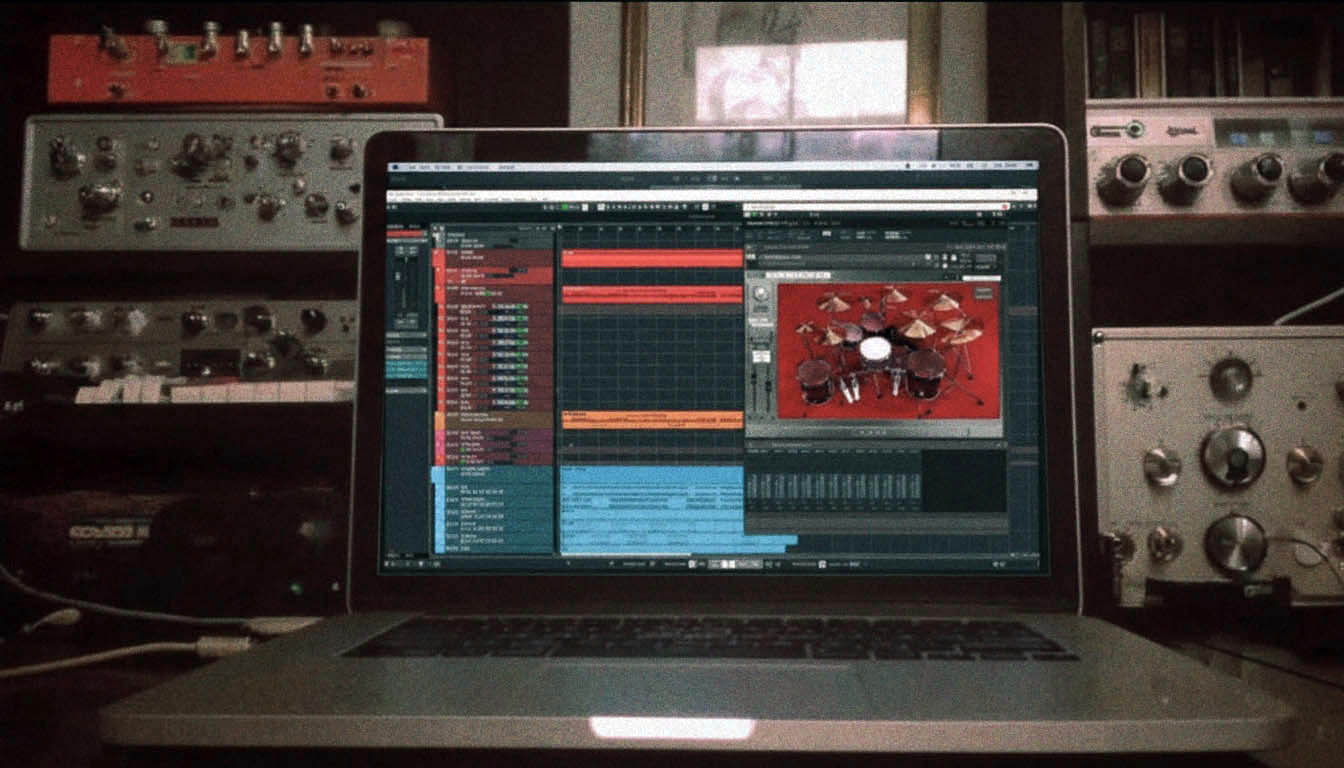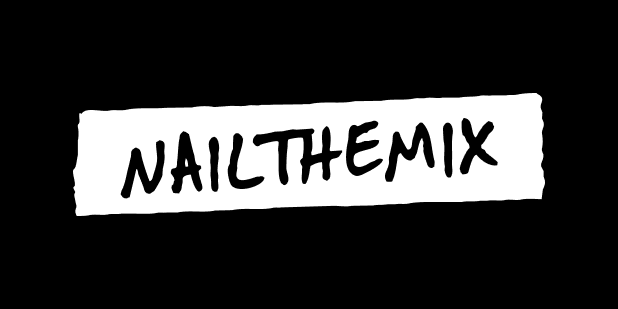Free VSTs for Metal: Smart Choices for Killer Tones
Nail The Mix Staff
Alright, let’s talk free VSTs. We’ve all been there – endlessly scrolling, looking for that magic plugin that’s gonna transform our home studio metal masterpieces into pro-level punishers without draining our wallets. The internet is a goldmine (and sometimes a minefield) of free virtual instruments and effects. But here’s the raw truth: are these freebies actually gonna get you closer to those crushing, clear, and powerful metal mixes you hear on records?
The short answer? Sometimes. The longer answer? It’s complicated, and it depends a hell of a lot more on you and your skills than on the plugin itself. Here at Nail The Mix, we’re all about demystifying the process and showing you what really makes a difference. So, let’s cut through the noise and figure out how to make free VSTs work for your metal productions.
Do Free VSTs Even Matter for Pro Metal Mixes?
Here’s the deal: plugins are tools. And just like with any toolbox, some tools are essential for specific, gnarly jobs, while others are more general-purpose.
It definitely matters which plugins you use when you’re tackling a highly specific task. Need to tame that harsh, fizzy high-end on distorted guitars without making them sound dull? A specialized tool like oeksound Soothe2 (not free, but a prime example) can be a game-changer because that’s exactly what it’s designed for. Trying to nail a specific modern metal guitar tone? You bet your ass the amp sim matters – just like using Toontrack Superior Drummer 3 versus a basic stock drum kit will give you vastly different starting points for your drum sound.

But what about more generalized tasks, like basic EQing? Does it really matter if you’re using the stock EQ in Logic Pro X, Reaper’s ReaEQ, or some fancy third-party freebie? Honestly, not as much as you think. Sure, some EQs have different workflows – FabFilter Pro-Q3 is incredible for surgical precision, while an SSL-style EQ (even a free emulation) is more about broad, musical strokes. But getting hung up on whether your free SSL channel strip emulation is “as good as” a paid one is usually a waste of brainpower.
The biggest enemy here is “Plugin Acquisition Syndrome” – that relentless urge to download every free VST you see, hoping one will be the silver bullet. Spoiler: it won’t. You’ll just end up with a bloated plugin folder and decision paralysis.
Where to Find Actually Useful Free VSTs for Metal Production
Okay, so if we’re smart about it, free VSTs can absolutely find a place in your metal mixing toolkit. The key is to focus on quality over quantity and understand what each tool brings to the table.
Free Amp Sims: Chasing That Brutal Guitar Tone on a Budget
This is a big one for metal. A killer guitar tone is non-negotiable. While high-end amp sims like those from Neural DSP or STL Tones are fantastic, there are some surprisingly potent free options:
- Ignite Amps Emissary Bundle: This thing is a beast. The Emissary amp sim delivers tight, aggressive high-gain tones perfect for modern metal. Crucially, it comes with NadIR, their free IR (Impulse Response) loader. An IR loader is essential because the cabinet/speaker simulation is arguably more important than the amp head sim itself for shaping the final tone.
- Actionable Tip: Load NadIR after the Emissary. Experiment with free IRs – there are tons out there. Try blending two different IRs in NadIR, like one based on a Mesa Boogie cab with V30s and another based on an Orange cab. Pan them slightly or adjust their individual levels and phase to find a thicker, more complex tone. Pay attention to your input gain hitting the Emissary; too hot and it’ll sound fizzy and undefined, too low and it’ll lack aggression.
- NAM (Neural Amp Modeler): This is a game-changer. NAM is an open-source plugin that can play “models” of real amps, pedals, and EQs. The community around NAM is huge, and people are constantly creating and sharing incredibly accurate free models of iconic metal amps like Peavey 5150s, Mesa Rectifiers, and Marshall JCM800s. You’ll need to hunt for models on sites like ToneHunt, but the quality can be astounding.
- LePou Plugins (Legacy): While older and not actively developed, the LePou suite (Lecto, LeGion, Hybrit, etc.) still holds up for certain tones if you can find them. They were staples for budget metal producers for years.
Free Drum Tools: From Samples to Simple Samplers
Pounding, punchy drums are the backbone of metal. While comprehensive libraries like GetGood Drums or SSD5 (Steven Slate Drums) are industry standards, free options can get you started or help you augment your sounds:
- SSD5 Free: Steven Slate offers a free version of their flagship drum sampler. It comes with one killer kit that’s versatile enough for many metal subgenres. It’s a fantastic way to get your feet wet with high-quality drum samples.
- MT Power Drum Kit 2: This is a surprisingly good-sounding and easy-to-use free drum VST. The sounds are punchy and can work well for rock and some styles of metal, especially for demos or pre-production.
- Sitala: If you have your own one-shot drum samples (kicks, snares, toms) from various free packs, Sitala is a dead-simple, free 16-pad drum sampler. Drag and drop your samples, tweak basic parameters like pitch, attack, and decay, and you’re good to go. Great for layering or building custom kits quickly.
- Actionable Tip: Use Sitala to layer a clicky sample on top of your main kick drum from SSD5 Free to help it cut through a dense mix. Or, use it to trigger a sub-drop sample underneath your kick for extra low-end power.

Essential Free Effects: EQ, Compression, and Beyond
This is where stock plugins often shine, but some free VSTs offer unique features or workflows.
- EQs:
- Your DAW’s Stock EQ: Seriously, learn it inside out. Logic’s Channel EQ, Reaper’s ReaEQ, Pro Tools’ EQ3 7-Band – they are all perfectly capable of surgical cuts and broad tonal shaping. Before you reach for anything else, master what you already have.
- TDR Nova: This is a fantastic free parallel dynamic EQ. Think of it as a standard parametric EQ, but each band can also react dynamically to the input signal, like a multi-band compressor. Incredibly useful for taming resonant frequencies in cymbals or controlling boominess in palm-muted guitars without killing the fundamental tone.
- Voxengo SPAN: Not an EQ, but an essential free spectrum analyzer. Seeing your frequencies helps you make more informed EQ decisions. Use it to identify problematic build-ups or find that annoying ring in a snare.
- For more in-depth strategies on EQing metal, check out our Carve Your Core: EQ Strategies for Mixing Modern Metal hub page.
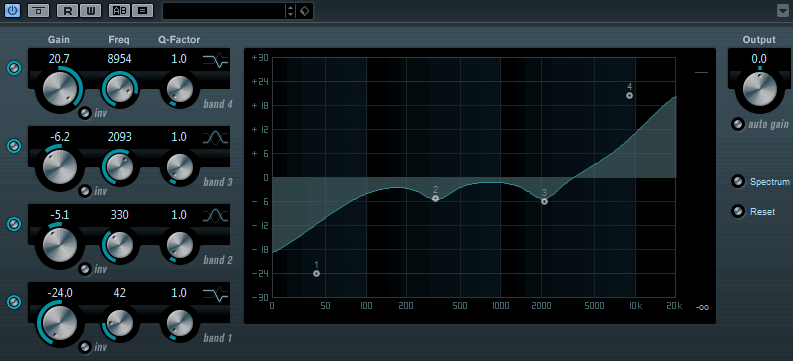
- Compressors:
- Your DAW’s Stock Compressor: Again, these are often very good. Learn the different modes (FET, Opto, VCA if available) and how they react.
- Klanghelm MJUC jr.: A simple but incredibly musical variable-mu compressor. It has just two main controls (Compress, Make-Up) and a three-position timing switch, but it can add wonderful warmth and glue to vocals, bass, or even a drum bus.
- TDR Kotelnikov: A very transparent mastering-grade compressor. If you need clean, precise dynamic control without adding much color, this is your freebie. Great for a master bus or for taming overly dynamic individual tracks.
- Want to dive deeper into compression for metal? Our Metal Compression Secrets: Beyond Just Making It Loud hub page has you covered.

- Saturation:
- Softube Saturation Knob: One knob, tons of vibe. Great for adding a bit of harmonic richness and subtle distortion to bass, vocals, or even drums to help them cut through. Don’t overdo it!
- Reverb & Delay:
- Valhalla Supermassive: From the wizards at Valhalla DSP, this plugin gives you HUGE, lush reverbs and delays for free. Perfect for epic vocal washes or spacey guitar leads.
- TAL-Reverb-4: A simple, good-sounding plate reverb emulation. Great for adding a bit of classic space to snares or vocals.
Utility and Creative Free VSTs You Might Actually Use
- Voxengo MSED: A free mid-side encoder/decoder. Essential if you want to EQ or compress the mid (center) and side (stereo width) information of a track independently. For instance, you could make the side guitars wider and brighter while keeping the kick and bass tight in the center.
- Youlean Loudness Meter (Free Version): Crucial for checking your mix levels against loudness standards (LUFS). Helps you avoid overly squashed masters and ensures your tracks translate well across different playback systems.
- Tuners (like Submission Audio Lock On or MeldaProduction MAutoPitch): While dedicated paid tuners like Melodyne or Auto-Tune Pro are more advanced, a free tuner can be handy for quick pitch correction on vocals or bass, especially in a demo setting. Be careful, as aggressive settings on free tuners can sound quite artificial.

The “Free VST” Trap: When Free Costs You More
Here’s the catch: “free” doesn’t always mean “no cost.”
- Time Wasted on Bad Tools: Some free VSTs are just… bad. Clunky GUIs, buggy performance, or terrible sound. You can waste hours trying to make a subpar tool work. Your time is valuable.
- Plugin Overload & Lack of Mastery: Having 50 free compressors doesn’t make you a better mixer. It just makes it harder to choose one and actually learn it. Master one or two good EQs and compressors (even stock ones!) and you’ll get better results than someone who has hundreds of plugins they barely understand.
- Latency & Phase Nightmares: Every plugin adds some processing delay (latency). Most DAWs have Automatic Delay Compensation (ADC), but it’s not always perfect, especially with complex routing or tons of plugins. Pro Tools, for instance, historically had issues with ADC in parallel processing scenarios. If you’re running a parallel drum crush bus and the plugins on that bus have different latencies than your main drum bus, you can get nasty phasing and comb filtering.
- Actionable Detail: Be mindful of plugins known for high latency, especially on parallel tracks. Linear phase EQs, for example, often introduce significant latency. They can be great on the master bus where latency is less of an issue, but on an individual drum track that’s also being sent to a parallel bus, it could cause problems if not compensated correctly. EQ itself works by manipulating phase. Different EQ modes (minimum phase, linear phase, natural phase) affect the signal’s phase relationship differently, which can be critical.
- The Illusion of a Quick Fix: No plugin, free or paid, will magically fix a bad recording or a weak arrangement. Skills, critical listening, and good decision-making are what make great mixes.

Making Free VSTs Work For YOU: The NTM Approach
So, how do you navigate this?
- Prioritize Skill Development: This is paramount. Understanding how and why to use EQ, compression, saturation, etc., is far more important than which specific plugin you use.
- Learn a Few Tools Deeply: Pick a couple of solid free (or stock) plugins for each main task (EQ, compression, reverb, delay, amp sim) and learn them inside and out. Understand their character, their sweet spots, and their limitations.
- Be Intentional: Don’t just slap plugins on tracks. Ask yourself: “What problem am I trying to solve?” or “What am I trying to achieve creatively?” Then, choose the tool (free or otherwise) that best helps you do that.
- Analyze Pro Mixes (and Mixers!): This is where Nail The Mix comes in. When you watch a pro like Joey Sturgis, Eyal Levi, Will Putney, or Jens Bogren mix a track from scratch, you see them using their chosen tools with surgical precision and creative intent. They’re not just randomly trying stuff. They have a vision, and they know how to use their tools (whether they’re stock, free, or high-end paid plugins) to achieve it. It’s about the decisions, not just the gear.
If you’re serious about leveling up your metal mixing skills and want to see exactly how the pros get those killer sounds, often using a mix of common and specialized tools, then Unlock Your Sound: Mixing Modern Metal Beyond Presets is your gateway to understanding the why behind every move.
Knocked Loose on Nail The Mix
Will Putney mixes "Mistakes Like Fractures"
Get the Session
The Real Secret: It’s Not the VSTs, It’s YOU
We get it. It’s tempting to think that if you just had that specific SSL bus compressor emulation or that boutique amp sim, your mixes would suddenly sound like your favorite records. But it’s like giving a bunch of chefs the exact same ingredients. You’ll get a hundred different dishes. The best chefs will make something incredible because of their skill, technique, and taste – not just because they had good ingredients.
The same applies to mixing. Your ears, your taste, your decisions, and your understanding of audio fundamentals are what truly shape your sound. Don’t waste energy trying to find a “unique” sound by collecting obscure free VSTs. Follow your tastes, hone your skills, and listen critically. Your unique perspective will naturally come through in your work as you get better. If you’re just starting, you’ll imitate – that’s normal. But as your skills grow, your individual voice will emerge.
Final Word: Use Free VSTs Wisely
Free VSTs can be fantastic. They can fill gaps in your toolkit, provide excellent learning opportunities, and even deliver pro-quality results if you choose wisely and, most importantly, know how to use them.
Focus on finding a few reliable free tools for essential tasks like amp simulation (Ignite Emissary + NadIR, NAM), basic drum sampling (SSD5 Free, MT Power Drum Kit 2), EQ (TDR Nova, your stock EQ), compression (Klanghelm MJUC jr., TDR Kotelnikov), and essential effects (Valhalla Supermassive).
But never forget: the ultimate tools are your ears and your brain. Spend your time improving your craft, learning the fundamentals, and developing your critical listening. That’s what will truly make your metal mixes crush.
Get a new set of multi-tracks every month from a world-class artist, a livestream with the producer who mixed it, 100+ tutorials, our exclusive plugins and more
Get Started for $1