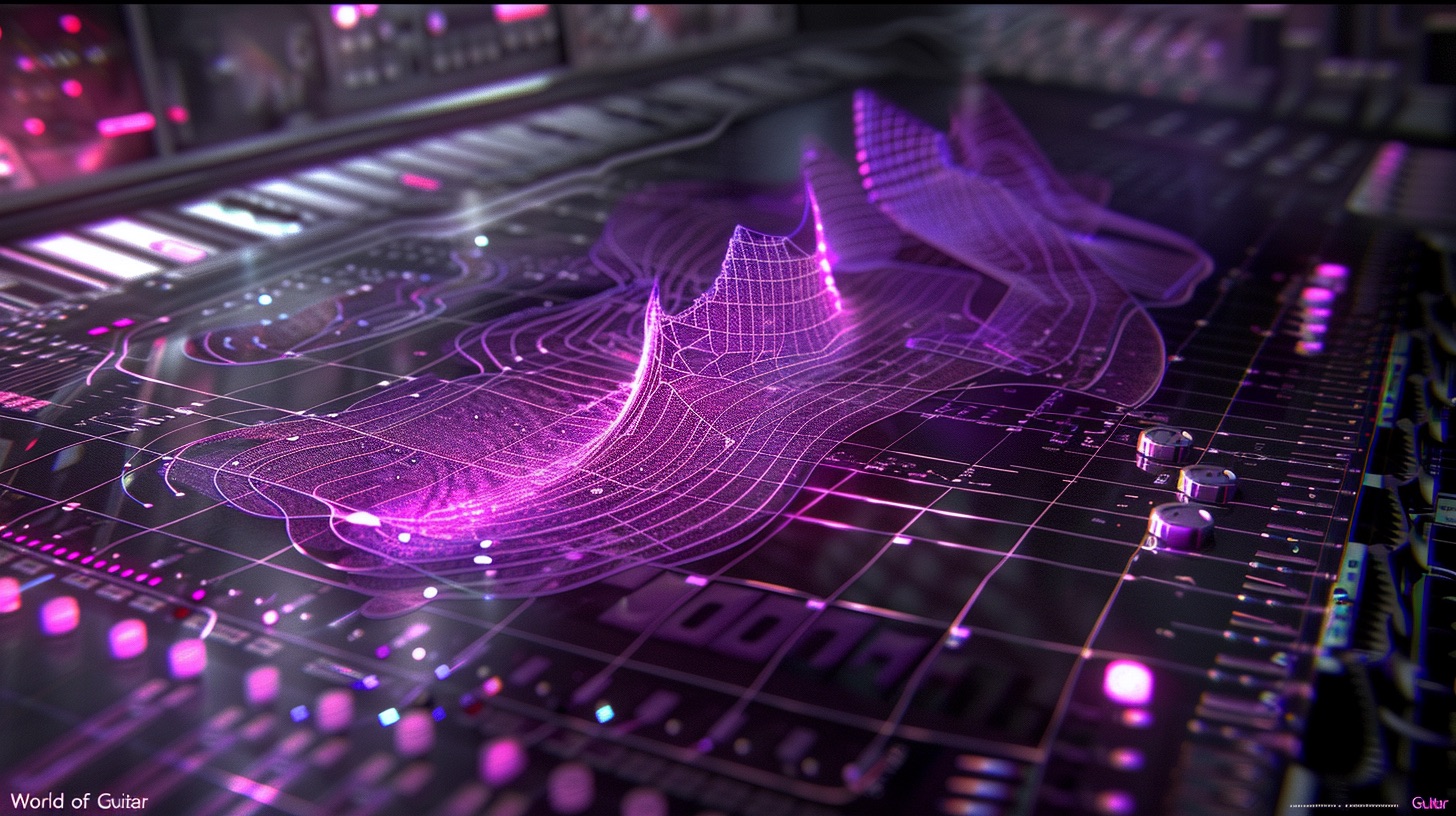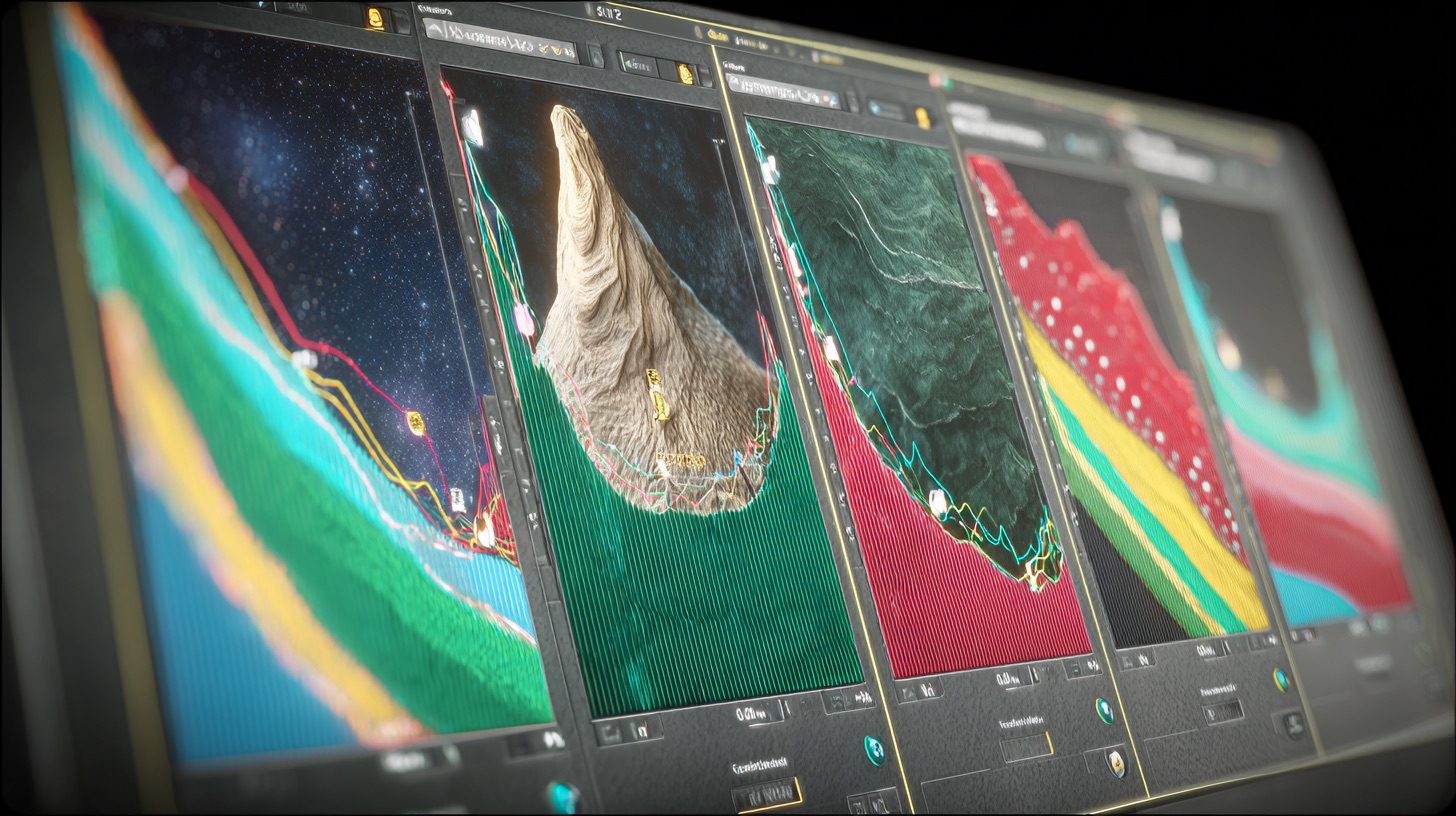
What is Reverb in Music? Your Guide to Epic Metal Soundscapes
Nail The Mix Staff
Alright, let's talk reverb. You've heard it, you've probably used it, but in the chaotic world of metal mixing, reverb can be a powerful ally or a muddy, mix-destroying nightmare. It’s not just for making things sound dreamy or distant; for metal producers, reverb is a crucial tool for carving out space, adding immense power, and giving your tracks that professional, larger-than-life feel.
Forget just slapping on a preset and hoping for the best. We're gonna dive into what reverb actually is, why it’s indispensable for heavy music, and how to wield it like a seasoned pro to make your metal mixes absolutely CRUSH.
The Lowdown: What Exactly IS Reverb in Your DAW?
At its core, reverb is simply the sound of reflections. When a sound occurs in a physical space, it bounces off surfaces – walls, floors, ceilings – creating a complex series of echoes. These echoes, arriving at your ears at slightly different times and intensities, give you a sense of the size and character of that space.
In your DAW, you're usually dealing with artificial reverb via plugins, though some folks still use hardware units or even real reverberant spaces (like re-amping in a live room). These plugins simulate those reflections, giving you control over how they behave.
Key Reverb Controls You NEED to Master
Most reverb plugins, whether it's a stock DAW reverb like Logic's ChromaVerb or a dedicated beast like ValhallaVintageVerb, share common parameters. Understanding these is key:
- Decay/Reverb Time (RT60): This is how long it takes for the reverb tail to fade away (technically, to drop by 60dB). In metal, this is critical. Too long, and your mix turns to mud, especially with fast double bass and chugging guitars. Too short, and it might sound unnatural or underwhelming. You'll use shorter decays for tightness (like on a snare) and longer ones for epic moments or slower tracks.
- Pre-delay: This is the short pause before the main body of the reverb kicks in. It's an absolute lifesaver for clarity in metal. By delaying the reverb slightly (say, 10-80ms), you allow the initial transient of the dry signal (like the crack of a snare or the start of a vocal phrase) to cut through before the reverb wash begins.
- Size/Room Model: This parameter often lets you choose the type of simulated space (Hall, Room, Plate, Chamber, etc.) and influences the density and character of the reflections. A "Large Hall" will sound different from a "Small Plate."
- Diffusion & Density: These control how closely packed the reflections are. High diffusion gives a smoother, denser tail, while low diffusion can sound more "splashy" or create distinct echoes.
- Early Reflections vs. Late Reflections (Tail): Early reflections are the first few bounces you hear, defining the initial sense of space and size. The late reflections (the reverb tail) are the dense wash that follows. Some plugins let you control these separately.
- Mix (Wet/Dry): This is the balance between the original dry signal and the reverberated (wet) signal. For mix clarity, you'll almost always use reverb on an auxiliary (aux) send/bus, keeping your original track 100% dry and blending in the 100% wet reverb signal from the aux track.
Why Reverb is CRUCIAL for Crushing Metal Mixes
Think reverb is just for ethereal interludes or clean vocal ballads? Think again. In metal, strategic reverb use is about:
- Creating Depth and 3D Space: A wall of downtuned guitars and blast beats can easily sound flat. Reverb pushes elements back, pulls others forward, and carves out a three-dimensional soundstage.
- Adding Sheer Size and Power: Want that snare to sound like it's cracking in a stadium? Need those tom fills to sound like thunder? Reverb is your friend. It can make drums, vocals, and even guitars feel massive.
- Glueing Tracks Together: Sending multiple instruments to a shared reverb (or a couple of carefully chosen ones) can help them sound like they're performing in the same acoustic environment, creating cohesion.
- Crafting Epic Atmospheres: From vast, haunting intros to washed-out breakdowns, reverb is essential for creating mood and atmosphere.
- Avoiding the "Dead Closet" Sound: An overly dry mix can sound sterile and amateurish. Even subtle reverb can add life and realism.
Choosing Your Reverb Flavor: Plugins & Tactics for Metal
Not all reverbs are created equal, and different types excel at different tasks. Here are some go-to options and how metalheads use 'em:
The Workhorse Reverbs: What to Reach For
-
Plates (e.g., ValhallaPlate, Arturia Rev PLATE-140, Waves Abbey Road Plates): These simulate old-school mechanical plate reverbs. They're typically bright, smooth, and diffuse.
- Metal Application: Awesome on snares for that classic metallic crack and sheen (try a decay around 0.8-1.5s, with 10-30ms pre-delay). Great for adding presence and polish to vocals without making them sound distant.
- Halls (e.g., ValhallaVintageVerb ‘Concert Hall’ algo, FabFilter Pro-R, LiquidSonics Cinematic Rooms): Designed to emulate large concert halls.
- Metal Application: Use for truly massive drum ambiences (often blended in parallel), epic synth pads, orchestral elements, or long, washing lead guitar tails. Be very careful with the low-end buildup – EQ is your friend!
- Rooms (e.g., ValhallaRoom, Slate Digital Verbsuite Classics ‘Digital Room’ impulses): Simulate smaller, more natural-sounding spaces.
- Metal Application: Fantastic for adding subtle space and dimension to rhythm guitars without turning them into mud. Can provide a tighter, more controlled drum room sound compared to a hall. Good for making elements sound like they're in a "real" space.
- Chambers (e.g., UAD Capitol Chambers, Waves IR1 with classic chamber impulses): Based on specially built echo chambers. Often dense and can have a unique character.
- Metal Application: Can be great on drums for a vintage vibe, or even vocals if you want a denser, slightly darker space.
- Convolution Reverbs (e.g., Altiverb, Logic's Space Designer, Reaper's ReaVerbate loaded with good Impulse Responses): These use Impulse Responses (IRs) – actual recordings of how real spaces or hardware units react to sound.
- Metal Application: Can provide incredible realism if you have high-quality IRs of famous studio rooms (like the drum room at Henson Studios) or classic hardware units (like an EMT 250 digital reverb or a Lexicon 480L). The quality of the IR is everything here.
The Golden Rule: EQ Your Reverb Returns!
This is probably the single most important tip for using reverb in metal: YOU MUST EQ YOUR REVERB RETURNS. A raw reverb signal, especially from a hall or dense plate, is often full of low-end mud and overly bright high frequencies that will clash with your mix.
- High-Pass Filter (HPF): Always. Slap an EQ on your reverb aux track and cut out the low frequencies. Start around 150-250Hz, but don't be afraid to go much higher (even 500Hz+ for a bright vocal plate) to prevent rumble and keep your kick and bass punchy.
- Low-Pass Filter (LPF): Tame any harsh, fizzy high frequencies in the reverb tail. This helps push the reverb behind the dry signal and makes it sound smoother. Try cutting everything above 6-10kHz.
- Mid-Scoops: Just like you carve out space in your instrument tracks, you might need to scoop some mids (e.g., around 300Hz-1kHz) on the reverb return to prevent it from cluttering up the midrange where vocals and snare fundamentals live.
Want to get truly surgical with your EQ moves, not just on reverbs but across your whole mix? Our EQ Strategies for Mixing Modern Metal guide is packed with techniques the pros use.
Pre-Delay: The Unsung Hero of Reverb Clarity
We mentioned it before, but it bears repeating: pre-delay is your best friend for maintaining clarity when using reverb on prominent elements like vocals and snares. That slight gap (e.g., 20-80ms for vocals, 10-40ms for snares) allows the initial transient of the dry sound to punch through before the reverb blooms. This keeps things intelligible and impactful, even in a dense mix. Experiment with pre-delay times; sometimes, syncing it loosely to the tempo of the song (e.g., a 32nd or 64th note value) can work, but often, it's best to just use your ears.
Reverb Techniques for Specific Metal Instruments
Let's get practical. How do you apply reverb to different instruments in a typical metal arrangement?
Drums: From Punchy to Arena-Sized
- Snare: Often the star of the reverb show in metal.
- Common choices: Short-to-medium bright plates (e.g., ValhallaPlate with a 0.6-1.2s decay, 20ms pre-delay, aggressive HPF @ 250Hz, LPF @ 8kHz). A bright room can also work well.
- Gated Reverb: For that classic '80s explosive snare (think Master of Puppets), send your snare to a reverb with a decent tail, then insert a noise gate after the reverb on the aux track. Set the gate's threshold so it cuts off the reverb tail abruptly. Plugins like the SSL LMC+ can do this easily, or DIY with any reverb and gate.
- Toms: Can often take more reverb than other kit pieces, especially for big, boomy fills.
- Common choices: Medium rooms or halls (e.g., ValhallaRoom with a 1.5-2.5s decay). EQ is vital to control low-mid buildup.
- Kick Drum: Usually gets very little, if any, direct reverb in modern metal. The focus is on punch and tightness. If you do use it, make it extremely subtle and short – perhaps a very tight room ambience.
- Overheads/Room Mics: These mics already capture the natural ambience of the recording space. You can enhance this with a plugin reverb, or use the room mics to feed a dedicated drum bus reverb (e.g., a nice hall like FabFilter Pro-R's 'Large Concert Hall' preset, then EQ'd heavily to fit the mix). Sometimes, crushing room mics with compression (like a Distressor or Devil-Loc Deluxe) and then sending that to a reverb can create huge, explosive textures.
Vocals: Cutting Through with Space
- Main Reverb: Plates are a go-to for metal vocals (e.g., UAD EMT 140 emulation, ValhallaPlate) for their ability to add sheen and space without pushing the vocal too far back. Use a medium decay (1-2s) with significant pre-delay (30-80ms).
- Delays into Reverb: A very popular trick. Send the vocal to a delay first (e.g., a short slapback or a stereo 1/8th note delay using something like Soundtoys EchoBoy Jr. or Logic's stock Stereo Delay), and then send the output of that delay to your main vocal reverb. This creates a sense of space and depth before the reverb tail, enhancing clarity.
- Ducking Reverb: This is a fantastic technique for keeping vocals upfront while still having a lush reverb tail. Send your vocal to a reverb aux. On that reverb aux track, insert a compressor after the reverb plugin. Set up the compressor's sidechain input to listen to the dry vocal track. Now, when the vocalist sings, the dry vocal triggers the compressor, which turns down the reverb. When the vocalist stops or pauses, the reverb swells back up. This uses some cool Metal Compression Secrets with sidechaining to create dynamic space.
Guitars: Dimension Without the Mud Bath
- Rhythm Guitars: Generally, less is more for distorted rhythm guitars in metal. Too much reverb will quickly turn your chugs into an undefined mess.
- Common choices: Very short room ambiences (e.g., ValhallaRoom ‘Small Dark Room’ preset, mixed very low). The goal is to give a subtle sense of space, not a noticeable "verb" sound. Sometimes, panning the reverb opposite to the guitar or using a stereo reverb panned wide can help.
- Lead Guitars: Here, you can often be more generous. Longer delays feeding into halls or plates can make solos soar and feel epic. Creative reverbs like ValhallaShimmer or Eventide Blackhole can be used for more ethereal or sound-design-oriented lead parts.
- Amp Reverb: If your guitar amp (or amp simulator like a Neural DSP plugin) has built-in spring reverb, it's often best used as a tonal element, part of the guitar's core sound, rather than the main mix reverb. It can add a certain vibe but might not be ideal for creating a sense of mix depth.
Bass: Tread Lightly, My Friend
- Generally: Very little to NO direct reverb on the bass guitar, especially the sub-bass frequencies. Reverb on low-end instruments is a fast track to a muddy, unfocused mix.
- If you must: If you're looking for a specific effect on a distorted bass or higher-frequency bass parts, make sure to high-pass the reverb send aggressively (e.g., starting at 500Hz or higher) and use a very short, subtle room ambience. Or, better yet, just don't. Tightness and definition are paramount for metal bass.
Synths, Samples & Orchestral Bits: The Cinematic Touch
- These elements can often handle more generous and creative reverb treatments.
- Common choices: Lush halls (e.g., LiquidSonics Cinematic Rooms for epic orchestral strings), rich plates for synth leads, or even specialized creative reverbs like Eventide Blackhole or ValhallaShimmer for pads, drones, and sound design textures. Match the reverb character to the sound source and the desired emotional impact.

100+ Insanely Detailed Mixing Tutorials
We leave absolutely nothing out, showing you every single step
Next-Level Reverb Kung Fu for Metal
Once you've got the basics down, you can start exploring more advanced reverb techniques:
Layering Reverbs: Building Your Own Sonic Worlds
Don't feel limited to just one reverb per source. For example, on a snare, you might use:
- A short, bright plate for initial snap and metallic character.
- A medium, darker room reverb blended underneath for body and sustain.
You can also set up a few different global reverbs (e.g., a short plate, a medium room, a long hall) on aux tracks and send varying amounts of different instruments to them to create a complex but cohesive sense of space.
Reverb Throws & Automation: Making it Dynamic
Static reverb levels can be boring. Use automation!
- Automate the reverb send level on your vocal track to increase the reverb on the last word or syllable of a phrase, letting it trail off into space.
- Do the same for snare hits before a fill or at the end of a section for extra impact.
- "Reverb throws" involve momentarily cranking up a reverb send (often a very long, dramatic hall or special FX reverb) on a specific hit or phrase for a sudden explosion of ambience, then quickly bringing it back down.
Creative & FX Reverbs
- Gated Reverb (Revisited): Beyond classic snares, gated reverb can create interesting rhythmic effects on percussion, guitars, or even synths.
- Reverse Reverb: A classic build-up effect. Take a sound (often a snare hit or cymbal crash), reverse it, apply a long reverb (e.g., using Logic's Space Designer with a long tail preset or ValhallaVintageVerb on a huge setting), render/print that reverberated reversed sound, and then reverse that audio file again. The reverb will now swell into the sound.
- Non-Linear Reverbs: Some reverbs (like emulations of the AMS RMX16) offer non-linear decay shapes, which can sound unnatural but very cool for percussive or special effects.
- Shimmer Reverbs (e.g., ValhallaShimmer, Eventide ShimmerVerb): These typically add pitch-shifted (often octave up) layers to the reverb tail, creating ethereal, evolving soundscapes. Great for ambient sections, synth pads, or spacy guitar leads.
Reverb Sins: Common Mistakes Metal Mixers Make
Avoid these pitfalls to keep your metal mixes clean and powerful:
- Drowning the Mix: The most common mistake. Too much reverb overall, or too much wet signal in the reverb blend, leading to a washy, undefined mess.
- Forgetting Pre-Delay: Vocals and snares get buried under the reverb tail, losing their impact and intelligibility.
- Muddy Low-End: Not high-passing reverb returns sufficiently. This kills the punch of your kick and bass and makes the whole mix sound cloudy.
- Clashing Reverb Times/Types: Using multiple reverbs that don't complement each other or don't fit the tempo and vibe of the song.
- "Preset-itis": Just slapping on a stock plugin preset and calling it a day. Presets are great starting points, but always tweak them (especially EQ and decay time) to fit your mix.
Get Your Hands Dirty: Experiment & Nail That Reverb
Reverb is as much an art as it is a science. The guidelines above are fantastic starting points, but the real learning comes from hands-on experimentation. Listen critically to your favorite metal records – what kind of space do you hear on the drums? How are the vocals treated? Try to deconstruct and recreate those sounds in your own mixes. Tweak parameters one by one, listen to how they change the sound, and trust your ears.
And if you're serious about taking your metal mixing skills to the next level and want to see exactly how world-class producers sculpt reverb (and every other aspect of the mix) on real, chart-topping metal tracks from bands like Gojira, Periphery, Lamb of God, and Meshuggah… well, that's precisely what we do at Nail The Mix. Every month, you get access to the original multi-tracks and watch the original producer mix the song from scratch, explaining every plugin choice, every setting, and every creative decision. It's the ultimate fast track to truly Unlock Your Sound: Mixing Modern Metal Beyond Presets.
Now go make some massive, spacious, and brutally clear metal!
Get a new set of multi-tracks every month from a world-class artist, a livestream with the producer who mixed it, 100+ tutorials, our exclusive plugins and more
Get Started for $1