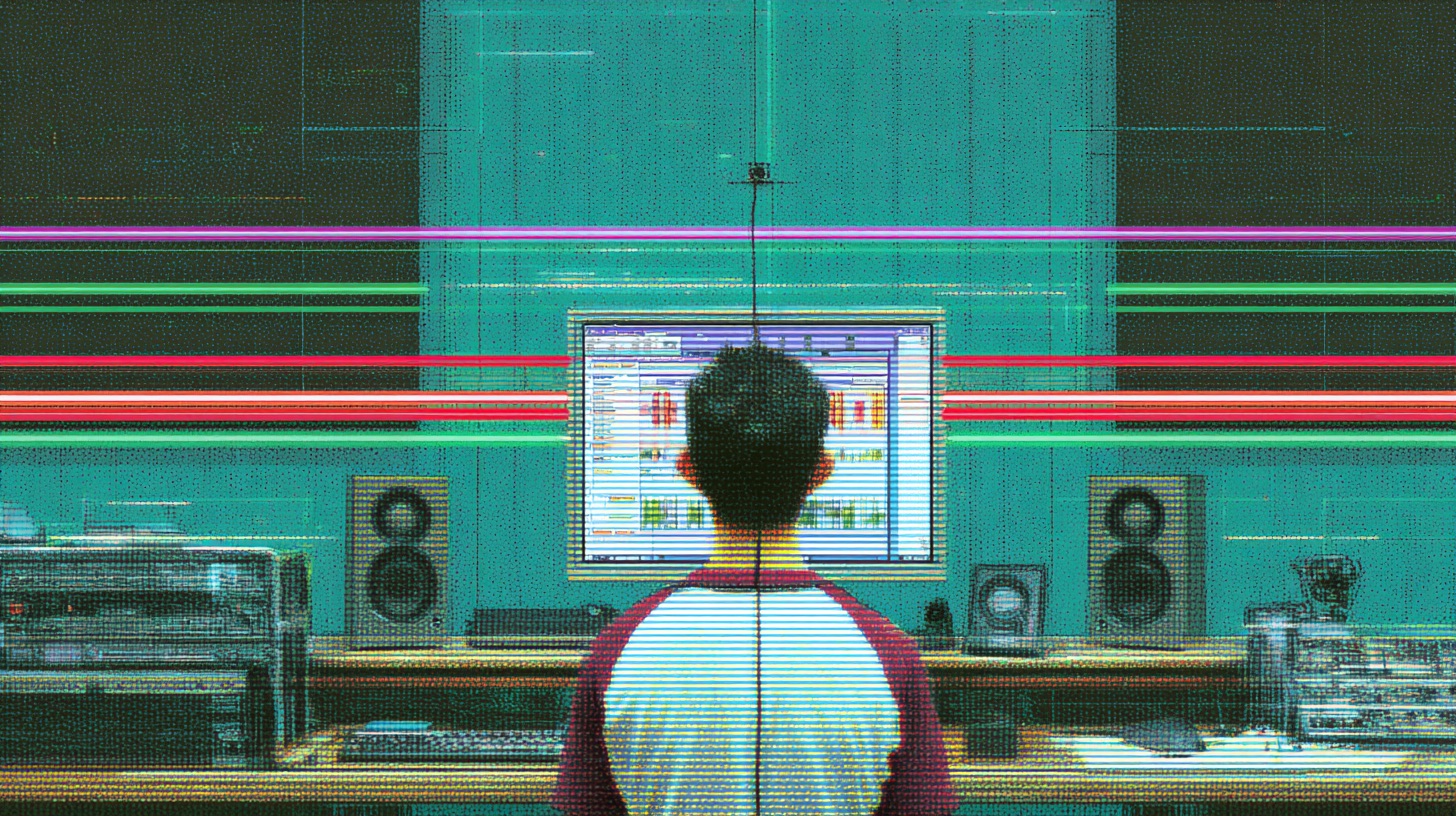Mixing Insanely Punchy Attack Attack Drums with Joey Sturgis
Nail The Mix Staff
Let’s talk about that signature Attack Attack drum sound. It’s aggressive, it’s in-your-face, and more than anything, it’s ridiculously punchy. How do you get a kick and snare to hit that hard without getting lost in a wall of guitars and synths?
We got a deep dive with legendary producer Joey Sturgis, the man behind the board for Attack Attack, to break down one of his go-to techniques for making drums explode out of the speakers. This isn’t your standard bus compression or parallel processing. It’s a clever, modern take on side-chaining that creates unmatched clarity and punch.
Let’s get into how Joey uses a plugin called Track Spacer to give the kick and snare their own space to dominate the mix.
The Problem: Smothered Transients
When you’re crafting a dense metal mix, every instrument is fighting for space. When your kick and snare hit, they’re asking the speaker to reproduce their own sound plus the sound of distorted guitars, bass, synths, and everything else at the exact same moment. This can smear the initial “punch” or transient of the drum hit, making it feel less impactful.
The solution is to create a tiny, almost imperceptible pocket of silence in the instrument tracks right as the drum hits. This is where a creative use of side-chain compression comes into play, but taken to the next level.
Step 1: Create the “Blip Track” Trigger
The key to this technique is a dedicated trigger track that’s perfectly in time with your kick and snare. You aren’t going to use the actual kick and snare audio to trigger the side-chain. Instead, you create a new track of ultra-short, one-millisecond “blips” or “ticks.”
Why so short? A longer trigger would create an obvious “pumping” sound. We only want to affect the absolute initial transient of the drum hit, that first instantaneous burst.
You can create this blip track a couple of ways:
- The Old Way: Take your main kick and snare tracks, send them to a new bus, and use a gate with a super-fast attack and release to chop off everything except the very beginning of each hit.
- The Simpler Way: Grab a short, clicky sample—anything with a sharp “tick” at the front will do. Place this sample on a new audio track, lining it up perfectly with every single kick and snare hit in your session.
Crucially, this blip track is NOT meant to be heard. You’ll turn its channel fader all the way down. Its only job is to provide a side-chain signal for the next step.
Step 2: Set Up Track Spacer for Surgical Ducking
Now for the magic. Place an instance of Wavesfactory Track Spacer on your main instrument bus (or any group of tracks you want to duck). Then, route your silent “blip track” into Track Spacer’s side-chain input.
This tells Track Spacer to create space in the instruments every time a blip occurs. Here’s how Joey and his team dial it in for maximum impact.
Dialing in the Amount
The main “Amount” knob on Track Spacer controls how much the instruments are ducked. For demonstration, you could crank it to 100% to clearly hear the mix being carved out. But in practice, this will sound incredibly unnatural and fatiguing, like a machine gun firing through your mix.
The sweet spot is a much more subtle setting—somewhere around 4% to 14%. It might seem too subtle to matter when listening on big studio monitors, but this small move makes a world of difference on smaller playback systems. On a phone or a small boombox, this technique is the difference between hearing a powerful kick and snare and hearing nothing but mush.
Crucial Advanced Settings
To make this trick work, you absolutely need to pop open the advanced panel in Track Spacer and adjust a few key controls.
Attack & Release
Set both the Attack and Release knobs to their absolute fastest settings. You want the plugin to react instantly to the one-millisecond blip and recover just as quickly. The goal is to be so fast that the ducking is felt rather than heard.
Frequency Filtering
You don’t necessarily want to duck the entire frequency spectrum of your instrument bus. This can sound weird, especially in the low end. By using the high-pass and low-pass filters inside Track Spacer, you can focus the effect.
A great starting point, as seen in the session, is to set the Low-Cut (high-pass filter) to around 80 Hz and the High-Cut (low-pass filter) to around 10 kHz. This ensures the sub-bass of your instruments remains solid and the high-end “air” isn’t affected, focusing the ducking on the main body of the instrumentation where it can really clear a path for the drums. Using focused EQ like this is a pro move for clean side-chaining.
The Result: Competitive, Punchy Drums
By setting this up, you’re essentially telling the instrumental tracks to get out of the way for a split second. This allows the speaker to focus all its energy on just one thing: the raw, clean transient of the kick and snare. The speaker doesn’t have to vibrate with a complex mess of frequencies; it just pushes air forward, creating a punch that is incredibly clear and focused.
This is one of the tricks that helps professional metal mixes sound so competitive and powerful. It’s a subtle move that adds up to a huge difference in the final product.
Want to see exactly how Joey Sturgis applies this technique in the context of a full Attack Attack mix? In the full Nail The Mix session, you can download the raw multitracks and watch Joey mix the song from scratch, explaining every plugin, setting, and decision along the way.
Attack Attack on Nail The Mix
Joey Sturgis mixes "All My Life"
Get the Session
At Nail The Mix, we don’t just give you presets; we show you the pro-level thinking behind every move. If you’re tired of guessing and want to learn the exact workflows used on massive metal albums, check out how you can unlock your sound and mix beyond presets. See for yourself how this drum trick fits into the complete Attack Attack session and take the next step in your production journey.