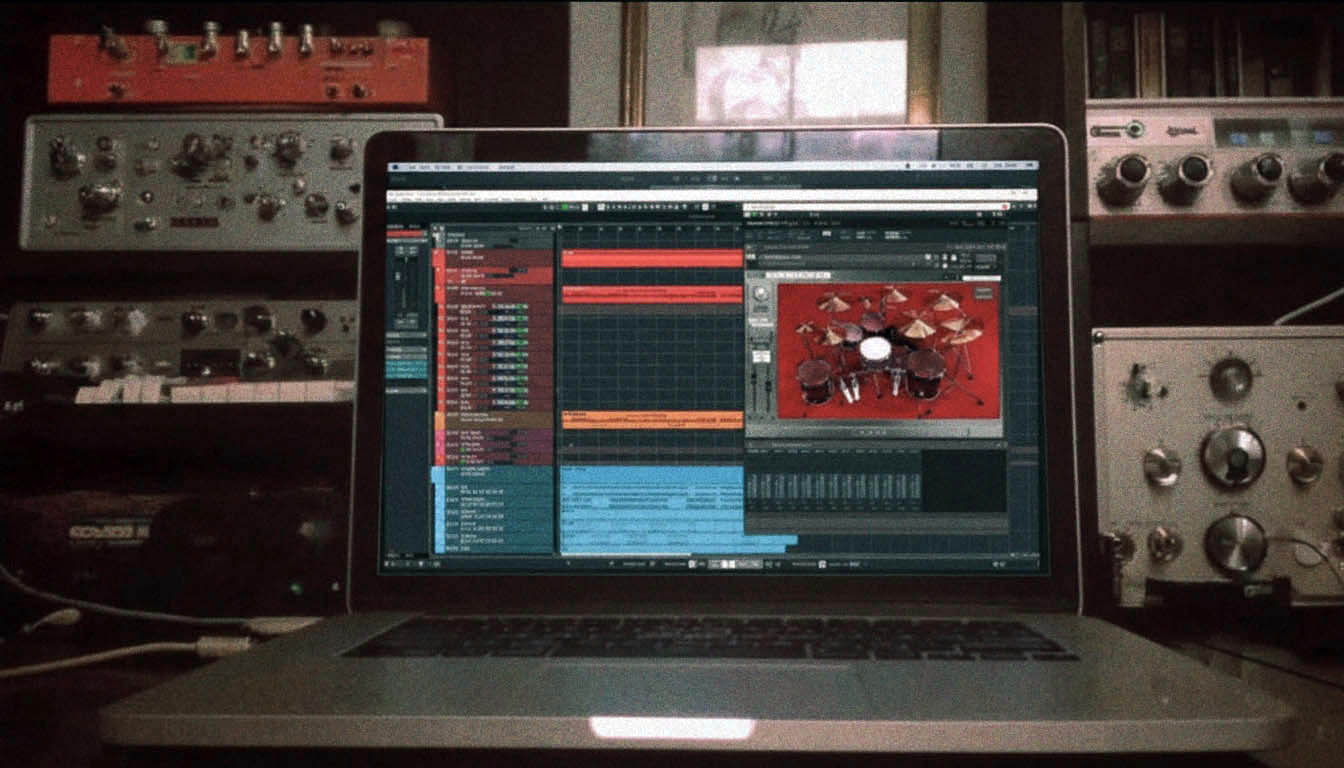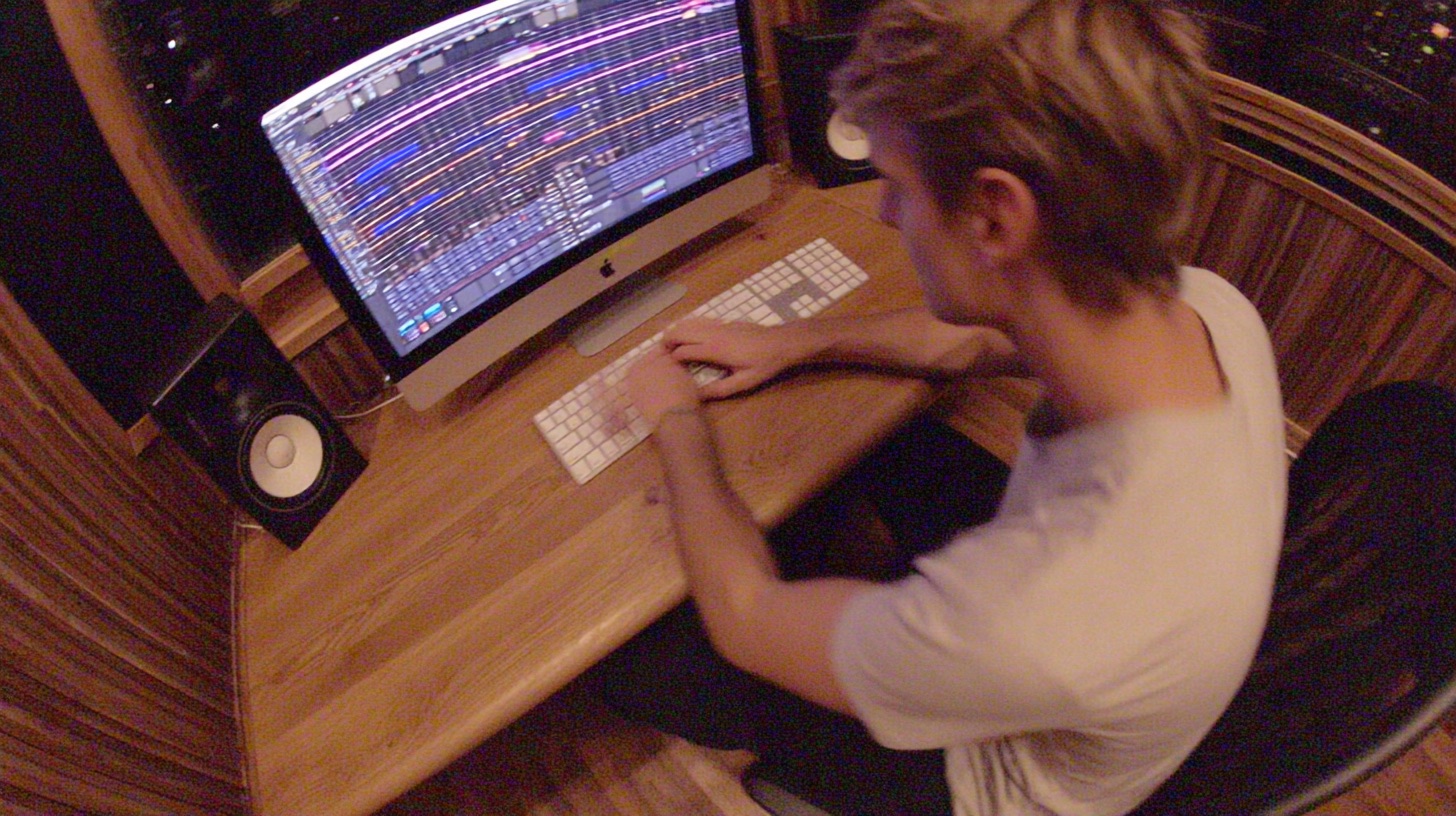Andy Wallace: Learning from the legend
Nail The Mix Staff
If you’ve ever listened to Slayer’s “Reign in Blood“, Sepultura’s “Roots”, Linkin Park’s “Hybrid Theory“, or A Day To Remember’s “Bad Vibrations“, you’ve heard the legendary work of Andy Wallace. His mixes are the gold standard for a reason. They’re powerful, polished, and punchy as hell, but they never sound sterile or over-processed. He has this insane ability to make every instrument sit in its own space while still contributing to one massive, cohesive wall of sound.
So how does he do it? While his full workflow is the stuff of legend, we can break down some of his most famous techniques that you can start applying to your own metal mixes right now. Forget abstract concepts; let’s get into the nitty-gritty of the gear, plugins, and mindsets that create that Wallace-level impact.
The Multi-Bus Parallel Compression Philosophy
This is arguably the cornerstone of the Andy Wallace sound, especially on drums. You’ve probably heard of parallel compression—sending a signal to an auxiliary bus, crushing it with a compressor, and blending it back in with the dry signal. Andy takes this to another level. Instead of one parallel bus, he often creates multiple buses, each with a different compressor doing a different job.
What’s the Point of Multiple Buses?
Think of it like building a sound with layers. Your dry, unprocessed drums provide the clean transient and the core tone. Then you add layers for different characteristics:
- Smash Bus: This is for pure energy and aggression.
- Punch Bus: This is for body, weight, and sustain.
- Character Bus: This could be for saturation, distortion, or a specific color.
By blending these different compressed signals back in underneath your main drum bus, you can dial in the exact amount of grit, punch, and size you want without destroying the dynamics of the original performance.
Building Your Own Wallace-Style Drum Bus Chain
Ready to try it? Let’s set up a basic version in your DAW.
- The Dry Bus: Start with all your drum tracks (kick, snare, toms, overheads) routed to a single “DRY” drum bus. This is your clean signal. Don’t touch it with a compressor just yet.
- The “Smash” Send (Bus A): Create a send from your DRY bus to a new aux track. Slap a compressor on it that’s known for aggression. A classic choice is an 1176-style FET compressor. Try the Waves CLA-76 or Arturia’s FET-76.
- Settings: Put it in “All Buttons In” mode (or the “Brit” mode on the CLA-76). This gives you an explosive, dirty compression. Set the Attack and Release to their fastest settings. Don’t worry about gain reduction meters; just push the input until it sounds distorted and exciting.
- The “Punch” Send (Bus B): Create another send from your DRY bus to a second aux track. This time, use a different style of compressor, like a VCA compressor. The SSL Bus Compressor (from Waves, Brainworx, or Slate Digital) or a DBX 160 emulation works great.
- Settings: Aim for a slower Attack (around 10-30ms) to let the initial transient through, and a medium Release. This will grab the body of the drum hits and bring up the sustain and room sound.
Now, pull the faders on your “Smash” and “Punch” buses all the way down. With the full mix playing, slowly bring up the “Smash” bus until you feel the energy and excitement increase. Then, slowly bring up the “Punch” bus to add weight and thickness. The key is subtlety—these buses should be felt more than heard. This layered approach is a huge step toward getting pro-level drum sounds and is a fundamental part of modern metal compression secrets.
Surgical EQ for Maximum Clarity
Another Wallace trademark is clarity. Even in the densest Sepultura or A7X mix, you can hear the kick, the bass, and the guitars all punching through without turning into a muddy mess. This comes from smart, surgical EQ.
Carving Pockets with the SSL Sound
Andy Wallace famously mixed on Solid State Logic (SSL) consoles, and the sound of the SSL 4000 E/G Series EQs is all over his work. Unlike some digital EQs that are perfectly transparent, the SSL EQ has a sound. It’s punchy, a little bit aggressive, and fantastic for carving out space.
Instead of just doing a massive scoop in the mids on your guitars, think like Wallace and carve specific “pockets.”
- Find the Kick’s “Punch”: Solo your kick drum and find the frequency that gives it the most punch—often somewhere between 60-100Hz. Give it a small, tight boost with a plugin like the Waves SSL E-Channel or Brainworx SSL 4000 E.
- Carve the Bass: Now go to your bass guitar track. Find that exact same frequency you just boosted on the kick and apply a narrow cut (a high “Q” value). This tiny move creates a dedicated space for the kick drum to punch through the bass guitar, cleaning up your low end instantly.
- High-Pass Everything: Be ruthless with high-pass filters. Guitars don’t need much below 80-100Hz. Vocals can often be high-passed up to 120Hz. Even cymbals can have low-end rumble filtered out. This clears up an incredible amount of mud and gives your kick and bass their own domain.
Mastering these kinds of EQ strategies for mixing modern metal is what separates a decent mix from a great one.
Using Effects for Depth, Not Wash
In a Wallace mix, you feel a sense of space and dimension, but you’re rarely distracted by long, obvious reverb tails. He uses time-based effects strategically to create depth without cluttering the mix.
The Non-Linear Reverb Trick
This is a classic technique that Wallace has used to great effect, especially on snare drums. A non-linear reverb doesn’t decay naturally. It holds its volume for a moment and then cuts off abruptly.
You can recreate this with specialized plugins like the Valhalla VintageVerb (using its “Non-Lin” mode) or by putting a gate plugin after a standard hall or plate reverb. Set the gate’s threshold so it opens with the reverb’s initial sound, and then adjust the hold and release to chop the tail off after a split second.
This gives the snare a huge “pop” and a sense of size without adding a long tail that would wash out the mix or interfere with the guitars and vocals.
Slapback Delays for Presence
For guitars and vocals, Wallace often favors short delays over reverb to create presence. A simple slapback delay—a single repeat set somewhere between 70ms and 140ms with no feedback—can push a sound right to the front of the mix. Tuck it just low enough in volume that you don’t really “hear” the delay, but you notice when it’s gone. This adds a subtle sense of space and makes the source sound bigger and more important. Any stock DAW delay can do this perfectly.
Bringing It All Together
Applying these techniques—multi-bus compression, surgical SSL-style EQ, and intentional effects—will fundamentally change the way your mixes sound, injecting that professional punch and clarity that defines Andy Wallace’s work.
Genesis on Nail The Mix
Devin Townsend mixes "Genesis" Get the SessionBut let’s be real: understanding the concepts is one thing. Watching a pro actually dial in the attack on a compressor or find the perfect frequency to cut is another. It’s about seeing how these individual moves work together to serve the song.
If you want to see exactly how top-tier producers build mixes from the ground up, Nail The Mix is your all-access pass. Every month, you get the raw multitracks from a massive band and watch the original producer mix the song from scratch, explaining every plugin, every fader move, and every decision along the way. It’s the ultimate way to unlock your sound and learn to mix modern metal beyond presets.
Get a new set of multi-tracks every month from a world-class artist, a livestream with the producer who mixed it, 100+ tutorials, our exclusive plugins and more
Get Started for $1