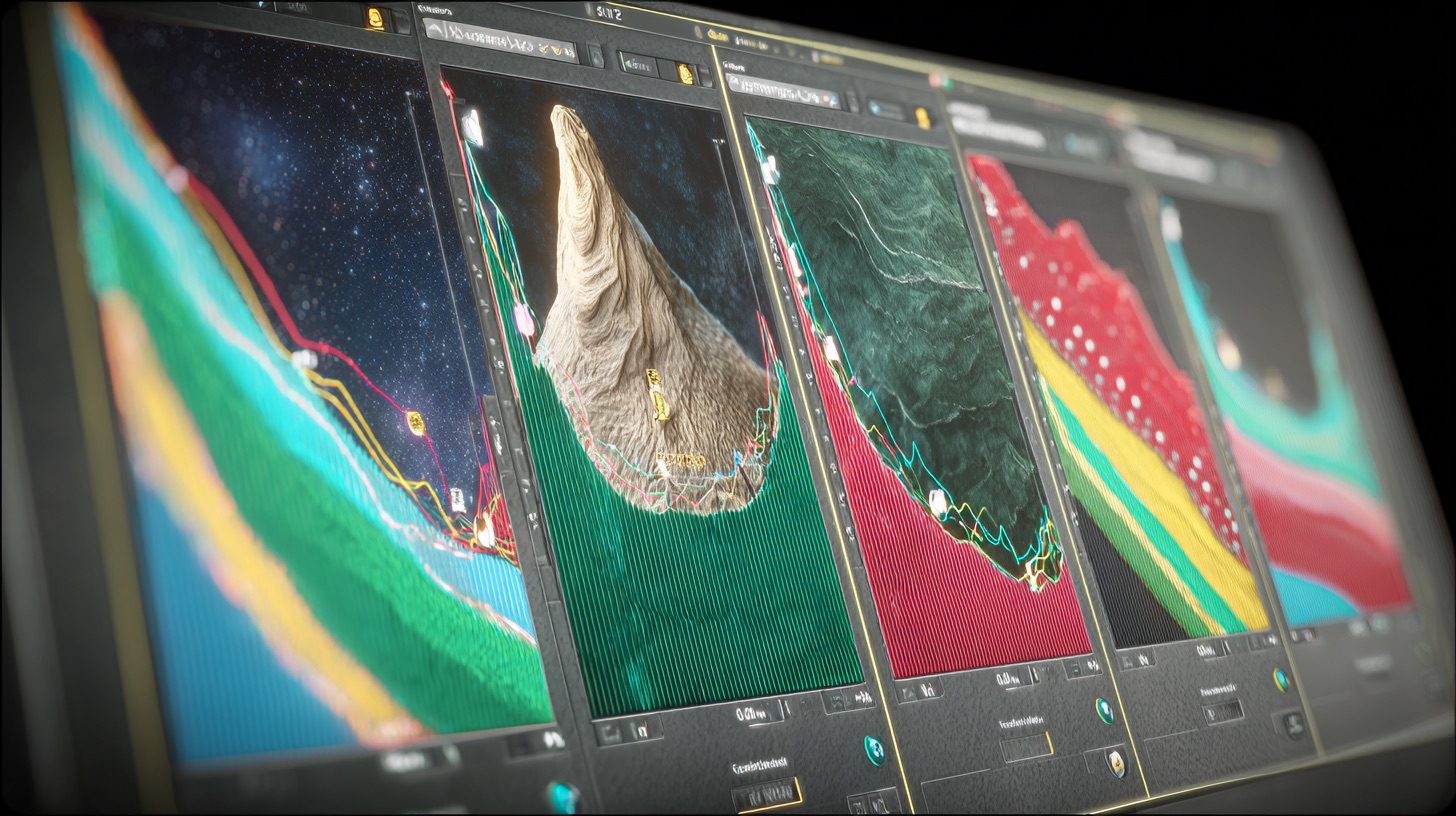AIFF to MP3 for Metal Mixes: Quality, Dithering & Workflow
Nail The Mix Staff
Alright, let's talk about something that might seem a bit old-school but is still a daily reality for many of us grinding away on metal productions: converting AIFF to MP3. Yeah, I know, in a world of lossless streaming and massive hard drives, why are we still squashing our pristine, uncompressed audio? Well, whether it’s for sending quick demos to your bandmates, sharing works-in-progress with a producer, or just needing a smaller file for a specific platform, MP3s still have their place.
But here’s the kicker for us metalheads: our genre is demanding. We’ve got dense mixes, screaming high-gain guitars, thundering low-end, blast beats that test the limits of transient response, and delicate cymbal work that can easily turn into a mushy, phasey nightmare. Get the AIFF to MP3 conversion wrong, and all that hard work crafting your brutal masterpiece can sound like it was recorded in a tin can. So, let’s dig into how to do it right, and more importantly, why the quality of your source AIFF is paramount.
The Raw Power: Understanding AIFF in Your Metal Sessions
Before we even think about MP3s, let's give a nod to the hero of our production workflow: the AIFF file.
What is AIFF Anyway? The Full-Fat Audio File
AIFF (Audio Interchange File Format) is Apple's equivalent to WAV. It’s an uncompressed, lossless audio format. That means it stores all the audio data from your recording or mix, bit for bit. No psychoacoustic trickery, no data thrown away. This is crucial for metal because every nuance matters – the attack of a palm-muted chug, the sustain of a dive bomb, the air in the overheads capturing the sizzle of a Zildjian K Custom. You want all that information intact while you’re tracking, mixing, and sending files off for mastering.
Why 24-bit/32-bit Float AIFFs Rule for Metal Production
Most of us are working in DAWs like Pro Tools, Reaper, Logic Pro X, or Cubase at 24-bit resolution, or even 32-bit float. Why?
- Dynamic Range: 24-bit gives you a massive dynamic range (around 144dB). This means you can record quiet sources without them being buried in the noise floor, and loud sources (like a snare drum hit by a human sledgehammer) without instantly clipping your converters (assuming proper gain staging, of course!). For metal, with its often extreme dynamics, this is a godsend.
- Headroom in Mixing: 32-bit float offers even more internal headroom within your DAW. This means you’re far less likely to clip internally when stacking plugins like FabFilter Pro-Q 3 for surgical EQs or a Slate Digital VMR channel strip on every track. You can focus on the sound, not constantly battling digital overs.
- Processing Power: Higher bit depths mean more data for your plugins to work with. Reverbs like Valhalla VintageVerb sound richer, and complex saturation from something like Soundtoys Decapitator can be more detailed when fed a high-resolution signal.
Your final mixdown, before mastering or conversion, should always be a high-resolution AIFF (or WAV) file, typically at the session's sample rate (e.g., 48kHz, 24-bit). This is your golden master.
The Necessary Evil? MP3s in a Metal Producer's Life
Now, onto the MP3. It’s the format everyone loves to hate, but sometimes, you just gotta use it.
What's an MP3? The Skinny on Lossy Compression
MP3 (MPEG Audio Layer III) is a lossy compressed audio format. "Lossy" is the keyword here. To achieve its small file sizes, it literally throws away audio data it deems "inaudible" based on psychoacoustic models. It's clever, but it's not perfect.
The Dark Side: How MP3s Can Butcher Your Brutal Mix
For metal, this "throwing away data" can be problematic:
- Swishy Cymbals & Lost "Air": The high frequencies are often the first to suffer. That beautiful shimmer on your ride cymbal or the crispness of hi-hats can turn into a phasey, "swishy" mess, or just disappear, especially at lower bitrates.
- Smeared Transients: The punch of your kick drum (maybe processed with a Plugin Alliance Lindell Audio 80 Series for that Neve punch) or the crack of your snare can get softened. This is bad news for genres that rely on aggressive, tight rhythmic impact.
- Muddy Low-End & Artifacts: Complex, distorted low-end from drop-tuned guitars and bass can become even more undefined. In super dense passages, you might hear weird digital artifacts or a "warbling" sound.
- Stereo Image Narrowing: The width and depth of your mix can sometimes feel compromised.
The lower the MP3 bitrate (like 128kbps – yikes!), the more pronounced these issues become.
Converting AIFF to MP3: Your Metal Workflow Guide
Okay, so you need an MP3. Let’s make it the best damn MP3 it can be.
When to Make the Switch (and When NOT To)
- DO convert to MP3 for:
- Sending demos to bandmates for quick listens.
- Uploading quick reference mixes for feedback (clearly labeled as "REFERENCE MP3").
- Some specific online platforms that only accept MP3s (though many are better now).
- DO NOT use MP3s for:
- Tracking. Ever.
- Mixing source files. Don't import MP3s into your session to mix from them if you can avoid it.
- Sending to a mastering engineer. They need your full-resolution AIFF/WAV.
- Archiving your final masters (archive the AIFF/WAV).
Choosing Your Weapon: DAWs vs. Dedicated Converters
Bouncing from Your DAW (Pro Tools, Reaper, Logic, Cubase)
Most modern DAWs have perfectly capable MP3 export options.
- Pro Tools: File > Bounce To > Disk… and select MP3.
- Logic Pro X: File > Bounce > Project or Section… and choose MP3.
- Reaper: File > Render… and select MP3 (LAME encoder usually available, which is great).
- Cubase: File > Export > Audio Mixdown… then select MP3.
This is usually the most convenient route as you’re already in your project.
Standalone Converters (Audacity, XLD, dbPoweramp)
Sometimes you need more options or want to batch convert.
- Apple Music (formerly iTunes): Can convert files, settings are in Preferences > Files > Import Settings.
- Audacity: Free, cross-platform, and uses the LAME encoder for MP3s. Good for simple conversions.
- XLD (X Lossless Decoder for Mac): A fantastic free tool for Mac users, offers great control over encoders.
- dbPoweramp (Windows): A paid, powerful converter with lots of codec options and DSP effects.
These can be great if you have a batch of AIFFs to convert or want to use a specific version of an encoder like LAME.
Nail These Settings for Better Sounding MP3s
No matter what software you use, these settings are key:
Bitrate: Don't Starve Your Metal! (320kbps CBR)
For metal, 320kbps (kilobits per second) CBR (Constant Bit Rate) is generally your best bet for MP3s. This provides the most data and generally the best quality for the format.
- Avoid 128kbps like the plague. It will make your mix sound like it’s coming through a drive-thru speaker. 192kbps is better, but still a significant compromise.
- VBR (Variable Bit Rate) can sometimes offer slightly smaller file sizes for similar perceived quality, but CBR is often more compatible and predictable. If you use VBR, aim for the highest quality setting (e.g., V0 with LAME).
Sample Rate: Keeping it Consistent
Ideally, keep the sample rate the same as your source AIFF (e.g., if your AIFF is 48kHz, export the MP3 at 48kHz). If you must change it (e.g., to 44.1kHz for a specific requirement), make sure your conversion software uses a high-quality Sample Rate Conversion (SRC) algorithm. Most modern DAWs do this well.
Dithering: The Final Polish Before Compression?
This one's a bit more nuanced for direct-to-MP3 export.
- What is Dither? When you reduce bit depth (e.g., from your 24-bit or 32-bit float mix session down to 16-bit for a CD), dither adds a tiny amount of randomized noise to prevent nasty-sounding quantization errors and make the truncation sound more natural. Plugins like iZotope Ozone's Maximizer or your DAW's built-in dither (e.g., Pro Tools' POW-r dither) are used for this.
- For MP3s: MP3s don't technically have a "bit depth" like PCM audio. If your DAW exports directly from your high-resolution session to MP3, it should handle any necessary internal quantization optimally without you needing to manually dither to an intermediate like 16-bit. Some DAWs might still offer a "dither" option on MP3 export; consult your DAW's manual.
- If you ARE creating an intermediate 16-bit AIFF/WAV first (e.g., to send to an older standalone MP3 encoder that prefers 16-bit input), then YES, dither your 24-bit/32-bit float mix down to that 16-bit AIFF/WAV.
Headroom: Avoiding Those Nasty MP3 Clips
MP3 encoding can sometimes cause peak levels to increase slightly. If your AIFF master is slammed right up to 0dBFS, the resulting MP3 might actually clip.
- Best practice: Leave a little headroom on your AIFF master before MP3 conversion. Aim for true peaks around -0.5dBFS to -1dBFS. A good true peak limiter (like the one in FabFilter Pro-L 2) can help you achieve this. This is especially important if your mix is already heavily compressed and loud.
Speaking of loudness and dynamics, getting your levels right before you even think about MP3s is critical. If your mix is a distorted, over-compressed sausage, the MP3 conversion will just make it worse. For a deeper dive into taming those dynamics and getting punch without sacrificing clarity, check out our guide to Metal Compression Secrets: Beyond Just It Loud.
Garbage In, Garbage Out: Why Your Source AIFF is EVERYTHING
You can follow all the best MP3 conversion practices, use the fanciest LAME encoder settings, but if your source AIFF mix sounds like ass, your MP3 will sound like ass. Probably even worse ass.
How a Killer Mix Survives MP3 Mangling
A well-balanced, clear, and dynamic AIFF master will always translate better to MP3.
- Clear Highs: If your cymbals are well-defined and not overly harsh in the AIFF, they have a better chance of surviving the MP3 encoding without turning into digital mush.
- Tight Low-End: A focused bass and kick in your AIFF will remain punchier and less muddy after compression.
- Mid-Range Clarity: If your guitars, vocals, and snare all have their own space in the mids in your AIFF, they're less likely to become a jumbled mess in the MP3.

100+ Insanely Detailed Mixing Tutorials
We leave absolutely nothing out, showing you every single step
Nailing the Fundamentals: EQ and Compression
This all comes down to solid mixing fundamentals. If your guitars are fighting your vocals for space, or your kick drum is getting lost beneath a wall of bass, no amount of MP3 trickery will save it. You need to carve out that space with precision. For detailed strategies on how to get your EQs dialed in for modern metal, head over to our Carve Your Core: EQ Strategies for Mixing Modern Metal hub.
Level Up Your AIFFs with Nail The Mix
This is where Nail The Mix comes in. We're obsessed with crafting those pristine, powerful AIFF masters. We give you the raw multitracks from massive metal bands – think Gojira, Meshuggah, Periphery – and you get to watch the actual producers who mixed those records (like Joey Sturgis, Eyal Levi, Joel Wanasek, Jens Bogren, Will Putney) build the mix from scratch, explaining every plugin choice, every fader move, every decision that leads to a pro-sounding metal track.
You'll learn how to get your drums punching like cannons, guitars that are heavy but clear, vocals that cut through, and a low end that's massive but tight. When your foundational AIFF mix is that good, any MP3 you make from it will sound infinitely better.
If you're tired of your MP3 demos sounding weak and want to learn how the pros create mixes that stand up on any system, it's time to Unlock Your Sound: Mixing Modern Metal Beyond Presets with Nail The Mix.
Final Rip: Making AIFF to MP3 Work For You
So, yeah, AIFF to MP3 conversion is still a thing, even for us metalheads. Remember:
- AIFF/WAV for quality: Always work and archive in lossless formats.
- MP3 for convenience: Use it wisely for demos and sharing.
- Prioritize the source: A great AIFF mix makes a great MP3. Crap in, crap out.
- Use good settings: 320kbps CBR, proper headroom, and be mindful of sample rates.
Focus on making your AIFF mixes absolutely slay, and your MP3s will thank you for it. Now go make some noise!
Get a new set of multi-tracks every month from a world-class artist, a livestream with the producer who mixed it, 100+ tutorials, our exclusive plugins and more
Get Started for $1