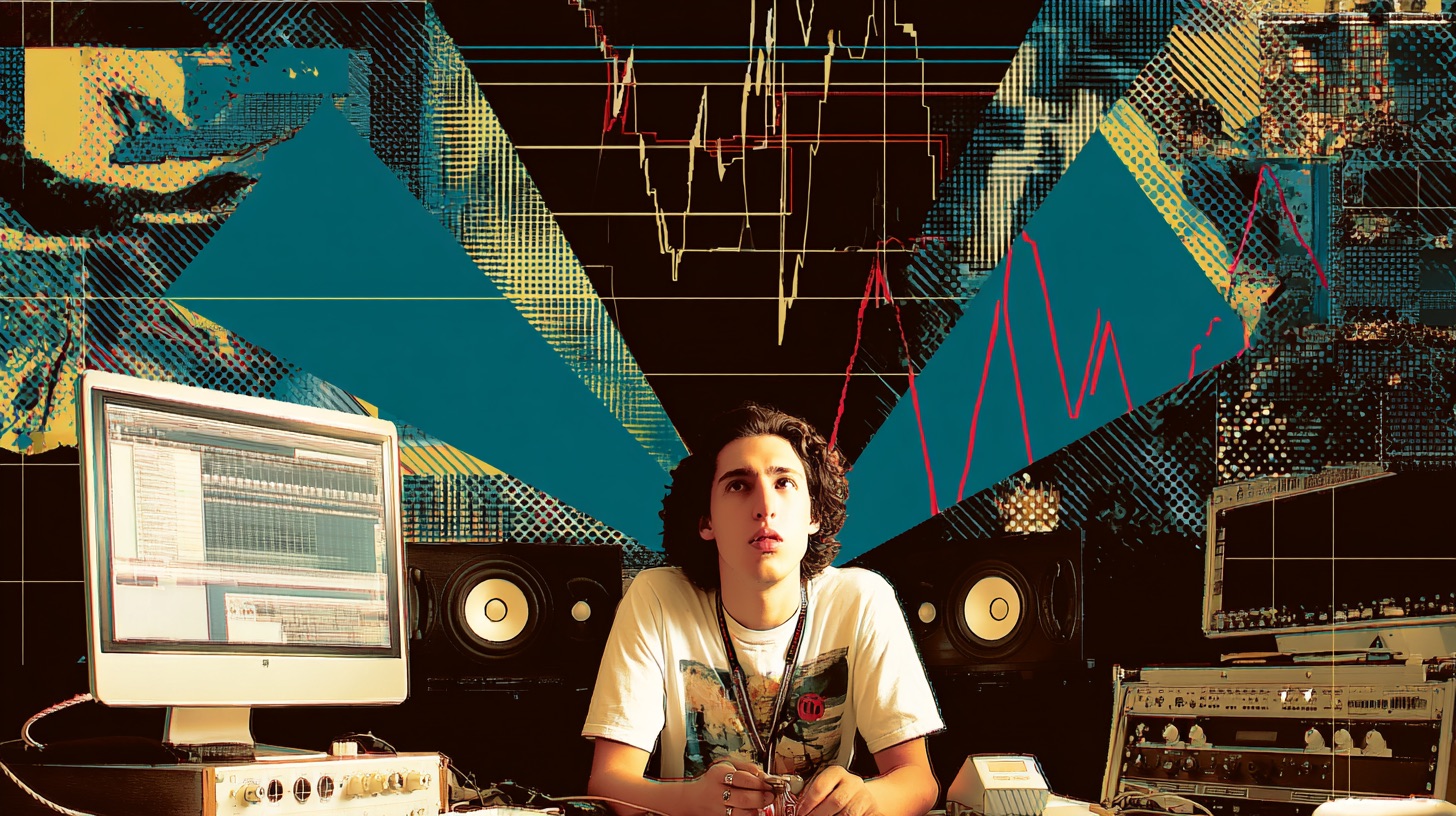What Is Audio Ducking? Metal Mixing Techniques
Nail The Mix Staff
Ever fought to make your kick drum punch through a thick bassline? Or struggled to get a vocal to sit on top of a dense wall of quad-tracked guitars without cranking the fader into oblivion? If you've nodded along to either of those, you’ve run into a problem that audio ducking was born to solve.
It's one of those fundamental mixing techniques that, once you get it, you'll use on pretty much every session. It’s not just a fix for problem areas; it's a creative tool for adding rhythm and space to your mixes.
So, let's break down what audio ducking is, how it works, and how you can use it to make your metal mixes tighter, punchier, and more professional.
The Nitty-Gritty: How Does Audio Ducking Actually Work?
At its core, audio ducking is the process of using one audio signal to automatically lower the volume of another. The most common way to do this is with a compressor using its sidechain input.
Think of it like this: You have a compressor on your bass guitar track. Normally, the bass signal itself would trigger the compressor. But with sidechaining, you tell the compressor, "Hey, ignore the bass signal. Instead, listen to this other signal—the kick drum—and only activate when that signal hits."
When the kick drum hits, the compressor on the bass track kicks in and turns the bass down for a split second. When the kick drum sound fades, the compressor releases, and the bass returns to its normal volume.
This is all controlled by the standard compressor settings:
- Threshold: This sets the level the sidechain signal (the kick) must exceed to trigger the volume reduction on the target signal (the bass).
- Ratio: This determines how much the volume is reduced. A low ratio (like 2:1) is subtle, while a high ratio (10:1) is much more aggressive.
- Attack: This controls how fast the compressor ducks the volume down. For ducking, you almost always want a very fast attack time to make space instantly.
- Release: This controls how quickly the volume returns to normal after the trigger signal ends. This is a crucial setting for dialing in the rhythmic feel.
Practical Audio Ducking Techniques for Your Metal Mixes
Okay, theory's cool, but let's get into the good stuff. Here’s how you can apply audio ducking in your next metal mix.
Kick & Bass: The Classic Foundation
This is the #1 use case for a reason. In dense metal mixes, especially with fast double bass, the low-end frequencies of the kick and bass are constantly fighting for the same sonic space. Ducking the bass with the kick carves out a pocket for each kick hit to land with maximum impact.
How to do it:
- Insert a compressor on your bass guitar track (or bass bus). A workhorse VCA-style compressor like the SSL G-Comp or a versatile digital one like FabFilter’s Pro-C 2 works great, but your DAW’s stock compressor is perfectly capable.
- Activate the sidechain input on the compressor.
- Create a send from your kick drum track to the compressor's sidechain input. Set this send to be pre-fader so the ducking effect isn't affected if you change the kick's volume later.
- Dial in the settings. Start with a fast attack (0.1-1ms), a medium-to-fast release (try 50-150ms and adjust to the song's tempo), and a ratio around 3:1 or 4:1.
- Lower the threshold until you see the compressor’s gain reduction meter dip by about 2-4dB every time the kick hits. You don't want to completely silence the bass, just gently get it out of the way. The result should be felt more than heard—the low-end just feels cleaner and the kick feels punchier.
Mastering the relationship between kick and bass is a cornerstone of a powerful mix. For a deeper dive into how compression shapes your low end, check out our guide on metal compression secrets beyond just making it loud.
Making Room for Vocals (The Smart Way)
Rhythm guitars and vocals often live in the same mid-range frequency area (roughly 1kHz to 4kHz). Instead of just carving out that frequency range on the guitars with a static EQ—which can make them sound thin even when the vocalist isn't singing—you can duck those specific frequencies dynamically.
This is a job for a dynamic EQ or a multi-band compressor.
How to do it with a dynamic EQ:
- Place a dynamic EQ plugin like FabFilter Pro-Q 3 or the Waves F6 on your main rhythm guitar bus.
- Sidechain your lead vocal track to the plugin.
- Create a dynamic band on the EQ, centered around the vocal's core presence frequency (somewhere around 2.5kHz is a good starting point).
- Set the band to duck (reduce gain) by just 1-2dB whenever the vocal signal is active.
- Set a fast attack and release. You want the space to be created instantly and disappear just as fast.
Now, the guitars will have their full frequency spectrum when the vocalist is quiet, but the moment they come in, the EQ automatically carves out a small pocket for them to sit in perfectly. It’s a transparent and powerful way to improve vocal clarity.
This kind of surgical frequency work is essential in modern metal. To learn more about shaping your tones, explore our EQ strategies for mixing modern metal.
Creating Rhythmic Pumping with Guitars & Synths
Ducking isn't just a corrective tool; it's a creative one. You can use it to create the rhythmic, pumping synth pads and atmospheric layers popular in modern metalcore and electronic-infused genres. Sidechaining a sustained synth pad or a wall of atmospheric guitars to the kick drum can give it an incredible pulse that locks in with the groove.
You can do this with a standard compressor set to a high ratio and a release time dialed in to the rhythm of the track. However, dedicated plugins make this even easier. Tools like Xfer Records' LFO Tool or Cableguys' Kickstart 2 are built for this. You just place them on the track you want to duck, and they create the pumping effect for you, perfectly synced to your DAW's tempo—no sidechain routing needed.
Beyond Compression: Other Tools for Ducking
While a sidechained compressor is the go-to tool, it's not the only way to get the job done.
- Volume Automation: The old-school, manual method. You can literally draw in volume automation curves to dip the bass on every kick hit. It’s tedious as hell, but it gives you absolute control for specific moments that a compressor can't nail.
- Dynamic EQ / Multi-band Compression: As we covered in the vocal example, these are more surgical. Instead of ducking the entire signal, you're only ducking specific, clashing frequencies, which is often far more transparent.
- Dedicated Ducking Plugins: Plugins like Wavesfactory Trackspacer are incredible. It’s like a 32-band dynamic EQ that listens to the sidechain signal and carves out the exact frequencies needed from the target track in real-time. It's a fast and incredibly effective way to create space between any two elements.
Taking It from Theory to Practice
Understanding audio ducking is a game-changer. It’s a technique used by top-tier producers on almost every single mix to create space, clarity, and rhythmic energy. Applying these techniques will immediately help you clean up mud, enhance punch, and get your elements to sit together cohesively.
But reading about techniques is one thing. Seeing them applied in a real-world session, on real multitracks from bands like Gojira or Periphery, is another. Imagine watching the producer who mixed the album dial in these settings, explaining every move and "why" behind it. That's what Nail The Mix is all about.
If you’re ready to see how the pros build massive metal mixes from the ground up, check out how you can unlock your sound and mix modern metal beyond presets.