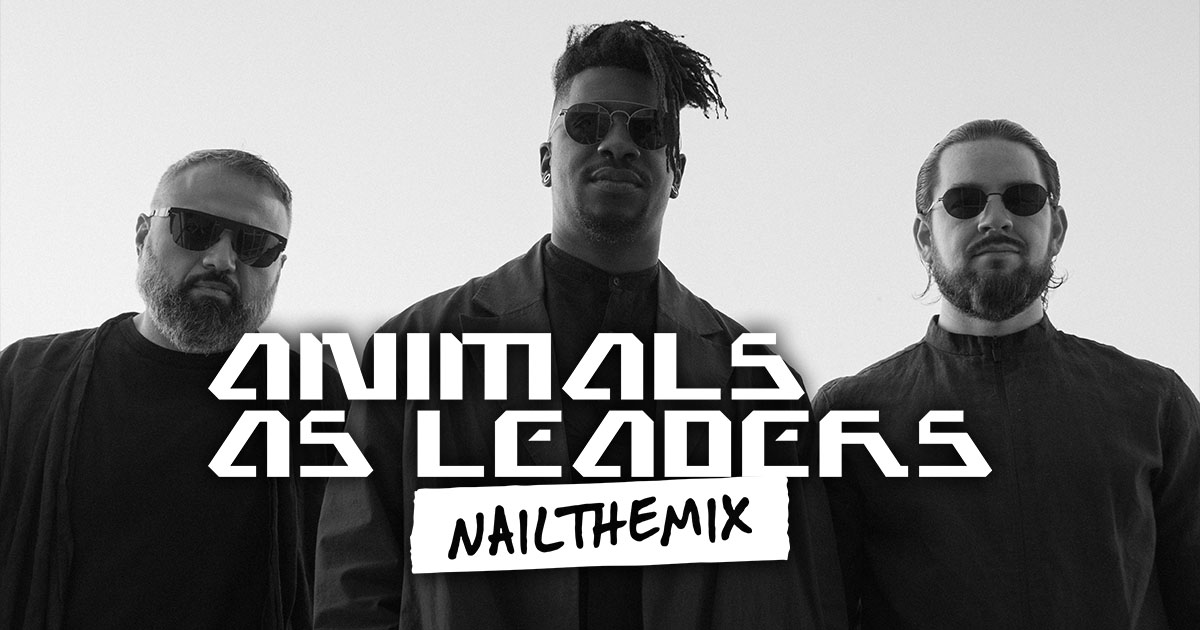Mixing a Cleaner Snare with Saosin’s Cymbal Bleed Gating Trick
Nail The Mix Staff
Let’s be real, getting a clean, punchy snare sound in a heavy mix is a constant battle. You crank up the EQ to get that perfect top-end crack and presence, and suddenly you’ve also got a tidal wave of hi-hat and cymbal wash bleeding into the mic. It can turn an otherwise tight drum mix into a messy, high-frequency nightmare.
While multi-band gates are a common go-to, they can sometimes sound a little unnatural. We got an inside look at a killer technique from producer and Saosin guitarist Beau Burchell that uses a clever phase cancellation trick to surgically remove cymbal bleed, and the best part? You can do it with the stock plugins you already have in your DAW.
Let’s break down this magical gating trick, step-by-step.
The Foundation: Your Core Snare Tone
Before you can do any fancy gating, you need a solid snare sound to work with. Get your main snare track sounding the way you want it. For the Saosin track, Beau dialed in a sound with plenty of top-end sizzle and a bit of low-end body using EQ.
Don’t be afraid to push it. At this stage, the goal is to get the snare itself sounding bright and aggressive enough to cut through a dense rock mix. Don’t even worry too much if the channel is clipping a little—as long as it’s not causing any nasty, audible distortion, you’re good to go.
The Phase Cancellation Setup
Here’s where the magic happens. This technique involves creating a second, phase-inverted track that will cancel out the unwanted bleed from your main snare track.
Step 1: Duplicate Your Snare Track
First, simply duplicate your main snare track, including all the EQs and other processing you’ve already added. This new track will become our “key” or “control” track.
Step 2: Add an Ultra-Fast Compressor
On the duplicated track, place a compressor at the very beginning of the plugin chain, before the EQ. The goal here isn’t smooth, musical compression; it’s to create an insanely aggressive, lightning-fast limiter.
Set it up with these settings:
- Attack: As fast as it will possibly go.
- Release: As fast as it will possibly go.
- Ratio: As high as it will go (infinity:1 or the highest setting available).
Stock DAW compressors are perfect for this because they are often very fast and utilitarian, with no added “character” or color. You want pure, brutal gain reduction.
Step 3: EQ and Flip the Phase
Now, at the end of the plugin chain on the duplicated track (after the compressor and your other EQs), add one more stock EQ plugin.
- Set a High-Pass Filter: Roll off all the low end up to around 700Hz.
- Flip the Phase: This is the most important part. Engage the phase invert button (often labeled as ø) on this EQ plugin or on the channel strip itself.
How It All Works
So, what’s actually happening? When you combine the original snare track with the phase-inverted duplicate, the identical high-frequency information (the cymbal bleed) gets canceled out, effectively silencing it.
Here’s the cool part: every time the snare drum actually hits, the ultra-fast compressor on the duplicate track slams the signal down to nothing for a split second. During that brief moment, the phase cancellation on the high frequencies stops, allowing the natural, cracky top-end of your original snare to punch through perfectly.
The result is a snare that has all of its snap and attack, but the cymbal wash between the hits is almost completely gone.
Dialing in the Perfect Amount
The relationship between your original track and the phase-flipped duplicate is key. The volume fader on the duplicated track essentially becomes your “bleed reduction” knob.
If the effect is too extreme or sounds unnatural, simply pull the fader down on the phase-flipped track. This reduces the amount of cancellation and allows some of the natural cymbal bleed to creep back in. You can fine-tune this to find the perfect balance between a surgically clean snare and a more natural-sounding drum kit. Beau found that this method sounded much cleaner and more natural than the slight “rattiness” or hang time he sometimes hears from a traditional multi-band gate opening and closing.
Printing the Track for a Final, Clean Snare
Once you’ve dialed in the perfect amount of gating, it’s a great idea to commit to the sound.
- Route your original snare track and the phase-flipped duplicate track to a new stereo bus or group.
- Be mindful of your levels—combining two hot signals can cause clipping, so you may need to pull the bus fader down slightly.
- Print this bus to a new audio track.
Now you have one perfect, clean snare track with all the processing baked in. This saves CPU and lets you treat your newly-gated snare like any other audio file for the rest of your mix, adding reverb, parallel compression, or whatever else it needs.
Take Your Mixes to the Next Level
This creative, problem-solving approach to mixing is exactly what you get to learn at Nail The Mix. Techniques like this are the difference between a good mix and a great one.
Saosin on Nail The Mix
Beau Burchell mixes The Silver String
Get the Session
If you want to see exactly how Beau Burchell applies this trick and countless others, check out his full, in-depth mixing session for the Saosin hit “Seven Years”. You’ll get the raw, multitrack audio and watch as Beau builds the entire mix from scratch, explaining every plugin, setting, and decision along the way. Stop relying on presets and start learning the fundamental techniques that will truly help you master how to mix rock music.
See how pros like Beau create massive, radio-ready mixes in this session, and many others, in the full list of Nail The Mix sessions.
Get a new set of multi-tracks every month from a world-class artist, a livestream with the producer who mixed it, 100+ tutorials, our exclusive plugins and more
Get Started for $1