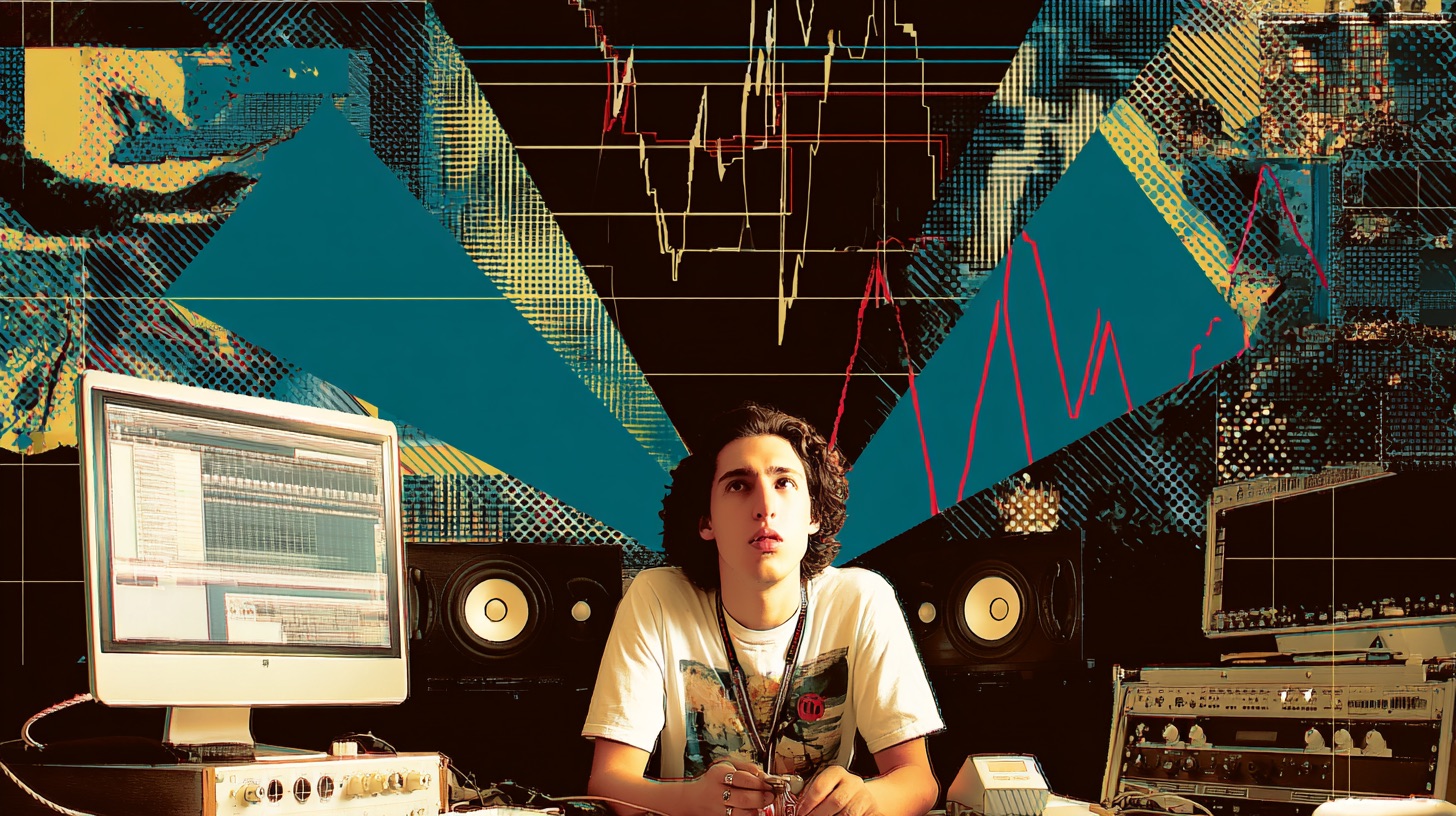Parallel Compression: Slamming Drums & Punchy Modern Metal Mixes
Nail The Mix Staff
Modern metal isn't messing around. The bar for production quality is sky-high, even for DIY bands. Gone are the days of dodgy demos; today's metal audience expects polished, powerful, and ridiculously tight mixes. If your tracks aren't hitting hard and sounding pro, they're just not going to cut it. And one of the BIG techniques to get you there? Parallel compression.
You've probably heard the term, maybe even dabbled with it. But are you really squeezing every last drop of punch and aggression out of it for your metal productions? This isn't just about making things louder; it's about adding character, weight, and excitement in a way that regular compression often can't touch.
Let's dive into how to use parallel compression to make your modern metal mixes absolutely slam.
What is Parallel Compression Anyway? And Why Should Metal Producers Care?
At its core, parallel compression (often called "New York compression") is pretty simple: you blend a heavily compressed version of a signal with the original, uncompressed (or lightly compressed) signal.
Think of it like this:
- Your dry signal has all the natural dynamics, the punch of the initial transient, and the raw sound.
- Your parallel compressed signal is squashed, smashed, and obliterated. This brings up all the low-level details, sustain, and adds a ton of density and harmonic richness.
By blending these two, you get the best of both worlds: the impact and clarity of the original, beefed up by the thickness and energy of the crushed signal.
For modern metal, this is gold. Why?
- Maximum Impact, Minimum SQUASH: Metal needs to be aggressive and loud, but if you just slap compressors on everything, you can easily suck the life out of your transients. Parallel compression lets you add body and sustain without killing that initial punch that makes drums crack and guitars chug.
- Perceived Loudness & Density: It helps make tracks feel louder and more powerful without actually eating up all your headroom or sounding overly processed. This is crucial when you're dealing with the dense arrangements and low tunings common in today's metal, where every frequency band is fighting for space.
- Bringing Out Detail: That heavily compressed signal brings up room sounds, subtle ghost notes, and the tail ends of sounds, adding a sense of energy and excitement. This is especially true for drums, which in modern metal, need to sound almost inhumanly perfect and punchy – a combination of great playing, editing, sample replacement, and yes, killer compression techniques.
Setting Up Your Parallel Crush Chain
Alright, let's get practical. Setting this up in your DAW (Logic Pro X, Pro Tools, Reaper, Cubase – doesn't matter) is straightforward.
- Create a Send/Aux Track: On the track(s) you want to process (e.g., your snare drum, kick drum, or entire drum bus), create a send. Route this send to a new auxiliary (aux) or effects (FX) track. Set the send to be post-fader initially (you can experiment with pre-fader later).
- Insert Your "Crusher" Compressor: On this new aux track, insert your compressor of choice. This is where the fun begins.
- Blend to Taste: Start with the fader of the aux track all the way down. Play your mix and slowly bring up the fader of the compressed aux track, blending it in underneath the original signal until you achieve the desired effect.
Choosing Your Weapon: Compressors for Parallel Mayhem
While many compressors can work, some are legendary for this task. The goal here is character and extreme gain reduction.
- FET Compressors (1176-Style): These are the kings for aggressive parallel compression. Think Waves CLA-76, Arturia FET-76, Universal Audio 1176LN, or even the stock FET compressor in Logic. They're fast, gritty, and can add a fantastic bite.
- Settings: Go wild! The classic "all buttons in" mode on an 1176 (or fastest attack, fastest release, highest ratio if your plugin emulates it that way) is a great starting point. Aim for 10-20dB of gain reduction, sometimes even more. You want to hear it working hard.
- VCA Compressors (SSL Bus Comp-Style): Can be great on a parallel drum bus for adding glue and punch. Think Waves SSL G-Master Bus Compressor, Cytomic The Glue, or your DAW's stock VCA comp. They tend to be a bit cleaner but can still smash effectively.
- Distressor-Style: The Empirical Labs Distressor (or plugins like Slate Digital FG-Stress or Empirical Labs Arousor) is incredibly versatile. Modes like "Nuke" or settings with high ratios and fast attacks/releases can create some serious parallel destruction.
- DAW Stock Compressors: Don't sleep on these! Reaper's ReaComp, Pro Tools' Dyn3 (Compressor/Limiter), or Logic Pro's Compressor (especially in its FET or Opto modes) can absolutely do the job. The key is understanding how to push them.
Dialing in the Squeeze: Aggressive is Good!
For the parallel channel, "subtlety" is often not the goal with the compressor itself.
- Ratio: High. Think 8:1, 10:1, 20:1, or even ∞:1 (limiting).
- Attack: Usually fast. You want the compressor to grab the signal quickly. For drums, a super-fast attack can sometimes soften the initial transient on the parallel channel, which can then be blended back in. Experiment! Sometimes letting a tiny bit of initial transient poke through before the smash can be cool too.
- Release: Generally fast to medium. A fast release brings up sustain and can create a "pumping" or "breathing" effect that adds excitement. Too fast, and you might get distortion (which can be cool sometimes!).
- Threshold: Pull it down until you're consistently getting a lot of gain reduction. Don't be shy!
The magic happens when you blend this obliterated signal back with your dry track. The fader on that parallel aux track is your most important control.
Parallel Compression on Drums: The Modern Metal Standard
This is where parallel compression truly shines in metal. Modern metal drum sounds, often involving meticulous editing and sample replacement, demand punch, consistency, and sheer power. Parallel compression is a massive part of achieving that.
Kick Drum Annihilation
Want your kick to punch through those drop-G guitars and thundering bass?
- Send your kick (or kick samples) to a parallel aux.
- Smash it with an 1176-style plugin like the IK Multimedia Black 76 or a Distressor emulation.
- Focus on fast attack and release.
- Blend it in to add weight, click, and that feeling of air being pushed. You’re not just looking for volume, but for that low-mid thud and high-mid attack.
Snare Drum Smackdown
A weak snare in metal is a crime. Parallel compression gives it authority.
- Similar setup: send your snare top, bottom, or blended snare track.
- An 1176 is great here for aggression. A DBX 160 style (like the Waves DBX 160 or Native Instruments VC 160) can add a distinct "crack."
- This helps the snare cut through dense guitars and gives it sustain and body without making it sound choked.
The "NYC Drum Trick" / Parallel Drum Bus
This is a classic. Send your entire drum bus (or a submix of your shells – kick, snare, toms) to a parallel compressor.
- An SSL-style bus compressor like the Plugin Alliance bx_townhouse Bus Compressor or even a characterful FET compressor can work wonders.
- This glues the kit together, adds overall punch, and can bring out the room sound or ambience in your samples/recordings.
- Pro Tip: EQ the parallel drum bus! More on this below, but sculpting the tone of the crushed signal before blending is key. Check out our EQ strategies for metal for more ideas on shaping tones.
Beyond Drums: Other Crushing Applications
Parallel compression isn't just for drums.
Bass Guitar Gut Punch
Modern metal often features incredibly low-tuned guitars (think 8-strings, drop F#, or even lower!). The bass guitar needs to hold down the fort and provide clarity without getting lost or muddying up the low end.
- Parallel compression on bass can add immense power, consistency, and aggression.
- Try an LA-2A style plugin (like the Waves CLA-2A or UAD LA-2A Teletronix Leveling Amplifier) on the parallel channel for smooth, fat sustain, or an 1176 for more grind and attack.
- This can help a DI bass sound more "alive" or give a picked bass that extra bit of clank to cut through. It can really help define the bass against those ultra-low guitars.
Vocal Intensity and Presence
Screaming vocals need to be upfront and intelligible, even amidst a wall of sound.
- Parallel compression can bring up the low-level details in screams, the breath, and the grit, making them sound larger-than-life and more intense without just cranking the fader.
- An 1176 is a go-to. Blend it in to add body and energy. Be careful not to make it sound too harsh.
Guitars? Occasionally…
For heavily distorted rhythm guitars in metal, they're already pretty compressed by the distortion itself. However:
- Subtle parallel compression on a guitar bus can sometimes add a little extra thickness or "glue."
- For clean or slightly broken-up guitar parts, it can add sustain and character, much like on vocals or bass.
- You could use it to emphasize pick attack by setting a slightly slower attack on the parallel compressor, but usually, the distortion and playing style handle this.
Mix Bus (Handle With Extreme Care!)
Some engineers use parallel compression very subtly on the entire mix bus.
- This can add overall excitement, density, and perceived loudness.
- You need to be extremely careful here. A tiny bit goes a long way. Use a high-quality bus compressor like an API 2500 emulation (Waves API 2500, UAD API 2500) or an SSL-style comp.
- If you overdo it, your mix will sound squashed, pumpy (in a bad way), and lose all dynamic range. Often best left for mastering, or approached with extreme caution.
Fine-Tuning: The Real Secret Sauce
Just setting up a send and smashing a compressor is only half the battle. The real magic comes from how you shape that parallel signal.
EQing the Parallel Channel: This is HUGE!
Don't just blend back the flat, crushed signal. EQ it!
- Pre-Compressor EQ: Shape what the compressor reacts to. For example, on a parallel drum bus, you might high-pass the signal going into the compressor (e.g., cut below 100-150Hz) so the kick doesn't make the compressor pump excessively, allowing it to focus more on the snare and cymbals. Or, boost the mids so the compressor clamps down on them harder.
- Post-Compressor EQ: This is where you sculpt the tone of the compressed signal before blending it.
- Drums: Want more snap and sizzle? Boost the highs (e.g., 5kHz-10kHz) on the parallel drum bus. Need more "thwack" without mud? Boost some low-mids (200-400Hz) and maybe cut some boxiness (400-600Hz).
- Bass: Boost the mids on the parallel channel to help it cut through on smaller speakers, or enhance the sub frequencies for more weight.
- This targeted EQ means you're adding specific characteristics, not just a louder, undefined mush. For more in-depth EQ techniques, definitely explore our EQ hub page.

100+ Insanely Detailed Mixing Tutorials
We leave absolutely nothing out, showing you every single step
Saturation and Distortion: Adding More Grit
Metal loves saturation! Try adding a saturation plugin to your parallel channel.
- Plugins like FabFilter Saturn 2, Soundtoys Decapitator, or even a simple Softube Saturation Knob can add harmonics, warmth, and aggression.
- Place it before the compressor to drive it harder and change its character, or after the compressor to add grit to the already squashed signal.
- On a parallel drum bus, this can sound immense.
Don't Forget Automation!
The amount of parallel compression doesn't need to be static.
- Automate the send level to the parallel aux track, or the fader of the aux track itself.
- Push it up in choruses for more impact, or bring it down in verses for more dynamics. This adds life and movement to your mix.
The Nail The Mix Advantage: Seeing It All Come Together
Okay, so you've got the theory. You know which buttons to press. But modern metal production, with its demand for polish and its blending of influences, requires more than just knowing what a technique is. You need to know how and why it's used by the pros who are shaping the sound of metal today.
Parallel compression is a powerful tool, but it's just one piece of the puzzle. Imagine watching world-class producers like Joey Sturgis, Eyal Levi, Will Putney, or Jens Bogren build a massive metal mix from scratch, explaining every decision, including how they dial in their parallel compression for drums that obliterate, bass that rumbles with clarity, and vocals that sear through the mix.
That’s exactly what Nail The Mix offers. You get the raw multitracks from killer bands and watch the actual producer mix the song, showing you how they apply techniques like parallel compression, EQ, automation, and everything else to achieve those radio-ready, festival-headlining sounds. You see them struggle, experiment, and ultimately triumph.
If you're serious about taking your metal productions from "pretty good" to "holy crap, that sounds incredible," understanding and mastering parallel compression is essential. And if you want to see exactly how it's done in the context of real-world metal mixing sessions, it's time to Unlock Your Sound with Nail The Mix.
Crush Your Mixes
Parallel compression is more than just a trick; it's a fundamental technique for achieving the power, punch, and polish that modern metal demands. Start experimenting with these concepts on your drums, bass, vocals, and see how much energy and impact you can add to your tracks. Don't be afraid to push those compressors hard on the parallel channel and then blend them in carefully.
For a deeper dive into all things compression for metal, be sure to check out our Metal Compression Secrets hub page. Now go make something heavy!
Get a new set of multi-tracks every month from a world-class artist, a livestream with the producer who mixed it, 100+ tutorials, our exclusive plugins and more
Get Started for $1