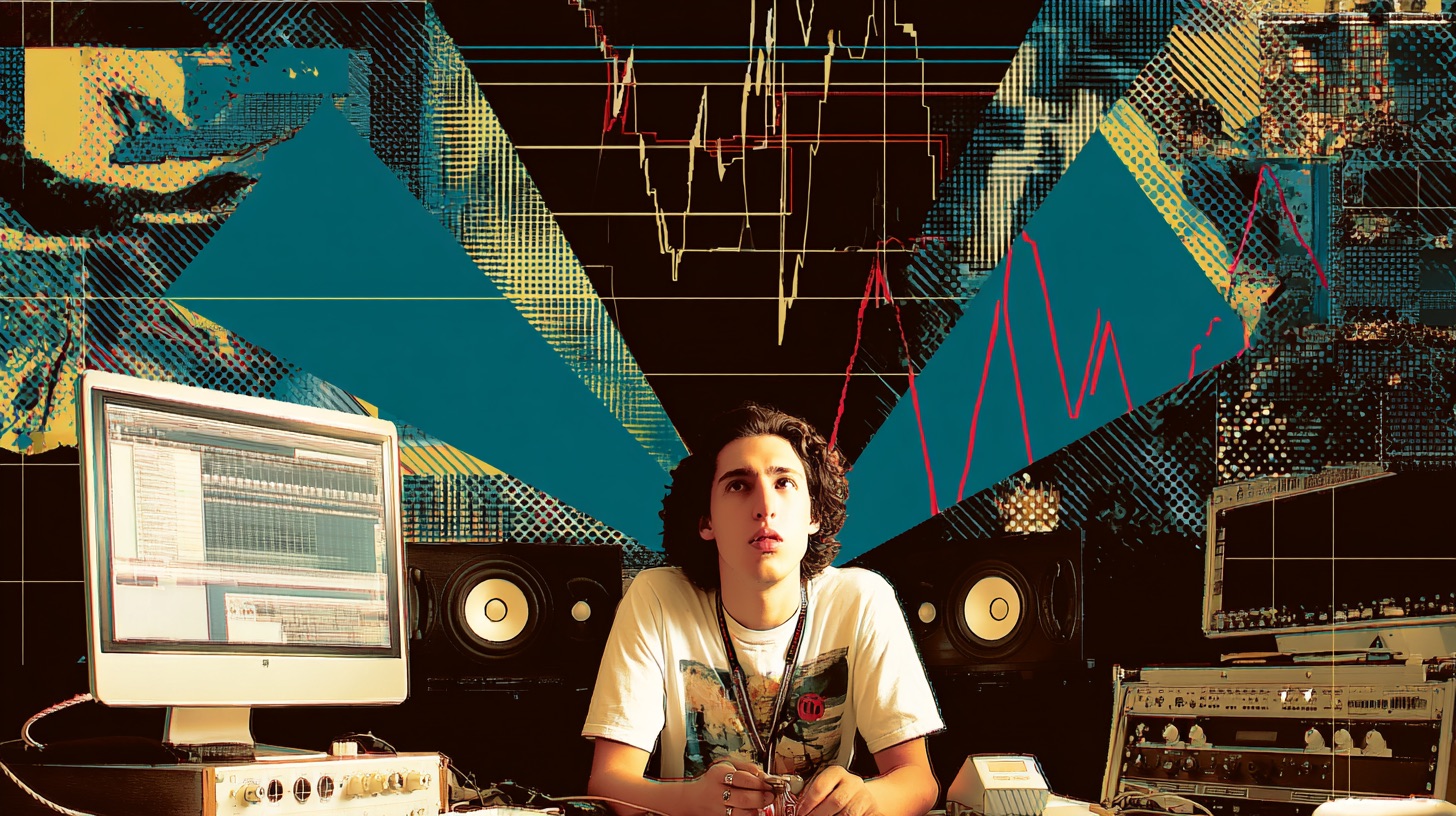Mixing Left To Suffer’s Brutal Vocals with Matt Thomas
Nail The Mix Staff
Let’s get one thing straight: modern metal production is often unapologetically “fake.” The perfect drums, the razor-sharp guitars, the massive vocals—it’s not the sound of a band in a room. It’s the sound of meticulous, surgical construction. And according to producer Matt Thomas (Left To Suffer, Kingdom of Giants), that’s not something to hide from. It’s something to embrace.
When mixing Left To Suffer’s track “Faking The Apathy,” Matt explains that the process is closer to making a “metal genre beat” than capturing a traditional band performance. This mindset gives you the freedom to break rules and use techniques from pop and electronic music to create something huge and polished.
Let’s dive into Matt’s specific workflow for crafting these brutal, modern metal vocals.
The “Metal Beat” Mindset: Engineering Your Vocals
Before a single plugin is opened, it’s about the mindset. You’re not just mixing; you’re building. This means getting surgical with the raw audio.
A great example is how Matt handles breaths. In a pop production, breaths are meticulously controlled, and the same applies here. He’ll cut out most of the breaths between vocal lines, only leaving in specific, audible gasps right before a powerful scream to add impact and energy. Everything else is cleaned up.
This is engineering, not just mixing. You’re constructing the perfect performance piece by piece, and that control is the foundation for a polished, professional sound.
Building the Lead Vocal Chain
To get a consistent and powerful lead vocal, Matt groups all the lead vocal tracks and processes them on a bus. This ensures every line has the same fundamental character before any creative effects are added. Here’s how he builds that core sound.
1. Carving with Subtractive EQ
First, he tackles problem frequencies. The goal is to clean up mud and harshness to make the vocal sound more modern and help it sit with the dense instrumentation.
- Cutting Mud: The first move is a dip in the low-mids to remove some of the “dryness of the room” and boxiness. This instantly brings the vocal forward and helps it align with the other instruments.
- Taming Harshness: Matt identifies a harsh, piercing frequency around 2kHz that needs to be tamed. Instead of a static cut, he uses Dynamic EQ. This means the EQ only cuts that frequency when it actually becomes a problem, preserving the vocal’s presence and aggression when that harshness isn’t there. It’s a key move for getting clean vocals without making them sound thin.
Check out more powerful tips on how to EQ vocals to refine your own tracks.
2. Aggressive De-Essing (Before Boosting)
Here’s a crucial pro tip: Matt places a de-esser before he adds any high-end boost. He knows he’s going to be adding a lot of top-end “air” and “crispness” later on, which will exaggerate any sibilance (harsh “s” and “t” sounds).
By using an aggressive de-esser at this stage, he gets rid of the sibilance at the source. This allows him to boost the high frequencies later without making the vocal sound lispy or painful.
3. The “Boost First” Method with Wavesfactory Specter
This is where the approach gets interesting and flips conventional wisdom on its head. Instead of continuing to cut frequencies, Matt reaches for Wavesfactory Specter, a harmonic enhancer and saturator.
He uses it to boost the frequencies he feels are missing from the vocal. By adding saturation to the high-end, he brings in clarity and presence. The fascinating part of this technique is that by boosting what you want, you can effectively reduce the perception of what you don’t want (like mud), often without having to make as many EQ cuts. It’s about enhancing the good stuff instead of just removing the bad.
Matt also uses Specter’s “air distortion” mode to add a touch of synthetic, unnatural-sounding saturation. It’s a subtle move that gives the vocal a more extreme, modern edge that he calls “very classy distortion.”
Creating a Massive Vocal Wall
With the lead vocal sounding clean and aggressive, it’s time to bring in the other layers and make the whole performance feel like a single, cohesive unit.
Dialing in Vocal Doubles
Vocal doubles are essential for creating width and thickness. Matt stresses the importance of getting tight, consistent performances during tracking—nothing is more frustrating than doubles that vary wildly in intensity from the lead.
In the mix, he tucks the doubles about 5dB lower than the lead vocals. This makes them wide and thick without muddying up the main performance. The goal is support, not competition.
Glueing the Bus with UAD & Soundtoys
Now all the vocal layers—leads and doubles—are sent to a main vocal bus for final processing. This is where you transform a group of separate tracks into one monstrous performance.
- Vocal Bus Glue: Matt uses UAD’s Vocal Bus Glue to meld all the layers together. This type of bus compression helps all the vocals breathe and move as one. It smooths out the dynamics between the different vocal parts, creating a more cohesive sound. If you want to master this, learning the fundamentals of metal compression is key.
- Final Aggression with Decapitator: The final touch is more saturation. Matt slaps Soundtoys Decapitator on the bus to add a final layer of grit and character. He’s a big fan of the “E style” setting, which provides a present, aggressive harmonic distortion that has become a signature part of his recent mixes.
Learn the Pros’ Workflow, Step-by-Step
This detailed vocal chain—from the “beat-making” mindset to surgical EQ and layered saturation—is a perfect example of what it takes to get devastatingly heavy vocal tones in modern metal. It’s about control, precision, and knowing when to apply the right kind of character.
Left to Suffer on Nail The Mix
Matt Thomas mixes "Disappoint Me"
Get the Session
If you’re ready to stop guessing and see exactly how producers like Matt Thomas mix tracks like this from start to finish, then you need to check out Nail The Mix.
Every month, you get the raw multi-tracks from a massive metal song and watch the original producer mix it in a full-day, live-streamed class. You can see Matt Thomas’s complete process for this Left To Suffer song and ask him questions along the way. Stop watching random tutorials and start learning from the best in the business.
See Matt Thomas mix Left To Suffer on Nail The Mix.
Ready to transform your mixes beyond just using presets? Our Unlock Your Sound course is your guide to building pro-level mixes from the ground up.
Get access to the Left To Suffer multi-tracks and Matt’s full session now.
Get a new set of multi-tracks every month from a world-class artist, a livestream with the producer who mixed it, 100+ tutorials, our exclusive plugins and more
Get Started for $1