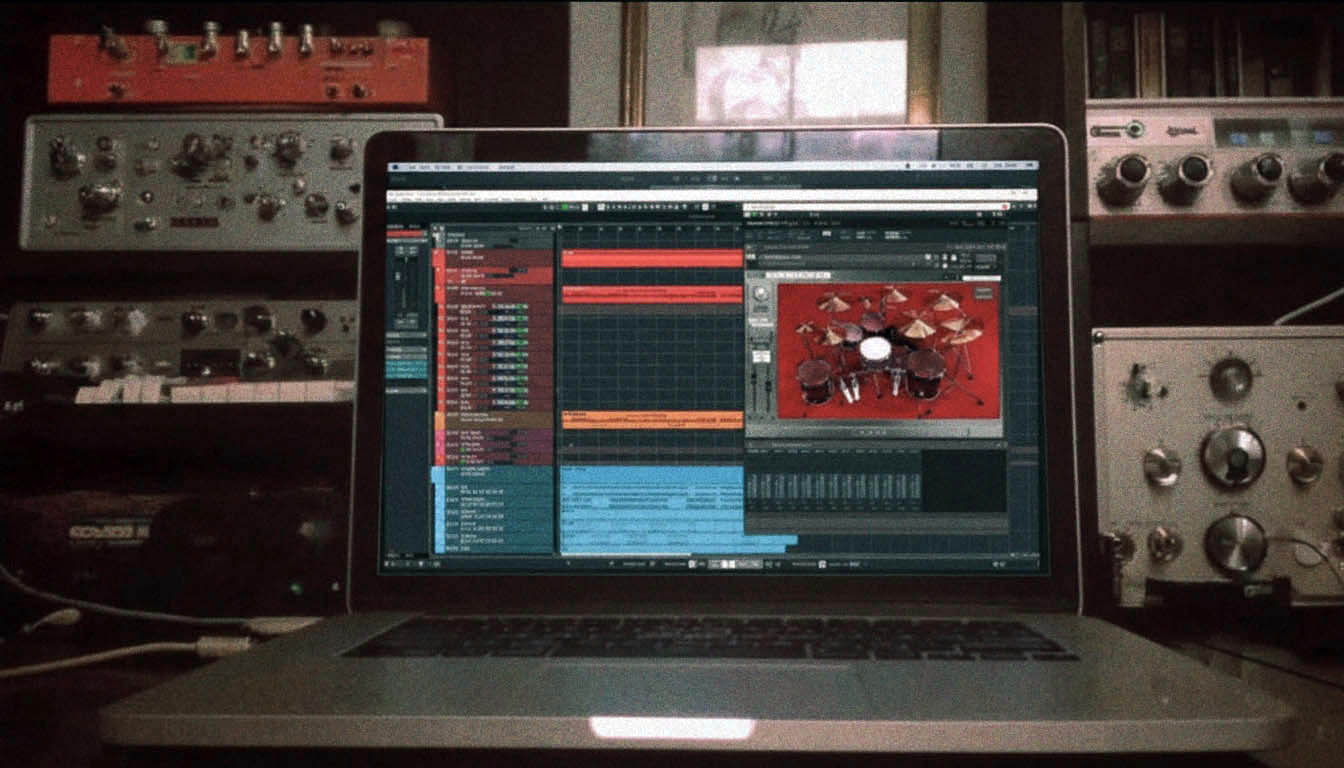FLAC vs WAV: Does It Really Matter for Metal Mixes?
Nail The Mix Staff
Alright, let's talk about something that gets debated in forums almost as much as analog vs. digital or which Meshuggah album is the heaviest: FLAC vs. WAV. You’ve seen the file extensions, you’ve probably used both, but when it comes to laying down those brutal tracks and sculpting a killer metal mix, does one really have an edge over the other? Or is it all just internet noise?
If you're already neck-deep in music production, you know that file formats can be a pain, but they're also a necessary evil. Let's cut through the BS and see what actually makes a difference for us metalheads chained to our DAWs.
What the Hell Are They Anyway? A Quick Refresher
Before we dive into which one to use for your next deathcore masterpiece, let's make sure we're on the same page about what these formats even are.
WAV: The Uncompressed Behemoth
Think of WAV (Waveform Audio File Format) as the raw, unadulterated audio data. When your audio interface, like a trusty Focusrite Scarlett or a high-end Antelope Audio Orion, converts your analog signal (that sick guitar tone from your Peavey 6505+ or the thud of your kick drum mic'd with an Audix D6) into digital, it’s often initially captured as PCM (Pulse Code Modulation) data, which is what WAV files store.
- Bit Depth & Sample Rate: You’ll see WAVs in 16-bit, 24-bit, or even 32-bit float, and common sample rates like 44.1kHz, 48kHz, 88.2kHz, or 96kHz. For serious production, 24-bit is your minimum for a good noise floor and headroom, and 48kHz is a solid professional standard sample rate, though some prefer 96kHz for potential (and often debatable) quality benefits in processing.
- Pros: It’s the industry standard. Every DAW, from Pro Tools to Reaper to Logic Pro X, handles WAVs flawlessly. There's no compression, so what you record is exactly what's stored, bit for bit.
- Cons: File sizes are HUGE. A single multi-tracked drum session with 16 mics, recorded at 24-bit/48kHz, can eat up gigabytes like nobody's business.
FLAC: The Smart, Skinny Cousin
FLAC stands for Free Lossless Audio Codec. The keyword here is lossless. Unlike MP3 or AAC which discard audio data to save space (that's "lossy" compression, and a no-go for production!), FLAC compresses audio without losing a single bit of the original information. Think of it like a ZIP file for your audio. When you "unzip" (decode) a FLAC file, you get the exact same data as the original WAV.
- How it Works: FLAC uses clever algorithms to find redundancies in the audio data and store it more efficiently.
- Pros: Significantly smaller file sizes than WAV (typically 30-60% smaller) with identical audio quality to the original uncompressed source once decoded. It’s open source and royalty-free.
- Cons: Needs to be decoded to be played back or processed in a DAW. This takes a tiny bit of CPU power. Historically, DAW support wasn't universal, but it's pretty widespread now.
Okay, So Which One for Tracking Your Brutal Riffs?
When you’re hitting record, capturing that perfect take from your ESP E-II through a Neural DSP Archetype: Gojira plugin, or micing up a real amp stack, stability and directness are key.
For tracking, WAV is still generally the king.
Most DAWs default to recording in WAV format. Why?
- Zero Processing Overhead: Your computer isn't trying to encode to FLAC in real-time while also managing plugin latency and a dozen audio streams. While modern CPUs can probably handle it, why add another variable when you’re chasing THE take?
- Industry Standard: It's just what everyone uses and expects for raw tracks. Less chance of weird compatibility issues if you’re suddenly working in a different studio.
- Simplicity: You hit record, it captures the raw data. Done. No fuss.
So, when you're laying down those foundational tracks – whether it's DI guitars, miked amps using a classic SM57/MD421 combo, or intricate drum patterns from Superior Drummer 3 routed out to individual tracks – stick with WAV for the recording process itself.
The Big Question: Mixing – Does FLAC Screw With Your Tone?
This is where a lot of the confusion happens. You've got your hard drive full of WAVs, or maybe you've converted them to FLAC to save space. Now you drag them into your Reaper, Pro Tools, or Cubase session. Does mixing with FLAC files sound different?
Short answer: Nope. Not a bit.
Once a FLAC file is imported into your DAW project and you hit play, your DAW decodes that FLAC file back into raw PCM audio data in your computer's RAM – essentially, it becomes the same uncompressed audio data as if you'd loaded a WAV.
- Plugins Don't Care: Whether you're using FabFilter Pro-Q 3 to surgically EQ out some mud from your bass DI, slamming your drum bus with a Waves SSL G-Master Buss Compressor, or adding space with Valhalla VintageVerb, these plugins are processing uncompressed audio. The original storage format of the file on your hard drive (WAV or FLAC) makes zero difference to how these tools shape your sound during the mixing process.
- Mythbusting: Any claims that "FLAC sounds thinner" or "lacks punch" compared to WAV in a mixing context are generally based on misunderstanding. As long as it's a true lossless FLAC, the data is identical once decoded.
The real challenge in metal mixing isn't the file format, but making all those aggressive elements sit together. It’s about understanding how to EQ guitars to avoid clashing with vocals, how to compress drums for maximum impact without losing dynamics, and how to get that polished, powerful sound the pros achieve. If you want to see exactly how these techniques are applied in real-world metal sessions, from handling massive track counts to dialing in that final punch, seeing how seasoned pros do it is invaluable. Check out how they tackle these challenges head-on in Unlock Your Sound: Mixing Modern Metal Beyond Presets to get a deeper insight.
And speaking of those critical mixing tools:
- Carving out space for each instrument is crucial. If your chugs are fighting your kick drum, or your vocals are buried under a wall of cymbals, your mix will suffer. For more on getting your frequencies in order, dive into our EQ Strategies for Mixing Modern Metal hub.
- Dynamics are everything in metal. Controlling them effectively with compression can make your mix tight, punchy, and loud, or leave it flat and lifeless. Learn how to wield compressors like a pro with our Metal Compression Secrets Beyond Just Making It Loud resources.
Archiving and Collaboration: Where FLAC Shines
So if there's no sound difference in the mix, where does FLAC actually offer an advantage? Storage and file transfer, baby!
Saving Your Precious Disk Space (and Sanity)
Metal productions are notoriously track-heavy. Think about it:
- Drums: 16-24 mics (kicks, snares, toms, overheads, rooms, triggers).
- Guitars: Quad-tracked rhythms, dual-tracked leads, clean parts, acoustic layers.
- Bass: DI, amp, maybe a grit track.
- Vocals: Leads, doubles, harmonies, backing screams.
- Keys/Synths/Samples…
A single song can easily have 100+ tracks. In WAV, especially at 24-bit/96kHz, project folders can swell to tens or even hundreds of gigabytes. This is where FLAC is a lifesaver. Converting your WAV project files to FLAC for archival can slash storage needs by 30-60% without losing a single iota of quality. This is perfect for:
- Long-term storage of completed projects.
- Backing up raw multitracks.
- Keeping stems or consolidated tracks.
Imagine archiving a whole album's worth of sessions – FLAC can literally save you from buying another hard drive.
Sending Files to Your Bandmates/Mixer
Got a bandmate across the country who needs the latest guitar DIs? Sending a session to a remote mix engineer? Uploading and downloading huge WAV files can be a drag, especially on slower connections. Converting to FLAC first (if the recipient's DAW handles them well) can make this process much faster and less painful.
What About Mastering and Final Delivery?
When your mix is pummeling speakers and you’re ready to send it off for mastering, or upload it to DistroKid, TuneCore, or CD Baby, WAV is almost always the required format.
- Mastering Engineers: Professionals, like the wizards at Sterling Sound or The Blasting Room, will typically request uncompressed WAV files (usually at the original session sample rate and bit depth, e.g., 24-bit/48kHz). This ensures maximum quality, universal compatibility with their high-end mastering DAWs (like Pyramix or Sequoia) and analog gear, and no potential for weirdness from file conversions. They'll use tools like iZotope Ozone or FabFilter Pro-L 2 on these pristine WAVs.
- Digital Distribution: All major digital distributors require WAV files for uploads to streaming services like Spotify and Apple Music.
So, for the final stages, WAV is the undisputed champ.
The Nitty-Gritty: CPU Load, Compatibility, and Annoyances
Let's address a couple of practical concerns.
CPU: Is FLAC a Resource Hog?
Decoding a FLAC file does use a little more CPU power than simply reading an uncompressed WAV from your SSD. However, on any reasonably modern computer (think Intel Core i5/i7/i9 or AMD Ryzen from the last 5-7 years), this difference is usually negligible for playback within a DAW. Your CPU is likely working much harder running your favorite amp sim like a Neural DSP Archetype: Nolly or a complex reverb plugin.
Encoding to FLAC (when you export or convert) does take time, more so than just writing a WAV. But that's a one-time process for archiving or sharing.

100+ Insanely Detailed Mixing Tutorials
We leave absolutely nothing out, showing you every single step
DAW Compatibility Check
This used to be a bigger deal, but most major DAWs now have good FLAC support:
- Reaper: Excellent native FLAC support for import, export, and even recording directly to FLAC (though, as discussed, WAV is often better for tracking).
- Pro Tools: Supports FLAC import. You might find it converts them to WAV within the session for smoother sailing, which is fine.
- Logic Pro X: Good FLAC support.
- Cubase/Nuendo: Solid FLAC support.
- Studio One: Handles FLAC well.
Always check your specific DAW version's documentation if you're unsure, but for the most part, you should be good to go.
So, FLAC vs WAV for Metal Producers: The Verdict?
Let's boil it down:
- Tracking/Recording: WAV. It’s the standard, it’s simple, no extra CPU load during critical recording.
- Mixing (Working In-Session): Effectively no difference in sound quality once files are loaded into your DAW. FLACs are decoded to PCM. The choice is more about whether you want to store your project files as FLACs to save space between sessions.
- Archiving & Non-Mastering File Transfers: FLAC is your friend. Save tons of disk space without losing any audio quality. Great for sending sessions to bandmates if their DAWs are cool with it.
- Sending to Mastering & Final Digital Distribution: WAV. This is the professional standard for delivery.
Ultimately, the FLAC vs. WAV debate for sound quality during mixing is mostly a non-issue. Your skills in dialing in tones with your gear (that Ibanez RG into a Maxon OD808 and a Mesa/Boogie Dual Rectifier, perhaps?), your mic placement, your EQ decisions with something like a Pultec EQP-1A emulation, and your compression techniques will have a thousand times more impact on your final metal mix than whether the source audio files on your hard drive were stored as WAV or FLAC before you loaded them.
Don't sweat the small stuff that doesn't actually impact your sound. Focus on crafting killer songs, capturing great performances, and honing your mixing chops. Knowing the technicals of file formats is handy for workflow and storage, but it's the creative decisions and educated ears that truly make a mix crush. And if you're serious about taking those mixing skills to a world-class level, seeing how the best in the business do it month after month is an absolute game-changer.
Get a new set of multi-tracks every month from a world-class artist, a livestream with the producer who mixed it, 100+ tutorials, our exclusive plugins and more
Get Started for $1