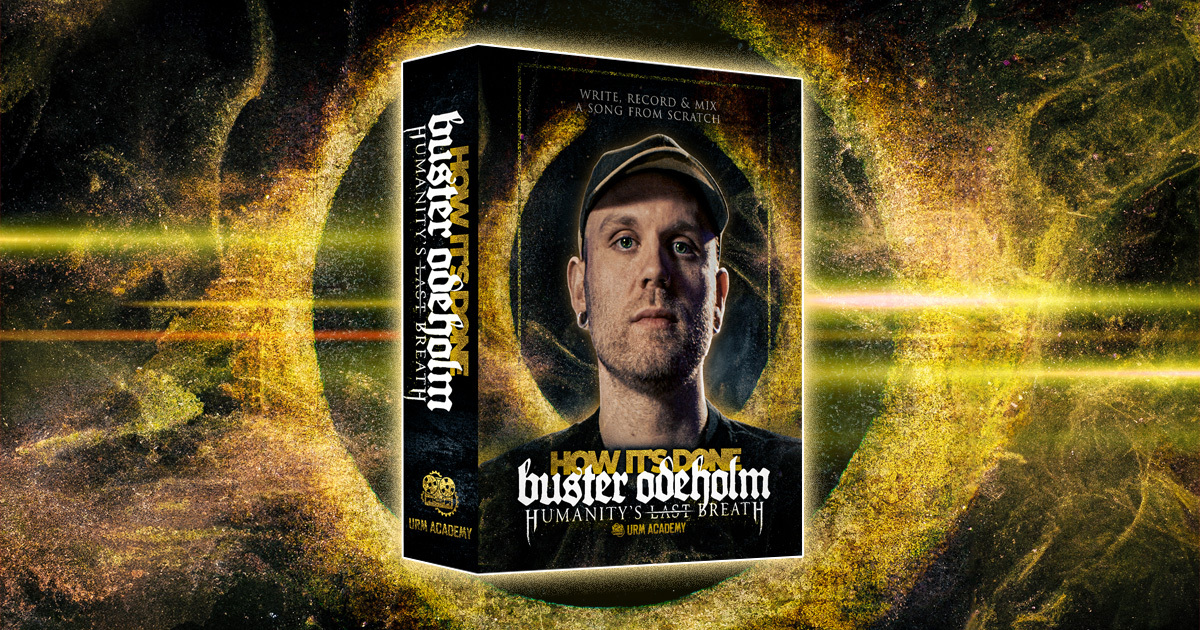The Best Drum Software For Metal
Nail The Mix Staff
We’ve all heard it. That sterile, machine-gun blast beat. The snare that sounds like someone hitting a Tupperware container in a vacuum. The dreaded complaint that modern metal drums sound fake, programmed, and totally devoid of life.
Here's the thing: you can have two metal tracks, both loaded with samples and editing, and one will sound like a shitty kitchen robot while the other sounds like a world-class drummer in a million-dollar studio.
So, are samples and drum software the problem? Absolutely not.
The problem is how they’re used. Your DAW, your plugins, your sample libraries—they’re just tools. And tools are neutral. They can build a masterpiece or they can build a pile of garbage. It’s on you, the producer, to make them sound awesome. Let's dig into why your programmed drums might be falling flat and which drum software can help you get that face-ripping, human feel.
The Real Reason Your Drums Sound Like a Robot
The single biggest mistake that makes programmed drums sound fake is perfection. Human drummers, even the best ones, are gloriously imperfect. Every single hit is slightly different:
- Velocity: No drummer hits the snare with the exact same force every time.
- Timing: They push the beat, pull back, and add a subtle groove that isn’t perfectly on the grid.
- Stick Placement: The stick lands in slightly different spots on the drum head, changing the tone and overtones.
Our brains are wired to find these micro-variations interesting. When you program a drum part with every hit at max velocity (127) and quantized 100% to the grid, you’re feeding the listener the same exact sound over and over. At first, it might sound powerful, but their brain quickly tunes it out. It’s like scratching an itch—it feels good for a second, then you go numb to it.
Reinforce, Don't Just Replace
While drum software is great for replacing poorly recorded kits, its true power lies in reinforcing a great performance.
Take a classic metal blast beat. To play that fast, a real drummer has to play lighter. This means those snare hits can get lost in a dense mix. Your first instinct might be to just turn up the snare track, right? Wrong. Do that, and you’re also turning up a ton of nasty cymbal bleed, making your mix crusty and harsh.
This is the perfect scenario for sample reinforcement. You blend a powerful sample underneath the real snare to add punch and consistency without cranking up all that unwanted noise. You get the best of both worlds: the human feel of the real performance and the power of a perfectly crafted sample. Getting this blend right is a crucial part of modern metal mixing, often involving careful use of gates and metal compression techniques to make everything punch as one cohesive unit.
Making Drum Software Sound Human: The Nitty-Gritty
Okay, so we know we need imperfection. How do we actually create it in our DAW?
Velocity is Your Best Friend
In your DAW's piano roll, those little vertical lines or diamonds under each MIDI note are your velocity controls. This is non-negotiable. If you want realistic drums, you have to master velocity editing.
Modern drum software doesn't just make a sample louder or quieter based on velocity. The best libraries, like Superior Drummer or GetGood Drums, use multi-layered samples. This means a velocity of 60 triggers a completely different recording than a velocity of 127. You get the natural tonal shift of a drummer hitting softer or harder.
Actionable Tip: For a blast beat, instead of setting every snare to 127, try alternating between something like 115 and 127. Then go in and manually drag a few hits up or down a little more. This tiny bit of variation will instantly make your blasts breathe.
Smart Editing: The 90% Rule
Quantizing your drums 100% to the grid is a fast track to robotic-sounding drums. Mixer Dave Otero (Cattle Decapitation, Archspire) has a killer approach for this. When editing brutally tight sections, he often quantizes to 85% or 90%, not 100%.
This tightens up the performance significantly but leaves just enough of the original human variation to keep it from sounding stiff. After the initial quantization, you still need to use your ears. Listen for anything that feels off—a hi-hat that lags a hair, a flam that’s a little too wide—and manually nudge the notes until the groove feels locked in and powerful.
Know Your Genre (What the Hell is a Bomb Blast?)
You can't edit what you don't understand. If a drummer plays a "bomb blast" (snares on the downbeat eighth notes with kick drums filling in the 16ths), you need to know that's the intended pattern. That knowledge guides your editing decisions. You know the snare is the anchor, so you edit everything else relative to it.
This is why great editors are also great musicians. They understand the subgenres, the grooves, and the player's intent, allowing them to enhance the performance, not just sterilize it.
Choosing Your Weapon: The Best Drum Software for Metal
Having the right tool for the job makes everything easier. Here’s a rundown of the heavy hitters in the metal world.
Toontrack Superior Drummer 3
- Pros: The undisputed king of flexibility. SD3 gives you raw, unprocessed drum sounds recorded with insane detail and multiple mic options. You have full control over bleed, tuning, and processing. The built-in Grid Editor is a powerful tool for programming and humanizing. It’s a sound designer’s dream.
- Cons: The sheer number of options can be overwhelming (analysis paralysis is real). The raw sounds require you to be a decent mixer to get them to punch hard. It's also CPU-intensive.
GetGood Drums (GGD)
- Pros: Made by metal producers (like Periphery’s Adam ‘Nolly’ Getgood) for metal producers. GGD libraries are often described as "mix-ready." They load up sounding punchy, aggressive, and polished, letting you get to writing faster. The interfaces are simple and intuitive.
- Cons: They have a very distinct, modern sound. If you don't want that specific "GGD" character, you have less flexibility to shape the tone from the ground up compared to SD3.
Steven Slate Drums 5.5 (SSD5)
- Pros: A long-time industry staple known for delivering punchy, radio-ready drum sounds right out of the box. SSD5 comes with a massive library of kits that are instantly gratifying and easy to use. It’s fantastic for getting a great sound quickly without a ton of tweaking.
- Cons: Like GGD, the sounds are very processed and have a signature character. It's less about building a kit from scratch and more about finding a pre-built kit that works for your track.
A Note on Samples: One-Shots vs. Multi-Samples
When you load up one of these plugins, you're using multi-samples. As we discussed, these are deep collections of recordings that give you realism and variation. A "one-shot" is a single sample file (like a WAV) of a drum hit. Using the same one-shot for every hit is what creates that classic machine-gun effect. One-shots have their place—they’re great for blending in to add a specific thwack or crack to a snare—but they shouldn't be your primary sound source if you’re aiming for realism.
Bringing It All Together
So, the secret isn't just about which drum software you buy. It’s about leveraging that software to create a performance that feels human.
- Program with Variation: Use velocity to mimic a real drummer's dynamics.
- Edit with Intent: Use partial quantization and your ears to lock in the groove without killing it.
- Choose the Right Tool: Pick software that matches your workflow, whether you want raw flexibility or mix-ready punch.
- Shape the Sound: Once the performance feels right, use tools like EQ to carve out space and add attack, making sure your kick and snare cut through the mix.
Reading about these concepts is one thing. But watching a pro producer actually put them into practice—dialing in velocities on the fly, choosing the perfect sample to blend, and making surgical edits to a blast beat—is a complete game-changer.
At Nail The Mix, you can watch the world's best metal producers mix massive songs from bands like Gojira, Lamb of God, and Knocked Loose from scratch. You get the raw multi-tracks to mix yourself and then watch them explain every single decision, from humanizing programmed drums to dialing in the final master.
If you’re ready to see how the pros truly build world-class drum sounds and unlock your sound beyond presets, come see what we’re all about.
Get a new set of multi-tracks every month from a world-class artist, a livestream with the producer who mixed it, 100+ tutorials, our exclusive plugins and more
Get Started for $1