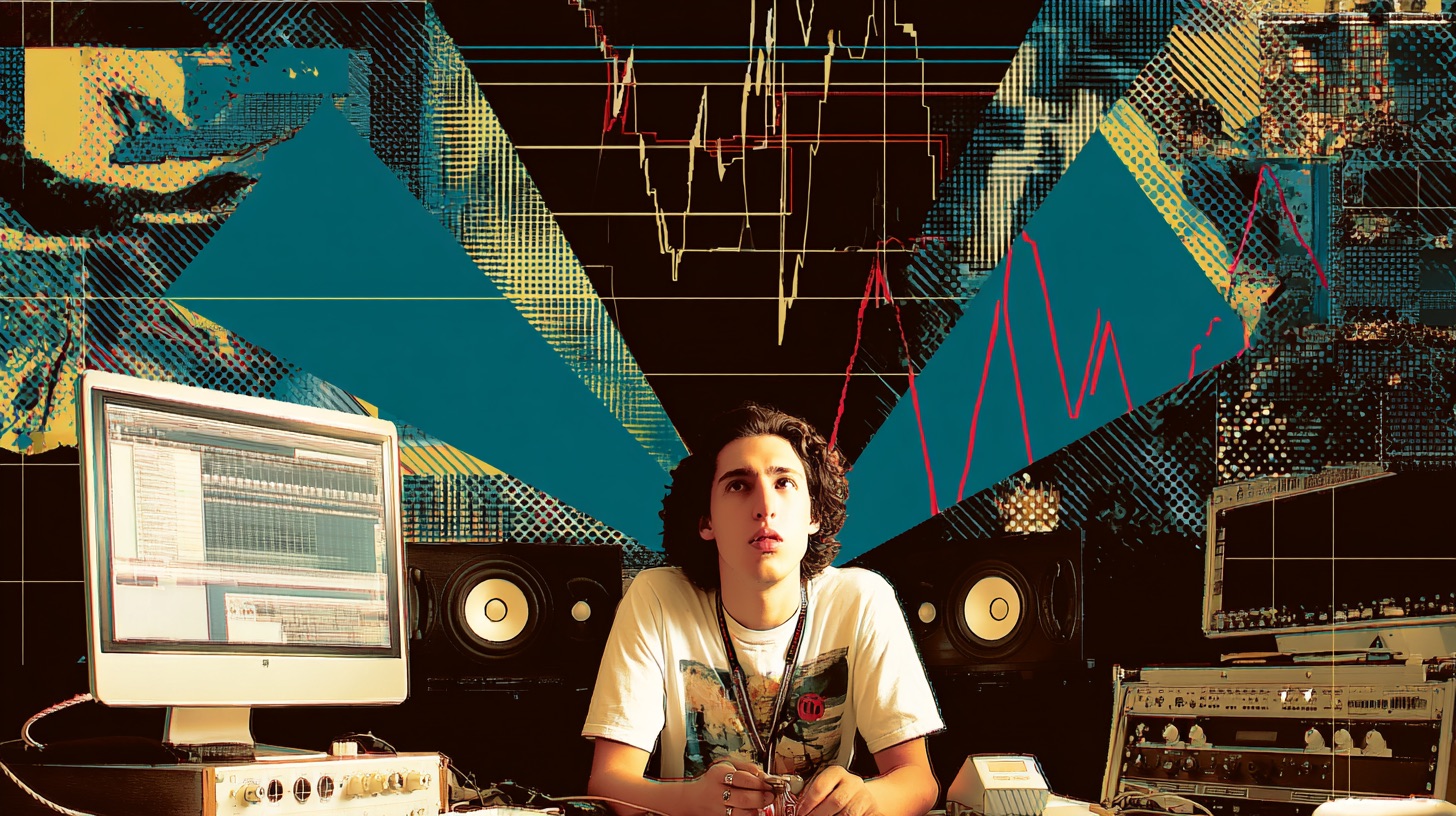Creating Brutal Decapitated Vocal Effects with David Castillo
Nail The Mix Staff
Distorted, mangled, and downright aggressive vocals can be the secret ingredient that pushes a good metal track into “unforgettable” territory. That filtered, telephone-style effect is a staple, but how do the pros make it sound so brutal and intentional? When renowned producer David Castillo sat down to mix Decapitated, he cooked up a killer chain to achieve exactly that.
This isn’t about slapping on a single “radio” preset. As Castillo demonstrated in his Nail The Mix session, it’s a multi-stage process of building a core distorted tone and then carving it into something special. Let’s break down how he did it.
Building the Foundation: The Core Distorted Vocal Chain
Before you can get the tight, mid-rangey telephone sound, you first need a solid, aggressive, and controlled vocal to work with. David Castillo started not with a pre-distorted track, but with a clean vocal that he processed heavily on an auxiliary track. Think of this as stage one.
Pre-Dynamics Clean-Up and Taming
The first step is always to prep the signal. Castillo began with an SSL Channel Strip plugin for some minor tweaks, like adding a bit of high-end to fight any dullness before hitting the rest of the chain.
Crucially, he placed a de-esser before any compression. For a raw, spoken-word style vocal like this, you have to be much more aggressive than you would on a singing track. Taming those harsh “S” sounds early prevents them from being exaggerated by the later stages of distortion and compression.
Dialing in Aggression with Distortion and Compression
Now for the fun part: the dirt. The main source of distortion here comes from the modern classic, Soundtoys Decapitator. For this kind of sound, Castillo suggests that presets like “Angry Vox” or “Punk Vox” are excellent starting points to get you in the right ballpark.
With the vocal now saturated, it needs to be controlled. This is where a classic compressor comes in: the 1176. Using a very fast attack, the goal isn’t gentle dynamic control but to aggressively clamp down on the vocal, pinning it in place and ensuring every word is audible and punchy. After the 1176, a Pultec-style EQ adds some broad, musical color.
Adding Saturation and Final Polish
To take it even further, Castillo layered on more saturation with a plugin like FabFilter Saturn, using its “alternate tube” setting to add more harmonic complexity and a bit of “air.”
Of course, adding all this distortion and high-end boosting can re-introduce harshness. To solve this, a second de-esser is placed after the distortion and EQ to catch any new fizz that was created. Finally, since the original vocal was recorded at a fairly low level, an L1 Limiter is used at the end of this initial chain to bring the overall volume up significantly.
The “Telephone” Trick: A Dedicated Effects Send
At this point, the vocal is distorted, saturated, and controlled, but it doesn’t have that signature telephone filter yet. Instead of adding more plugins to his already long chain, Castillo used a classic mixing trick: he sent the output of that entire vocal aux to a new aux track for the final effect.
Carving Out the Radio Sound with EQ
This second aux track is where the magic happens. The key tool for the job? Another SSL Channel Strip.
First, to get some of that analog console vibe, he drove the input of the SSL plugin to get a little extra grit. Then, he used the powerful SSL EQ and filters to radically reshape the sound. The process is straightforward but effective:
- Cut all the low end: Use a high-pass filter to remove everything below the low-mids.
- Cut all the high end: Use a low-pass filter to remove all the air and sizzle.
This leaves you with only the mid-range—the essence of that lo-fi, radio, or telephone sound.
Final Squeeze and Fine-Tuning
To make this filtered vocal sit perfectly in a dense metal mix, it needs to be incredibly consistent. Castillo applied even more limiting on this second aux track to completely flatten the dynamics. A final, precise EQ was used to make any last-minute adjustments, like narrowing the mid-range band just a touch to help it cut through without getting in the way of other instruments.
Putting It All Into Practice
Blending this heavily filtered vocal track with the main vocal (or using it on its own for intros and breakdowns) is a surefire way to add texture and impact to your productions. The core ideas from David Castillo’s method are:
- Process in Stages: Build your core tone first, then use a send to create the specialized effect.
- Heavy Control is Key: Use aggressive de-essing, multi-stage compression, and limiting to tame wild vocal performances.
- Layer Your Saturation: Don’t rely on one plugin. Blend different types of distortion and saturation for a richer, more complex sound.
- Radical EQ for Effect: Don’t be afraid to use filters to completely remove large chunks of the frequency spectrum to create a desired effect.
Techniques like this are what make professional mixes sound so polished and powerful. Seeing a pro like David Castillo build this chain piece by piece, explaining every decision, is the fastest way to level up your own skills. On Nail The Mix, you get to be a fly on the wall for exactly that.
Decapitated on Nail The Mix
Daniel Bergstrand mixes "One-Eyed Nation"
Get the Session
If you want to see exactly how David Castillo balanced this effect and fit it into the final Decapitated mix, you can watch his entire process in his full Nail The Mix session. Learn how the best producers in the world get their signature sounds and unlock your sound beyond presets with real-world, actionable techniques.
Get a new set of multi-tracks every month from a world-class artist, a livestream with the producer who mixed it, 100+ tutorials, our exclusive plugins and more
Get Started for $1