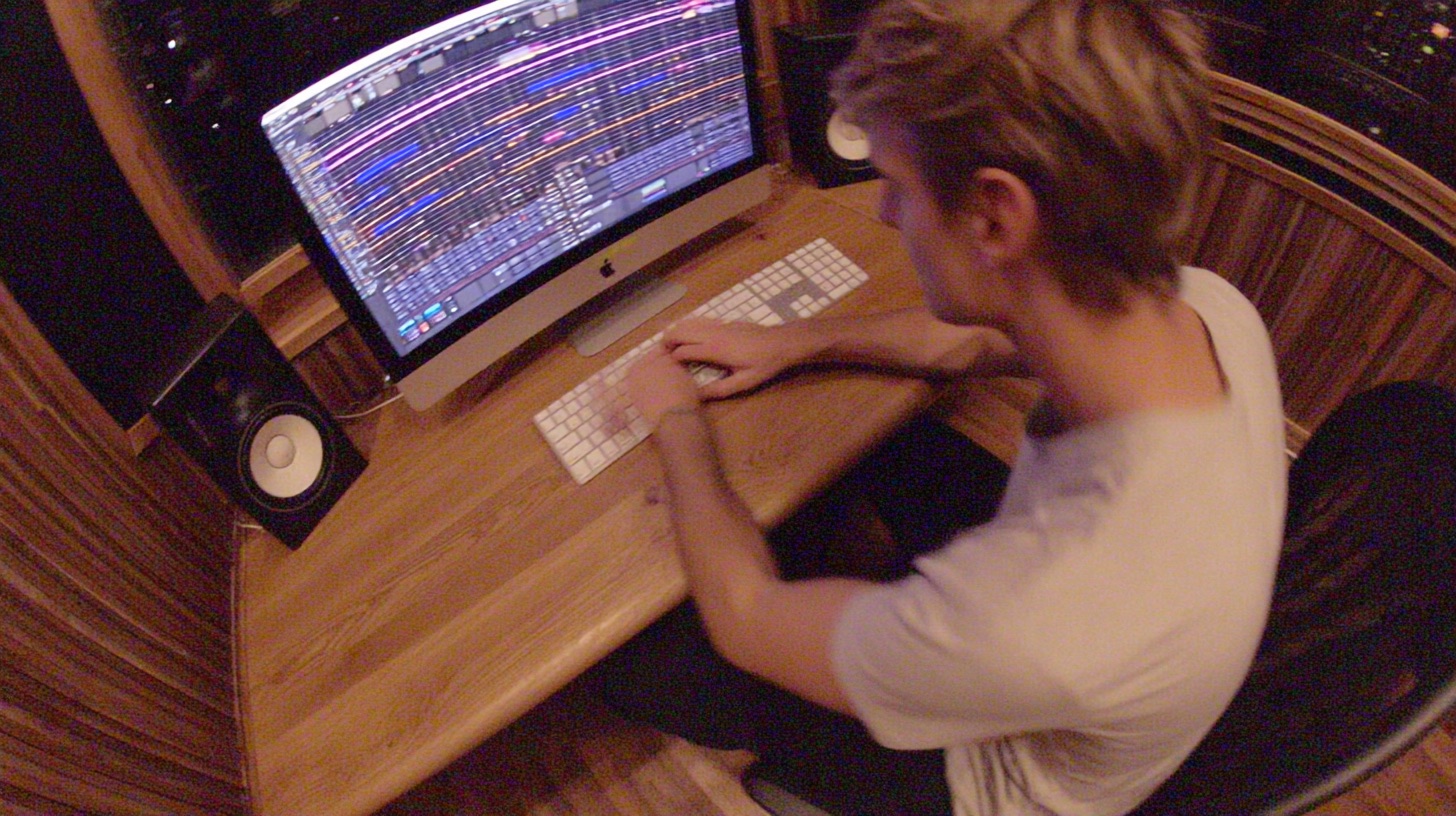What Audio File Types Should Metal Producers Use?
Nail The Mix Staff
Talking about audio file types can feel about as exciting as reading the manual for a new power conditioner. You know it’s important, but you’d rather be dialing in a brutal guitar tone or programming some insane blast beats.
But here’s the thing: getting your file types wrong is a surefire way to sabotage your production. It can make your killer mix sound thin and grainy, turn your drum transients to mush, or grind your powerhouse PC to a halt midway through a 150-track session.
So, let's cut the crap and get straight to what actually matters for metal producers. We’re not gonna give you a boring textbook definition of every format under the sun. Instead, we’ll break down which audio file types to use, when, and why—from tracking those initial riffs to delivering the final master.
The Uncompressed Kings: WAV & AIFF
When you’re recording and mixing, you need every single bit of audio information. There's no room for compromise. This is where uncompressed audio file types come in. Think of them as the raw, unedited footage of your sound. The two main players here are WAV and AIFF.
WAV vs. AIFF: Does It Even Matter?
Short answer: Not really.
Both WAV (Waveform Audio File Format) and AIFF (Audio Interchange File Format) are lossless formats, meaning they contain 100% of the original audio data. In terms of sound quality, they are identical. The historical difference was that WAV was the standard for Windows and AIFF was the standard for Mac.
These days, virtually every DAW on any platform—be it Pro Tools, Reaper, Logic Pro, or Cubase—can handle both without breaking a sweat. However, WAV has become the universal standard. If you’re collaborating with other producers or sending tracks to a mix engineer, stick with WAV. It’s the safest bet for maximum compatibility.
Bit Depth: Your Dynamic Range & Headroom
This is where things get interesting. Bit depth determines the dynamic range of your audio file—the difference between the quietest possible sound and the loudest.
24-bit: The Gold Standard for Recording
For tracking, 24-bit is the professional standard, and for good reason. It offers a massive 144 dB of dynamic range. This means you can capture everything from the subtle pick attack on a clean passage to the full-on assault of a gravity blast and a screaming vocal without worrying about the noise floor creeping in. Recording at 16-bit is just asking for trouble and a higher noise floor. Always set your audio interface and DAW to record at 24-bit.
32-bit Float: The Secret Weapon for Mixing
Ever pushed a fader too hard in your DAW and seen that ugly red clip light? This is a classic gain staging problem. With a standard 24-bit file, that clipped audio is gone forever—a distorted, squared-off mess.
Enter 32-bit float.
This format has a practically infinite dynamic range inside your DAW. If you’re mixing in a 32-bit float session (which modern DAWs like Reaper and Pro Tools fully support), you can clip a track, and it’s no big deal. The audio data isn't actually destroyed. You can just pull the channel fader or a gain plugin down, and the original, unclipped waveform is perfectly restored. It’s like an "undo" button for digital clipping, which is a lifesaver when you’re balancing dozens of heavily processed tracks.
The Workflow: Record at 24-bit. When you start mixing, set your DAW session to process audio at 32-bit float.
Sample Rate: Capturing High-Frequency Aggression
If bit depth is the dynamic resolution, sample rate is the frequency resolution. It’s the number of "snapshots" your converter takes of the audio signal per second.
44.1kHz vs. 48kHz: The Modern Debate
44.1kHz is the standard for CDs. It can technically represent all frequencies up to 20.05kHz, which covers the range of human hearing. Plenty of legendary metal albums were made at 44.1kHz. It works.
However, 48kHz has become the modern sweet spot for production. Why? The main benefit comes down to plugin processing. Many plugins, especially those that add harmonics like saturators (think Soundtoys Decapitator) or amp sims (like Neural DSP’s Archetype series), can create aliasing—nasty digital artifacts that occur when generating frequencies above what the sample rate can handle.
Running your session at 48kHz gives these plugins more "room to breathe," often resulting in a smoother, less brittle top end. This can be especially noticeable on things with a lot of high-frequency content, like cymbals, vocals, and surgically shaping distorted guitars. When you’re trying to tame that nasty guitar fizz with a precise EQ strategy, a higher sample rate can give you cleaner results.
96kHz and Higher: Worth The CPU Hit?
Going up to 96kHz or even 192kHz provides even more processing headroom and virtually eliminates any concern of aliasing. The trade-off? Massive file sizes and a serious hit to your CPU. For a dense metal mix with hundreds of tracks, automation, and plugin-heavy chains, running at 96kHz is often impractical unless you have a top-of-the-line studio computer.
The Workflow: Stick to 48kHz for the best balance of pro-level quality and practical performance.
Compressed Files: For Reference, Not Production
Compressed files are smaller because they use algorithms to throw away audio data. This is where you have to be careful.
Lossy Formats (MP3, AAC): Handle With Care
These are the formats most people listen to music on (Spotify, Apple Music, etc.). A 320kbps MP3 can sound pretty good, but the data-removal process can screw with your mix in subtle ways. It often smears transients (softening your kick and snare) and can create weird, phasey artifacts in the high end, especially on cymbals.
Never, ever mix using MP3s you’ve been sent. Always request the full-quality WAV files.
The only time you should use MP3s is for:
- Sending quick demos to your bandmates for feedback.
- Checking your mix translation. Exporting a high-quality MP3 of your mix and listening to it on your phone, in your car, or on laptop speakers is a crucial final step. Does it still punch? Did the bass disappear? This is how you find problems before the fans do. Understanding the compromises of lossy conversion can help you anticipate these issues.
Lossless Formats (FLAC): Archiving and Collaboration Power
FLAC (Free Lossless Audio Codec) is the hero of compressed audio. It makes file sizes about 30-50% smaller than WAV, but it’s 100% lossless. It’s like a ZIP file for your audio—all the data is still there when you "unzip" it. The choice between FLAC vs. WAV often comes down to storage and convenience versus universal compatibility.
Most DAWs can now import and export FLAC directly. It’s the perfect format for archiving your finished multitracks without eating up terabytes of hard drive space, or for sending stems to a collaborator over the internet.
Your Metal Production File Format Cheat Sheet
Feeling overwhelmed? Don't be. Here’s a simple, actionable workflow using the right audio file types at every stage.
1. Tracking Your Band
- Format: WAV
- Bit Depth: 24-bit
- Sample Rate: 48kHz
Set this in your DAW and audio interface before you hit record. No exceptions.
2. Mixing The Session
- Session Format: 32-bit float
- CPU Hack: If your session is lagging from too many plugins (we've all been there with layers of guitars, synths, and processing), freeze or bounce tracks in place. This renders the processed track as a new 24-bit/48kHz WAV file, freeing up CPU from all the active plugins on that channel. It’s essential for managing massive track counts without sacrificing your creative flow, especially when using heavy metal compression chains.
3. Sending Stems (For Mixing, Mastering, or Collabs)
- Format: WAV
- Bit Depth: 24-bit
- Sample Rate: 48kHz (or whatever your session's native rate is)
- Crucial Tip: Make sure all exported stems start from the exact same point in the timeline (bar 1, beat 1) so they line up perfectly when imported into another DAW.
4. Delivering Your Mix for Mastering
This stage is where a clear understanding of mixing vs. mastering is critical.
- Format: WAV
- Bit Depth: 32-bit float (or 24-bit if your engineer prefers)
- Sample Rate: 48kHz (or your session's native rate)
- Crucial Tip: Export your final mix with at least -3dB to -6dB of headroom and NO LIMITER on the master bus. Give your mastering engineer room to work their magic. They will handle the final conversion and any necessary dithering.
Taking the Next Step
Nailing the technical details of audio file types is a fundamental step toward a professional-sounding production. It ensures you’re not kneecapping your mix before you even start.
But let's be honest, it's just one piece of the puzzle. Knowing what bit depth to use is important, but watching a world-class producer actually apply saturation, compression, and EQ to a 24-bit/48kHz drum track is where the real learning happens. If you’re ready to see how these fundamentals are applied in real-world sessions from bands like Gojira, Lamb of God, and Periphery, it's time to go beyond the theory.
Get a new set of multi-tracks every month from a world-class artist, a livestream with the producer who mixed it, 100+ tutorials, our exclusive plugins and more
Get Started for $1