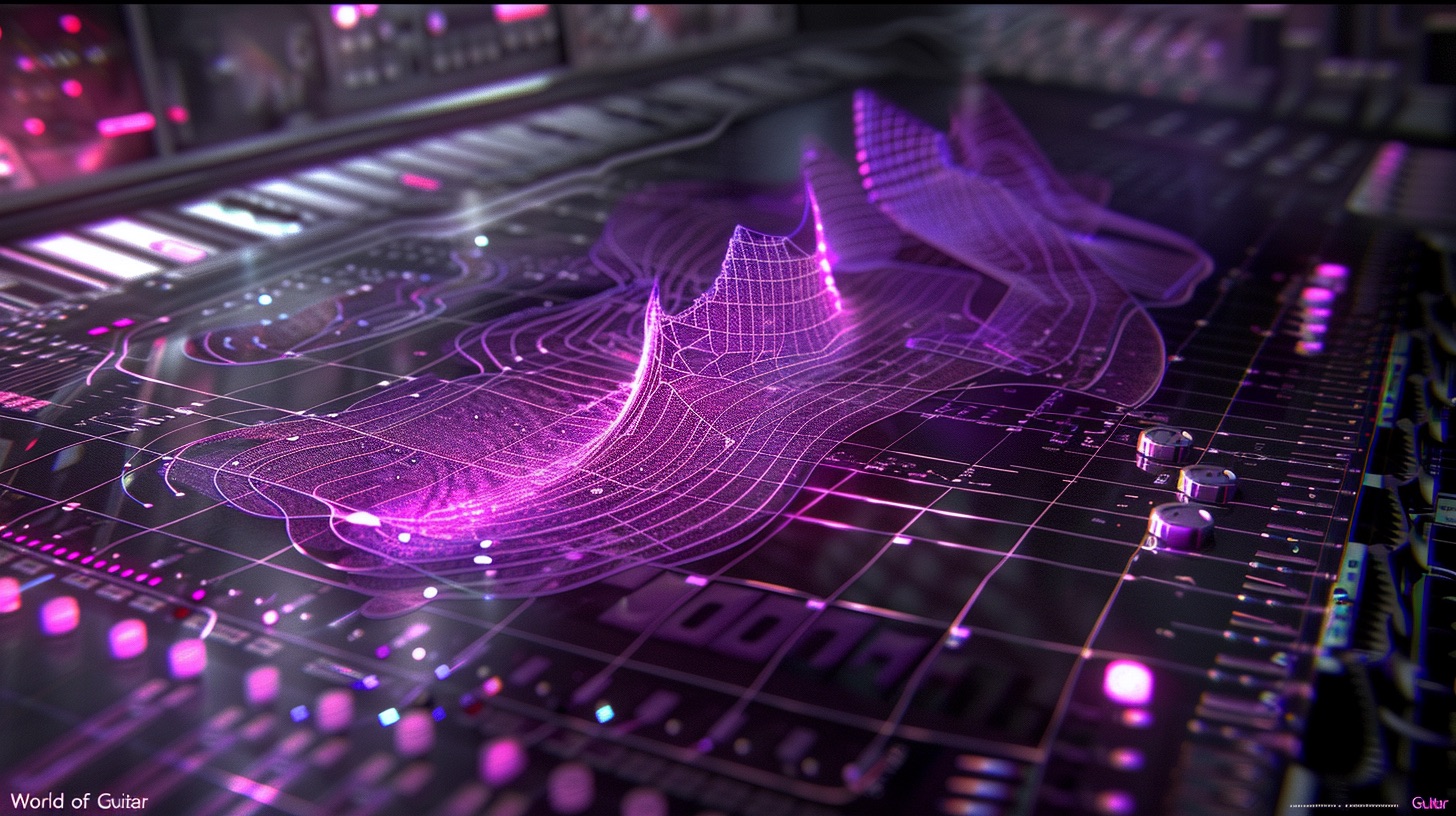
How to get the Radio Voice effect with Stock Plugins & Amp Sims
Nail The Mix Staff
Alright, let's talk about that killer "radio voice" or lo-fi vocal effect. You’ve heard it everywhere – intros, breakdowns, trippy vocal echoes – especially in hard-hitting metal tracks. It’s a super versatile trick to add some serious character and ear candy to your mixes. The cool thing? You probably already have the tools to pull it off. We’re going to dive into a straightforward method, inspired by Joel Wanasek from Unstoppable Recording Machine (and one of the brains behind Nail The Mix), to get your vocals sounding like they’re blasting out of a beat-up transistor radio.
Why Bother with Lo-Fi Vocals Anyway?
So, why would you want to intentionally degrade your pristine vocal recording? Simple: contrast and texture. In a dense metal mix, a full-frequency vocal is king, but sometimes you need a different flavor to make a section pop or to create a specific mood.
Think about it:
- An intro that slowly builds into a full-band assault.
- A verse that feels more intimate or distant before a massive chorus.
- Echoes and delays that sound distinctly different from the lead, adding depth without clutter.
That lo-fi grit can be just the ticket.
Crafting the Lo-Fi Effect: Joel Wanasek's Step-by-Step Guide
Ready to get your hands dirty? Here’s a breakdown of how to achieve that sought-after lo-fi vocal sound, using techniques you can apply in pretty much any DAW.
Keep it Clean: Duplicate Your Main Vocal Track
First things first: don't mess with your main vocal track! If you're adding this effect during mixing, chances are your main vocal already has EQ, compression, de-essing, and all sorts of goodness on it. The easiest way to get started is to simply duplicate that main vocal track.
Why? You preserve your original clean vocal mix and all its processing. This new, duplicated track will become our dedicated lo-fi channel. It’s a good habit to rename this new track (something obvious like "Lo-fi Vox") and maybe even give it a distinct color in your DAW session, so you can easily spot your special effect track on the grid.
The Foundation: Aggressive EQ Filtering
This is where the "lo-fi" really starts to take shape. We need to drastically limit the frequency range of our duplicated vocal. Grab your favorite EQ plugin – even the stock one in your DAW will do the job perfectly. Joel often uses the "pre" filter section in Cubase for this, which is super handy.
- High-Pass Filter (HPF): Start rolling off the low end. You’ll want to be pretty aggressive here. Think about how a small radio speaker sounds – no sub-bass, right? You might push this up to anywhere from 300Hz to 1kHz, depending on the voice and the desired effect.
- Low-Pass Filter (LPF): Now, do the same for the high end. Roll off the airy, crisp frequencies. You could bring this down to 3kHz, 2kHz, or even lower.
The key here is to filter to taste. Solo the track and sweep your filters until it sounds constricted and "small," like it's coming through an old telephone or a tiny speaker. For more in-depth strategies on shaping sounds with equalization, check out our guide on EQ Strategies for Mixing Modern Metal.
Dialing in the Dirt: Amp Simulator Magic
Next up, we’re adding some grit and character with an amp simulator. Yep, you read that right – an amp sim on vocals! This is crucial for getting that slightly distorted, mid-rangey vibe.
You can use any amp simulator plugin you have. Joel, working in Cubase, often reaches for the stock VST Amp Rack. There’s a particular preset in there called "Kitchen Radio" which, as the name suggests, is a fantastic starting point for this effect. It instantly gives you that small, boxy speaker sound.
Don't be afraid to experiment:
- Amp Type: Try different amp models. Joel finds that "Crunch" settings can work really well.
- Gain: Add or subtract gain to control the amount of distortion. You’re not usually going for full-blown screaming guitar distortion here, just enough to add some harmonic saturation and that "driven speaker" feel.
Taming the Transistor Buzz: Post-Amp Sim EQ
Amp sims, especially on non-guitar sources like vocals, can sometimes introduce some unpleasant harshness or fizzy frequencies. A common culprit is a peak somewhere in the 2kHz to 3kHz range.
After your amp sim, insert another EQ and hunt for any of these annoying frequencies. Use a relatively narrow Q (bandwidth) to dip them out. The goal is to make the lo-fi vocal smoother and less grating on the ears, without losing its characteristic bite.
Consistent Punch: Dynamic Control with a Limiter
To ensure your lo-fi vocal sits consistently in the mix and doesn't have wild peaks, a simple limiter can be your best friend. Slap on any limiter plugin (again, stock ones are fine) after your EQ and amp sim.
Pull down the threshold until you see a bit of gain reduction happening on the loudest parts. This will keep the lo-fi vocal level nice and even, making it easier to blend with the rest of your track using the fader. If you're looking to understand more about how dynamic control works, especially in heavy music, dive into our Metal Compression Secrets.
Adding Depth and Space: Reverb & Delay
Lo-fi vocals often sound even cooler with a little extra ambiance. This helps them feel more distinct and can create a sense of distance or a unique sonic space.
Consider sending your lo-fi vocal track to your existing reverb and/or delay buses that you're using for your main vocals. Joel often automates the send level to these effects, writing in a starting value (like -20dB on the send, just as an arbitrary point) and then adjusting it by ear to fit the song. You can make the lo-fi vocal wetter than your main vocal to really push it back in the mix or make it sound more ethereal.
The Speedy Alternative: Dedicated Lo-Fi Plugins
Don't have time to build the chain from scratch, or just want a quick-fix solution? There are plugins out there designed specifically for this. For example, JST Gain Reduction (from Nail The Mix co-founder Joey Sturgis Tones) has a handy "Lo-Fi" switch that gives you an instant telephone-filter type of sound.
While these are super convenient, Joel often mentions that even when using a dedicated lo-fi plugin, he might still put an amp simulator on it and do that crucial 2-3 kHz EQ cut to refine the tone. So, they’re a great starting point, but don’t be afraid to sculpt further!
Creative Uses: Making Lo-Fi Work for Your Metal Mix
Now that you know how to create the effect, where can you use it?
- Intros and Outros: Perfect for setting a moody, atmospheric tone before the full band kicks in, or to fade out a track with a unique texture.
- Verse Effects: Create a dynamic shift between a lo-fi verse and a powerful, full-frequency chorus. This contrast can make your chorus hit even harder.
- Vocal Throws/Echoes: Instead of a clean delay, make your vocal echoes lo-fi. This helps them sit behind the main vocal and adds a cool, ghostly character. Joel often prefers to add more ambiance to these lo-fi echoes to make them sound more distant.
- Layering: Subtly blend a lo-fi version of the vocal underneath the main vocal. This can add a unique texture and thickness without overtly sounding like an "effect."
- Spoken Word Sections or Interludes: Give these parts their own distinct sonic identity.
Elevate Your Entire Mix Beyond Just Effects
Getting creative with effects like lo-fi vocals is a ton of fun and can definitely add that professional sheen and unique character to your tracks. But, let's be real, it's just one brushstroke on a much larger canvas. Imagine learning how to build an entire pro-sounding metal mix, from dialing in earth-shattering drums and guitars to making the vocals sit perfectly on top – all guided by the producers behind some of your favorite metal albums.
That’s exactly what Nail The Mix offers. Every month, you get the raw multi-tracks from a real song by a massive band and watch the original producer mix it from scratch, live, explaining every single decision. If you’re serious about taking your production skills from "pretty good" to "absolutely crushing," and ready to unlock your sound beyond presets, this is where the magic happens.
Conclusion: Go Get That Gritty Radio Sound!
Joel Wanasek’s approach to lo-fi vocals is a solid, flexible blueprint that you can adapt to your own workflow and creative vision. By duplicating your track, aggressively filtering, adding amp sim character, controlling dynamics, and tastefully applying ambiance, you can cook up some seriously cool vocal textures.
So, fire up your DAW, grab a vocal track, and start experimenting. Try different filter settings, audition various amp sim presets, and see how a touch of lo-fi can elevate your next metal masterpiece. And if you’re hungry to see how these kinds of techniques fit into the bigger picture of a full mix, definitely give Nail The Mix a look – it’s a game-changer.
Get a new set of multi-tracks every month from a world-class artist, a livestream with the producer who mixed it, 100+ tutorials, our exclusive plugins and more
Get Started for $1
