
Noise Gate For Metal Guitars: The Key to Ultra-Tight, Aggressive Tones
Nail The Mix Staff
Modern metal production. It’s a beast. We’re talking about music that needs to be incredibly polished, brutally heavy, and surgically precise. Gone are the days of slightly loose, garage-y sounding metal (unless that’s a specific vibe, of course). Today, even small bands are dropping tracks that sound colossal, and a huge part of that is achieving insane clarity and punch, especially with high-gain guitars. If your riffs sound muddy, your stops are sloppy, or there’s a constant wall of hiss, you’re fighting a losing battle.
Enter the noise gate: your unsung hero for carving out that aggressive, tight, and professional metal sound. If you’re not using gates effectively, particularly on guitars, you’re missing a fundamental piece of the modern metal puzzle. Let’s dive into how to wield this essential tool.
Why Noise Gates Are Non-Negotiable in Modern Metal
The expectation for highly polished production in modern metal is sky-high. Think about it: the difference in sonic quality between a local band and a national act is smaller than ever. This means you need to nail every aspect, and noise gates are critical for several reasons:
- Taming the Gain Monster: Metal means high gain. High gain means noise – hiss, hum, amp buzz. A noise gate slams the door on this unwanted racket the moment you stop playing.
- Low Tuning Woes: Modern metal loves low tunings. We’re talking 7-strings, 8-strings, even 9-strings tuned to oblivion. While awesome for Richter-scale-bothering chugs, these setups generate a ton of string noise, sympathetic resonance, and general low-end rumble that can turn your mix into mud. Gates help clean this up dramatically.
- The Djent Factor: Percussive Precision: So much modern metal, from djent to metalcore, relies on hyper-percussive, staccato riffs. Noise gates create that sharp on/off, “choppy” character, ensuring every note hits with maximum impact and every silence is truly silent. This is key for that almost inhumanly tight sound.
- Clarity in the Chaos: Metal mixes are DENSE. You’ve got downtuned guitars, often layered, a pounding kick drum, a clanky bass, and screaming vocals all fighting for space. Gates help create separation by ensuring instruments are only “on” when they’re supposed to be, reducing clutter and enhancing clarity. For more on carving out space, check out our EQ strategies for mixing modern metal.
Understanding Your Noise Gate: The Core Controls
Most noise gates, whether they’re plugins like the FabFilter Pro-G, the gate in an SSL Channel Strip, or even a trusty pedal like the Fortin Zuul, share common controls. Mastering these is key:
Threshold
This is the level the input signal must exceed for the gate to open and let sound through. Set it above the noise floor (hiss, hum) but below the quietest part of the signal you want to keep (e.g., the tail end of a palm mute). If it’s too low, noise gets through. Too high, and you’ll chop off the beginning of your notes.
Attack
How quickly the gate opens once the signal crosses the threshold. For percussive metal guitars, you generally want a very fast attack (e.g., 0.1ms to 1ms, sometimes even 0ms if your gate allows lookahead) to preserve the transient of the pick attack. Too slow, and you’ll lose that initial bite, making guitars sound soft or “swell” in.
Hold
How long the gate stays fully open after the signal drops below the threshold, before the release phase begins. This can prevent “chattering” – where the gate rapidly opens and closes on a signal hovering around the threshold. A short hold (e.g., 10-50ms) can help notes sustain a little more naturally before the gate closes.
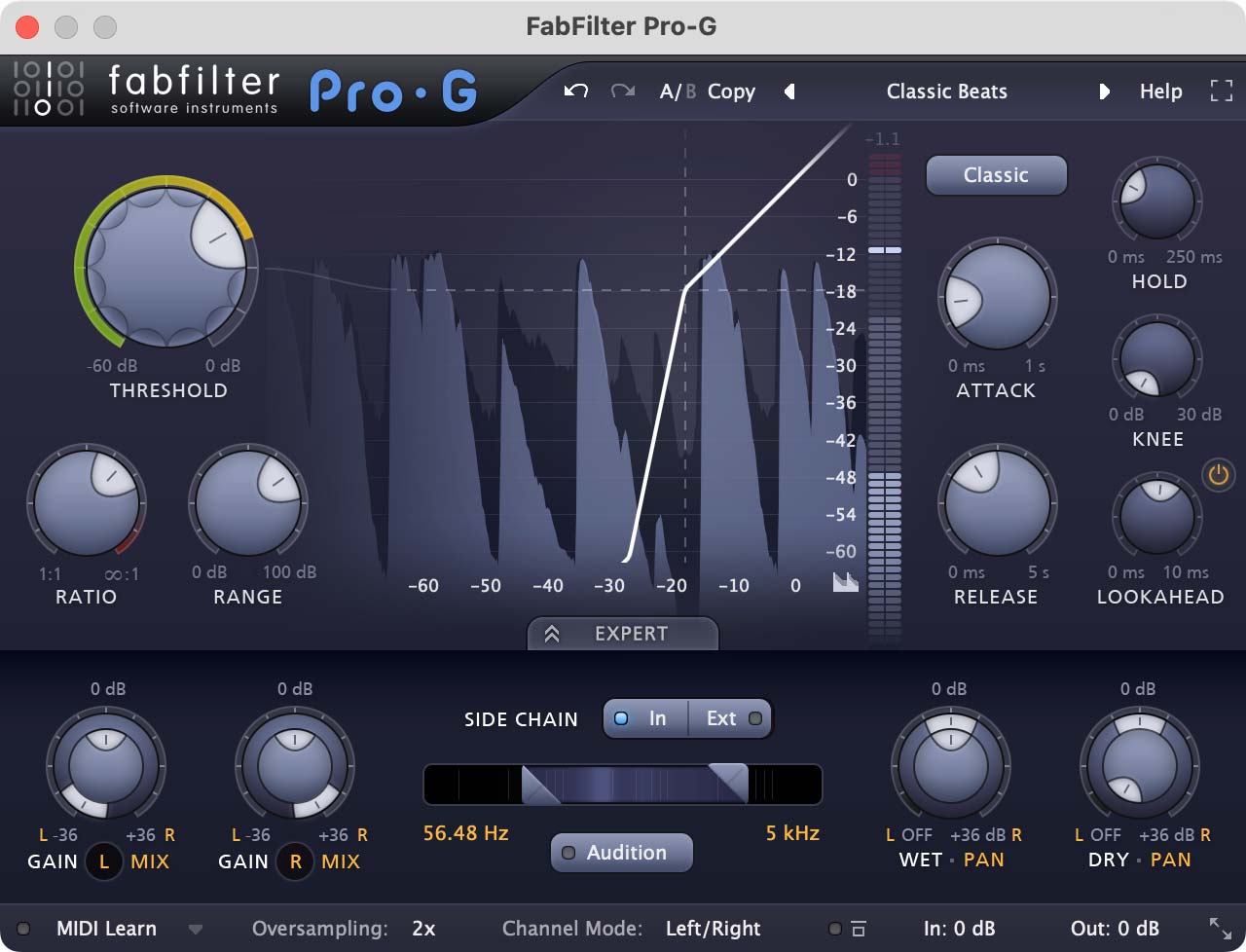
Release (or Decay)
How quickly the gate closes once the signal is below the threshold (and after any hold time). This is crucial for a natural sound. Too fast, and your notes will be abruptly cut off, sounding artificial. Too slow, and you’ll let unwanted noise or bleed through. Tune this to the decay of the instrument and the tempo of the song. For tight staccato riffs, a faster release is common. For ringing chords, you’ll need a slower one.
Range (or Reduction)
How much the signal is attenuated (turned down) when the gate is closed. For maximum silence between notes on a high-gain guitar, you might set this to -∞ dB (or its maximum setting). However, sometimes a partial reduction (e.g., -12dB to -20dB) can sound more natural, especially on sources like toms or vocals, allowing a bit of the room sound or natural decay to remain.
Hysteresis
Some gates have this. It essentially creates two thresholds: one for opening and a slightly lower one for closing. This helps prevent the gate from fluttering or “chattering” when the signal level is hovering right around a single threshold.
Sidechain/Key Input & Filtering (The Secret Weapon)
This is where gates get really powerful. The sidechain (or “key input”) allows you to trigger the gate with a different signal than the one being gated.
For guitars, you could send a clean DI signal to the gate’s sidechain, which then controls the gate on your distorted amp track. This is super effective because the DI signal is clean and dynamic, making the gate’s triggering much more accurate.
Many advanced gates (like FabFilter Pro-G or SSL X-Gate) also have sidechain filters. This lets you filter the key input signal so the gate only reacts to specific frequencies – e.g., you can make it focus on the pick attack frequencies (2-5kHz) of a guitar, ignoring low-end rumble.
Lookahead
A feature in many plugin gates. The gate “looks ahead” a few milliseconds into the audio, allowing it to react to transients perfectly, opening just before the sound hits. This is great for preserving those ultra-fast pick attacks on metal guitars.
Noise Gating Metal Guitars: The Path to Tightness
Modern metal guitar tones are often heavily gated AND/OR meticulously edited. The goal is surgical precision and a relentless attack.
The Goal: Surgical Precision for Riffs
- Eliminate “Chug Bleed”: That low-end rumble or string noise that lingers between palm-muted chugs? Gate it out.
- Tighten Staccato Rhythms: Make those short, sharp notes punch hard and then disappear into silence.
- Control Unwanted Noise: Silence string scrapes, fret buzz, and pick noise between phrases (unless you want them for character!).
Setting Up Your Guitar Gate: Step-by-Step
- Placement: Usually, the gate goes early in your plugin chain on the guitar track. Often first, or right after your amp sim (like one from Neural DSP) if you’re working in the box. If you’re using a pedal like a Horizon Devices Precision Drive (which has a great built-in gate) or a Fortin Zuul, it typically goes right after your distortion pedals and before your amp’s input, or in the amp’s effects loop.
- Threshold: Solo the guitar. Play the quietest part you want to keep. Now, stop playing and listen to the noise floor. Set the threshold so it cuts off the noise but lets your playing through. You’ll be fine-tuning this.
- Attack: Start very fast (e.g., 0.1ms or as fast as it goes). Listen to the pick attack. If it’s clicky or too abrupt, try slowing it down slightly, but usually for metal, faster is better.
- Hold & Release: This is where the feel comes in. For fast, percussive riffs, you’ll want a short hold (maybe 5-20ms) and a relatively fast release. Play a typical riff and adjust the release so it closes quickly enough to create silence before the next note/riff, but not so fast that it chops off the note’s natural decay prematurely. Listen for “chattering” – if the gate flutters, a slightly longer hold or adjusting the threshold/hysteresis might be needed.
- Range: For ultra-tight rhythm guitars, maximum range (full attenuation) is common.
Advanced Guitar Gating Techniques
- Keying the Gate with a DI (The Gold Standard): Record a clean DI signal alongside your amped tone. Put the gate on your amped track, but set its “Key Input” or “Sidechain” to receive the DI signal. Now, the clean, dynamic DI triggers the gate. This is incredibly effective because the DI doesn’t have the compression and sustain of the high-gain amp tone, making the gate’s job much easier and more precise. Most DAWs (Logic Pro, Reaper with ReaGate, Pro Tools) allow easy sidechain routing.
- Serial Gating: Sometimes, two gates are better than one. Use a gentle gate first to catch the loudest noise without being too aggressive, then a second, faster gate to really clamp down on the remaining signal for that super-tight feel.
- Gating for Effect: Push settings to extremes – super-fast attack and release, high threshold – to create stuttering, almost synth-like rhythmic effects. Bands like Meshuggah pioneered sounds that feel incredibly gated and precise.
Plugin & Pedal Recommendations for Guitar Gating
- FabFilter Pro-G: Insanely versatile, great lookahead, powerful sidechain EQ. A studio staple.
- SSL X-Gate / SSL Native Channel Strip Gate: Classic, punchy SSL sound. Can be very aggressive.
- Kilohearts Gate: Simple, effective, and integrates with their modular Snapin ecosystem.
- Fortin Zuul / Zuul+: A pedal many metal guitarists swear by. Known for its transparency and effectiveness, especially with its Key input.
- Horizon Devices Precision Drive: This overdrive pedal has a fantastic built-in gate designed specifically for tight metal tones.
- DAW Stock Gates: Don’t sleep on these! Logic Pro X’s Gate, Reaper’s ReaGate, Cubase’s Gate, etc., are often very capable, especially with their sidechaining features.

Beyond Guitars: Noise Gates on Drums and Vocals (Briefly)
While guitars are a prime candidate, gates are useful elsewhere:
Tightening Up Drums
- Kick and Snare: Remove cymbal bleed or hi-hat spill, shape the tail. Using a gate before a compressor can make the compressor react more consistently to the actual drum hit, not the bleed. For more on taming dynamics, see our metal compression secrets.
- Pro Tip: Use the gate’s sidechain filter to focus on the fundamental frequency of the kick or the crack of the snare for more accurate triggering.
- Toms: Essential for cleaning up cymbal wash and sympathetic snare buzz between tom hits. Set the release so the tom decays naturally but closes before the next major snare or kick hit. Programmed drums from libraries like GetGood Drums or Superior Drummer may not have cymbal bleed, but a gate can be used to control the sustain or length of the tom.
Cleaning Vocals
Gating vocals can be tricky. You can reduce headphone bleed or room noise between phrases, but be careful – over-gating can make vocals sound choppy and unnatural. Often, manual editing (strip silence) is preferred for vocals, but a very gentle gate with a slower release can work for consistent low-level noise.

The “Too Much” Gate: Avoiding Robotic Hell
It’s easy to overdo it. Signs you’ve gone too far:
- Notes are cut off unnaturally short.
- The initial pick attack sounds clicky or disappears.
- The gate “chatters” or flutters on sustained notes or fading tails.
- The performance sounds lifeless and robotic (unless that’s the explicit goal).
Always listen in the context of the full mix. What sounds good in solo might not work with everything else. Sometimes, a bit of “air” or controlled noise can be good. And remember, automation is your friend! You can automate the gate’s threshold or bypass it entirely for sections where you need more natural sustain or less aggressive gating.

100+ Insanely Detailed Mixing Tutorials
We leave absolutely nothing out, showing you every single step
Noise Gates and Editing: A Powerful Combo
As mentioned, modern metal guitars are often “heavily gated and/or edited.” These two processes work hand-in-hand. A well-set noise gate can make manual editing much quicker by clearly defining the start and end of notes.
- Use editing for surgical removal of specific clicks, pops, or unwanted noises that the gate might miss or handle awkwardly. Tightening the exact start and end of riffs to the grid is also an editing job.
- Use gating for overall, consistent noise reduction and shaping the percussive feel of rhythmic parts.
It’s not always an either/or. Often, you’ll use both to achieve that pristine, aggressive modern metal sound.
The Bigger Picture: Gates in the Modern Metal Soundscape
Noise gates are a cornerstone of the modern metal sound. They contribute massively to the clarity, punch, and precision that audiences (and labels) now expect. The bar for production quality is higher than ever, but tools like noise gates, when used skillfully, empower you to achieve pro-level results even in a home studio. It’s all about understanding the tool and how it serves the music.
Want to see exactly how top-tier producers like Joey Sturgis, Will Putney, or Jens Bogren wield noise gates and other tools to sculpt massive metal mixes? At Nail The Mix, you get exclusive access to their full multitrack sessions from bands like Periphery, Gojira, Knocked Loose, and Architects. Watch them mix these songs from scratch, explaining every plugin choice, every setting, and every decision they make – including how they dial in those brutally tight guitars and punchy drums.
If you’re ready to take your metal productions to the next level and learn these techniques from the best in the business, it’s time to Unlock Your Sound: Mixing Modern Metal Beyond Presets.
Experiment with these gating techniques, listen critically, and start forging those razor-sharp, ultra-tight tones your tracks deserve!
Get a new set of multi-tracks every month from a world-class artist, a livestream with the producer who mixed it, 100+ tutorials, our exclusive plugins and more
Get Started for $1


