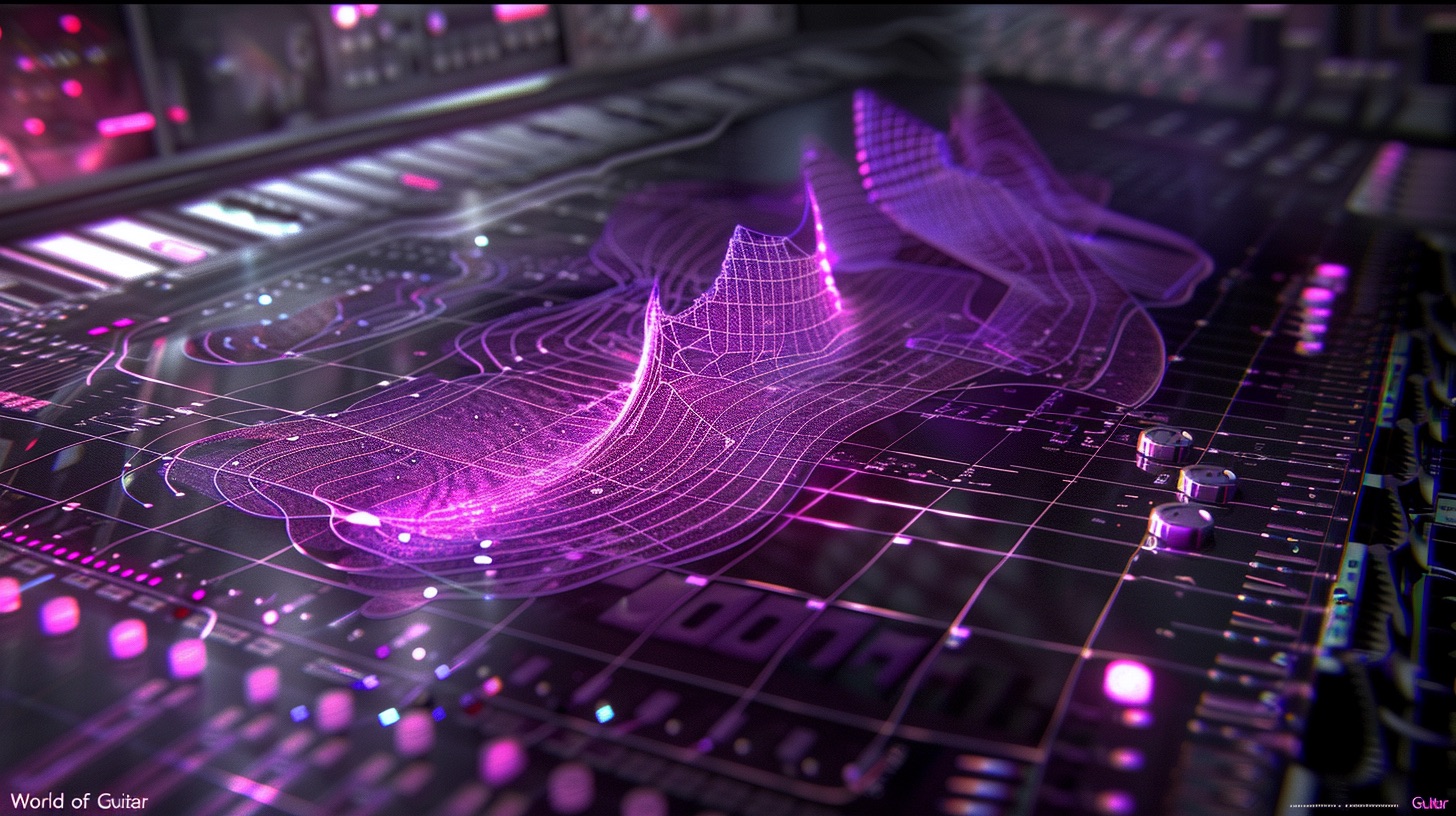Low Pass Filter: The metal mixer’s secret weapon
Nail The Mix Staff
So, you’re chasing those earth-shattering, low-tuned guitar tones. You’ve got your 7-string, 8-string, or maybe even a beastly baritone tuned down to F, E, or lower. It feels incredible under your fingers, right? That immense power, the sheer weight of those chords – it’s addictive. But then you hit record, and in the mix, it’s a different story. Suddenly, that power turns into a muddy, fizzy mess that either buries everything or grates on your ears. What gives?
The truth is, the lower you tune, the more you’re wrestling with a whole new set of sonic challenges. Back in the day, dropping to C felt super low. Now, tunings like Drop C almost feel like standard, and we’re exploring depths previously reserved for bass guitars. As we’ve pushed tunings lower and lower, from standard E to Drop F or even E an octave down, we’ve learned that a lot of older gear – pickups, amps, even guitars themselves – wasn’t really designed for this. It took a lot of studio trickery, specific string gauges, and careful gear selection to avoid a sonic catastrophe.
While modern gear, like Kiesel 8-strings or guitars equipped with an Evertune bridge, has made getting a good starting tone at low tunings easier, the fundamental physics haven’t changed. You’ve got a ton of low-end energy and, often, a corresponding amount of high-end fizz when you pile on the distortion. This is where mastering equalization tools like the low pass filter (LPF) becomes non-negotiable for crafting modern metal. It’s all about control, and an LPF is a crucial weapon in your arsenal.
What Exactly IS a Low Pass Filter (And Why Metal Guitarists Should Care)
Alright, let’s get straight to it. A low pass filter does exactly what its name suggests: it allows low frequencies to pass through while attenuating (reducing) high frequencies above a certain point. Think of it like a bouncer at a club, but for audio frequencies. It’s got a guest list, and only frequencies below its “cutoff” point get in at full volume.
The two main parameters you’ll be tweaking on an LPF are:
- Cutoff Frequency: This is the frequency at which the filter starts to work. Frequencies above this point get turned down. You’ll set this in Hertz (Hz) or kilohertz (kHz).
- Slope (or Q/Resonance in some filters): This determines how aggressively the filter cuts those high frequencies. It’s measured in decibels (dB) per octave. A gentle slope (like 6dB/octave or 12dB/octave) will roll off the highs smoothly. A steep slope (24dB/octave, 48dB/octave, or even higher) will chop them off much more dramatically.
Why is this so damn important for metal, especially with low-tuned, high-gain guitars?
- Taming Fizz and Harshness: This is the big one. Heavy distortion, especially on low-tuned guitars, can generate a ton of unpleasant high-frequency “fizz,” “edge,” or “ice-pick” harshness. An LPF lets you smooth this out, making your tone aggressive yet listenable.
- Creating Focus: By removing unnecessary top-end, you can help your guitars sit better in a dense mix, preventing them from fighting with cymbals or vocals for space.
- Shaping Overall Tone: It’s not just about fixing problems. An LPF is a tonal shaping tool, a key part of any good strategy for how to EQ metal guitar. You can use it to make guitars sound darker, warmer, or more “vintage.”
If you want to dive deeper into how EQs, including filters, can transform your tracks, check out our EQ Strategies for Mixing Modern Metal hub page.
Taming the Fizz: Using LPFs on High-Gain Guitars
You know that sound – the one that’s like a swarm of angry bees trapped in a tin can? That’s the dreaded guitar fizz. It’s often most prominent with digital amp sims or certain distortion pedals when pushed hard, particularly with guitars tuned super low. While some high-end can be aggressive and cool, too much of this specific type of fizz just sounds cheap and amateur. An LPF is your best friend here.
Where to Place Your LPF in the Chain
The placement of your LPF in your signal chain can drastically change its effect:
- Before Distortion (Pre-Gain): Placing an LPF before your amp sim or distortion pedal will change the character of the distortion itself. By rolling off highs before they hit the gain stages, you can get a smoother, less fizzy distortion. This is less common for general fizz control but can be a cool sound-design trick.
- After Distortion (Post-Gain): This is the most common placement for taming fizz. Your amp, pedal, or sim generates the full distorted tone, fizz and all, and then the LPF comes in to clean up the unwanted top end. This is often done with an EQ plugin (like FabFilter Pro-Q 3, or your DAW’s stock EQ) placed after the amp sim.
- Inside Amp Sims/Cab Blocks: Most modern amp sims (think Neural DSP Archetype plugins, STL ToneHub, Positive Grid BIAS FX) have EQ sections, often including dedicated LPFs (and HPFs) within the plugin, especially on their cabinet/IR loader sections. This is super convenient. For instance, in a Neural DSP Archetype: Gojira X, you’ll find powerful post-EQ options including LPFs to sculpt that perfect top end right after the cab. Similarly, IR loaders like Two Notes Wall of Sound or ML Sound Lab MIKKO often feature LPFs to tailor the response of your chosen impulse responses.
Setting the Cutoff Frequency and Slope: The Sweet Spot
There’s no magic number here; it all depends on your source tone and what you’re trying to achieve. But here’s a solid starting approach:
- Start High and Sweep Down: Set your LPF cutoff frequency relatively high (e.g., 10kHz to 15kHz).
- Listen Critically: Gradually lower the cutoff frequency while your guitar track is playing in the context of the mix (or at least with drums and bass).
- Find the Balance: You’re listening for the point where the annoying fizz or harshness disappears, but before you start losing the essential “air,” “cut,” or “presence” of the guitar. If the guitar suddenly sounds muffled or like it’s under a blanket, you’ve gone too far.
- Experiment with Slopes:
- Gentle Slopes (6dB/octave or 12dB/octave): These are great for subtle shaping and a more natural-sounding rolloff. They are often enough to tame moderate fizz without dramatically altering the core tone.
- Steeper Slopes (18dB/octave, 24dB/octave, or higher): Use these for more surgical removal of high frequencies. If you have a really problematic top end, a steeper slope might be necessary. Be careful, as very steep slopes can sometimes sound unnatural or introduce phase issues if not handled well. Plugins like FabFilter Pro-Q 3 offer slopes up to 96dB/octave and various filter shapes, giving you insane precision.
Remember Fredrik Nordström’s approach to the Bring Me The Horizon guitar tones? He talked about surgically cutting guitar fizz. While he might use notch filters for specific resonant frequencies, a well-placed LPF handles the broader high-frequency landscape, cleaning things up significantly.
Low Pass Filters and the Art of Control
When you’re dealing with guitars tuned to F, or even E on an 8-string like my Kiesel, you’re commanding a seismic amount of low-frequency energy. The sheer power is exhilarating, but it needs to be wielded carefully, or it’ll just turn your mix into an undefined mess. This is where the philosophy of “layers of control,” as mastered by producers like Buster Odeholm, comes into play.
Buster gets incredible clarity and punch from ridiculously low-tuned guitars. How? He’s meticulously controlling every aspect:
- Tuning Stability: Often using Evertune bridges to ensure perfect pitch, even with aggressive playing. This is foundational. If your tuning is wild, your harmonics will be too, making EQ a nightmare.
- Multi-band Processing: Using tools like multi-band compressors (check our Metal Compression Secrets hub page for more on compression), you can learn to control the low-end on metal guitars and even apply different types of distortion on different frequency bands.
- Strategic EQ: This absolutely includes precise use of LPFs (and HPFs). He’s not just slapping on an amp sim and calling it a day. He’s shaping the tone at multiple stages.
An LPF is one of those crucial layers. While a high-pass filter (HPF) is your primary tool for managing the actual sub-bass and low-mid mud from the guitars themselves (making space for the kick and bass), the LPF tames the other end of the spectrum, ensuring that all that distorted low-end energy doesn’t translate into a harsh, fizzy top-end.
Think about it: the journey from a standard-tuned guitar to a modern 8-string tuned to E or F is like going from a violin to a cello, or even a double bass, all on one instrument. Each register needs to be approached differently. You can’t just expect the same processing to work. An LPF helps you tailor the high-frequency response to suit the instrument’s register and the desired aggression.
Creative Low Pass Filter Techniques for Metal Production
LPFs aren’t just for cleanup; they’re awesome creative tools too!
Filter Sweeps and Automation
This is a classic. Automating the cutoff frequency of an LPF can create awesome build-ups, transitions, or make parts feel like they’re emerging from the depths.
- How to do it: Slap a filter plugin like Soundtoys FilterFreak, FabFilter Volcano, or even your DAW’s stock EQ (most have automatable LPFs like Logic Pro X’s Channel EQ or Reaper’s ReaEQ) on a track or bus. Open up the automation lane for the LPF cutoff frequency and draw in your sweep.
- Examples: Automate an LPF to open up slowly on a guitar intro, or quickly sweep down at the end of a heavy section to transition into a clean part.
The “Speakerphone” or “Distant” Effect
Want that lo-fi, radio, or “coming through a crappy speaker” sound? This is how you create the radio guitar effect: combine an aggressive LPF (cutting off a lot of highs) with an aggressive HPF (cutting off a lot of lows). This “band-pass” effect is great for intros, bridges, or vocal effects.
Darkening Reverbs and Delays
Bright, shimmery reverbs and delays can quickly clutter a metal mix and make guitars sound washy. Try placing an LPF (and often an HPF too) on your reverb/delay aux sends before the effect, or on the aux return after the effect.
- Actionable Tip: For a darker reverb send, try an LPF cutting down to 4-6kHz and an HPF cutting up to 300-500Hz. This tucks the ambience neatly behind the direct sound.
Your LPF Arsenal: Gear and Plugins
You probably already have several LPFs at your disposal:
- DAW Stock EQs: Don’t sleep on these! The EQs bundled with Pro Tools (EQ3 7-Band), Logic Pro X (Channel EQ), Cubase (StudioEQ), Reaper (ReaEQ), Ableton Live (EQ Eight), etc., all have perfectly capable LPFs. They get the job done for 90% of cleanup tasks.
- Advanced EQ Plugins:
- FabFilter Pro-Q 3: The king for a reason. Insanely flexible, gorgeous interface, various filter shapes and slopes (up to 96dB/octave), linear phase, natural phase, zero latency modes – it’s a surgical tool and a broad shaper.
- iZotope Neutron/Ozone: These suites have powerful EQs with excellent LPF capabilities, often with smart features and unmasking tools.
- Dedicated Filter Plugins:
- Soundtoys FilterFreak: Analog-modeled filter goodness with tons of vibe. Great for rhythmic filtering and creative sweeps.
- FabFilter Volcano: For more complex filter modulation and creative sound design.
- Amp Sims & Cab IR Loaders: As mentioned, plugins like Neural DSP Archetypes (Plini X, Tim Henson, Nolly, etc.), STL Tonesuite, IK Multimedia Amplitube, and Native Instruments Guitar Rig all pack LPFs, usually in their cab or master EQ sections. This is often the first and most crucial place you’ll use an LPF on guitars.
Even in the old days, when we were wrestling F-tuned 6-strings for albums like “Avalanche of Worms” without baritones or 7-strings, the struggle was real. Tuning stability was a nightmare. Modern solutions like Evertune bridges are a godsend for low tunings. An Evertune ensures that each note is perfectly in pitch, which means the signal hitting your amp sim is cleaner and more harmonically stable. This makes your LPF’s job easier – you’re shaping a consistent tone, not fighting a warbly, out-of-tune top end. A good tuner that accurately reads super low notes is also essential if you’re not on an Evertune.
Nail The Mix: See How The Pros Wield These Tools
Understanding how a low pass filter works is one thing. Seeing it expertly applied by world-class producers on real metal tracks is another level entirely. LPFs are just one piece of the puzzle, but they’re a critical piece for achieving that professional, polished, yet aggressive metal sound, especially with today’s ultra-low tunings.
If you’re serious about taking your metal mixes from “pretty good” to “absolutely crushing,” you need to see how the pros do it. At Nail The Mix, we bring you into the studio with the producers behind iconic metal albums. You get the raw multi-tracks and watch them mix, explaining every decision, every plugin choice, every nuanced tweak – including exactly how they use tools like low pass filters, complex EQ chains, and dynamic control to shape those massive tones.
Ready to stop guessing and start learning the techniques that will make your mixes stand out?
Unlock Your Sound: Mixing Modern Metal Beyond Presets with Nail The Mix
From taming fizz to creative sound design, the humble low pass filter is an indispensable tool in the modern metal producer’s toolkit. Master it, and you’re one step closer to crafting mixes that are both brutally heavy and crystal clear. Now go fire up your DAW and start filtering!
Get a new set of multi-tracks every month from a world-class artist, a livestream with the producer who mixed it, 100+ tutorials, our exclusive plugins and more
Get Started for $1