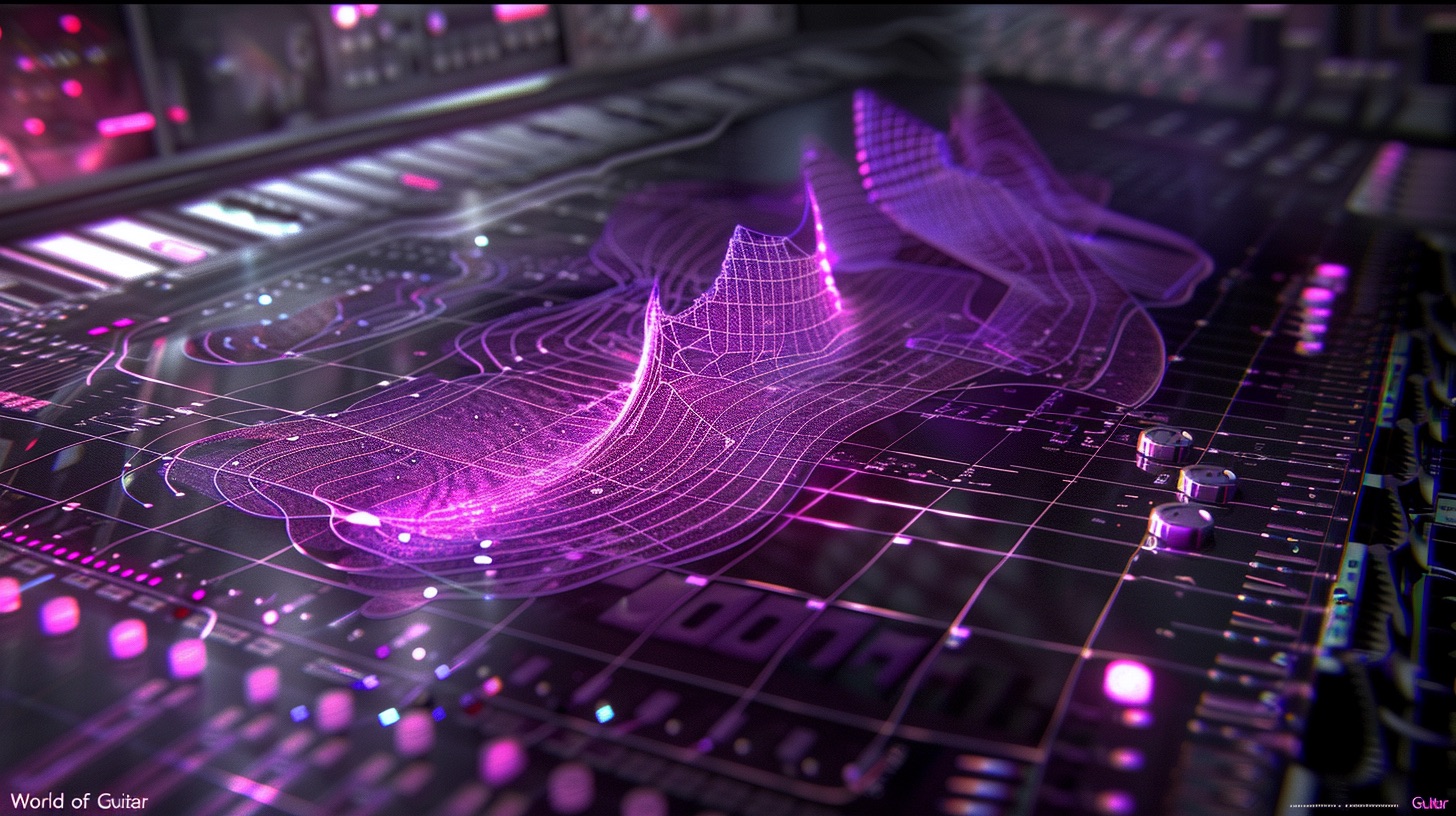How to re-amp metal guitars without losing tone
Nail The Mix Staff
So, you’ve meticulously tracked your DI guitars, ready to sculpt the perfect amped tone. But then you hit a snag: does reamping actually change your tone? The short answer is yes, it absolutely can. Sometimes it’s a subtle shift, but other times, especially if your setup isn’t perfectly dialed, it can drastically alter your sound, often for the worse. Let’s dive into why this happens and, more importantly, how to fix it so your reamped guitars sound just as killer as plugging straight in.
The Reamping Reality: Why Your Tone Changes
When you send your pristine DI signal out of your interface, through a reamp box, and into an amp, a few things can conspire to mess with your tone.
The Common Culprit: Gain Loss
One of the most frequent issues is a noticeable drop in gain. You play back your reamped track and it just doesn’t have the same saturation or punch as when you plugged your guitar directly into the amp. We’ve all been there. The reamped signal might sound a bit thinner, less aggressive, and just… lacking. This was clear in a recent experiment: a riff played straight into an amp had significantly more gain than the same riff reamped, even with the reamp box cranked and the interface output at a healthy level.
Other Gremlins: Cables, Preamps, and Mismatches
Gain loss isn’t the only ghost in the machine. Several factors can contribute to a less-than-ideal reamped tone:
- Cable Length: Excessively long cables can lead to signal degradation and high-frequency loss.
- Preamp Characteristics: Some preamps can color your DI signal in ways that don’t translate well when reamped. Ensuring a clean, strong DI signal from the start is paramount, which is a big part of the Buster Odeholm method for recording metal guitars. For instance, passive pickups going into certain preamps (like some Chandler models) without a dedicated DI box can result in a weaker, less defined signal.
- Reamp Box Output: A reamp box with a naturally low output level can exacerbate gain issues.
- Impedance Mismatches: These can suck the life out of your tone.
When all these gremlins team up, you can end up with a reamped sound that’s muddy, muffled, and seriously low on gain – a far cry from the clarity and power you were aiming for.
Tackling Gain Loss in High-Gain Reamps
If your main issue with high-gain reamps is that slight but annoying loss of saturation, there’s a straightforward trick you can use to get much closer to that direct-in sound.
The Power of Clipping: Enter JST Clip
When faced with a reamped high-gain guitar that’s a bit anemic, even with the reamp box gain maxed out (and your interface output at 0dB to avoid digital clipping on the way out), a dedicated clipper plugin can be your best friend. Something like JST Clip is perfect for this.
The idea isn’t to obliterate your DI with distortion, but to gently shave off the peaks in a musically pleasing way, effectively increasing the perceived loudness and saturation before it hits the reamp box and amp. This can help compensate for the inherent gain loss in the reamping chain. Of course, sometimes you might record a hot signal on purpose, and even if your DIs are clipped, they aren’t necessarily ruined, but for this specific gain-matching technique, we’re adding controlled clipping after the fact.
In practice, this might mean setting your reamp box output level fairly high, ensuring your interface output feeding the reamp box is at unity (0dB), and then inserting JST Clip on your DI track. Even a moderate amount of clipping, just enough to tickle the processing, can make a significant difference. In one test, this method brought the reamped tone remarkably close to the direct-in version, even tightening up the low-end slightly. For more dedicated low-end management, techniques like using multiband compression to control boomy metal guitars can be a game-changer.
A Quick Note on Cleans: While clipping works wonders for high-gain, it’s a different beast with clean tones. Applying the same aggressive JST Clip settings to a clean reamp DI did bring the level up and closer to the direct-in sound, but it wasn’t a perfect match and likely needed a much gentler touch. So, for cleans, proceed with more caution and less clip!
Rescuing Muffled DIs: Advanced EQ Matching
What if your problem is more severe? What if your DI signal itself is compromised before reamping, resulting in a sound that’s not just low gain, but also muddy and muffled? This can happen with a perfect storm of passive pickups, a preamp that’s not playing nice without a DI box (like those Chandlers again), long cable runs, and a low-output reamp box.
The “Muffled DI” Scenario
Let’s say you’ve recorded a DI with passive pickups straight into a preamp that ideally wants to see a DI box first. The resulting DI sounds muffled. When you reamp this, the problem is compounded by long cables and a low-output reamp box. The reamped tone is a shadow of what you hear when plugging that same guitar directly into the amp – it lacks clarity and top-end.
The “Mad Scientist” Solution: EQ Matching Explained
Fear not, there’s a more advanced, albeit slightly “mad scientist” workaround for this: EQ matching. It’s a similar problem-solving mindset to other DI fixes, like when you need to manually phase align DI and mic signals to fix thinness. This technique allows you to analyze the frequency difference between your desired sound (guitar straight into amp) and your problematic sound (muffled reamped DI), and then apply corrective EQ to your original DI track. For top-notch EQ matching, a plugin like iZotope Ozone 5 (or newer versions with similar capabilities) is excellent due to its accuracy and preset management.
Here’s the breakdown:
Step 1: Capturing Your Guitar’s Frequency Profile (Slide Technique)
The goal here is to get a broad spectral snapshot of your guitar’s output. A simple sine wave would be ideal, but guitars don’t do that. The next best thing? A controlled slide.
- The Guitar Matters: Use the exact guitar you recorded the original DIs with. A passive single-coil guitar will have a vastly different profile than one with active humbuckers (which generally need less correction).
- The Technique: Grab a slide. Turn on a metronome for consistency. Start at the nut and smoothly, continuously slide up to the 12th fret on one string, then stop the note cleanly. Don’t linger on any specific notes; you want an even sweep of frequencies. Do this a few times to have options, ensuring you capture the full range.
- Two Recordings:
- Record this slide performance as a DI through your usual recording chain (the one that’s giving you the muffled DI).
- Record the same slide performance playing the guitar straight into your amp, but critically, use the amp’s clean channel. You need a signal as close to a DI as possible from the amp for an accurate comparison.
Step 2: Reamping the Profile & Identifying the Problem
Now, take that DI slide recording (the one from your potentially problematic DI chain) and reamp it through your setup, using the same amp settings (still on the clean channel for this profiling stage). You’ll likely hear that this reamped slide sounds more muffled than the slide you recorded straight into the amp’s clean channel. This difference is what we need to fix.
Step 3: EQ Matching with Ozone 5 (or similar)
Time for the magic.
- Load Ozone: Place an instance of Ozone (or your chosen EQ matching plugin) on the track with the direct-to-amp clean slide recording. This is your “reference” or “target” – what you want it to sound like. Capture its EQ profile. Let’s say you color-code this track purple.
- Capture the Problem: Load another instance of Ozone on the track with the reamped clean slide recording (the one that sounds muffled). This is your “source” – what you need to fix. Capture its EQ profile. Let’s say this track is yellow.
- Analyze the Difference: In Ozone’s matching EQ, you’ll see two curves. The yellow (muffled) curve will likely show a significant drop in higher frequencies compared to the purple (clear reference) curve.
- Match and Apply: Tell Ozone to match the yellow curve to the purple reference. You’ll see a red line representing the EQ change needed. Crank the “Match Amount” to 100%. You might want to use the “Smoothing” control to even out tiny, performance-related jaggies in the curve, focusing on the broader EQ shape. This corrective EQ might show a massive boost (15dB or more!) in the high frequencies to compensate for the muddiness.
Step 4: Applying to Your Performance DI & Reamping
This derived EQ curve is the secret sauce.
- Apply to DI: Take this Ozone instance with the corrective EQ and apply it to your original performance DI track (the actual song part, not the slide). Listen to the DI with and without the EQ – it should sound much clearer and brighter with the EQ engaged.
- Reamp Again: Now, reamp this EQ’d performance DI through your high-gain amp settings.
The result? Your reamped guitar tone should now be incredibly close to the clarity and punch you got when plugging the guitar straight into the amp. It might not be 100% identical, but it’s a massive improvement over the muffled mess you started with. You might even need to turn down the output level of your reamp send (e.g., by 5dB) as the corrected DI now has more energy hitting the amp.
This detailed EQ matching process is a powerful workaround when your reamping chain isn’t playing fair. While it takes a bit of setup, the results can save a session. It’s just one of many approaches you can take, as seen in this advanced guitar reamping guide from Sam Pura. Delving into processes like this is exactly what Ultimate Guitar Production is all about, giving you the tools and knowledge from pros who live and breathe this stuff.
Key Takeaways for Better Reamping
- Acknowledge the Change: Reamping can alter your tone, primarily through gain loss or due to equipment mismatches.
- Clipping for Gain: For high-gain tones suffering from slight gain loss, a clipper like JST Clip on the DI can restore punch and saturation.
- EQ Matching for Clarity: For severely muffled DIs, the slide-based EQ matching technique using a plugin like Ozone can work wonders to restore brightness and definition before reamping. Explore more about EQ strategies for modern metal to refine this further.
- Check Your Chain: Pay attention to cable length, preamp choices (especially with passive pickups – use a good DI box!), and reamp box output levels.
Elevate Your Guitar Production Game
Getting killer reamped guitar tones often involves a bit of problem-solving and knowing the right tricks for the job. Whether it’s a touch of clipping or a full-blown EQ matching session, these techniques can help you bridge the gap between your DI and that perfect amped sound, helping you avoid the problem with modern metal guitar tone where everyone sounds the same. Once you’ve nailed that perfect sound, the next challenge is learning how to balance metal guitars and bass in a mix to ensure every element has its own space.
Want to see how world-class producers tackle these challenges and build massive guitar tones from the ground up, month after month? Ultimate Guitar Production gives you exclusive access to their full sessions, multitracks, and insights. It’s more than just presets; it’s about understanding the why behind every move. You can also unlock your sound beyond presets with our deep dives into modern metal mixing. And for further learning on crucial processing, check out our guides on metal compression secrets. Stop guessing and start nailing those tones!
Get a new set of multi-tracks every month from a world-class artist, a livestream with the producer who mixed it, 100+ tutorials, our exclusive plugins and more
Get Started for $1