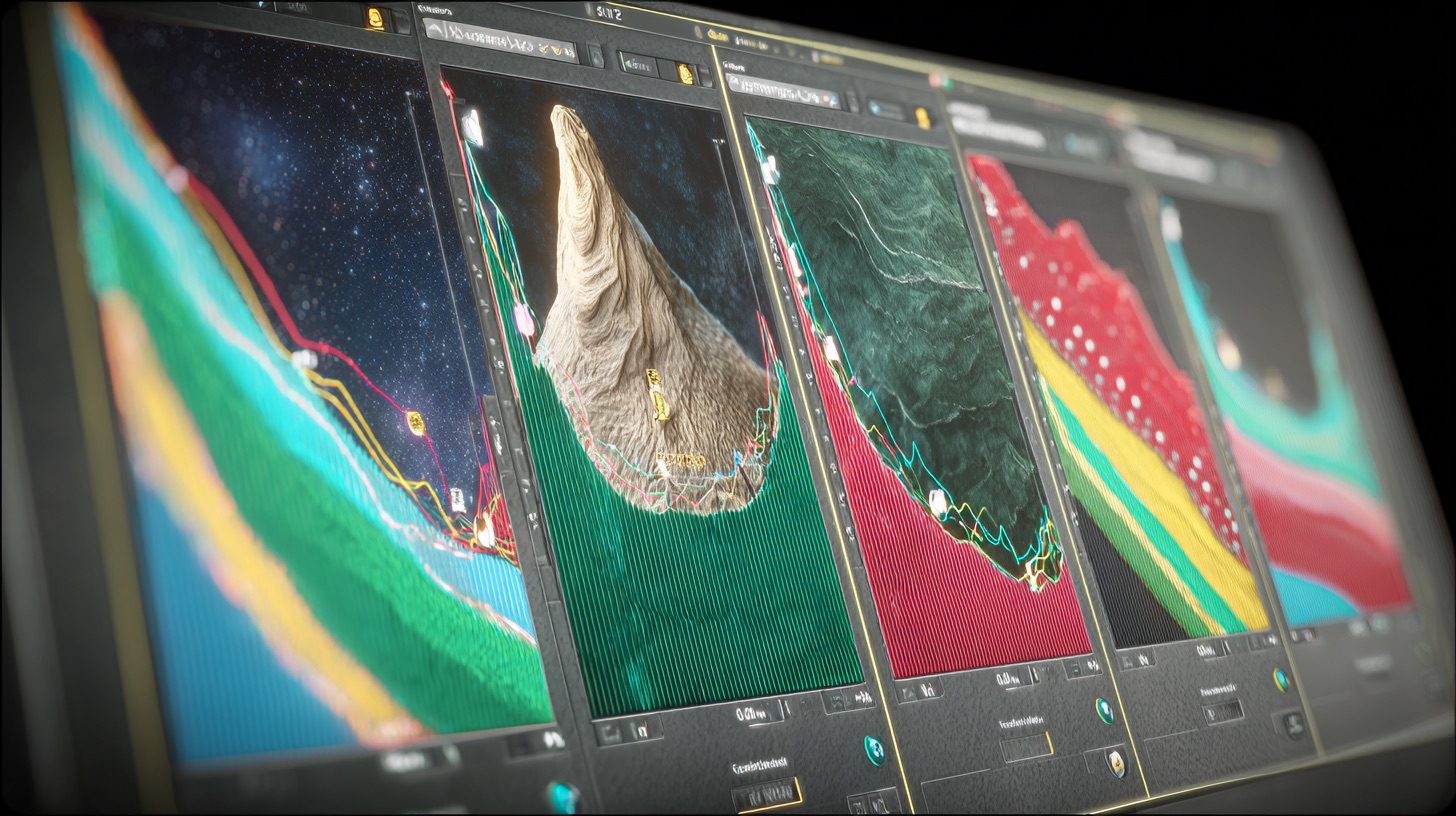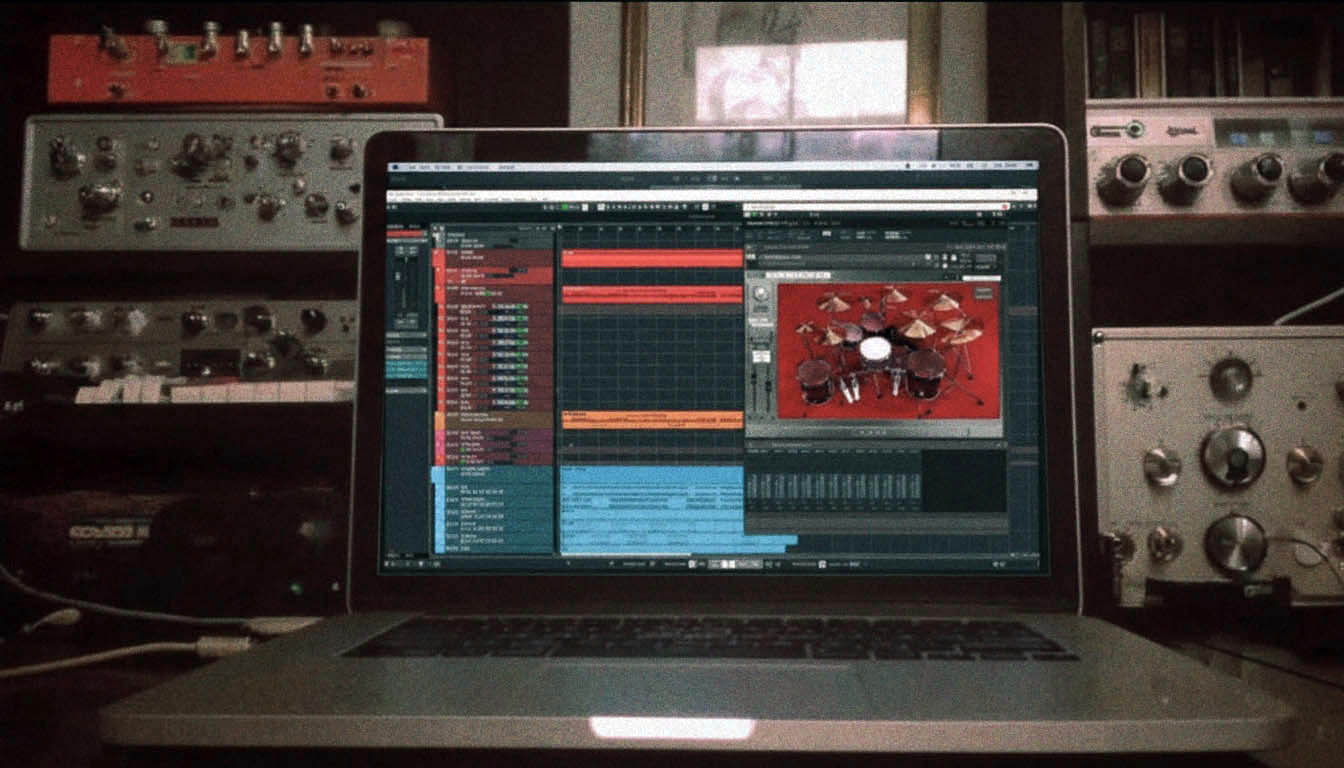How to EQ Vocals for a Crushing Metal Mix
Nail The Mix Staff
Vocals are arguably the most critical—and most difficult—element to get right in a dense metal mix. They have to carry all the emotion and storytelling while fighting for space against a literal wall of down-tuned guitars, a pummeling kick drum, and a cracking snare. It’s a brutal battle for frequencies.
So, how do you make them win?
The answer isn’t about “fixing” a bad take. In 2025, with the bar for musicianship higher than ever, the key is to start with a killer, emotional performance. Your job as a producer isn’t to polish a turd; it’s to take a diamond and cut it so it shines through the chaos. That’s where smart, surgical, and sometimes aggressive vocal EQ comes in.
Forget generic tips. Let’s dive into the actionable steps and specific tools the pros use to carve out a space for vocals that are both powerful and clear.

The Foundation: Your First Two EQ Moves
Before you even think about boosting anything, you need to clean house. A great vocal EQ strategy is built on a solid, clean foundation.
1. The Non-Negotiable High-Pass Filter (HPF)
This is step one. Always. Every single time. A high-pass filter (or low-cut) removes unnecessary low-frequency information that you can’t hear but that eats up precious headroom and clashes with your kick and bass. This includes mic stand rumble, floor vibrations, and low-end proximity effect mud.
- Where to set it: For guttural lows or deep death metal vocals, you might start around 80-100Hz. For higher-pitched screams or cleans, you can often push this up to 120Hz or even 150Hz.
- How to set it: Use a steep slope, like 18 or 24 dB/octave, to make a clean cut.
- Pro Tool for the Job: FabFilter Pro-Q 3 is the undisputed king here. Its spectrum analyzer makes it incredibly easy to see exactly where the mud is and cut it without guesswork.

2. Subtractive EQ: The Surgical Strike
Before you boost frequencies to add character, you need to cut the problematic ones that are making your vocal sound cheap or amateur. The golden rule is to cut before you boost. This creates clarity and makes your later boosts sound much more musical.
This is a key part of any good EQ strategy.
Find and Destroy Boxiness
“Boxiness” is that ugly, cardboard-like sound that makes a vocal feel small and stuffy. It almost always lives somewhere in the low-mids.
- Where to find it: Typically between 300Hz and 600Hz.
- How to find it: Use a parametric EQ. Create a band with a narrow Q (bandwidth), boost it by a lot (+10dB or more), and slowly sweep it across that 300-600Hz range. When you find the frequency that makes the vocal sound extra terrible and “honky,” you’ve found it. Now, just pull that frequency down a few dB.
- Pro Tool for the Job: The channel strip EQs in plugins like the Slate Digital VMR or Waves SSL E-Channel are perfect for this. They’re designed for these kinds of broad, musical cuts.
Taming Harshness and Nasal Tones
Harshness can make a vocal physically painful to listen to, especially in aggressive metal. Nasal tones can just sound plain annoying.
- Harshness: Look for this in the 2kHz to 4kHz range. A small cut here can make screams feel less piercing without losing their aggression.
- Nasal tones: These usually hang out between 800Hz and 1.5kHz. Be careful cutting here, as this is also where a lot of the vocal’s character lives. A little goes a long way.
The Fun Part: Additive EQ for Presence and Air
Now that you’ve cleaned up the mud and harshness, it’s time to add the presence, bite, and polish that will make your vocal track command attention.
Boosting Presence for an “In-Your-Face” Sound
This is the money-maker frequency range. A boost here is what helps the vocal slice through the wall of guitars and sit on top of the mix.
- Where to boost: A broad, musical boost anywhere from 3kHz to 5kHz will push the vocal forward and improve intelligibility. This is what makes lyrics understandable.
- Pro Tool for the Job: This is where a classic Pultec-style EQ shines. Plugins like the Tube-Tech PE 1C or the Softube Tube-Tech Equalizer Collection are legendary for adding a smooth, musical top-end that never sounds harsh.
Adding “Air” for That Pro Sheen
“Air” is that expensive, silky-smooth high-frequency content that you hear on major label records. It adds a sense of space and polish.
- Where to boost: A high-shelf boost starting from 10kHz or 12kHz and going up.
- Pro Tool for the Job: The Maag EQ4 is famous for one thing: its “Air Band.” It’s a ridiculously smooth high-shelf that can add incredible clarity and polish without adding any harshness. It’s a secret weapon on vocals.

Taming the Beast: De-Essing and Dynamic EQ
Aggressive vocals, especially screams, are loaded with sibilance (“s” and “t” sounds) and high-frequency “fizz” that can be brutal on the ears. Static EQ cuts can fix this, but they often dull the entire performance. This is where modern tools come in.
De-Essing is Your Best Friend
A de-esser is simply a frequency-specific compressor. It clamps down on a target frequency range only when it gets too loud.
- How to use it: Set it to target the harsh sibilance, usually between 5kHz and 8kHz. When the singer hits a hard “s,” the de-esser kicks in and turns it down, leaving the rest of the vocal untouched.
- Pro Tools for the Job: FabFilter Pro-DS and Waves Sibilance are both incredible, transparent de-essers that get the job done flawlessly.
The Modern Solution: Dynamic EQ
Think of a dynamic EQ as a super-powered de-esser. Instead of just targeting one band, you can set multiple EQ bands to only cut (or boost) when a certain frequency crosses a threshold. It’s perfect for taming that intermittent fizz in a scream that only appears on certain words.
- How to use it: Find the nasty fizz (often way up at 8-10kHz). Set a dynamic EQ band to dip that frequency by a few dB, but only when it gets loud and piercing. The rest of the time, the EQ does nothing.
- Pro Tool for the Job: FabFilter Pro-Q 3 again. Its dynamic EQ functionality is intuitive and powerful.
Don’t Forget: EQ is Part of a Chain
EQ is a powerful tool, but it doesn’t work in isolation. Remember that your EQ decisions will be affected by other processing, especially compression. Heavy vocal compression can bring out hidden harshness or mud, so you might need to place another EQ after your compressor for final touch-ups.
And for metal, don’t be afraid to use saturation plugins like the Soundtoys Decapitator to add harmonic distortion, which can help a vocal cut through even more.
Bringing It All Together
In the modern era of music production, you have the power to create world-class mixes from your bedroom. The tools are affordable, and the knowledge is out there. Embracing these new technologies—like dynamic EQ—isn’t about cheating; it’s about keeping up. It’s about using every tool at your disposal to make your artistic vision a reality.
The workflow looks like this:
- High-Pass Filter: Clean up the mud.
- Subtractive EQ: Carve out the ugly frequencies.
- Additive EQ: Boost the presence and air.
- Dynamic Control: Tame the harshness with a de-esser or dynamic EQ.
Reading about these techniques is a great start. But seeing them applied in real-time by the producers who mixed your favorite albums is a whole other level of learning.
That’s what Nail The Mix is all about. Every month, you get to be a fly on the wall, watching world-class producers like Will Putney, Jens Bogren, and Dan Lancaster mix real songs from bands like Gojira, Knocked Loose, and Architects from scratch. You get the raw multi-tracks to mix alongside them and see exactly how they EQ vocals to cut through some of the densest mixes on the planet.
If you’re ready to go beyond the basics and see how the pros truly unlock their sound, this is your next step.
Get a new set of multi-tracks every month from a world-class artist, a livestream with the producer who mixed it, 100+ tutorials, our exclusive plugins and more
Get Started for $1