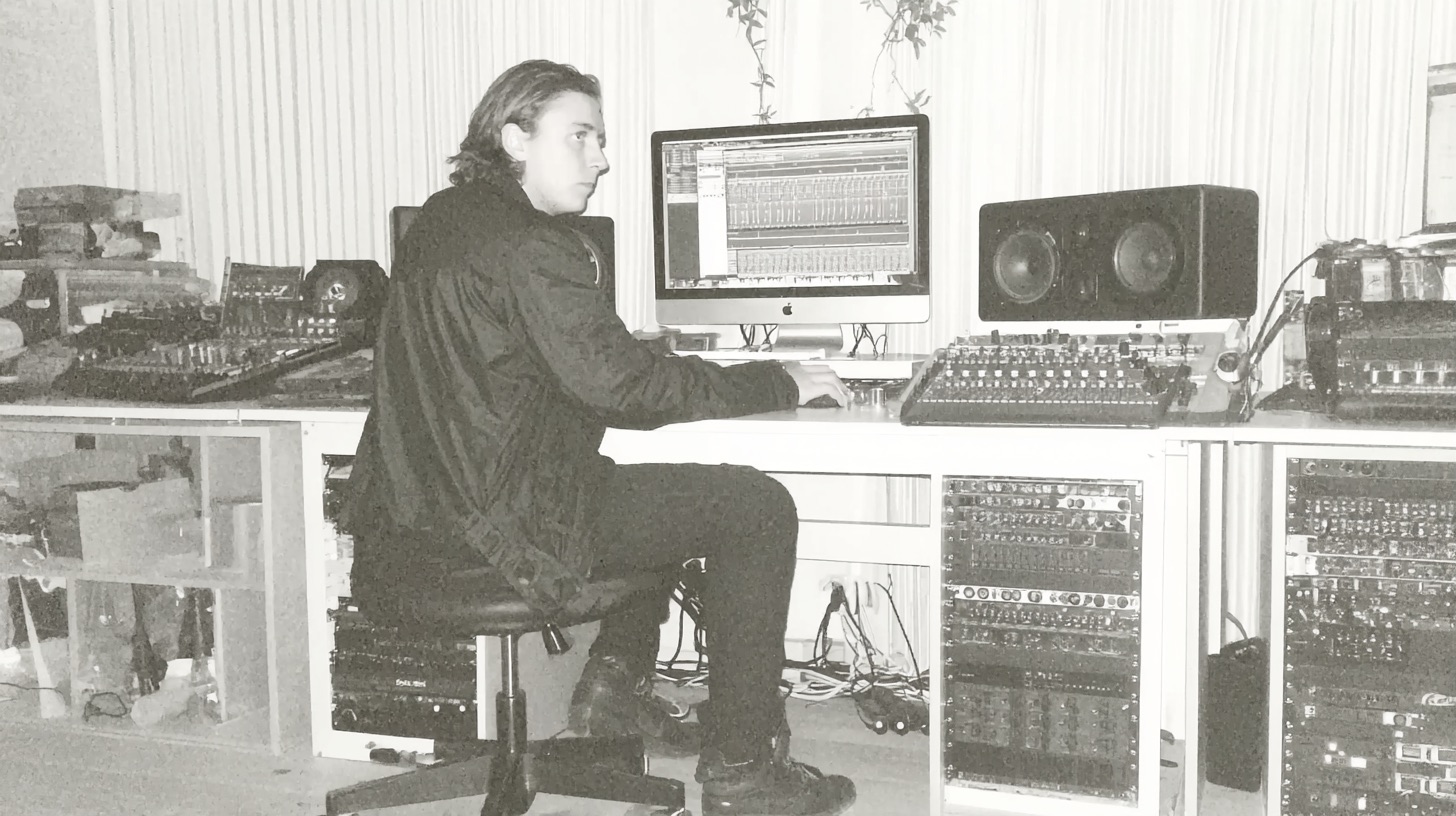5 Killer FabFilter Plugin Tips for Modern Metal Mixers
Nail The Mix Staff
FabFilter plugins are everywhere. You see them on pro producer streams, in YouTube tutorials, and all over gear forums. They look slick, they’re powerful, and they carry a certain reputation. But are they a magic bullet for your mixes?
Here’s the deal: no plugin is. The most important tool in your arsenal is your ears and your brain. That said, having the right tool for a specific, difficult job can make a world of difference. It’s not about collecting dozens of VSTs that all do the same thing; it’s about having a few that offer unique solutions and a workflow that lets you get your ideas out of your head and into the DAW without a fight.
FabFilter excels at this. Their plugins provide surgical precision and creative options that are perfect for the density and aggression of a modern metal mix. So, let's stop wondering if they're "worth it" and start talking about how to actually use them to get killer results.
Here are five practical ways to use FabFilter plugins to level up your metal mixes.
1. Surgical Guitar Fizz Control with Pro-Q 3
Distorted guitars are the backbone of metal, but they often come with a nasty side effect: high-frequency fizz. You know the sound—that harsh, static-y top end that can make an otherwise massive tone sound cheap and fatiguing. A simple static EQ cut can work, but you risk dulling the tone and losing the aggressive pick attack.
This is where Pro-Q 3’s dynamic EQ mode becomes your best friend. It’s like a hyper-specific de-esser for your guitar tone.
How To Set It Up
- Find the Fizz: Slap Pro-Q 3 on your main rhythm guitar bus. Use its spectrum analyzer to hunt for the primary offending frequencies. They usually live somewhere between 4kHz and 10kHz. Grab a band, give it a narrow Q, and sweep around until the harshness really jumps out.
- Go Dynamic: Instead of just pulling the band down, right-click it (or use the pop-up menu) and make it a dynamic band. A small "D" will appear.
- Set the Threshold: Now, pull the gain down. You'll see an outer ring that acts as a threshold. Adjust it so the EQ only kicks in to cut the fizz when it pokes out—usually on the loudest chugs and most aggressive parts.
By doing this, you’re taming the harshness only when it’s a problem, preserving the air and bite of the guitar tone the rest of the time. This is a perfect example of how a specialized tool can solve a problem more elegantly than a basic one. You can dive deeper into this with our modern workflow for EQing metal guitar.
2. Tame Cymbal Wash in Your Drum Rooms with Pro-MB
Huge drum room mics are essential for that epic, larger-than-life metal drum sound. The problem? Every time the drummer smacks a crash cymbal, the wash can completely overwhelm the room mics, turning the punch of the kick and snare into a soupy mess. A standard compressor on the room bus will just duck the whole signal, killing the power.
Enter Pro-MB, FabFilter’s multi-band compressor. By using its sidechain feature, you can target just the cymbal frequencies.
The Setup
- Route Your Sidechain: Create a bus for just your cymbal overheads and send it to Pro-MB’s sidechain input on your main drum room track.
- Isolate the Highs: On Pro-MB, create a single, wide band that covers the main cymbal energy—start somewhere around 5kHz and up.
- Engage the Sidechain: In the band’s expert panel, engage the external sidechain ("Ext").
- Compress: Now, dial in your compression settings. When the cymbals hit hard in the overheads track, Pro-MB will compress only the high frequencies of your room mics.
The result? The body and punch of the kick and snare in the room mics remain completely intact, but the cymbal wash gets pushed down and controlled. This is a powerful application of bus and multiband compression that gives you all of the size without any of the mess.
3. Easy Parallel Punch with Pro-C 2
Parallel compression is a classic trick for making drums and vocals punch through a dense mix without just cranking the fader. You blend a heavily compressed version of a signal in with the dry original to add body and aggression. While you can do this with sends and aux tracks, Pro-C 2’s built-in features make it incredibly fast.
Why Pro-C 2 is a Workflow Hack
Let's use a snare drum as an example. Instead of setting up a separate bus:
- Insert Pro-C 2: Put it directly on your main snare track.
- Choose Your Style: The 'Punch' style is an obvious choice, but try 'Clean' for pure, transparent dynamic control.
- Smash It: Use a high ratio (like 10:1), a fast attack to let the initial transient through, and a medium release. Pull the threshold down until you’re getting 10-15dB of gain reduction. Don't worry, it's supposed to sound over-the-top.
- Blend It In: Now, just use the Wet/Dry knob at the bottom of the plugin. Start at 0% wet and slowly blend the crushed signal back in until the snare has the perfect amount of body and sustain.
This keeps your session tidy and lets you dial in monster tones in seconds. Mastering the technique of parallel compression is key to adding powerful body and aggression to your tracks.
4. Add Harmonic Grit to Bass with Saturn 2
A clean DI bass tone can get completely lost once you stack up a few quad-tracked, high-gain guitars. The key to making it cut through isn't always volume; it's harmonics. You need to add some grit and midrange complexity so the bass can be felt in the lows and heard in the mids.
Saturn 2, FabFilter’s multi-band saturation plugin, is the ultimate tool for this.
A Starting Recipe
- Split the Signal: Insert Saturn 2 on your bass track and create three bands. Set the crossovers around 120Hz and 1.5kHz.
- Low Band (Sub 120Hz): Keep this clean or use the 'Warm Tape' style with a very low drive setting. The goal is to tighten the sub-bass, not make it muddy.
- Mid Band (120Hz – 1.5kHz): This is where the magic happens. Use 'Gentle Saturation' or 'Clean Tube' and crank the drive. This will create the harmonics that help the bass translate on laptops and earbuds.
- High Band (1.5kHz+): Add some 'Heavy Saturation' or 'Broken Tube' to bring out the string clank and pick attack. This is the sound that will slice through the wall of guitars.
By treating each frequency range differently, you can add aggressive, mix-ready character to your bass without turning the fundamental low-end into a fuzzy mess. Understanding what audio saturation is and how it generates these harmonics is key to this process.
5. Master Smarter, Not Just Louder, with Pro-L 2
In the loudness wars, especially in metal, it’s tempting to just slap a limiter on the master bus and crank the gain until it hurts. But this often leads to a flat, distorted master that’s lost all its punch. The FabFilter Pro-L 2 is a phenomenal limiter, but its real power is in its advanced visual feedback, which helps you make better mastering decisions.
Look Beyond the Gain Knob
- Set Your Ceiling: Start by setting the Output level to -0.3dBFS. This prevents inter-sample peaks that can cause distortion on consumer playback systems.
- Choose a Style: 'Aggressive' is a solid starting point for metal, delivering loudness with a nice punch.
- Watch the LUFS Meter: This is the key. Instead of just pushing gain, aim for a target loudness using the real-time LUFS (Loudness Units Full Scale) meter. For a competitive metal master, you might be targeting an Integrated LUFS reading somewhere between -8 and -6 to ensure it stands up on streaming platforms.
- Analyze the Gain Reduction: The gain reduction meter tells you how hard the limiter is working. If you're constantly seeing more than 4-5dB of reduction, you're likely crushing the life out of your mix. This is a sign that the problem isn't the mastering—it's the mix balance itself. Use that feedback to go back and fix your mix rather than trying to force it with the limiter.
The Tool is Only Half the Battle
FabFilter plugins are powerful, precise, and can seriously speed up your workflow. But as you can see, they don't make the decisions for you. They just give you better ways to execute the decisions you're already making.
The real secret to a killer mix isn't owning a specific plugin; it's knowing why you'd reach for dynamic EQ on a guitar, when to use multi-band compression on a drum room, and how to interpret what a limiter is telling you about your mix.
If you’re ready to see how the world's best metal producers apply these concepts in real-world sessions, Nail The Mix is for you. Every month, you'll get the raw multitracks from a massive song and watch the original producer mix it from scratch, explaining every plugin, setting, and decision along the way. It’s the ultimate look behind the curtain.
Get a new set of multi-tracks every month from a world-class artist, a livestream with the producer who mixed it, 100+ tutorials, our exclusive plugins and more
Get Started for $1