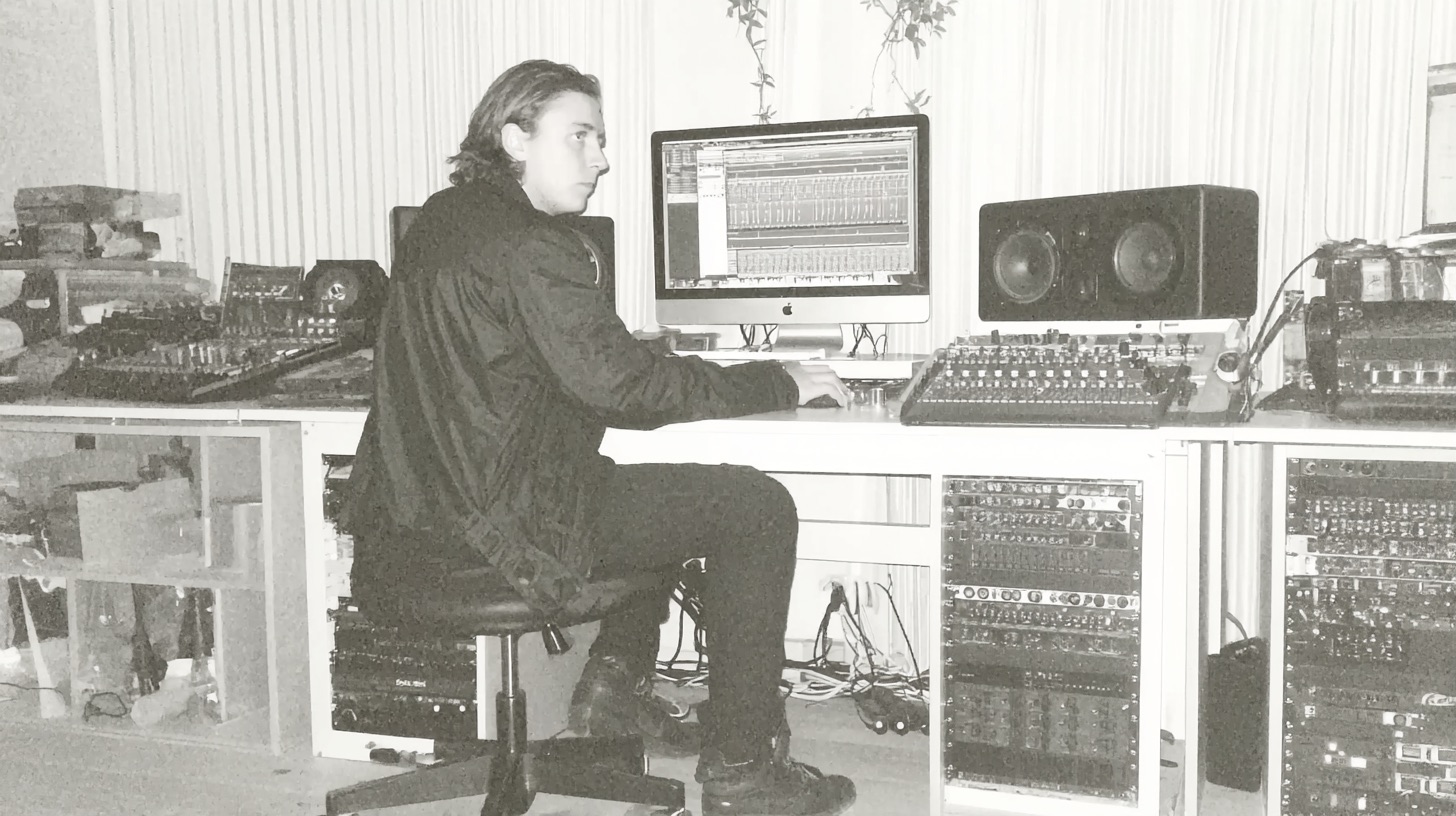What is the definition of reverb?
Nail The Mix Staff
Alright, let's talk reverb. You hear it everywhere, but what exactly is reverb, and more importantly, how can you wield its power to make your metal mixes sound absolutely colossal instead of a chaotic, muddy mess? Forget those wimpy, washed-out sounds; we're diving into how reverb can add serious depth, atmosphere, and punch to your tracks, metal-style. This isn't just about making things sound "far away"; it's a crucial tool for separation, vibe, and professional polish.
So, What Exactly IS Reverb? The No-Bullshit Breakdown
At its core, reverb (short for reverberation) is the sound of reflections. When a sound happens in a real space – whether it's your drummer smashing the snare in a studio live room or a demonic screech in a cathedral – the sound waves bounce off all the surfaces: walls, floor, ceiling, everything.
These reflections reach your ears (or a microphone) at slightly different times and intensities, creating a complex tail of sound after the initial, direct sound. Think of it like this:
- Direct Sound: The pure, unadulterated sound from the source (e.g., the crack of the snare).
- Early Reflections: The first few distinct echoes that hit your ears. These tell your brain a lot about the size and shape of the space. In a small room, they're super quick and tight. In a large hall, they're more spread out.
- Late Reflections (Reverb Tail): After the early reflections, you get a dense wash of sound where individual echoes are indistinguishable. This is the "tail" or "decay" of the reverb. The time it takes for this tail to fade away is called the decay time (often RT60).
Plugins like Valhalla VintageVerb, FabFilter Pro-R, or even your DAW's stock reverb like Logic's Space Designer are all designed to emulate these natural acoustic phenomena, or create entirely new, unnatural spaces (which can be awesome for metal!).
Why Reverb is Freakin' Essential in Metal (Yeah, Even the Brutal Stuff)
Some folks think metal is all about dry, in-your-face aggression. And while that's part of it, smart reverb use is what separates a demo from a pro-sounding metal onslaught. Here’s why it’s non-negotiable:
- Giving Drums Impact and Size: A completely dry drum kit can sound small and boxy. A touch of room reverb on the drum bus can make it sound like it was recorded in a killer space. Specific reverbs on the snare (hello, gated reverb!) or toms can add that explosive power.
- Making Vocals Sit in the Mix: Vocals, especially aggressive metal screams or soaring cleans, need space to breathe. Reverb helps them blend with the instruments without getting lost or sounding awkwardly "pasted on."
- Creating Epic Atmospheres: Think about those sweeping instrumental sections, clean guitar interludes, or synth pads. Reverb is your go-to for making these parts sound massive and cinematic. Long, dark hall reverbs can be your best friend here.
- Adding Depth and Separation: Reverb can push elements further back in the mix, creating a sense of three-dimensional space. This helps different instruments occupy their own "zone" and prevents your mix from sounding flat.
- Sheer Creative FX: From trippy reverse reverbs to massive, shimmering textures using plugins like Valhalla Shimmer or Eventide Blackhole, reverb can be a sound design tool in itself.
Key Reverb Types & How to Unleash Them on Your Metal Tracks
Not all reverbs are created equal, and different types shine on different sources. Knowing which one to grab is half the battle.
Plate Reverbs: Your Secret Weapon for Vocals & Snares
Plates are classic. Originally, they were actual giant metal plates with transducers and pickups. They’re known for their bright, dense, and smooth character that doesn’t have a lot of early reflections. This makes them fantastic for elements you want to sound lush without getting muddy.
- Why they rock for metal: They cut through a dense mix really well. Perfect for adding sheen and space to vocals without washing them out. Great for adding that classic crack and sustain to a snare.
- Plugin Power: ValhallaPlate is a go-to for many. Soundtoys Little Plate is simple but effective. Arturia Rev PLATE-140 and UAD’s EMT 140 emulation are also killer.
- Pro Tip: Try a short decay time (0.8s – 1.5s) on vocals. Use pre-delay (see below!) to keep the initial transient clear. For snares, you can go a bit longer, maybe 1.5s – 2.5s, to create a massive room-shaking verb effect.
Hall Reverbs: For That Epic, Stadium-Sized Sound
As the name suggests, hall reverbs emulate the sound of large concert halls. They typically have longer decay times and a more complex, spacious sound.
- Why they rock for metal: Perfect for making drums sound HUGE (especially blended in parallel on a drum bus or used for a "room mic" sound). Awesome for atmospheric guitar leads, synth pads, or those epic intros/outros. Think Meshuggah-level vastness.
- Plugin Power: Valhalla VintageVerb (try the "Dirty Hall" or "Large Hall" modes), FabFilter Pro-R (super versatile for designing your own halls), or the classic Lexicon PCM Native Reverb Bundle. For convolution, loading up a high-quality Bricasti M7 IR in something like Logic's Space Designer or Waves IR-L can be incredible.
- Pro Tip: Hall reverbs can get muddy FAST. Be aggressive with EQing the reverb return (more on that later!). Consider ducking the hall reverb with a compressor side-chained to the dry signal; this means the reverb gets quieter when the source is playing and blooms in the gaps. This can really help maintain clarity. For more on compression, check out our Metal Compression Secrets hub page.
Room Reverbs: Adding Realistic Glue and Cohesion
Room reverbs simulate smaller, more natural-sounding spaces. They’re great for adding a subtle sense of environment and helping elements gel together.
- Why they rock for metal: Can make DI guitars sound less sterile by giving them a sense of "amp in a room." A short room verb on a drum bus can add cohesion. Good for subtly placing elements in a space without an obvious reverb "effect."
- Plugin Power: Most DAWs have decent stock room reverbs. Ableton Live's Reverb has some great small room algorithms. Slate Digital Verbsuite Classics has a ton of sampled room IRs from famous studios.
- Pro Tip: Focus on short decay times (often under 1 second) and listen carefully to the early reflections – they define the "room" character.
Spring Reverbs: That Gritty, Old-School Vibe
Spring reverbs use actual springs to create reverberation. They have a distinctive "boingy," metallic, and often lo-fi character.
- Why they rock for metal: Killer for adding vintage character to guitar solos (think classic heavy metal or even stoner rock). Can be cool as a special effect on vocals or drums if you want something gritty and distinctive.
- Plugin Power: Many guitar amp sims (like Amplitube, Guitar Rig, Neural DSP plugins) have built-in spring reverbs. Dedicated plugins like Softube Spring Reverb or UAD AKG BX 20 are excellent.
- Pro Tip: Springs are often more of an "effect." Don't be afraid to make them noticeable if it fits the vibe.
Algorithmic vs. Convolution Reverb: What’s the Difference, Dude?
You'll hear these terms thrown around:
- Algorithmic Reverbs: These use complex mathematical algorithms to simulate reflections. They are highly tweakable. Plugins like Valhalla DSP's lineup (VintageVerb, Room, Plate, Shimmer), FabFilter Pro-R, and Eventide's reverbs (Blackhole, SP2016) are mostly algorithmic.
- Pros for Metal: Super flexible, can create otherworldly spaces, often CPU-efficient.
- Convolution Reverbs: These use Impulse Responses (IRs) – actual recordings of how a real space or piece of gear responds to a sound. You're essentially "stamping" the character of that space/gear onto your audio. Logic's Space Designer, Waves IR-1 / IR-L, Altiverb, and EastWest Spaces are popular convolution reverbs.
- Pros for Metal: Can sound incredibly realistic if you have good IRs (e.g., famous studio live rooms, vintage plate reverbs, rare spring units). Great for replicating specific, coveted sounds.
Many producers use both! Maybe an algorithmic plate for vocals and a convolution room IR for the drum bus.
Pro Reverb Techniques to Make Your Metal Mixes Slam
Okay, you know the types. Now, how do you use 'em like a pro?
Pre-Delay: Your Clarity Guardian Angel
Pre-delay is the amount of time before the reverb actually kicks in after the dry signal. This is HUGE for clarity in a dense metal mix. It lets the initial transient of your vocal, snare, or guitar cut through before the wash of reverb.
- How to use it: For vocals, try pre-delay times between 30ms and 80ms. For snares, 20ms to 60ms can work well. Adjust by ear until the dry signal has impact and the reverb still feels connected. Most reverb plugins have a dedicated pre-delay knob.
EQing Your Reverb Returns: The Unskippable Step!
This is probably the single most important reverb trick. Do NOT just slap a reverb on an aux send and call it a day. The reverb return (the audio coming back from your reverb plugin) needs to be EQ'd to fit the mix.
- Why it's crucial: Un-EQ'd reverb adds low-end mud that clashes with your bass and kick, and can add harsh high-end fizz.
- How to do it: Put an EQ (like FabFilter Pro-Q 3 or your stock parametric EQ) after your reverb plugin on the aux track. This is where knowing the difference between a high-pass vs low-pass filter is critical.
- High-Pass Filter (HPF): Cut the lows. Start around 150-250Hz, but you might go higher (even 500Hz+) depending on the reverb and source. This cleans up mud like crazy.
- Low-Pass Filter (LPF): Tame the highs. Start around 5-8kHz. This removes sizzle and helps the reverb sit behind the dry signal.
- Mid-Scoop: Sometimes a gentle dip in the mids (300Hz-1kHz) on the reverb return can help it stay out of the way of vocals and guitars.
- For more deep dives into EQ, our EQ Strategies for Mixing Modern Metal hub page has you covered.
Gated Reverb: That Iconic 80s Snare (And Modern Twists)
The classic 80s metal snare! It's a big reverb sound that cuts off abruptly.
- How to set it up: Send your snare to an aux track with a reverb (a plate or bright room works well). After the reverb, insert a noise gate (like FabFilter Pro-G or Logic's stock Gate). Set the gate's threshold so it opens with the snare and closes quickly, cutting off the reverb tail.
- Settings: Reverb decay around 1.5-2.5s. Gate attack fast, hold short, release fast.
- Modern uses: Can be cool on toms, or even kick for a very specific industrial vibe.
Reverb Throws & Automation: Adding Dynamic Space & Ear Candy
"Throws" are when you send just a specific word, phrase, or drum hit to a long, noticeable reverb for dramatic effect. Automation takes this further.
- How to do it: Set up a separate aux track with a dramatic reverb (e.g., a long hall or a creative shimmer like Valhalla Supermassive – which is free!). Automate the send level from your source track, so it only sends audio to this reverb at specific moments.
- Examples: The last word of a vocal line echoing into oblivion. A huge snare hit at the end of a fill exploding with reverb. Automating reverb decay time to be shorter in fast sections and longer in slower, more atmospheric parts.
Layering Reverbs: Crafting Complex Sonic Textures
Sometimes one reverb isn't enough to get the exact space you want. You can layer!
- How to do it: Send a source to multiple reverb aux tracks. For example, a short, subtle room reverb for general cohesion, and a separate, longer plate or hall for more obvious "effect" reverb.
- Caution: This can get messy quickly. Make sure each reverb has a clear purpose and that you're EQing each return carefully.

100+ Insanely Detailed Mixing Tutorials
We leave absolutely nothing out, showing you every single step
Non-Linear Reverb: For Unique Rhythmic Ambiance
Non-linear reverbs don't decay smoothly like typical reverbs. They might swell up after the initial sound or cut off in an unnatural way. The AMS RMX16 had famous non-linear patches.
- Why they're cool for metal: Can add really interesting, almost percussive ambiances, especially to drums. Great for short, impactful bursts of space.
- Plugin Power: Valhalla VintageVerb has a "Nonlin" mode. Eventide SP2016 also has classic non-linear algorithms.
Common Reverb Sins in Metal (And How to Absolve Yourself)
We've all been there. Here are a few common pitfalls:
- Drowning Everything in Reverb: The "more is more" approach rarely works. You'll end up with a washed-out, undefined mud-fest. Use reverb purposefully.
- Reverb on the Bass (Usually): Generally, keep reverb off your main bass tracks, especially sub-bass. It just creates mud. If you must, make it very short and heavily EQ'd.
- Long Reverbs on Fast Rhythmic Guitars: That super-fast palm-muted riff? A long hall reverb will just blur all the transients and turn it into mush. If you use reverb on tight rhythm guitars, keep it short and tight (or use it as a special effect send).
- Forgetting to EQ Reverb Returns: Seriously, we can't say this enough. It's the #1 cause of reverb-related mix problems.
- Wrong Reverb Type for the Job: Using a massive hall on a vocal you want to be intimate and upfront, or a tiny room on a snare you want to sound like a cannon.
Bringing It All Together (And Taking Your Mixes to the Next Level)
Understanding reverb – its definition, its types, and its creative applications – is a massive step towards pro-sounding metal mixes. It's not just about adding "space"; it's about shaping tone, creating emotion, and making your tracks hit harder. Experiment with the best reverb plugins like the versatile Valhalla DSP suite, the pristine FabFilter Pro-R, or the characterful emulations from UAD and Softube. Don't be afraid to try unconventional things.
But here's the kicker: knowing what to do is one thing. Seeing how world-class producers actually dial in these reverbs, automate them, and make them sit perfectly in a dense metal mix with screaming vocals, thundering drums, and razor-sharp guitars? That's a whole other level.
If you're ready to see exactly how Grammy-winning producers craft these immense soundscapes, choose the perfect reverb settings for a particular snare, or make a vocal soar with just the right plate, then you need to check out Nail The Mix. Every month, you get the actual multi-tracks from huge metal bands (think Periphery, Gojira, Meshuggah) and watch the original producer mix the song from scratch, explaining every decision, every plugin choice (including their go-to reverbs and settings!), and every technique they use to achieve those powerful, polished results. Stop guessing and start learning from the best.
Ready to transform your understanding and application of reverb in your metal productions?
Unlock your sound and learn how to mix modern metal beyond presets with Nail The Mix.
Get a new set of multi-tracks every month from a world-class artist, a livestream with the producer who mixed it, 100+ tutorials, our exclusive plugins and more
Get Started for $1