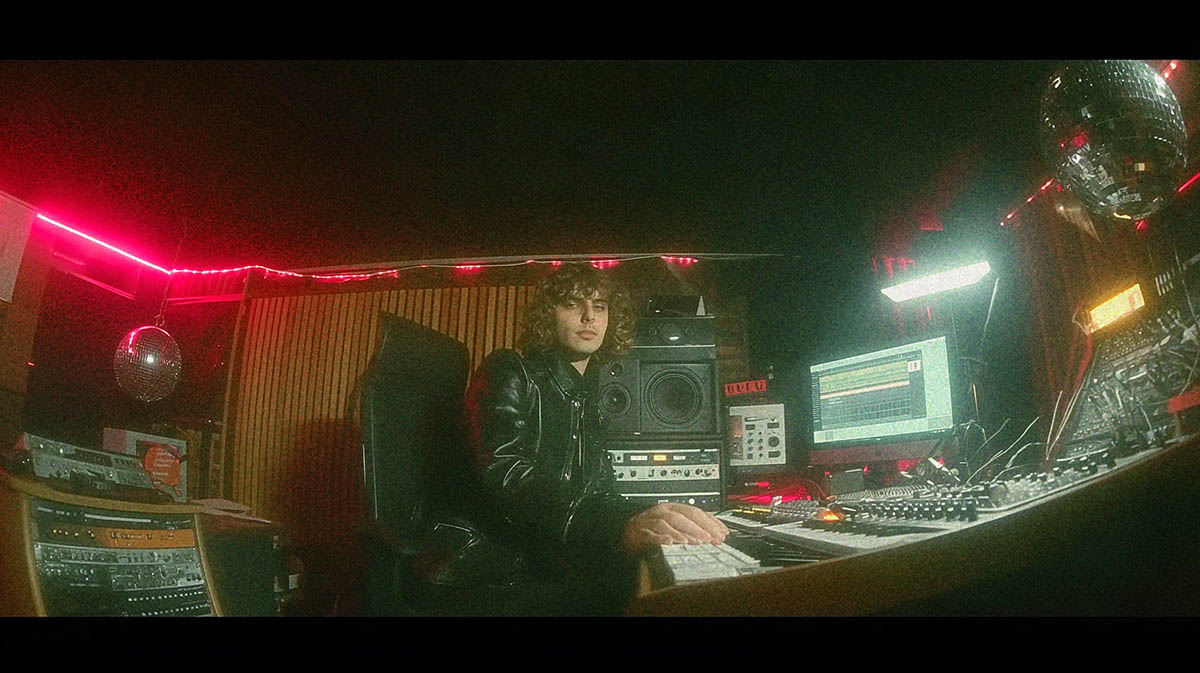
Metal Mix Master: DIY Mastering Your Own Brutal Tracks
Nail The Mix Staff
Alright, so you've poured your blood, sweat, and probably a fair bit of beer into crafting your latest metal monsterpiece. The riffs are disgusting (in a good way), the drums are a full-on assault, and the vocals could strip paint. But then comes the big question: how do you take that killer mix and make it stand toe-to-toe with the pro releases that slam out of your speakers with power and clarity? A huge part of that final sonic polish is mastering. And yeah, in today's world, becoming your own "mix master" for your tracks isn't just possible, it's often essential.
Let's dive into what separates mixing from mastering, why you, the modern metal self-producer, should care, and how to start wrangling your own masters without wanting to throw your monitors out the window.
Mixing vs. Mastering: Know The Damn Difference
These two terms get thrown around a lot, sometimes interchangeably by newcomers, but they are distinct, sequential stages. Mess this up, or try to do both at once without a clear head, and you're in for a world of pain and probably a muddy, weak-sounding track.
What's Mixing All About? The Nitty-Gritty.
Mixing is where you take all those individual recorded tracks – drums, bass, guitars, vocals, synths, whatever you’ve got – and balance them into a cohesive, impactful stereo track. This is where the real artistry of production happens. You're:
- Balancing Levels: Making sure the kick drum isn't buried by the guitars, or the vocals aren't screaming ten miles above everything else. Think faders, faders, faders.
- Panning: Placing elements in the stereo field to create width and separation. Double-tracked rhythm guitars hard-panned? Snare slightly off-center? You decide.
- EQ (Equalization): Sculpting the tonal character of each track. This is where you carve out space for each instrument so they’re not fighting. Got muddy low-mids in your guitars? A surgical cut with something like a FabFilter Pro-Q 3 around 200-400Hz might be your friend. Need more snap from the snare? A boost around 5kHz could do it. For a deeper dive into EQ for metal, check out our EQ strategies hub page.
- Compression: Controlling dynamics. Taming wild peaks on a vocal with an LA-2A style compressor (like the Waves CLA-2A or UAD's version) or gluing your drum bus together with an SSL G-Comp emulation.
- Effects: Adding reverb for space (think Valhalla VintageVerb on snares or vocals), delay for rhythm and depth (a classic Soundtoys EchoBoy on a guitar lead), saturation for character (FabFilter Saturn 2 on bass), and a million other creative choices.
The goal of mixing? A powerful, clear, and emotionally engaging stereo file that represents your song perfectly.
And Mastering? The Final Polish.
Mastering is the last audio processing stage before your music hits the world. You take that final stereo mixdown from the mixing stage and optimize it for playback across all sorts of systems and platforms. Think of it like this: mixing is building the badass custom war machine; mastering is giving it the final armor plating, calibrating the weapons, and making sure it roars just right.
Mastering involves:
- Overall Loudness: Bringing your track up to competitive commercial levels using limiters or clippers, without turning it into a distorted pancake.
- Tonal Balance: Making subtle EQ adjustments to the entire mix to ensure it sounds balanced and translates well. Maybe a tiny bit more "air" with a high shelf, or a slight cut in a problem frequency that only becomes apparent when the whole mix is loud.
- Stereo Width Enhancement (Sometimes): Carefully making the track sound wider or more focused.
- Dynamic Consistency: Ensuring different parts of the song flow well, and if it's an album, making sure all tracks have a consistent sound and level.
- Formatting: Dithering, sample rate conversion (if needed), adding metadata, and creating the final master files for CD, streaming, or vinyl.
Why Bother Separating Them?
Two big reasons: perspective and mindset.
When you're deep in a mix, you're focused on individual elements and their interactions. It's easy to lose sight of the bigger picture. Mastering requires fresh ears and a more holistic approach. You're no longer tweaking the snare reverb; you're listening to how the entire song feels and sounds. Trying to master while you're still nudging guitar faders is a recipe for chasing your tail.
Why Self-Mastering is Kickass for Modern Metal Producers
Look, sending your tracks to a dedicated professional mastering engineer is awesome, and for a major label release, often non-negotiable. They have the golden ears, the perfectly treated rooms, and the high-end analog gear that can make a huge difference.
But for the self-producing metal musician or band on a budget, DIY mastering offers some serious perks:
- Budget, Duh: Professional mastering costs money. When you're funding everything yourself, being able to get your demos, EPs, or even indie albums to a releasable standard yourself is a game-changer.
- Creative Control: You maintain your artistic vision right to the very end. No more "the mastering engineer made it too bright/squashed/whatever."
- Learning Curve Goldmine: Mastering your own stuff forces you to critically analyze your mixes. You’ll start to hear what works, what doesn't, and how your mix decisions impact the final loudness and clarity. This makes you a better mixer!
- Speed & Flexibility: Need to get a track out fast for SoundCloud or Bandcamp? Or want to tweak a master after getting feedback? Doing it yourself is way quicker than going back and forth with an engineer.
Again, this isn't about replacing the pros entirely. But for many situations in the modern metal landscape, being a competent self-mastering "mix master" is a vital skill.
Becoming Your Own Mix Master: A Practical Self-Mastering Chain
Okay, let's get into some actionable steps. Remember, your room acoustics and monitoring setup (decent monitors like Yamaha HS8s or Adam A7Xs, and good headphones like Beyerdynamic DT770s for cross-referencing) are CRUCIAL. If you can't hear accurately, you're flying blind. Consider room treatment or even software like Sonarworks SoundID Reference.
Step 1: Prepping Your Mix – Headroom is King
- Headroom: Export your stereo mix with plenty of headroom. Aim for peaks around -6dBFS to -3dBFS. Absolutely NO CLIPPING on your master bus. If it's redlining, turn everything down in your mix session.
- File Format: Export as a WAV or AIFF file, at the same sample rate and bit depth as your mix session (e.g., 48kHz, 24-bit). No MP3s, please!
Step 2: The Essential Toolkit – Your Mastering Plugins
You don't need a million plugins, just a few good ones:
- EQ: A clean, transparent EQ for subtle adjustments. FabFilter Pro-Q 3 is a go-to for many due to its flexibility and linear phase modes. iZotope Ozone's EQ module is also excellent.
- Compressor (Optional but common): For gentle glue or dynamic control. FabFilter Pro-C 2, iZotope Ozone Dynamics (or its Vintage Compressor module), or even something like the Plugin Alliance Shadow Hills Mastering Compressor Class A if you want that flavor.
- Limiter: This is your loudness tool. FabFilter Pro-L 2 is industry standard for a reason. iZotope Ozone Maximizer is another powerhouse. Waves L2 or L3 are older but still get used.
- Metering Plugin: Absolutely essential! Youlean Loudness Meter 2 (free version is great!) or iZotope Insight 2 to check LUFS, True Peak, and other levels.
Step 3: Subtle EQ – The Gentle Sculptor
In mastering, EQ is about broad, gentle strokes, not surgical carving like in mixing.
- High-Pass Filter: Start with a high-pass filter to clean up unnecessary sub-bass rumble. Try around 20-30Hz with a gentle slope (e.g., 12dB/octave).
- Low-End Weight: If needed, a very gentle boost (e.g., +0.5dB to +1dB) with a wide Q around 60-100Hz can add fullness. Be careful not to make it boomy.
- Clarity/Harshness: Listen for any overarching harshness. A very subtle cut (e.g., -0.5dB to -1dB) with a wide Q in the 2-5kHz range might help.
- Air: A gentle high shelf boost (e.g., +0.5dB to +1dB) from 10-12kHz upwards can add "air" and openness.
- A/B Constantly: Compare your EQ'd version to the original. Is it actually better, or just different? Use reference tracks!
- Dive deeper into EQ concepts on our metal EQ strategies page.
Step 4: Mastering Compression – Glue and Punch (If Needed)
Not every track needs compression at the mastering stage. If your mix is already dynamic and glued, you might skip this or use it very sparingly.
- Goal: Gentle dynamic control, adding cohesion or "glue."
- Settings:
- Ratio: Low, like 1.5:1 or 2:1.
- Attack: Slow enough to let transients through (e.g., 30-100ms).
- Release: Medium to fast, often timed to the groove of the song (e.g., 50-150ms, or auto-release).
- Threshold: Aim for just 1-2dB of gain reduction on the loudest peaks. Any more and you risk squashing the life out of it. Your goal is just to add a subtle bit of polish and glue to the master bus.
- Multi-band Compression: (e.g., Ozone Dynamics multi-band mode, FabFilter Pro-MB). This can be incredibly powerful for targeting specific frequency ranges (like taming a boomy low-end without affecting the mids), but it's also very easy to screw up your mix. Use with extreme caution and subtlety if you're not experienced with it.
- For more on taming dynamics in metal, check our metal compression secrets.
Step 5: Stereo Widening (Use Sparingly!)
Plugins like iZotope Ozone Imager or Brainworx bx_stereomaker can add width.
- Subtlety is Key: It's easy to overdo this and create a phasey, weird-sounding master.
- Focus on Mids/Highs: Generally, you want to keep your low-end (below ~150-200Hz) mono or very close to it for punch and compatibility. Widen the higher frequencies if needed.
- Mono Check: Constantly check your master in mono. If stuff disappears or sounds hollow, you've gone too far with widening.
Step 6: Limiting – The Loudness Game
This is the final plugin in your chain (before metering) and it brings your track up to competitive loudness.
- Output Ceiling: Set your limiter's output ceiling to -0.1dBFS to -0.3dBFS (some even go to -1.0dBFS for certain platforms) to prevent inter-sample peaks that can cause distortion on some playback systems.
- Increase Input/Lower Threshold: Gradually increase the input gain going into the limiter (or lower its threshold, depending on the plugin) until you start seeing gain reduction and the track gets louder.
- Target Loudness (LUFS): This is where your loudness meter comes in. For loud metal, you might be aiming for -8 LUFS to -12 LUFS (Integrated). Streaming platforms have their own targets (Spotify ~ -14 LUFS, Apple Music ~ -16 LUFS), and they'll turn down louder tracks. But for metal, many still master loud and let the platforms do their thing. The key is that it sounds good loud.
- Listen Critically: As you push the limiter, listen for pumping, distortion, or loss of punch. If the kick drum loses its impact or cymbals get washy, you're pushing too hard.
- Limiter Modes: Modern limiters like FabFilter Pro-L 2 have different algorithms ("Modern," "Aggressive," "Punchy," etc.). Experiment to see what works best for your track. iZotope Ozone's Maximizer has its IRC modes (Intelligent Release Control) which are also very powerful.
Step 7: Metering and Referencing – Your Reality Check
- Key Metrics: Keep an eye on:
- LUFS Integrated: The average loudness over the whole track.
- LUFS Short-Term: Loudness over a 3-second window – good for checking chorus impact.
- LUFS Momentary: Loudness over a 400ms window – good for peaks.
- True Peak: The absolute peak level, including inter-sample peaks. Keep this below your limiter's ceiling.
- Reference Tracks: This is non-negotiable. Pick 2-3 professionally mixed and mastered metal tracks in a similar subgenre that you love the sound of. Import them into your DAW session (on a separate track, routed directly to your outputs, bypassing your mastering chain) and A/B constantly. Match their perceived loudness and try to get a similar tonal balance. This is your best guide!
- Take Breaks: Ear fatigue is your enemy. Step away for 10-15 minutes every hour, and definitely listen again with fresh ears the next day before calling it done.

100+ Insanely Detailed Mixing Tutorials
We leave absolutely nothing out, showing you every single step
Advanced Tips for the Aspiring Metal Mix Master
Once you're comfortable with the basics:
- Mid/Side EQ: Using an EQ that can process the Mid (center) and Side (stereo width) information independently (like Pro-Q 3) is incredibly powerful. You can, for instance, high-pass the Side channel to keep your low-end tight and mono, or add a touch of "air" EQ only to the Sides to enhance width without affecting the vocal in the center.
- Saturation/Harmonic Enhancement: Subtle use of saturation plugins like FabFilter Saturn 2, Softube Saturation Knob, or iZotope Ozone's Exciter/Vintage Tape modules can add warmth, perceived loudness, and character. A little goes a long way!
- Dithering: When you export your final master, if you're reducing the bit depth (e.g., from 24-bit to 16-bit for CD), you'll need to apply dither. Most limiters have this built-in. Use it as the very last process.
Nail The Mix: Level Up Your Entire Production Game
Look, learning the steps of DIY mastering is one thing, and it's a super valuable skill for any metal producer wanting to be a true mix master of their own material. But let's be real: a killer master starts with an absolutely slamming mix. If your guitars are a muddy mess, your snare sounds like a wet sock, or your low-end is all over the place, no amount of mastering wizardry is going to magically fix it. You can't polish a turd, as they say (though you can roll it in glitter).
That's where truly understanding the entire mixing process from A to Z becomes critical. Seeing how world-class producers make those crucial decisions – how they EQ aggressive guitars to sit with a powerful bass, how they make drums punch through a wall of sound, how they get vocals to cut without being harsh – that’s invaluable.
With Nail The Mix, you get to be a fly on the wall for exactly that. Every month, you get the actual multi-tracks from massive metal songs (think bands like Gojira, Periphery, Meshuggah) and watch the original producer mix it from scratch, live, explaining every single plugin choice, every EQ move, every compression setting. You see how they build those huge, clear, and punchy mixes that then go on to be professionally mastered. Understanding that front-end process will make your own mixes (and consequently, your self-masters) infinitely better.
If you’re ready to see how the pros craft those release-ready sounds from the ground up, and get your hands on those same raw tracks to practice on, you need to check out what we offer. This is about unlocking YOUR sound, mixing modern metal beyond just presets.
Final Thoughts: Your Path to Mix Master Domination
Becoming a proficient self-mastering metal producer is a journey, not a destination. Understand the difference between mixing and mastering. Embrace self-mastering as a way to control your sound, save cash, and become a better overall producer. Focus on the fundamentals: clean mixes with headroom, subtle EQ, careful dynamic control, and smart limiting. And always, always reference against pro tracks.
The more you practice, the more you train your ears, and the better your mixes get, the easier and more effective your self-mastering will become. Now go make some noise!
Get a new set of multi-tracks every month from a world-class artist, a livestream with the producer who mixed it, 100+ tutorials, our exclusive plugins and more
Get Started for $1





